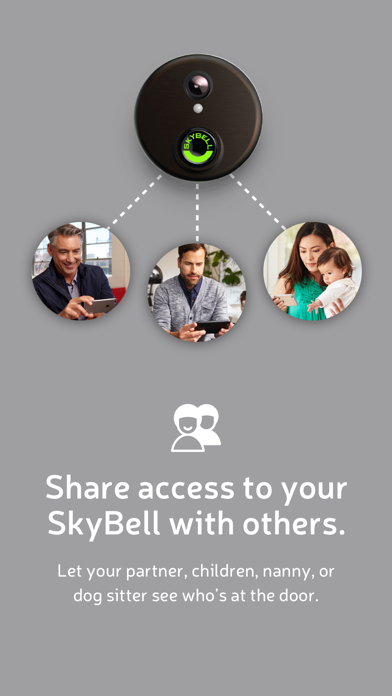SkyBell HD
Smart video doorbell
Free
4.3.0for iPhone, iPad and more
4.1
802 Ratings
SkyBell Technologies, Inc.
Developer
70.8 MB
Size
Jul 13, 2023
Update Date
Lifestyle
Category
4+
Age Rating
Age Rating
SkyBell HD Screenshots
About SkyBell HD
Do you have a SkyBell HD Video Doorbell? If yes, download this free app and start making your home safer by answering your front door from your favorite iOS® devices. This app is for the SkyBell HD version of the SkyBell Video Doorbell.
SkyBell is a Wi-Fi video doorbell with a video camera, microphone, speaker and motion sensor. When a visitor presses the button, SkyBell sends a live video feed to your mobile device so you can see, hear and speak to the person at your door whether you’re at home, at work or on the go – day or night, rain or shine.
SkyBell features a motion sensor to alert you when someone doesn’t press the button and a “Watch Live” feature that allows you to activate the live video directly from your app at any time—just like an IP camera.
SkyBell keeps you connected to those you love most and gives you additional home security and monitoring when you need it. SkyBell is redefining what home security can be and our goal is to make homes and neighborhoods safer, one front door at a time!
SkyBell features:
• HD quality video up to 1080p
• Motion sensor—alerts you even if the visitor doesn’t press the button
• “Watch Live”—activate the live video feed from the app
• Multiple users can access the video feed
• Full color night vision
• Works over Wi-Fi, 3G, 4G and LTE
• Full-time power—No need to recharge the battery
• Operates in extreme cold, rain and heat
*This app works exclusively with and requires the SkyBell HD video doorbell device.
SkyBell is a Wi-Fi video doorbell with a video camera, microphone, speaker and motion sensor. When a visitor presses the button, SkyBell sends a live video feed to your mobile device so you can see, hear and speak to the person at your door whether you’re at home, at work or on the go – day or night, rain or shine.
SkyBell features a motion sensor to alert you when someone doesn’t press the button and a “Watch Live” feature that allows you to activate the live video directly from your app at any time—just like an IP camera.
SkyBell keeps you connected to those you love most and gives you additional home security and monitoring when you need it. SkyBell is redefining what home security can be and our goal is to make homes and neighborhoods safer, one front door at a time!
SkyBell features:
• HD quality video up to 1080p
• Motion sensor—alerts you even if the visitor doesn’t press the button
• “Watch Live”—activate the live video feed from the app
• Multiple users can access the video feed
• Full color night vision
• Works over Wi-Fi, 3G, 4G and LTE
• Full-time power—No need to recharge the battery
• Operates in extreme cold, rain and heat
*This app works exclusively with and requires the SkyBell HD video doorbell device.
Show More
What's New in the Latest Version 4.3.0
Last updated on Jul 13, 2023
Old Versions
- Notice about the new SkyBell Gen5 app added on app start
Show More
Version History
4.3.0
Jul 13, 2023
- Notice about the new SkyBell Gen5 app added on app start
4.2.1
Mar 15, 2021
Bug fixes and improvements:
- Updated web links for Legal and Support.
- Removed the incorrect customer service phone number from the installation video.
- Updated web links for Legal and Support.
- Removed the incorrect customer service phone number from the installation video.
4.2.0
Mar 16, 2020
Fixes minor bugs bugs:
- Update email on Settings screen
- Videos don't delete on first try
Drops support iOS 8
- Update email on Settings screen
- Videos don't delete on first try
Drops support iOS 8
4.1.1
Oct 22, 2018
Fixed iOS9 support
Fixed issue with Watch Live notifications not going into watch live call
Fixed issue with Watch Live notifications not going into watch live call
4.1.0
Oct 12, 2018
Welcome to the all new SkyBell App! This latest update greatly enriches the user experience and we have made the following enhancements:
iOS 12 Bugfixes
iOS 12 Bugfixes
4.0.1
May 9, 2018
Welcome to the all new SkyBell App! This latest update greatly enriches the user experience and we have made the following enhancements:
Full support for iOS 11!
Filterable Activity feed
Managing shared devices and invitations.(Device sharing)
Language support for Japanese and Spanish
Watch Live (on demand) (Watch Live)
Account creation and Login
Managing devices (sync/delete/setup) (Device Management)
Bugfixes
Full support for iOS 11!
Filterable Activity feed
Managing shared devices and invitations.(Device sharing)
Language support for Japanese and Spanish
Watch Live (on demand) (Watch Live)
Account creation and Login
Managing devices (sync/delete/setup) (Device Management)
Bugfixes
4.0.0
Jan 22, 2018
Welcome to the all new SkyBell App! We’ve been hard at work to bring you an entirely new experience with useful new features like a filterable activity feed. Take a look around and let us know what you think!
3.4.2
Nov 7, 2017
Now supporting iPhone X!
3.4.0
Sep 6, 2017
We're back again with an update that we hope is going to make your SkyBell even easier to use!
Now, you can see how well your SkyBell is connecting to your home network while you're out and about. On the Activity Feed,
you'll now see an indicator light that lets you know when you're SkyBell is having a hard time reaching the internet. Tap on the indicator light to see details on how your network is performing.
Many of you have requested it, so we've added a unique tone when you receive a motion detection notification.
As always, we're also sneaking in a few bug fixes to improve your SkyBell experience.
Now, you can see how well your SkyBell is connecting to your home network while you're out and about. On the Activity Feed,
you'll now see an indicator light that lets you know when you're SkyBell is having a hard time reaching the internet. Tap on the indicator light to see details on how your network is performing.
Many of you have requested it, so we've added a unique tone when you receive a motion detection notification.
As always, we're also sneaking in a few bug fixes to improve your SkyBell experience.
3.3.9
Jun 28, 2017
Thanks for checking out our new SkyBell update! We’re making some minor tweaks and bug fixes that will: improve the way your SkyBell’s are shown in the list; improved your activity feed; and finally fixed that pesky avatar update problem. We’ve also squashed a few bugs.
3.3.8
May 16, 2017
+ Made improvements for loading avatars
+ Bug fixes
+ Bug fixes
3.3.7
May 2, 2017
+ Sharing - Allows users to share their SkyBell with others via email
+ Added a Live label to the watch live call screen
+ Added a "Recorded on" label to the activity video player
+ Security Upgrades
+ Backend enhancements
+ Bug Fixes
+ Crash Fixes
+ Added a Live label to the watch live call screen
+ Added a "Recorded on" label to the activity video player
+ Security Upgrades
+ Backend enhancements
+ Bug Fixes
+ Crash Fixes
3.3.6
Mar 30, 2017
+ New bulk delete for activity items
+ Improved call performance
+ Bug fix for hidden password field in syncing flow
+ Improved avatar fetching
+ Crash fixes
+ Improved call performance
+ Bug fix for hidden password field in syncing flow
+ Improved avatar fetching
+ Crash fixes
3.3.5
Dec 21, 2016
+ Improved video call performance.
+ Resolved hidden SSID syncing issue.
+ T-Mobile iOS 10.2 update
+ Resolved hidden SSID syncing issue.
+ T-Mobile iOS 10.2 update
3.3.4
Dec 2, 2016
- fixed support for iOS8
3.3.3
Nov 22, 2016
- We added a bunch of UX tweaks.
- Syncing issue with iOS 10 fixed.
- Crashes fixed (we are still working on more of them).
- Syncing issue with iOS 10 fixed.
- Crashes fixed (we are still working on more of them).
3.3.2
Sep 28, 2016
- Reset password bug fixed.
- Better visibility when editing devices list.
- Call handling when notifications are not picked up.
- Other bug fixes, updates and UI tweaks.
- Better visibility when editing devices list.
- Call handling when notifications are not picked up.
- Other bug fixes, updates and UI tweaks.
3.2.0
Aug 10, 2016
We’ve made some speed improvements overall and fixed a few annoying bugs, including:
- App would sometime not allow you to login without reinstalling the app
- App would crash when you went to a device's settings screen
- App would sometime not allow you to login without reinstalling the app
- App would crash when you went to a device's settings screen
3.1.0
Jul 18, 2016
The team at SkyBell HD is pleased to introduce some exciting new features and improvements.
+ Speed enhancements throughout the app—bug fixes that make the app more enjoyable to use
+ New iOS look and feel for settings screen—new design for a great user experience
+ Improved activity video playback—fast forward, rewind, and pause your videos
+ User configurable Button Press and Motion Detection Notifications—customize your notifications
+ New LED color picker—easily pick the color of the LED on your SkyBell
+ User configurable Image Quality settings—chose your image quality settings for better performance on challenged Wi-Fi networks
+ Speed enhancements throughout the app—bug fixes that make the app more enjoyable to use
+ New iOS look and feel for settings screen—new design for a great user experience
+ Improved activity video playback—fast forward, rewind, and pause your videos
+ User configurable Button Press and Motion Detection Notifications—customize your notifications
+ New LED color picker—easily pick the color of the LED on your SkyBell
+ User configurable Image Quality settings—chose your image quality settings for better performance on challenged Wi-Fi networks
3.0.14
Apr 28, 2016
+ Bug fixes.
3.0.12
Mar 22, 2016
+ Bug fixed when some users were experiencing session issues.
+ Motion sensitivity added.
+ General stability improvement.
+ Motion sensitivity added.
+ General stability improvement.
3.0.11
Feb 5, 2016
+ Audio bug during call fixed.
3.0.10
Feb 3, 2016
+ Improved device settings.
+ Bugs fixed.
+ UI improvements.
+ Bugs fixed.
+ UI improvements.
3.0.9
Dec 14, 2015
+ General stability fixes.
3.0.6
Dec 9, 2015
+ Look and feel refreshed.
+ UX improved.
+ iOS8 bugs fixed.
+ Glitches fixed.
+ UX improved.
+ iOS8 bugs fixed.
+ Glitches fixed.
SkyBell HD FAQ
Click here to learn how to download SkyBell HD in restricted country or region.
Check the following list to see the minimum requirements of SkyBell HD.
iPhone
Requires iOS 15.0 or later.
iPad
Requires iPadOS 15.0 or later.
iPod touch
Requires iOS 15.0 or later.
SkyBell HD supports English, Japanese, Spanish