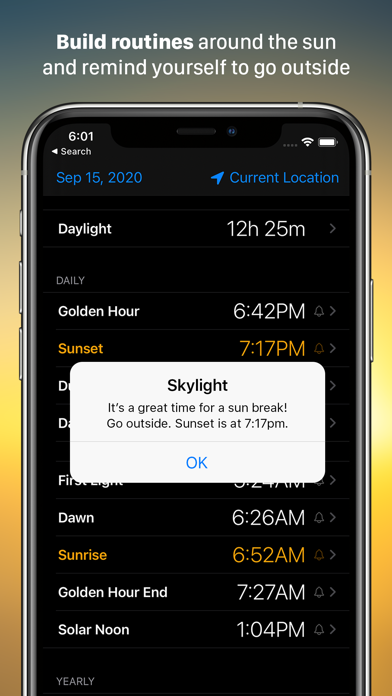Skylight - Solar Widgets
Enjoy more sunlight
$2.99
2.1for iPhone, iPad and more
9.3
64 Ratings
Jetson Creative LLC
Developer
121.8 MB
Size
Apr 24, 2022
Update Date
#99
in Weather
4+
Age Rating
Age Rating
Skylight - Solar Widgets Screenshots
About Skylight - Solar Widgets
One of the easiest ways to become a happier person is to experience more sunlight every day. Skylight can help make that happen through a beautiful app experience designed for everyone.
Create a routine around sunrise every morning. Remind yourself to step out at solar noon for a sun break. Take better photos by shooting during Golden Hour. Start getting outside to see the sunset more. Gain a better sense of sunlight lost and gained through the seasons and adjust your routine to make sure you get enough light. Motivate yourself through the winter months by reminding yourself that days are getting longer. The uses are endless but the goal is the same - better living through more sunlight.
Skylight includes a universal app for iPad and iPhone, an Apple Watch app with complications, and three widgets. The Apple Watch complications show you how much sunlight is left in the day, or when upcoming events like Golden Hour are taking place. The complications are a beautiful addition to the watch face and offer one of the most effective ways to use the app. The Today Widget shows you the app information in a quick, glanceable form, so daylight info is always at your fingertips, either in your Today view or with a 3D Touch on the app icon.
Features include:
- Beautiful fluid visual display showing the position of the sun over time.
- Comprehensive notifications & alarms for daily and yearly sun events.
- Three different configurable widgets: Year Graph, Daylight Graph, and Gradient.
- Apple Watch app and complications with daylight clock and events.
- Year view, showing the entire year's daily sun events with a simple drag of your finger.
- Detailed event views, describing each sun event and showing the earliest and latest. dates on which it occurs.
- Date picker to see sun information from dates in the past or future.
- Location picker to see sun events and graphs for anywhere on earth.
- Multiple time modes, including specialized modes for photography and science.
- Support for all display sizes and device orientations.
- Spotlight support, so you can just type "Golden Hour" from your phone's home screen to pull up today's info.
- Skylight can optionally use GPS in the background to ensure notifications are correct even if you change location.
Continued use of GPS running in the background can dramatically decrease battery life.
Skylight is an indie app developed by the creators of Magic Window. We strive to make beautiful software that connects people with the world. If you have any issues or questions please contact us at support@jetsoncreative.com.
Create a routine around sunrise every morning. Remind yourself to step out at solar noon for a sun break. Take better photos by shooting during Golden Hour. Start getting outside to see the sunset more. Gain a better sense of sunlight lost and gained through the seasons and adjust your routine to make sure you get enough light. Motivate yourself through the winter months by reminding yourself that days are getting longer. The uses are endless but the goal is the same - better living through more sunlight.
Skylight includes a universal app for iPad and iPhone, an Apple Watch app with complications, and three widgets. The Apple Watch complications show you how much sunlight is left in the day, or when upcoming events like Golden Hour are taking place. The complications are a beautiful addition to the watch face and offer one of the most effective ways to use the app. The Today Widget shows you the app information in a quick, glanceable form, so daylight info is always at your fingertips, either in your Today view or with a 3D Touch on the app icon.
Features include:
- Beautiful fluid visual display showing the position of the sun over time.
- Comprehensive notifications & alarms for daily and yearly sun events.
- Three different configurable widgets: Year Graph, Daylight Graph, and Gradient.
- Apple Watch app and complications with daylight clock and events.
- Year view, showing the entire year's daily sun events with a simple drag of your finger.
- Detailed event views, describing each sun event and showing the earliest and latest. dates on which it occurs.
- Date picker to see sun information from dates in the past or future.
- Location picker to see sun events and graphs for anywhere on earth.
- Multiple time modes, including specialized modes for photography and science.
- Support for all display sizes and device orientations.
- Spotlight support, so you can just type "Golden Hour" from your phone's home screen to pull up today's info.
- Skylight can optionally use GPS in the background to ensure notifications are correct even if you change location.
Continued use of GPS running in the background can dramatically decrease battery life.
Skylight is an indie app developed by the creators of Magic Window. We strive to make beautiful software that connects people with the world. If you have any issues or questions please contact us at support@jetsoncreative.com.
Show More
What's New in the Latest Version 2.1
Last updated on Apr 24, 2022
Old Versions
- Refreshed UI elements throughout the app
- Tweaked Day view gradient colors
- Added star field backgrounds for night times
- Notifications are now Time Sensitive
- Converted app to SwiftUI
- Improved performance and accuracy of date calculations
- Fixed some rare crashes
- If you have any issues please contact us at support@jetsoncreative.com. Enjoy!
- Tweaked Day view gradient colors
- Added star field backgrounds for night times
- Notifications are now Time Sensitive
- Converted app to SwiftUI
- Improved performance and accuracy of date calculations
- Fixed some rare crashes
- If you have any issues please contact us at support@jetsoncreative.com. Enjoy!
Show More
Version History
2.1
Apr 24, 2022
- Refreshed UI elements throughout the app
- Tweaked Day view gradient colors
- Added star field backgrounds for night times
- Notifications are now Time Sensitive
- Converted app to SwiftUI
- Improved performance and accuracy of date calculations
- Fixed some rare crashes
- If you have any issues please contact us at support@jetsoncreative.com. Enjoy!
- Tweaked Day view gradient colors
- Added star field backgrounds for night times
- Notifications are now Time Sensitive
- Converted app to SwiftUI
- Improved performance and accuracy of date calculations
- Fixed some rare crashes
- If you have any issues please contact us at support@jetsoncreative.com. Enjoy!
1.5.2
Apr 16, 2021
- Performance improvements and bug fixes.
- Change to appearance of sunset/sunrise lines in Daylight widget.
- Issues or suggestions? Need help? Please contact us at contact@jetsoncreative.com.
- Change to appearance of sunset/sunrise lines in Daylight widget.
- Issues or suggestions? Need help? Please contact us at contact@jetsoncreative.com.
1.5.1
Mar 10, 2021
- Fixes issue that caused widgets to initially appear black on some devices
- 4X more locations available
- Improved performance
- Other bug fixes and improvements
- 4X more locations available
- Improved performance
- Other bug fixes and improvements
1.5
Dec 16, 2020
- Widgets! Year Graph, Daylight Graph, and Gradient widgets bring sunlight to your home screen.
- Bug fixes and other improvements.
- If you have any issues with the update please contact us at support@jetsoncreative.com.
- Enjoy!
- Bug fixes and other improvements.
- If you have any issues with the update please contact us at support@jetsoncreative.com.
- Enjoy!
1.4
Sep 17, 2020
- Updated for iOS 14, iPadOS 14, and watchOS 7
- Added support for Dark Mode
- Supports latest Apple Watch models
- Added relative dates to Year View
- Improved look and feel of Year View
- Bug fixes and performance improvements
- If you experience any issues please contact us at support@jetsoncreative.com
- Added support for Dark Mode
- Supports latest Apple Watch models
- Added relative dates to Year View
- Improved look and feel of Year View
- Bug fixes and performance improvements
- If you experience any issues please contact us at support@jetsoncreative.com
1.3
Nov 27, 2018
- New complications for Apple Watch 4
- Support for all new 2018 iPad Models
- Support for all new 2018 iPhone models
- Support for all new 2018 iPad Models
- Support for all new 2018 iPhone models
1.2.1
Jul 4, 2018
- Added setting to invert year view graph
- Added setting to show year view delta labels
- Added setting to show "daylight time" remaining graph from dawn til dusk, instead of sunrise to sunset
- Added option to set a custom offset to alarms
- Fixed issues around previewing notifications
- Fixed bug where "Smart Invert Colors" was ignored in Today widget
- Fixed bug where locations in Nebraska showed up incorrectly
- Fixed several time calculations
- Fixed several UI issues
- Fixed several crashing bugs
- Added setting to show year view delta labels
- Added setting to show "daylight time" remaining graph from dawn til dusk, instead of sunrise to sunset
- Added option to set a custom offset to alarms
- Fixed issues around previewing notifications
- Fixed bug where "Smart Invert Colors" was ignored in Today widget
- Fixed bug where locations in Nebraska showed up incorrectly
- Fixed several time calculations
- Fixed several UI issues
- Fixed several crashing bugs
1.2
Jul 3, 2018
- Various big fixes and improvements
1.1
Nov 13, 2017
- iPhone X and iOS 11 support
- Added Daylight Duration to Year View
- Added Daylight Savings, and earliest and latest Sunrise and Sunsets to Events list
- Changed order of events in Events list to "Upcoming" instead of current day (and a Setting to change it back)
- Added preference to flip year view's y-axis (currently only active in debug builds)
- Locations list now shows Yesterday or Tomorrow if the time in that city is not the current day
- Added support for dynamic text sizes
- Improved performance in several areas
- Fixed: Previous and next year's event times were incorrect
- Fixed: Sunrise and Sunset times are more accurate
- Fixed: Notifications now fire on the minute, instead of at the second the event occurs
- Fixed: Daily notifications would sometimes fail to show a random message each day
- Fixed: Yearly notifications sometimes wouldn't fire
- Fixed: Daylight savings time changes showed incorrect earliest/latest dates
- Added Daylight Duration to Year View
- Added Daylight Savings, and earliest and latest Sunrise and Sunsets to Events list
- Changed order of events in Events list to "Upcoming" instead of current day (and a Setting to change it back)
- Added preference to flip year view's y-axis (currently only active in debug builds)
- Locations list now shows Yesterday or Tomorrow if the time in that city is not the current day
- Added support for dynamic text sizes
- Improved performance in several areas
- Fixed: Previous and next year's event times were incorrect
- Fixed: Sunrise and Sunset times are more accurate
- Fixed: Notifications now fire on the minute, instead of at the second the event occurs
- Fixed: Daily notifications would sometimes fail to show a random message each day
- Fixed: Yearly notifications sometimes wouldn't fire
- Fixed: Daylight savings time changes showed incorrect earliest/latest dates
1.0.4
Jan 6, 2017
- Fixed crash in year view (2017)
- Improved accuracy of sunrise/sunset times
- Improved precision of notifications
- Various minor fixes and improvements
- Improved accuracy of sunrise/sunset times
- Improved precision of notifications
- Various minor fixes and improvements
1.0.3
Nov 23, 2016
- Improves speed of app start-up
1.0.2
Nov 21, 2016
- Minor bug fixes & improvements
1.0.1
Nov 17, 2016
- All new location list view with light remaining widget
- Various bug fixes and improvements
- Various bug fixes and improvements
1.0
Oct 25, 2016
Skylight - Solar Widgets FAQ
Click here to learn how to download Skylight - Solar Widgets in restricted country or region.
Check the following list to see the minimum requirements of Skylight - Solar Widgets.
iPhone
Requires iOS 15.0 or later.
iPad
Requires iPadOS 15.0 or later.
Apple Watch
Requires watchOS 8.0 or later.
iPod touch
Requires iOS 15.0 or later.
Skylight - Solar Widgets supports English
Related Videos
Latest introduction video of Skylight - Solar Widgets on iPhone
Latest introduction video of Skylight - Solar Widgets on iPhone
Latest introduction video of Skylight - Solar Widgets on iPhone