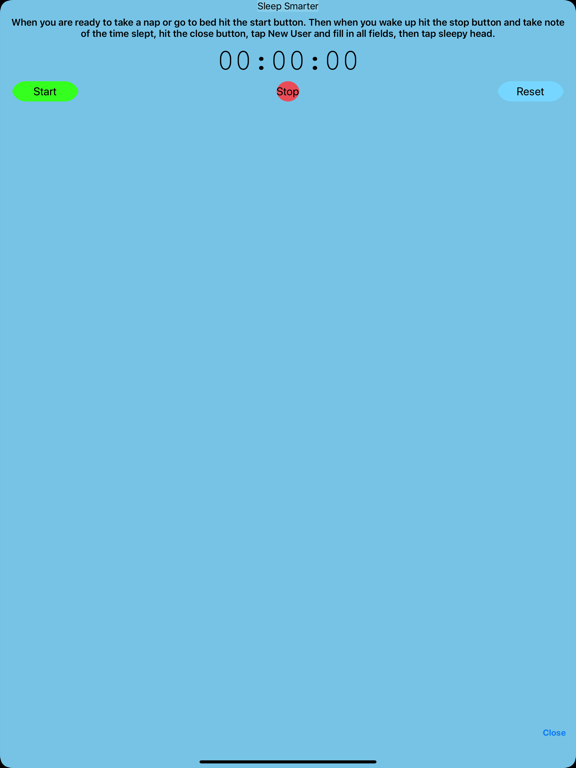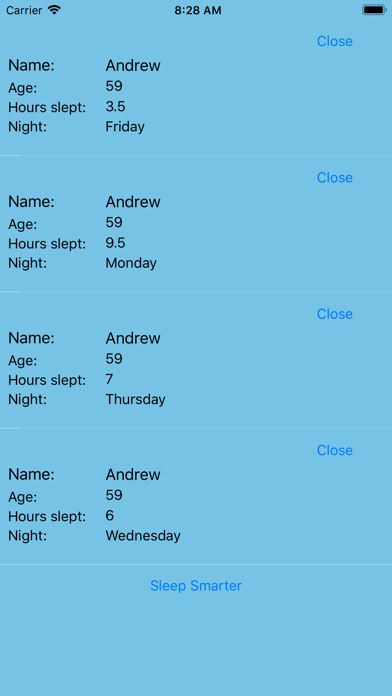Sleep Smarter
Track your sleep habits
$0.99
4.0.0for iPhone, iPad and more
7.3
6 Ratings
Andrew Gostanian
Developer
13.3 MB
Size
Feb 16, 2022
Update Date
Health & Fitness
Category
4+
Age Rating
Age Rating
Sleep Smarter Screenshots
About Sleep Smarter
....Sleep Smarter... An App that shows you how much of your life you or your children spend sleeping. Just enter name, age, hours slept and what night, then press the sleepy head button. Check your Hours slept and Age then press the sleepy head button. Read the popup and press "Close" and read how many hours you sleep within a year and life. You can then press the "Facts" button choose either Sleep Disorders or Perfect Sleep and you will be taken to a website where you can read all about your sleep habits. Try out the timer when you take a nap or go to bed to track the amount of time you slept. Press the start button when you go to sleep and when you wake up press the stop button, and take note of the amount of time you slept, then press the close button, tap New User and fill in all fields then tap Sleepy Head.
You can also look at your sleep habits by pressing the "Sleep Habits" button. Click on the 'Sleep Habits' page where you can see how many hours you or your children sleep on a particular day.
Please go over to: https://www.upndn.com/contact to submit any questions you may have or leave a review or any feedback that you would like to see on the next version.
Thank you for downloading SLEEP SMARTER.
You can also look at your sleep habits by pressing the "Sleep Habits" button. Click on the 'Sleep Habits' page where you can see how many hours you or your children sleep on a particular day.
Please go over to: https://www.upndn.com/contact to submit any questions you may have or leave a review or any feedback that you would like to see on the next version.
Thank you for downloading SLEEP SMARTER.
Show More
What's New in the Latest Version 4.0.0
Last updated on Feb 16, 2022
Old Versions
minor bug fixes
Show More
Version History
4.0.0
Feb 16, 2022
minor bug fixes
3
Mar 3, 2019
Fixed minor bugs!
2.5
Oct 28, 2018
Fixed minor bugs, A new Facts Page.
2.4
Oct 15, 2018
Updated to fix minor bugs!, Update to our Privacy Policy
2.3
Nov 5, 2017
Fixed minor bugs
2.2
Oct 30, 2017
A new front page to add your information, a new page to show your sleeping habits.
2.1
Sep 7, 2017
minor bug fixes, new look to the Sleep Timer page. Added a walk through page
2.0
Jan 9, 2017
Added a timer and minor design changes
1.0.1
Jun 16, 2015
Updated the phone orientation ability, updated the wording on the main page, updated the link on the facts page, updated the information page, updated the support page, changed the category listing.
1.0
Jun 3, 2015
Sleep Smarter FAQ
Click here to learn how to download Sleep Smarter in restricted country or region.
Check the following list to see the minimum requirements of Sleep Smarter.
iPhone
Requires iOS 12.0 or later.
iPad
Requires iPadOS 12.0 or later.
iPod touch
Requires iOS 12.0 or later.
Sleep Smarter supports English