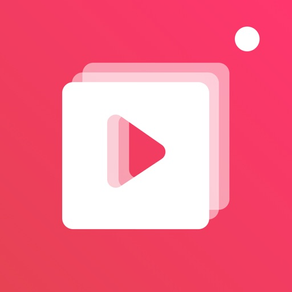
Slideshow Maker (SlidePlus)
Photo Slideshow with Music
FreeOffers In-App Purchases
3.25.0for iPhone, iPod touch
9.3
418 Ratings
QuVideo Inc.
Developer
137.8 MB
Size
Feb 28, 2023
Update Date
Photo & Video
Category
4+
Age Rating
Age Rating
Slideshow Maker (SlidePlus) Screenshots
About Slideshow Maker (SlidePlus)
Feel bored looking at your photos?
Look no more! Powered by VivaVideo team, SlidePlus helps you turn your photos and video clips into epic music videos in a few steps!
To make a photo video can be easy! You don’t have to master formal video editing skills to make an excellent and professional looking video. Just select your photos/video clips, choose your favorite theme in SlidePlus, and in minutes, you will have a photo video you’ll be proud to share with anyone!
With over 100 elaborate themes to choose from, you can easily make beautiful slideshow videos to celebrate any occasions—birthdays, weddings, anniversaries, babies, friends. Also, SlidePlus is great for Youtube intro videos, business promotion videos.
How to Use SlidePlus?
It’s EASY!
1: Pick photos/video clips from your phone
2: Select the theme you like from SlidePlus
3: Add text or change the music as you like
That’s it! Now save your SlidePlus videos to your phone in HD 1080P or 720P and feel free to share to Instagram, Facebook, Twitter, Snapchat, Vine, WhatsApp......
KEY FEATURES:
- Make Great Videos in Minutes
SlidePlus smart video editor takes convenience as the top priority in video editing. The themes in SlidePlus already have all the transitions and effects built in, so all you have to do is add the media. You pick photos/video clips, select your fave theme and music on SlidePlus, and then you get what used to take hours to create.
- 100+ Video Templates to Choose From
Every theme in SlidePlus slideshow video maker is carefully designed by our wonderful designers to make your video look professional. We have over 100 themes for you to choose from, featuring any occasions from weddings, baby steps, love, holidays, anniversaries, travels, pets, to business and more. We also make regular update or special edition themes to meet the individual needs of video making. There are always new ones to try on SlidePlus video editor!
- Rich Background Music List
SlidePlus slide show video maker is packed with varieties of background music, so you can always find the one that fits your need while making slideshow videos. You can also add your favorite music from your phone.
- Smart Cropping and Trimming Portrait Photos
Based on the accurate facial recognition algorithm, SlidePlus slide show video editor can crop and trim your photos and pictures smartly and automatically to make sure your blooming smiles light up in the slide show videos.
- Save & Share Videos at Any Time
Save videos to your phone in wonderful 1080p and share your montage videos/music video/slideshow with music to Instagram, Facebook, Twitter, Tumblr, Snapchat, Vine, WhatsApp, Facebook Messenger, Line, email, etc.
- Support Instagram and Facebook Albums
SlidePlus video maker connects your Facebook or Instagram account, so you can make slideshow with music with photos&videos from your Facebook or Instagram directly on SlidePlus.
- VIP SUBSCRIPTION
SlidePlus slideshow with music video maker is free, but you can enjoy a even more powerful slideshow maker video editing experience with a subscription.
Subscriptions includes all in-app themes and features.
Subscriptions are billed monthly or annually at the rate selected depending on the subscription plan.
Subscriptions on Apple Store renew automatically unless auto-renew is turned off at least 24-hours before the end of the current period.
Account will be charged for renewal within 24-hours prior to the end of the current period, and identify the cost of the renewal.
Terms & Privacy: https://sp-rc.vdresource.com/web/h5template/80282baf-782c-4c17-9433-80c7dded6644-language=en/dist/index.html
Contact us: support@slideplus.tv
Your feedback is welcomed and highly appreciated.
Like us on Facebook:
https://www.facebook.com/slideplusapp/?fref=ts
Instagram: @SlidePlus
TAG #SlidePlus for a chance to get featured on Facebook and Instagram to impress the world!
Look no more! Powered by VivaVideo team, SlidePlus helps you turn your photos and video clips into epic music videos in a few steps!
To make a photo video can be easy! You don’t have to master formal video editing skills to make an excellent and professional looking video. Just select your photos/video clips, choose your favorite theme in SlidePlus, and in minutes, you will have a photo video you’ll be proud to share with anyone!
With over 100 elaborate themes to choose from, you can easily make beautiful slideshow videos to celebrate any occasions—birthdays, weddings, anniversaries, babies, friends. Also, SlidePlus is great for Youtube intro videos, business promotion videos.
How to Use SlidePlus?
It’s EASY!
1: Pick photos/video clips from your phone
2: Select the theme you like from SlidePlus
3: Add text or change the music as you like
That’s it! Now save your SlidePlus videos to your phone in HD 1080P or 720P and feel free to share to Instagram, Facebook, Twitter, Snapchat, Vine, WhatsApp......
KEY FEATURES:
- Make Great Videos in Minutes
SlidePlus smart video editor takes convenience as the top priority in video editing. The themes in SlidePlus already have all the transitions and effects built in, so all you have to do is add the media. You pick photos/video clips, select your fave theme and music on SlidePlus, and then you get what used to take hours to create.
- 100+ Video Templates to Choose From
Every theme in SlidePlus slideshow video maker is carefully designed by our wonderful designers to make your video look professional. We have over 100 themes for you to choose from, featuring any occasions from weddings, baby steps, love, holidays, anniversaries, travels, pets, to business and more. We also make regular update or special edition themes to meet the individual needs of video making. There are always new ones to try on SlidePlus video editor!
- Rich Background Music List
SlidePlus slide show video maker is packed with varieties of background music, so you can always find the one that fits your need while making slideshow videos. You can also add your favorite music from your phone.
- Smart Cropping and Trimming Portrait Photos
Based on the accurate facial recognition algorithm, SlidePlus slide show video editor can crop and trim your photos and pictures smartly and automatically to make sure your blooming smiles light up in the slide show videos.
- Save & Share Videos at Any Time
Save videos to your phone in wonderful 1080p and share your montage videos/music video/slideshow with music to Instagram, Facebook, Twitter, Tumblr, Snapchat, Vine, WhatsApp, Facebook Messenger, Line, email, etc.
- Support Instagram and Facebook Albums
SlidePlus video maker connects your Facebook or Instagram account, so you can make slideshow with music with photos&videos from your Facebook or Instagram directly on SlidePlus.
- VIP SUBSCRIPTION
SlidePlus slideshow with music video maker is free, but you can enjoy a even more powerful slideshow maker video editing experience with a subscription.
Subscriptions includes all in-app themes and features.
Subscriptions are billed monthly or annually at the rate selected depending on the subscription plan.
Subscriptions on Apple Store renew automatically unless auto-renew is turned off at least 24-hours before the end of the current period.
Account will be charged for renewal within 24-hours prior to the end of the current period, and identify the cost of the renewal.
Terms & Privacy: https://sp-rc.vdresource.com/web/h5template/80282baf-782c-4c17-9433-80c7dded6644-language=en/dist/index.html
Contact us: support@slideplus.tv
Your feedback is welcomed and highly appreciated.
Like us on Facebook:
https://www.facebook.com/slideplusapp/?fref=ts
Instagram: @SlidePlus
TAG #SlidePlus for a chance to get featured on Facebook and Instagram to impress the world!
Show More
What's New in the Latest Version 3.25.0
Last updated on Feb 28, 2023
Old Versions
Bug fixes and performance improvement
Show More
Version History
3.25.0
Feb 28, 2023
Bug fixes and performance improvement
3.24.0
Jan 9, 2023
Bug fixes and performance improvement
3.23.0
Nov 28, 2022
Bug fixes and experience optimization
3.22.0
Jul 4, 2022
Bug fixes and experience optimization
3.21.0
Jun 14, 2022
Bug fixes and experience optimization
3.20.0
Mar 15, 2022
Bug fixes and experience optimization
3.19.0
Jan 15, 2022
Bug fixes and experience optimization
3.18.0
Dec 21, 2021
Bug fixes and performance improvements
3.17.0
Oct 27, 2021
Support to logout devices and accounts.
3.16.0
Aug 7, 2021
Bug fixes and performance improvements
3.15.0
Aug 1, 2021
Bug fixes and performance improvements
3.14.6
Apr 22, 2021
1. Optimized app's function
2. Bugs fixed
2. Bugs fixed
3.14.5
Apr 9, 2021
1. Optimized app's function
2. Bugs fixed
2. Bugs fixed
3.14.4
Nov 28, 2020
1. Optimized app's function
2. Bugs fixed
2. Bugs fixed
3.14.3
Nov 13, 2020
1. Optimized app's function
2. Bugs fixed
2. Bugs fixed
3.14.2
Oct 27, 2020
1. Optimized app's function
2. Bugs fixed
2. Bugs fixed
3.14.1
Sep 29, 2020
1. Optimized app's function
2. Bugs fixed
2. Bugs fixed
3.14.0
Sep 23, 2020
1. Optimized app's function
2. Bugs fixed
2. Bugs fixed
3.13.9
Aug 12, 2020
1. Optimized app's function
2. Bugs fixed
2. Bugs fixed
3.13.8
Aug 4, 2020
1. Optimized subtitle function
2. Support finger swipe to select photos
3. Bugs fixed
2. Support finger swipe to select photos
3. Bugs fixed
3.13.7
Jul 27, 2020
1. Editing experience improved
2. Bugs Fixed
2. Bugs Fixed
3.13.6
Jul 14, 2020
1. Editing experience improved
2. Bugs Fixed
2. Bugs Fixed
3.13.5
Jul 3, 2020
1. Editing experience improved
2. Bugs Fixed
2. Bugs Fixed
3.13.4
Jun 30, 2020
1. Editing experience improved
2. Bugs Fixed
2. Bugs Fixed
3.13.3
Jun 25, 2020
1. Editing experience improved
2. Bugs Fixed
2. Bugs Fixed
Slideshow Maker (SlidePlus) FAQ
Click here to learn how to download Slideshow Maker (SlidePlus) in restricted country or region.
Check the following list to see the minimum requirements of Slideshow Maker (SlidePlus).
iPhone
Requires iOS 13.0 or later.
iPod touch
Requires iOS 13.0 or later.
Slideshow Maker (SlidePlus) supports English, Arabic, French, German, Indonesian, Italian, Japanese, Korean, Malay, Portuguese, Russian, Simplified Chinese, Spanish, Thai, Traditional Chinese, Turkish, Vietnamese
Slideshow Maker (SlidePlus) contains in-app purchases. Please check the pricing plan as below:
Monthly Membership
$3.99
SlidePlus Pro
$28.99
Weekly Membership
$2.49
SlidePlus Pro
$59.99
Unlock Premium Pack(V3.0)
$3.99
Subsribe:Premium_Weekly
$2.49
Remove Watermark
$1.99
Increase Picture/Video Quantities
$1.99
Theme: #BirthdayFun
$1.99
Theme: Love Story
$1.99





























