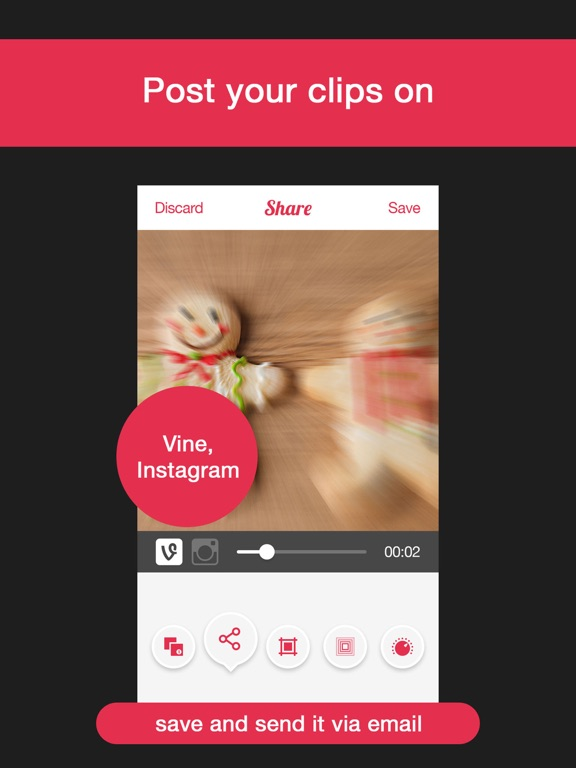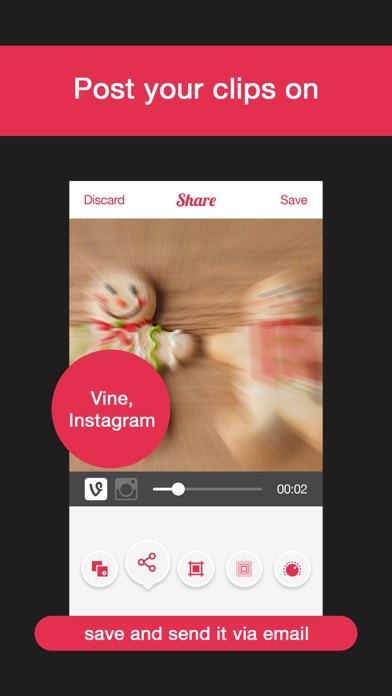Slideshare for Vine - Effects to make Cool Slides
Strong Tool making SlideShows
Free
1.0.8for iPhone, iPad and more
Age Rating
Slideshare for Vine - Effects to make Cool Slides Screenshots
About Slideshare for Vine - Effects to make Cool Slides
This is SlideShare by Nice People Studio, the best app for you!
Make a slideshow to save your precious moments, tell your stories, express your emotion and share your happiness. 100% PRO and 100% FREE!
• Always update, i'm promise!
• GRAB PHOTOS
+ Multiple select feature.
+ Unlimited photo number.
• EFFECTS
+ Add Cute Font - Text Colors
+ Add Photos
+ Background Color
+ Filters Image
• PERSONALIZE THE VIDEO
+ Auto arrange the photo.
+ Edit by crop, zoom, move, and so on.
+ Auto adjust length in accordance with Instagram & Vine.
• SHARE TO FRIENDS
+ Save to camera roll to use in any where.
+ Share to Instagram.
We wish you a good visit and hope you will have a good time on SlideShare!
Make a slideshow to save your precious moments, tell your stories, express your emotion and share your happiness. 100% PRO and 100% FREE!
• Always update, i'm promise!
• GRAB PHOTOS
+ Multiple select feature.
+ Unlimited photo number.
• EFFECTS
+ Add Cute Font - Text Colors
+ Add Photos
+ Background Color
+ Filters Image
• PERSONALIZE THE VIDEO
+ Auto arrange the photo.
+ Edit by crop, zoom, move, and so on.
+ Auto adjust length in accordance with Instagram & Vine.
• SHARE TO FRIENDS
+ Save to camera roll to use in any where.
+ Share to Instagram.
We wish you a good visit and hope you will have a good time on SlideShare!
Show More
What's New in the Latest Version 1.0.8
Last updated on Jun 20, 2017
Old Versions
This app has been updated by Apple to display the Apple Watch app icon.
- Make GIFs and Video
- More frames: Landscape, Portrait
- Filters Image
If you have any Questions, please ask us. Thank you so much!
- Make GIFs and Video
- More frames: Landscape, Portrait
- Filters Image
If you have any Questions, please ask us. Thank you so much!
Show More
Version History
1.0.8
Jun 20, 2017
This app has been updated by Apple to display the Apple Watch app icon.
- Make GIFs and Video
- More frames: Landscape, Portrait
- Filters Image
If you have any Questions, please ask us. Thank you so much!
- Make GIFs and Video
- More frames: Landscape, Portrait
- Filters Image
If you have any Questions, please ask us. Thank you so much!
1.0.6
Apr 30, 2015
- Improve saving video
1.0.3
Mar 25, 2015
Slideshare for Vine - Effects to make Cool Slides FAQ
Click here to learn how to download Slideshare for Vine - Effects to make Cool Slides in restricted country or region.
Check the following list to see the minimum requirements of Slideshare for Vine - Effects to make Cool Slides.
iPhone
Requires iOS 8.0 or later.
iPad
Requires iPadOS 8.0 or later.
iPod touch
Requires iOS 8.0 or later.
Slideshare for Vine - Effects to make Cool Slides supports English