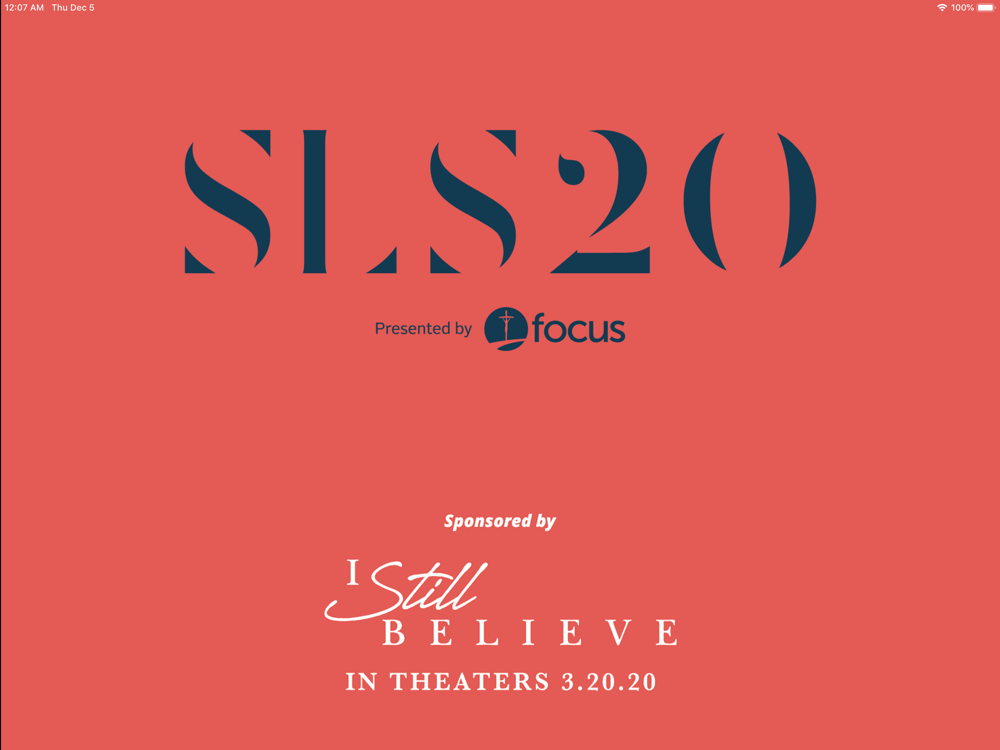SLS20
Free
1.16for iPhone, iPad
Age Rating
SLS20 Screenshots
About SLS20
Now you can have everything you need for SLS20 in the palm of your hand. The app will provide you with event information and real-time messages/updates from FOCUS.
Download the app today and get started:
- View the full event schedule, convention center maps, and other helpful information.
- Connect with other SLS20 attendees and sponsors.
- View and post updates on social media.
- And more!
Download the app today and get started:
- View the full event schedule, convention center maps, and other helpful information.
- Connect with other SLS20 attendees and sponsors.
- View and post updates on social media.
- And more!
Show More
What's New in the Latest Version 1.16
Last updated on Dec 6, 2019
Old Versions
-See your new contacts and export them directly from the Dynamic Event Guide.
-Session polls become available after the session starts.
-Profile editing is now conveniently located in the Profile tab menu.
-All of your appointments, sent or received, will now appear on the appointments list.
-If you use an iPad, view Dynamic Event Guide in either landscape or portrait mode. The choice is yours!
-Session polls become available after the session starts.
-Profile editing is now conveniently located in the Profile tab menu.
-All of your appointments, sent or received, will now appear on the appointments list.
-If you use an iPad, view Dynamic Event Guide in either landscape or portrait mode. The choice is yours!
Show More
Version History
1.16
Dec 6, 2019
-See your new contacts and export them directly from the Dynamic Event Guide.
-Session polls become available after the session starts.
-Profile editing is now conveniently located in the Profile tab menu.
-All of your appointments, sent or received, will now appear on the appointments list.
-If you use an iPad, view Dynamic Event Guide in either landscape or portrait mode. The choice is yours!
-Session polls become available after the session starts.
-Profile editing is now conveniently located in the Profile tab menu.
-All of your appointments, sent or received, will now appear on the appointments list.
-If you use an iPad, view Dynamic Event Guide in either landscape or portrait mode. The choice is yours!
SLS20 FAQ
Click here to learn how to download SLS20 in restricted country or region.
Check the following list to see the minimum requirements of SLS20.
iPhone
iPad
SLS20 supports Catalan, Chinese, Dutch, English, French, German, Hebrew, Italian, Polish, Portuguese, Romanian, Russian, Spanish, Swedish, Turkish