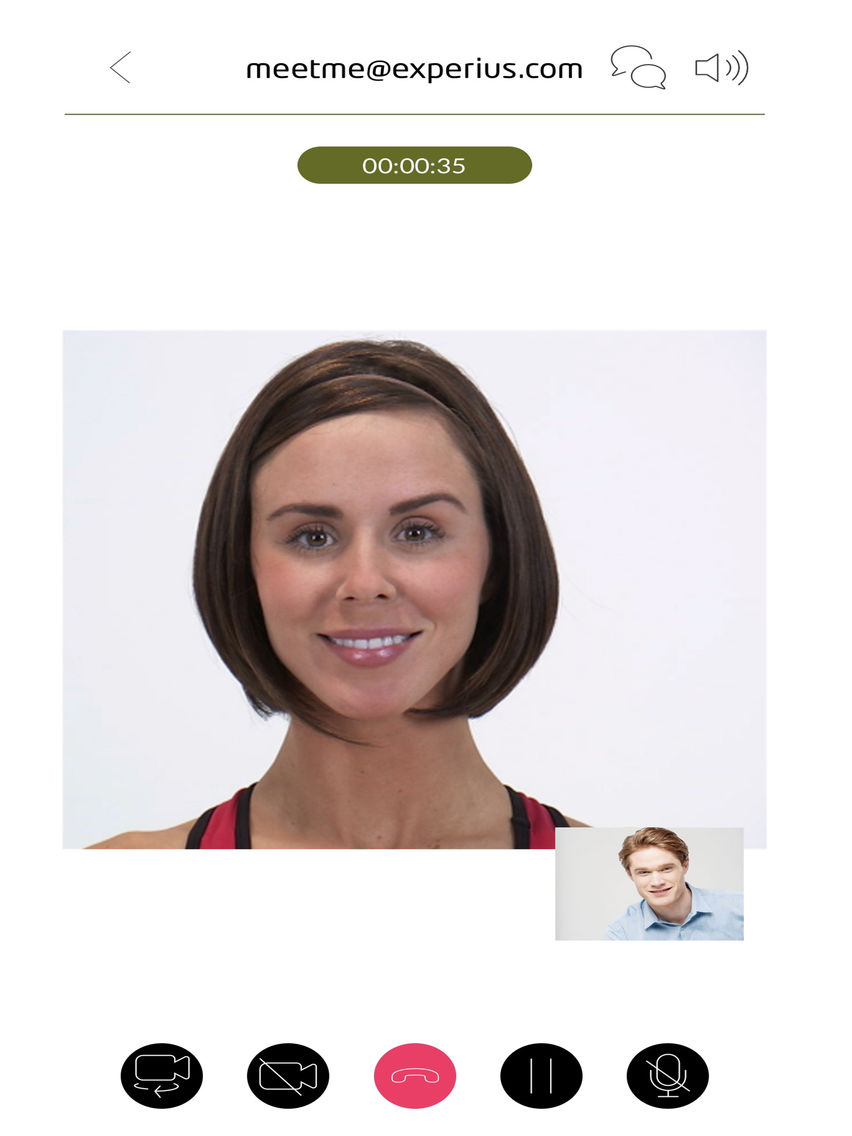Smart Office For Mobile
Free
4.2.1for iPhone, iPad
Age Rating
Smart Office For Mobile Screenshots
About Smart Office For Mobile
Smart Office for Mobile delivers Unified Communications (UC) services (voice and video calling, IM, presence and corporate directory access) to an iPhone or iPad. This mobile app can be deployed as a user’s primary communication app or in concert with other Smart Office clients or standards-based SIP phones/devices.
The mobile client can ring concurrently with other clients/devices so users never miss a call. Leverage the Call Grabber feature to effortlessly move live calls from one client/device to another.
Smart Office for Mobile services include:
• Voice Calling
• Video Calling (point to point)
• Instant Messaging
• Presence
• Voice Conferencing (via Meet-Me Conference services)
• Smart Office Collaboration Room Integration (video and screen share)
• Organization-wide and Personal Address Book
Other features include:
• Various calling modes: VoIP, direct cellular call, call back
• Synchronization of favorites across clients
• Synchronization of messages across clients
• Light or Dark mode interface
• Security and encryption via HTTPS and SRTP
• Automatic or manual hand-off from WiFi to cellular 3G/4G network
• Support for multiple languages: English, French, Spanish, Portuguese, German, Korean, Japanese
PLEASE NOTE: This Smart Office client requires a valid login and password for Kandy Business Solutions.
The mobile client can ring concurrently with other clients/devices so users never miss a call. Leverage the Call Grabber feature to effortlessly move live calls from one client/device to another.
Smart Office for Mobile services include:
• Voice Calling
• Video Calling (point to point)
• Instant Messaging
• Presence
• Voice Conferencing (via Meet-Me Conference services)
• Smart Office Collaboration Room Integration (video and screen share)
• Organization-wide and Personal Address Book
Other features include:
• Various calling modes: VoIP, direct cellular call, call back
• Synchronization of favorites across clients
• Synchronization of messages across clients
• Light or Dark mode interface
• Security and encryption via HTTPS and SRTP
• Automatic or manual hand-off from WiFi to cellular 3G/4G network
• Support for multiple languages: English, French, Spanish, Portuguese, German, Korean, Japanese
PLEASE NOTE: This Smart Office client requires a valid login and password for Kandy Business Solutions.
Show More
What's New in the Latest Version 4.2.1
Last updated on Jul 27, 2022
Old Versions
Bug fixes
synchronization of local and network call logs.
synchronization of local and network call logs.
Show More
Version History
4.2.1
Jul 27, 2022
Bug fixes
synchronization of local and network call logs.
synchronization of local and network call logs.
4.2.0
May 21, 2022
iOSRTC (WebRTC) version update and resolution of various bugs.
4.1.3.900
Jan 23, 2022
bug fixes
4.1.2.894
Dec 12, 2021
bug fixes
4.1.1.868
Sep 26, 2021
bug fixes
3.6.2.0
Feb 14, 2020
- Main client control functions were moved to the bottom of the screen for simpler access.
- Various corrective content to address reported issues
- Various corrective content to address reported issues
3.6.1.0
Jan 20, 2020
We've fixed a number of issues
3.6.0.104
Nov 6, 2019
This version adds scrolling the full enterprise address book and mobile address book.
3.5.0.001
Feb 2, 2019
This client release introduces a new user interface, providing faster and more intuitive access to the most frequently used features.
3.4.1.001
Sep 13, 2018
Bug fixes
3.4.0.201
Aug 10, 2018
This release adds support for push notification, allowing incoming calls and messages even if the client is not running. Incoming calls can be answered directly from the locked screen. New call modes allows calls to be routed via the cellular voice network if the data connection is inadequate.
3.3.4
Apr 3, 2018
Fix a compatibility issue with iOS 11.3
3.3.3
Sep 21, 2017
Bug fix where client would not start on older iOS versions.
3.3.2
Sep 15, 2017
Bug fixes
3.3.1
Aug 15, 2017
Change to the app name only.
3.5.1.000
Aug 9, 2017
This client release introduces a new user interface, providing faster and more intuitive access to the most frequently used features.
3.3.0
Aug 9, 2017
Smart Office For Mobile FAQ
Click here to learn how to download Smart Office For Mobile in restricted country or region.
Check the following list to see the minimum requirements of Smart Office For Mobile.
iPhone
iPad
Smart Office For Mobile supports Arabic, English, French, German, Japanese, Korean, Portuguese, Spanish