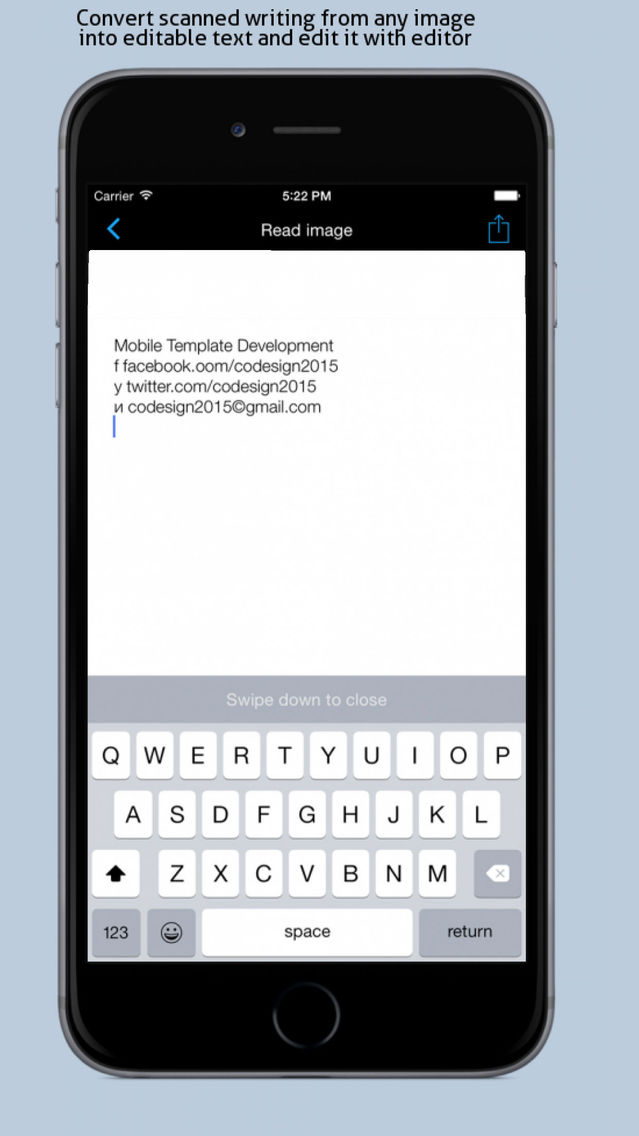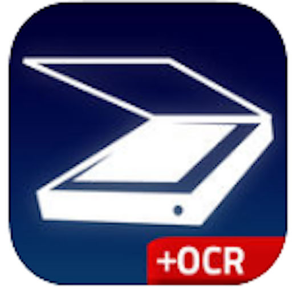
Smart Scanner + OCR Converter
Free
5.0for iPhone, iPad
Age Rating
Smart Scanner + OCR Converter Screenshots
About Smart Scanner + OCR Converter
With Smart Scanner you can scan books, receipts, any kinds of documents, paper notes, writeboards, schedules, timetables, name cards – anything you might need in your day to day life. With OCR feature, you can edit any scanned text with the build-in editor.
You can then store the scans as multipage PDF or JPEG files, and share it via email, Facebook and iCloud, or print out in one tap and more !
Built in advanced scanning algorithms allow image enhancement, shadow and noise removing, automatic perspective correction and more. Image recognition takes place on your device without Internet connection
Video demo: https://youtu.be/i5Nx5BBayP0
App Page http://docscan.freeapps2all.com/
Smart Scanner FEATURES:
-Automatic detection of document edges and perspective
-Automatically detect image rectangle
-Advanced image processing with enhancement and colour correction
-Perspective crop with magnetic pointer
-You can rotate with animation, adjustment image
-Colour adjustments on scanned image (colourful, greyscale or while/black)
-Multipage scanning and document managing
-Convert image to PDF file
-Tesseract OCR integrated
-Capture or import image from Camera roll
-Scanned text is editable with built-in editor
-Share documents via email,Facebook and iCloud,or print/copy in one tap
Grab this handy tool today and to ease all your scanning tasks !
You can then store the scans as multipage PDF or JPEG files, and share it via email, Facebook and iCloud, or print out in one tap and more !
Built in advanced scanning algorithms allow image enhancement, shadow and noise removing, automatic perspective correction and more. Image recognition takes place on your device without Internet connection
Video demo: https://youtu.be/i5Nx5BBayP0
App Page http://docscan.freeapps2all.com/
Smart Scanner FEATURES:
-Automatic detection of document edges and perspective
-Automatically detect image rectangle
-Advanced image processing with enhancement and colour correction
-Perspective crop with magnetic pointer
-You can rotate with animation, adjustment image
-Colour adjustments on scanned image (colourful, greyscale or while/black)
-Multipage scanning and document managing
-Convert image to PDF file
-Tesseract OCR integrated
-Capture or import image from Camera roll
-Scanned text is editable with built-in editor
-Share documents via email,Facebook and iCloud,or print/copy in one tap
Grab this handy tool today and to ease all your scanning tasks !
Show More
What's New in the Latest Version 5.0
Last updated on Jan 25, 2018
Old Versions
minor change
Show More
Version History
5.0
Jan 25, 2018
minor change
4.0
Jul 11, 2017
minor changes
3
Jun 18, 2016
minor upgrade
2.0
Nov 20, 2015
minor changes
1.0
Nov 13, 2015
Smart Scanner + OCR Converter FAQ
Click here to learn how to download Smart Scanner + OCR Converter in restricted country or region.
Check the following list to see the minimum requirements of Smart Scanner + OCR Converter.
iPhone
iPad
Smart Scanner + OCR Converter supports English