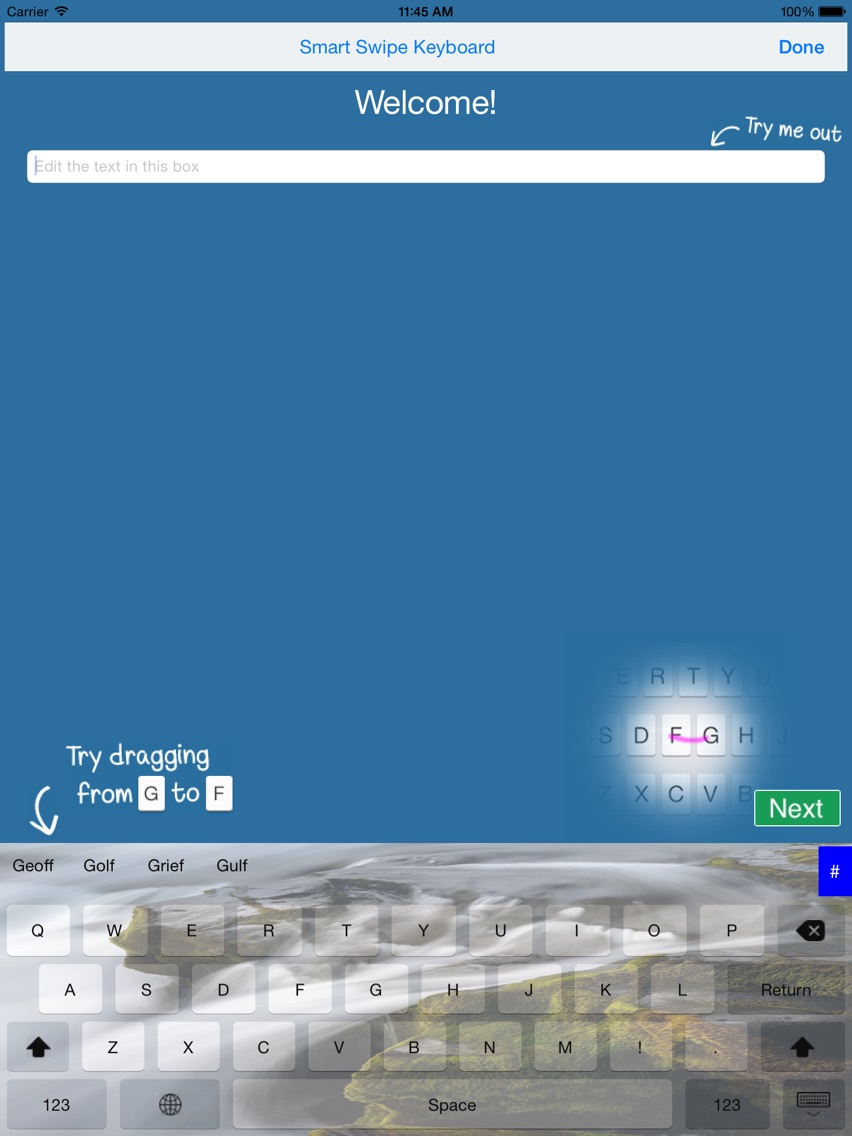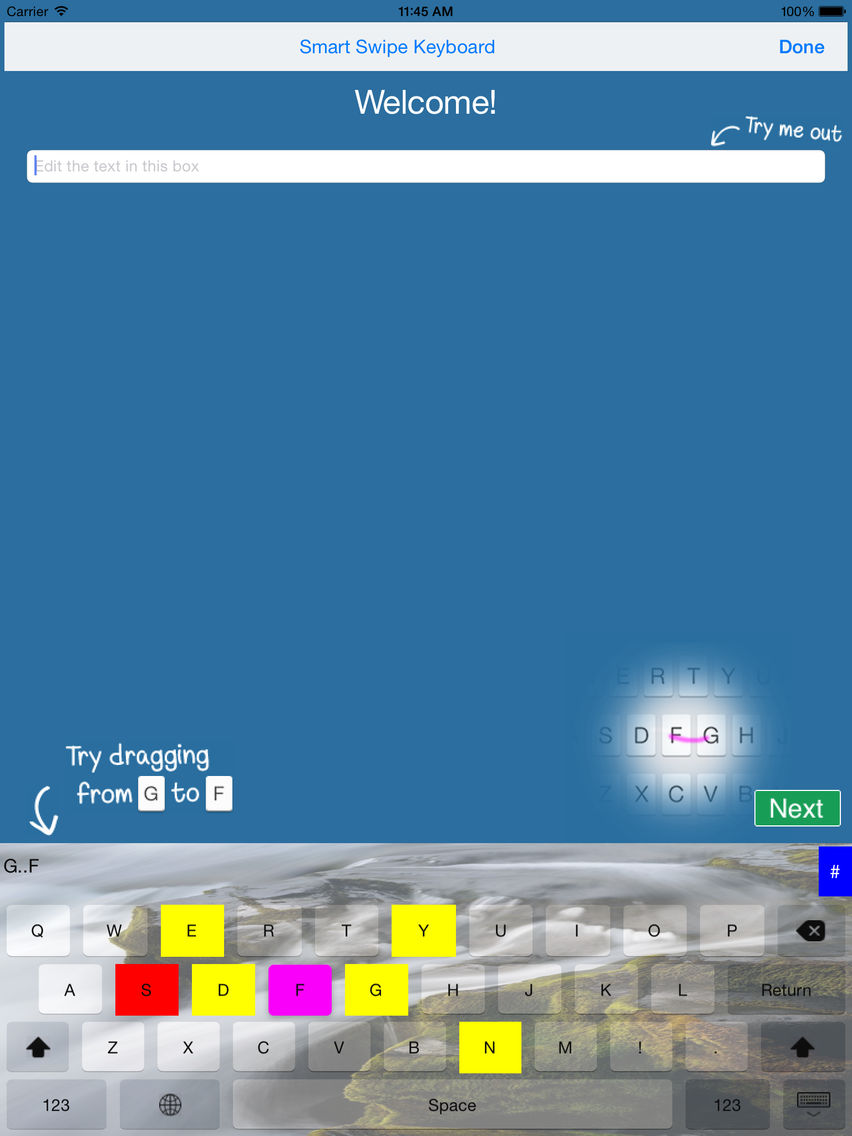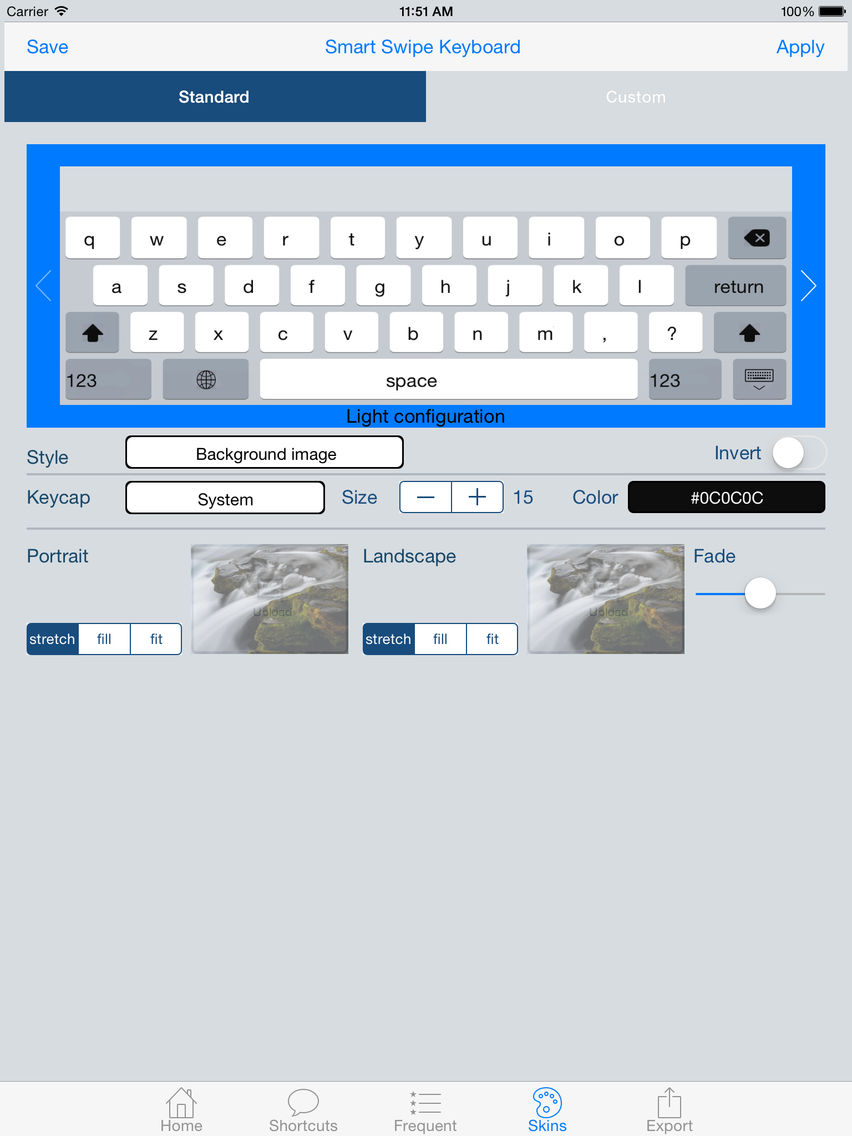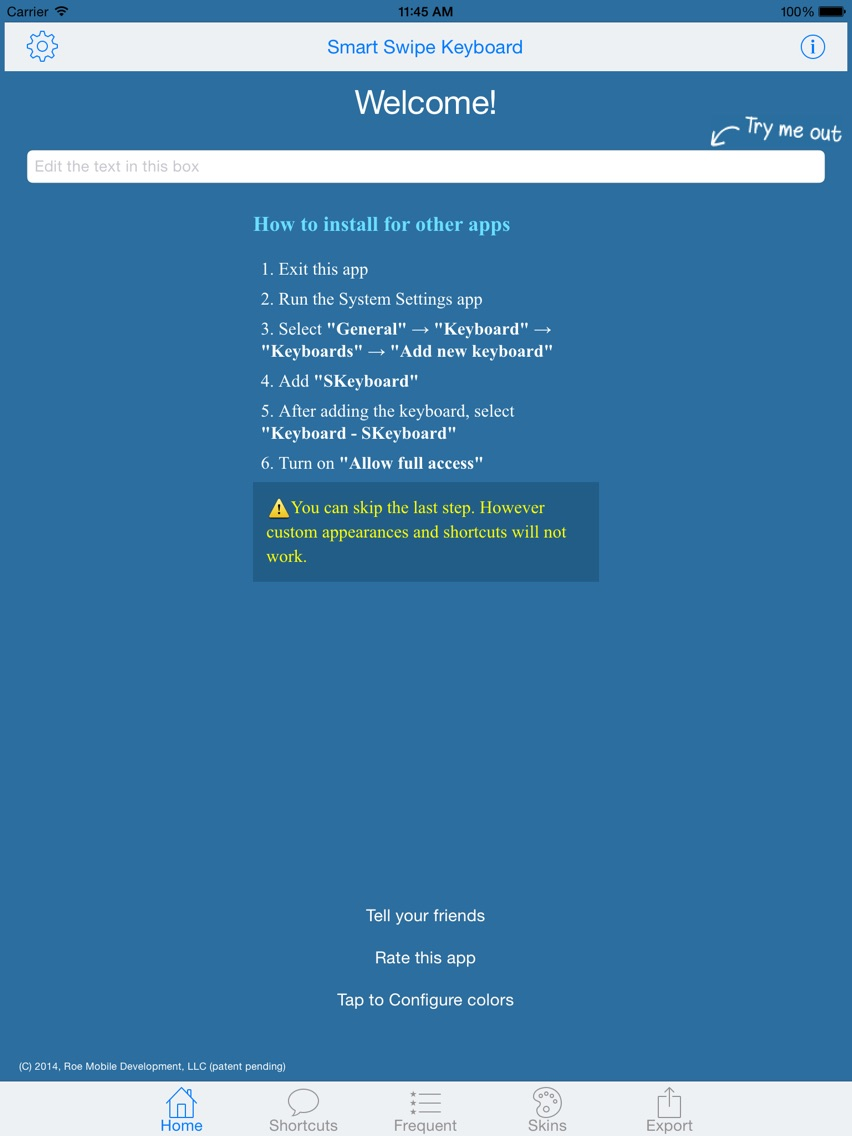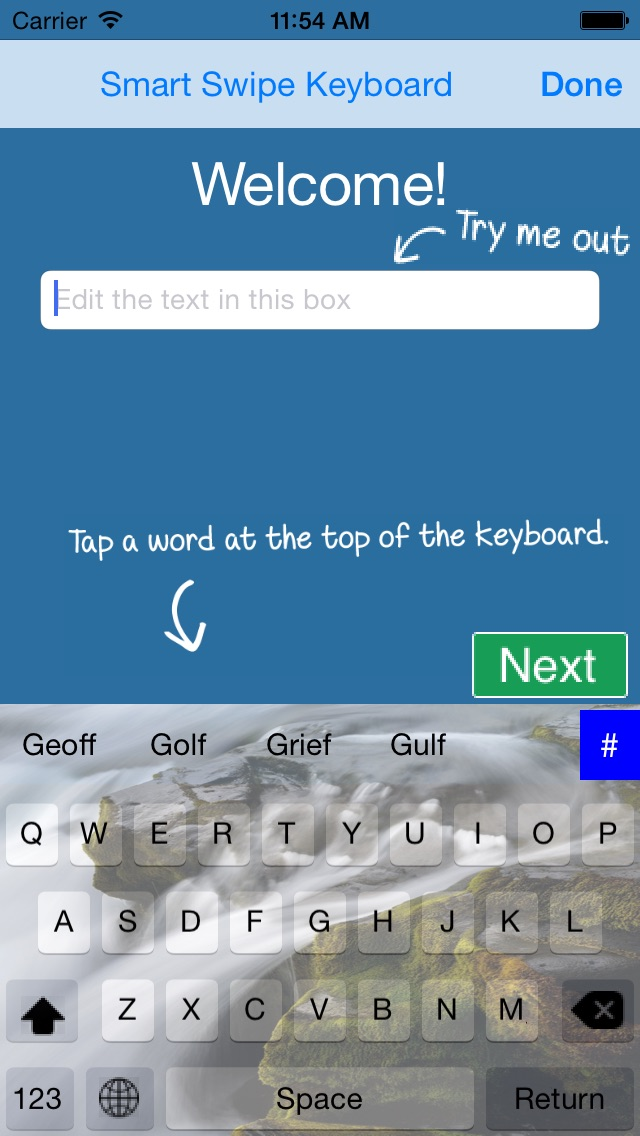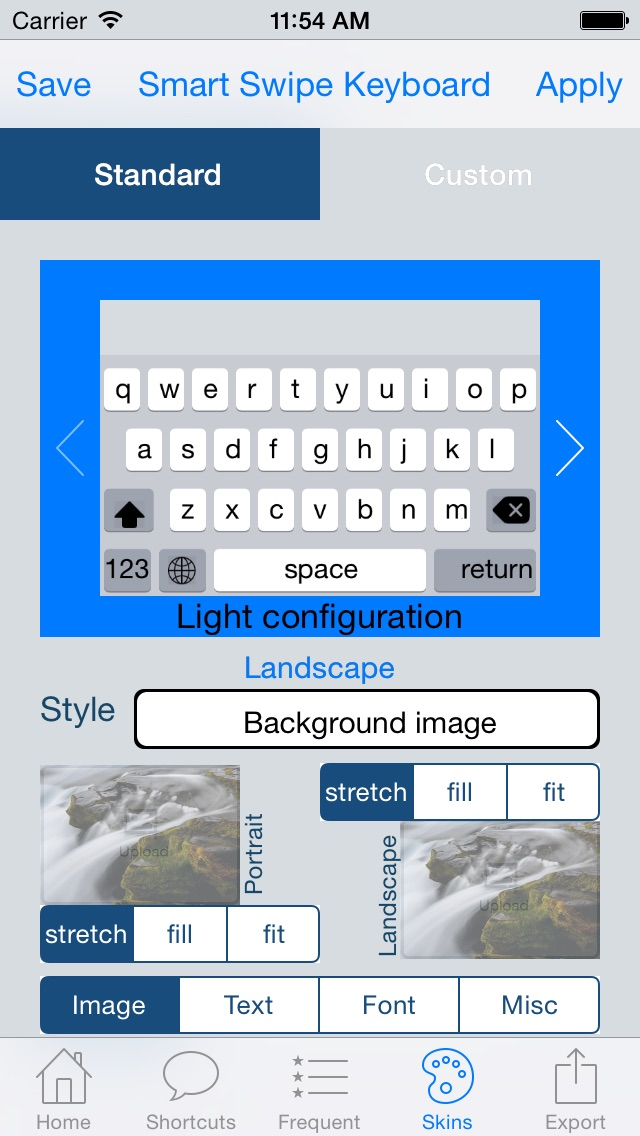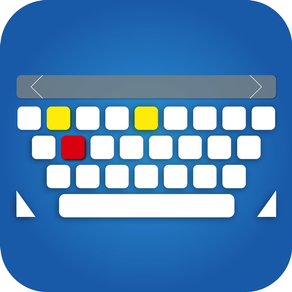
Age Rating
Smart Swipe Keyboard Pro for iOS 8 (Full) Screenshots
About Smart Swipe Keyboard Pro for iOS 8 (Full)
A BETTER WAY TO SWIPE YOUR WORDS
Many keyboard apps have invented a way to enter words by scribbling all over the keyboard. If you think this is good, then you should try this app. With this app, you simply need to swipe from the first to the last letter of the word. Then a list of prospective words will appear. If the list is long, then it will be divided into three groups--top 5 words, the next 20 and the rest. Each group will be shown in successively smaller fonts and arranged alphabetically. Most of the time your word will be in the first or second group.
You can even create shortcuts for common phrases such as "See you later." Once done, this whole phrase can be entered with a single swipe.
We also give you the ability to customize the keyboard's appearance by choosing colors or with background images.
WE DO NOT COLLECT YOUR KEYSTROKE DATA. Data is collected inside the app to allow the keyboard to adapt to your typing style. However, the only way to get this data out of the app is by using the "Export" options which place the data in a file which is sent out in a manner of your choosing.
Here are the features in more detail.
Fast text entry:
- Words can be entered by dragging from the first to the last letter
- Common phrases such as 'talk to you later' can be saved and reentered with a drag from one letter to another. The user can choose any two letter abbreviation
- A history of text field entries is saved and can be shown by dragging from 'Z' to 'X'. Tap any entry to reenter it.
- Intelligent word prediction with learning
- learning also places frequently used words first
- Number row included above keys
- Arrow buttons to move around your text more efficiently
- Export your custom phrases and usage statistics for use in a Smart swipe keyboard on another device
Customization:
- Choose either a color, color gradient or image as the background for the keyboard
- Choose any font, size or text for the keycap colors
- Invert the keyboard silhouette
- Fun to play around with to create your own cool looking keyboard
Try this app out. we think you will find this to be the best keyboard ever!
This full version comes with all in-app versions pre-activated.
Many keyboard apps have invented a way to enter words by scribbling all over the keyboard. If you think this is good, then you should try this app. With this app, you simply need to swipe from the first to the last letter of the word. Then a list of prospective words will appear. If the list is long, then it will be divided into three groups--top 5 words, the next 20 and the rest. Each group will be shown in successively smaller fonts and arranged alphabetically. Most of the time your word will be in the first or second group.
You can even create shortcuts for common phrases such as "See you later." Once done, this whole phrase can be entered with a single swipe.
We also give you the ability to customize the keyboard's appearance by choosing colors or with background images.
WE DO NOT COLLECT YOUR KEYSTROKE DATA. Data is collected inside the app to allow the keyboard to adapt to your typing style. However, the only way to get this data out of the app is by using the "Export" options which place the data in a file which is sent out in a manner of your choosing.
Here are the features in more detail.
Fast text entry:
- Words can be entered by dragging from the first to the last letter
- Common phrases such as 'talk to you later' can be saved and reentered with a drag from one letter to another. The user can choose any two letter abbreviation
- A history of text field entries is saved and can be shown by dragging from 'Z' to 'X'. Tap any entry to reenter it.
- Intelligent word prediction with learning
- learning also places frequently used words first
- Number row included above keys
- Arrow buttons to move around your text more efficiently
- Export your custom phrases and usage statistics for use in a Smart swipe keyboard on another device
Customization:
- Choose either a color, color gradient or image as the background for the keyboard
- Choose any font, size or text for the keycap colors
- Invert the keyboard silhouette
- Fun to play around with to create your own cool looking keyboard
Try this app out. we think you will find this to be the best keyboard ever!
This full version comes with all in-app versions pre-activated.
Show More
What's New in the Latest Version 1.3.1
Last updated on Nov 3, 2014
Version History
1.3.1
Nov 3, 2014
Smart Swipe Keyboard Pro for iOS 8 (Full) Price
Today:
$9.99
Lowest:
Free
Highest:
$9.99
Smart Swipe Keyboard Pro for iOS 8 (Full) FAQ
Click here to learn how to download Smart Swipe Keyboard Pro for iOS 8 (Full) in restricted country or region.
Check the following list to see the minimum requirements of Smart Swipe Keyboard Pro for iOS 8 (Full).
iPhone
iPad
Smart Swipe Keyboard Pro for iOS 8 (Full) supports English