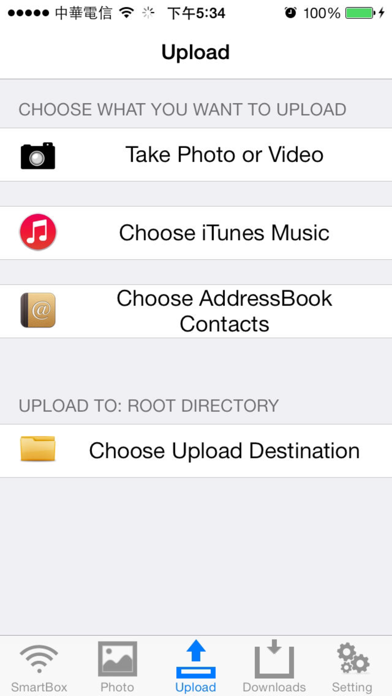SmartBox
Free
1.3.30for iPhone, iPad and more
Age Rating
SmartBox Screenshots
About SmartBox
The SmartBox® app provides users to access the files (photos, musics, videos, documents) stored in SmartBox wireless device's flash memory storage (SD cards, Mini SD cards). Select the "SmartBox" network from iPhone®/iPodTouch®/iPad® WiFi settings and launch the app. When connected to SmartBox, users can browse files, easily access their photos, and stream musics and video with familiar iPhone®/iPad® playback controls.
Additional Features:
- Requires use with Gigastone SmartBox wireless device
- Access and browse your SmartBox flash storage content
- Access and browse your local files and photo library
- Access SmartBox flash storage content and download to local device
- Enhanced Music Streaming Player
- Enhanced Video Streaming Player
- Music Streaming Player playback control (prev/play/next/shuffle/repeat)
- Enhanced Photo preview
- Photo thumbnail and slideshow play capability
- Photo preview finger-swipe capability
- Open In feature : copy file from another app to SmartBox app(e.g. Dropbox, Mail, etc.)
- Delete files wirelessly
- Setting SmartBox device network SSID or password.
- set SmartBox device rebooting
- set SmartBox device defaulting
- Support Format:
--Photo: png, jpg, jpeg, bmp, tif, ico.
--Music: mp3, m4a, wav, aac, flac, ape.
--Video: mp4, m4v, mov , 3gp, avi, rmvb, flv, mkv, vob, wmv, wma, iso.
--Document: pdf, doc, docx, xls, xlsx, ppt, pptx, rtf, txt.
Additional Features:
- Requires use with Gigastone SmartBox wireless device
- Access and browse your SmartBox flash storage content
- Access and browse your local files and photo library
- Access SmartBox flash storage content and download to local device
- Enhanced Music Streaming Player
- Enhanced Video Streaming Player
- Music Streaming Player playback control (prev/play/next/shuffle/repeat)
- Enhanced Photo preview
- Photo thumbnail and slideshow play capability
- Photo preview finger-swipe capability
- Open In feature : copy file from another app to SmartBox app(e.g. Dropbox, Mail, etc.)
- Delete files wirelessly
- Setting SmartBox device network SSID or password.
- set SmartBox device rebooting
- set SmartBox device defaulting
- Support Format:
--Photo: png, jpg, jpeg, bmp, tif, ico.
--Music: mp3, m4a, wav, aac, flac, ape.
--Video: mp4, m4v, mov , 3gp, avi, rmvb, flv, mkv, vob, wmv, wma, iso.
--Document: pdf, doc, docx, xls, xlsx, ppt, pptx, rtf, txt.
Show More
What's New in the Latest Version 1.3.30
Last updated on Nov 8, 2018
Old Versions
Fix issues.
Show More
Version History
1.3.30
Nov 8, 2018
Fix issues.
1.3.26
May 29, 2016
- Fixed memory issue when downloading a large amount of videos or photos
- Re-sized camera icon on videos in camera roll views
- Overall stability improvements
- Re-sized camera icon on videos in camera roll views
- Overall stability improvements
1.3.25
May 16, 2016
Overall stability improvements
1.3.24
May 10, 2016
- Fixed an issue with photo uploads getting stuck
- Now identifies which photos are in iCloud vs. on device, gives users option to upload iCloud photos via WiFi Bridge
- Overall stability improvements
- Now identifies which photos are in iCloud vs. on device, gives users option to upload iCloud photos via WiFi Bridge
- Overall stability improvements
1.3.23
Apr 21, 2016
- Fixed app crashing issue: where app was crashing on Photo Album screen
- Created a new Voice Memos screen, replacing the old Voice Memos which was causing several user issues, including crashes
- Fixed AutoBackup issue: video backup was using phone’s storage space (caching issue)
- Fixed a UI issue where the wrong tab button was shown as selected upon returning to the app
- Added playback feature to Voice Memos
- Fixed UI bug where “Upload” button would disappear on Photo Album selection
- Fixed a bug where renaming a file would cause the file not to play unless user restarted the app
- Improved app stability and performance
- Updated various instances of Japanese, Mandarin, and English text throughout
- Created a new Voice Memos screen, replacing the old Voice Memos which was causing several user issues, including crashes
- Fixed AutoBackup issue: video backup was using phone’s storage space (caching issue)
- Fixed a UI issue where the wrong tab button was shown as selected upon returning to the app
- Added playback feature to Voice Memos
- Fixed UI bug where “Upload” button would disappear on Photo Album selection
- Fixed a bug where renaming a file would cause the file not to play unless user restarted the app
- Improved app stability and performance
- Updated various instances of Japanese, Mandarin, and English text throughout
1.3.21
Mar 8, 2016
1. New QR Code scanner: replaced previous QR code scanner, which fixes “black screen” issue
2. QR Code - cancel key issue solved
3. QR Code - locked in portrait mode, for simple usability
4. Updated the photos reminder at SmartBox app launch
5. Corrects text throughout and provides better language localization.
6. Added a solution for photo upload issue: users will be prompted to either disable iCloud Photo Library or connect to WiFi bridge.
7. Fixed issues with “Bug Reporting” email and made it more user-friendly.
8. Fixed issue with Raw photo files not being read properly.
2. QR Code - cancel key issue solved
3. QR Code - locked in portrait mode, for simple usability
4. Updated the photos reminder at SmartBox app launch
5. Corrects text throughout and provides better language localization.
6. Added a solution for photo upload issue: users will be prompted to either disable iCloud Photo Library or connect to WiFi bridge.
7. Fixed issues with “Bug Reporting” email and made it more user-friendly.
8. Fixed issue with Raw photo files not being read properly.
1.3.20
Jan 5, 2016
Solved :
1. Camera upload with video recording can upload greater than 2GB file stably
2. Auto backup can backup Special Effect Photo with Full Size
3. Auto backup can backup video recording file greater than 2GB file stably
4. Upload over 500 photos from camera roll without crash for A2 device
5. Quickly view photos after camera roll upload will not crash
1. Camera upload with video recording can upload greater than 2GB file stably
2. Auto backup can backup Special Effect Photo with Full Size
3. Auto backup can backup video recording file greater than 2GB file stably
4. Upload over 500 photos from camera roll without crash for A2 device
5. Quickly view photos after camera roll upload will not crash
1.3.18
Nov 17, 2015
Fix the following problems :
1. Apps crash while uploading great many photos from camera roll.
2. Unsuccessfully upload live video recording image in some special condition.
3. Cancel upload during camera roll uploading causes display problem on next camera roll upload.
4. Change admin password, if enter incorrect confirmation password, this incorrect password will be accepted as new password.
1. Apps crash while uploading great many photos from camera roll.
2. Unsuccessfully upload live video recording image in some special condition.
3. Cancel upload during camera roll uploading causes display problem on next camera roll upload.
4. Change admin password, if enter incorrect confirmation password, this incorrect password will be accepted as new password.
1.3.17
Oct 27, 2015
Fix the following problems:
1. Cannot upload some music files with special character-set in file-name. This may cause upload fault for many kinds of music content.
2. Save photos display "Image not Found" for 32-bit Apple device (e.g. iPhone 5).
3. For upload photos from Snapshot with special effect for 32-bit Apple device (e.g. iPhone 5) iOS 8 and above, Photos is scaling down image size.
1. Cannot upload some music files with special character-set in file-name. This may cause upload fault for many kinds of music content.
2. Save photos display "Image not Found" for 32-bit Apple device (e.g. iPhone 5).
3. For upload photos from Snapshot with special effect for 32-bit Apple device (e.g. iPhone 5) iOS 8 and above, Photos is scaling down image size.
1.3.16
Oct 15, 2015
Fix camera roll upload photo is overwritten by thumbnail.
Fix camera roll upload with special effect photos causes resolution too low.
Fix camera roll upload UI problem happens on 32-bit Apple device (iPhone 5 down below).
Notes:
Ever since Apple required for 64-bit support and iOS is keep on upgrading, the most prominent issue found is on 32-bit Apple device.
IF YOU ARE USING IPHONE 5 or 4, WE SUGGEST YOU INTALL "Smart Battery" (1.3.13) AND KEEP ON USING IT UNTILL WE TOTALLY FIX THE PROBLEMS.
Fix camera roll upload with special effect photos causes resolution too low.
Fix camera roll upload UI problem happens on 32-bit Apple device (iPhone 5 down below).
Notes:
Ever since Apple required for 64-bit support and iOS is keep on upgrading, the most prominent issue found is on 32-bit Apple device.
IF YOU ARE USING IPHONE 5 or 4, WE SUGGEST YOU INTALL "Smart Battery" (1.3.13) AND KEEP ON USING IT UNTILL WE TOTALLY FIX THE PROBLEMS.
1.3.15
Sep 17, 2015
Note: Not recommend iPhone 5/4 users update this version.
1.Fix upload fail when create new folder with Non-ASCII character-set.
2.Incorrect iPAD UI display when Apple device upgrade to iOS8.
3.When Change SSID and Password, if it is shorter than requirement, Apps will crash.
4.Photo cache path could be not created in some situation. In such case, upload will fail. Also, it cannot save device photo to Photo cache of Apple device.
1.Fix upload fail when create new folder with Non-ASCII character-set.
2.Incorrect iPAD UI display when Apple device upgrade to iOS8.
3.When Change SSID and Password, if it is shorter than requirement, Apps will crash.
4.Photo cache path could be not created in some situation. In such case, upload will fail. Also, it cannot save device photo to Photo cache of Apple device.
1.3.13
Jun 4, 2015
Fix App crash for movie player with avi format YUVJ422P, YUV422P, YUVJ444P and YUV444P
1.3.12
May 14, 2015
* Fix app crash issue when viewing a vcf file of size 0.
* Fix iPad UI issue when click cancel after select take photo or addressbook or voice memos in Upload.
* Fix upload destination issue after delete a folder which is previously selected upload destination.
* Fix iPad UI issue after viewing a rmvb file.
* Fix issue when viewing second documet in SD card or USB(for iPad).
* Fix app crash issue in iOS 8.3 when change device ssid and password in setting page.
* Fix app crash issue when delete last photo in "Download"(for iPad).
* Fix Bridge Mode connect successful but send false alert to user (for A2 device only).
* Fix iPad UI issue when click cancel after select take photo or addressbook or voice memos in Upload.
* Fix upload destination issue after delete a folder which is previously selected upload destination.
* Fix iPad UI issue after viewing a rmvb file.
* Fix issue when viewing second documet in SD card or USB(for iPad).
* Fix app crash issue in iOS 8.3 when change device ssid and password in setting page.
* Fix app crash issue when delete last photo in "Download"(for iPad).
* Fix Bridge Mode connect successful but send false alert to user (for A2 device only).
1.3.11
Apr 4, 2015
1. Fix the issue that the number of connected devices on setting page sometimes disappear.
2. Fix iPad UI issue when download/upload file in landscape mode.
3. Fix iPad crash issue when click fullscreen button after rotate from landscape to portrait mode.
4. Fix iPad UI issue when click "OpenIn" button.
5. Show alert when user want to create folder and SD card is locked.
6. Fix tool bar disappear issue when viewing photos(for iPad).
7. Fix tool bar disappear issue when clicking on photo's information window(for iPad).
8. Fix iPad UI issue when viewing a photo and click delete button.
9. Fix SmartBox app crash issue in iOS 5.1.1.
10. Fix cancel button position for iPad when upload file in camera roll.
11. Fix progress info disappear issue when upload photo in camera roll at the second time.
12. Fix photo thumbnail disappear issue when viewing photo in camera roll.
13. Remove uploaded photo section in camera roll.
14. Hide(Show) "All" selection button in camera roll when auto-backup is turned on(off).
2. Fix iPad UI issue when download/upload file in landscape mode.
3. Fix iPad crash issue when click fullscreen button after rotate from landscape to portrait mode.
4. Fix iPad UI issue when click "OpenIn" button.
5. Show alert when user want to create folder and SD card is locked.
6. Fix tool bar disappear issue when viewing photos(for iPad).
7. Fix tool bar disappear issue when clicking on photo's information window(for iPad).
8. Fix iPad UI issue when viewing a photo and click delete button.
9. Fix SmartBox app crash issue in iOS 5.1.1.
10. Fix cancel button position for iPad when upload file in camera roll.
11. Fix progress info disappear issue when upload photo in camera roll at the second time.
12. Fix photo thumbnail disappear issue when viewing photo in camera roll.
13. Remove uploaded photo section in camera roll.
14. Hide(Show) "All" selection button in camera roll when auto-backup is turned on(off).
1.3.10
Jan 13, 2015
1. Update server access library.
2. Give alert to user by checking filesystem format and storage space.(add Japanese、Korean、French language)
2. Give alert to user by checking filesystem format and storage space.(add Japanese、Korean、French language)
1.3.9
Dec 19, 2014
1. fix upload view appear again after finished and code optimization
2. Modify some Korean terms.
3. fix camera roll upload with very little free space
4. fix incorrect storage path set
5. fix photo download finished without alert
6. fix SSID abnormal input and cancel problem on iPhone
7. fix “ALL” button disappear after view photo with long press
8. give alert to user by checking filesystem format and storage space
9. fix ios8 create photo album fail issue
10.fix upload fail issue when usb disk name include white space.
2. Modify some Korean terms.
3. fix camera roll upload with very little free space
4. fix incorrect storage path set
5. fix photo download finished without alert
6. fix SSID abnormal input and cancel problem on iPhone
7. fix “ALL” button disappear after view photo with long press
8. give alert to user by checking filesystem format and storage space
9. fix ios8 create photo album fail issue
10.fix upload fail issue when usb disk name include white space.
1.3.8
Nov 5, 2014
Fix upload photo/video library issue.
1.3.7
Sep 30, 2014
iOS 8 compatibility.
1.3.6
Sep 1, 2014
Bug fixed.
1.3.5
Aug 8, 2014
Add Internet bridge connected information.
Bug fixed.
Bug fixed.
1.3.4
Jul 25, 2014
Add Voice memos recorder in "Upload".
Photo thumbnail loading optimized.
Add Firmware support page.
Photo thumbnail loading optimized.
Add Firmware support page.
1.3.3
Jul 11, 2014
Modified photo layout.
Bug fixed.
Bug fixed.
1.3.2
Jun 5, 2014
1. Add uploaded photo information in CameraRoll.
2. Add Differential backup function.
3. Modified connect information.
4. Add battery & bridge status information bar.
5. Add NAS mode connection for SmartBox A4 devices.
2. Add Differential backup function.
3. Modified connect information.
4. Add battery & bridge status information bar.
5. Add NAS mode connection for SmartBox A4 devices.
1.3.1
Mar 10, 2014
Add extract zip file function in "Downloads".
Add Contact privacy setting alert when reading VCF file.
Add Music Player Remote Control.
Add Contact privacy setting alert when reading VCF file.
Add Music Player Remote Control.
1.3.0
Feb 2, 2014
1. Add SD card locked detection.
2. Add QTY information for each data.
3. Uploading music video bug fixed.
4. Minor Bug fixed.
2. Add QTY information for each data.
3. Uploading music video bug fixed.
4. Minor Bug fixed.
SmartBox FAQ
Click here to learn how to download SmartBox in restricted country or region.
Check the following list to see the minimum requirements of SmartBox.
iPhone
Requires iOS 8.0 or later.
iPad
Requires iPadOS 8.0 or later.
iPod touch
Requires iOS 8.0 or later.
SmartBox supports English, French, German, Italian, Japanese, Korean, Simplified Chinese, Spanish, Traditional Chinese