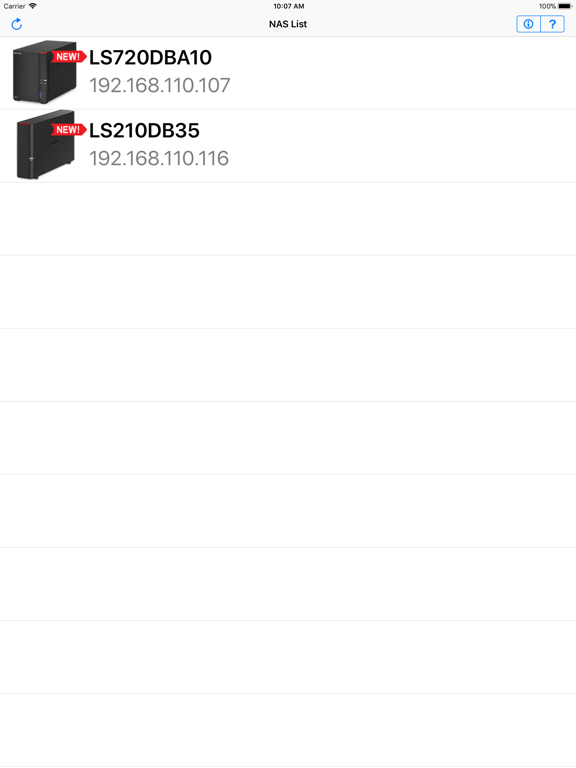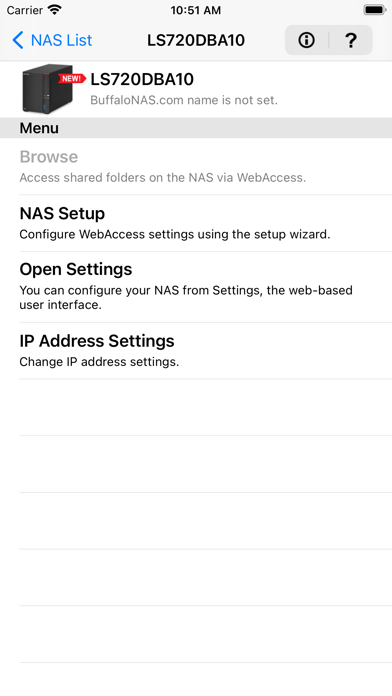SmartPhone Navigator
Free
1.31for iPhone, iPad and more
Age Rating
SmartPhone Navigator Screenshots
About SmartPhone Navigator
SmartPhone Navigator allows you to search for Buffalo NAS devices (LinkStations and TeraStations) on a network that the mobile device is also connected to. You may also use the app to manage any detected Buffalo NAS devices from your mobile device.
Features:
• WebAccess configuration: set up WebAccess directly from your mobile device, without needing a computer.
• Settings access: open Settings, the interface from you can configure the NAS device.
• IP address configuration: change the NAS device’s IP address remotely.
• Error and information events details: display error and information event messages, and their details.
Supported models:
○ LinkStation
• LS-WXBL series
• LS-YL series
• LS200 series
• LS400 series
• LS400X series
• LS500 series
• LS700 series
The following LinkStation series are only compatible if they are running firmware version 1.26 or later (version 1.34 or later is recommended).
• LS-AVL series
• LS-CHL series
• LS-QVL series
• LS-SL series
• LS-VL series
• LS-WSXL series
• LS-WVL series
• LS-WXL series
• LS-XHL series
• LS-XL series
○ TeraStation
• TS-6VHL series
• TS-8VHL series
• TS-QVHL series
• TS-RVHL series
• TS-WVHL series
• TS1000 series
• TS3000 series
• TS3010 series
• TS3020 series
• TS4000 series
• TS5000 series
• TS5010 series
• TS6000 series
• TS7000 series
The following TeraStation series are only compatible if they are running firmware version 1.32 or later.
• TS-RXL series
• TS-WXL series
• TS-XEL series
• TS-XHL series
• TS-XL series
Features:
• WebAccess configuration: set up WebAccess directly from your mobile device, without needing a computer.
• Settings access: open Settings, the interface from you can configure the NAS device.
• IP address configuration: change the NAS device’s IP address remotely.
• Error and information events details: display error and information event messages, and their details.
Supported models:
○ LinkStation
• LS-WXBL series
• LS-YL series
• LS200 series
• LS400 series
• LS400X series
• LS500 series
• LS700 series
The following LinkStation series are only compatible if they are running firmware version 1.26 or later (version 1.34 or later is recommended).
• LS-AVL series
• LS-CHL series
• LS-QVL series
• LS-SL series
• LS-VL series
• LS-WSXL series
• LS-WVL series
• LS-WXL series
• LS-XHL series
• LS-XL series
○ TeraStation
• TS-6VHL series
• TS-8VHL series
• TS-QVHL series
• TS-RVHL series
• TS-WVHL series
• TS1000 series
• TS3000 series
• TS3010 series
• TS3020 series
• TS4000 series
• TS5000 series
• TS5010 series
• TS6000 series
• TS7000 series
The following TeraStation series are only compatible if they are running firmware version 1.32 or later.
• TS-RXL series
• TS-WXL series
• TS-XEL series
• TS-XHL series
• TS-XL series
Show More
What's New in the Latest Version 1.31
Last updated on Jun 21, 2021
Old Versions
• Added a new feature that allows for the definition file, which contains Buffalo NAS device information and messages, to be updated.
• Fixed minor bugs.
• Fixed minor bugs.
Show More
Version History
1.31
Jun 21, 2021
• Added a new feature that allows for the definition file, which contains Buffalo NAS device information and messages, to be updated.
• Fixed minor bugs.
• Fixed minor bugs.
1.30
Jan 21, 2021
• Added the product icons for the following LinkStation and TeraStation models: LS710D, LS720D, TS6200DN, TS6400DN, TS6400RN, TS3210DN, TS3410DN, TS3410RN, TS3220DN, TS3420DN, TS3420RN, TS5210DN, TS5410DN, TS5410RN, TS5810DN, TS51210RH
• Now supports iOS 14.
• Now supports Multitasking (Slide Over and Split View) on iPadOS.
• Improved app stability.
• Fixed other minor bugs.
• Now supports iOS 14.
• Now supports Multitasking (Slide Over and Split View) on iPadOS.
• Improved app stability.
• Fixed other minor bugs.
1.21
Mar 28, 2016
This app has been updated by Apple to display the Apple Watch app icon.
LS510D is now supported.
LS510D is now supported.
1.20
Aug 27, 2015
Improved app stability.
1.14
Oct 21, 2014
- LS220DB and TS1200D are now supported.
- Improved the stability of NAS setup wizard.
- Improved stability when changing IP address.
- Modified to not add a user who has "guest" in its username.
- Modified to show the error message when trying to login to the NAS that is in emergency mode.
- Modified so that if WebAccess is not configured, the "Browse" option will be grayed out on the page displayed when selecting your NAS from NAS list.
- Made other minor changes.
- Improved the stability of NAS setup wizard.
- Improved stability when changing IP address.
- Modified to not add a user who has "guest" in its username.
- Modified to show the error message when trying to login to the NAS that is in emergency mode.
- Modified so that if WebAccess is not configured, the "Browse" option will be grayed out on the page displayed when selecting your NAS from NAS list.
- Made other minor changes.
1.13
Mar 27, 2014
- iOS 7 is now supported.
- LS220D and TS5200DS are now supported.
- LS220D and TS5200DS are now supported.
1.12
Dec 18, 2013
- LS200 series LinkStations are now supported.
- TS4000 series TeraStations are now supported.
- Improved the flow of the NAS setup wizard.
- TS4000 series TeraStations are now supported.
- Improved the flow of the NAS setup wizard.
1.11
May 7, 2013
- Supports iPhone 5.
- Supports LS400 series.
- Supports TS5000 series.
- Supports TS7000 series.
- Supports LS400 series.
- Supports TS5000 series.
- Supports TS7000 series.
1.10
Jun 7, 2012
Support Local IP Setting.
1.00
Oct 17, 2011
SmartPhone Navigator FAQ
SmartPhone Navigator is available in regions other than the following restricted countries:
Belarus,China,Russia
SmartPhone Navigator supports English, Finnish, French, German, Italian, Japanese, Simplified Chinese, Spanish, Swedish, Thai, Traditional Chinese
Click here to learn how to download SmartPhone Navigator in restricted country or region.
Check the following list to see the minimum requirements of SmartPhone Navigator.
iPhone
Requires iOS 12.0 or later.
iPad
Requires iPadOS 12.0 or later.
iPod touch
Requires iOS 12.0 or later.