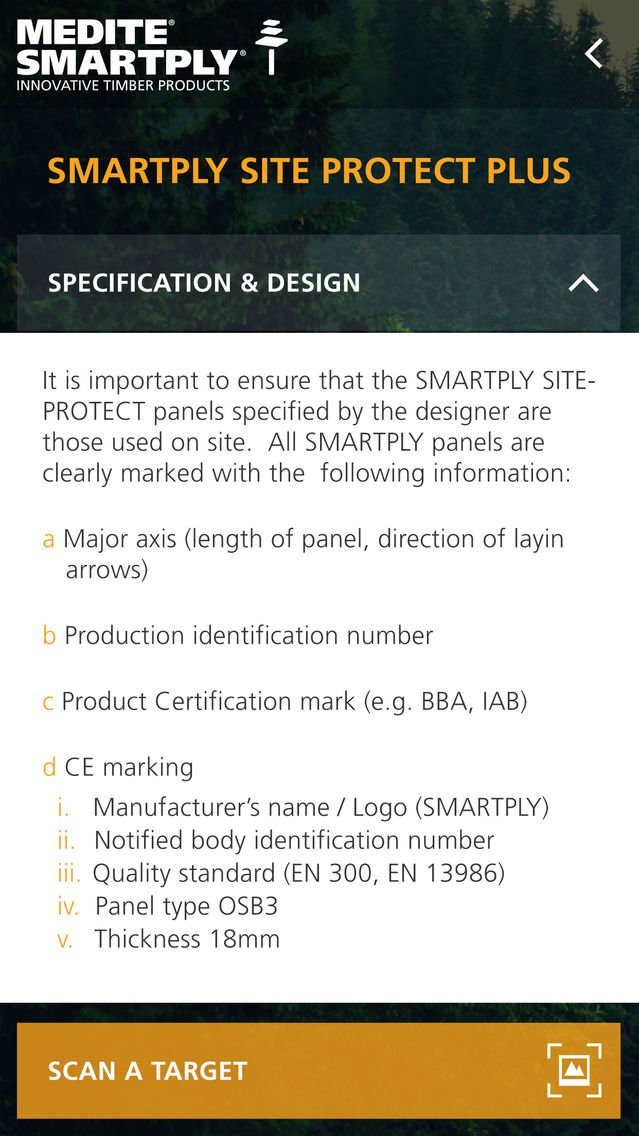SMARTPLY AR
Free
18.0.1for iPhone, iPad
Age Rating
SMARTPLY AR Screenshots
About SMARTPLY AR
The SMARTPLY AR app uses augmented reality ('AR') to display a layer of interactive digital content, over your real-world view.
You can experience the 'Forest to Factory' augmented reality infographic and access the comprehensive 'Product Data Tool' for the SMARTPLY range.
Simply open the app and follow the instructions on the home screen.
**** Instructions for use ****
- Forest to Factory Infographic
1. Select 'Forest to Factory' from home screen (this launches live camera AR mode)
2. Locate 'Forest to Factory' AR target on your device screen
3. Once detected, the 3D infographic experience will appear on screen
4. Explore the 3D infographic by keeping the target in view, and moving freely around it
- Product Data Tool
1. Select 'Product Data Tool' from home screen (this launches the main SMARTPLY product menu)
2. Use the product menu to browse the SMARTPLY range
3. If you have a physical SMARTPLY product that includes an AR code graphic, simply select the 'Scan A Target' button at the bottom of the screen (this launches live camera AR mode)
4. Locate the AR code graphic on your device screen
5. Once detected, the relevant product data will appear on screen
You can experience the 'Forest to Factory' augmented reality infographic and access the comprehensive 'Product Data Tool' for the SMARTPLY range.
Simply open the app and follow the instructions on the home screen.
**** Instructions for use ****
- Forest to Factory Infographic
1. Select 'Forest to Factory' from home screen (this launches live camera AR mode)
2. Locate 'Forest to Factory' AR target on your device screen
3. Once detected, the 3D infographic experience will appear on screen
4. Explore the 3D infographic by keeping the target in view, and moving freely around it
- Product Data Tool
1. Select 'Product Data Tool' from home screen (this launches the main SMARTPLY product menu)
2. Use the product menu to browse the SMARTPLY range
3. If you have a physical SMARTPLY product that includes an AR code graphic, simply select the 'Scan A Target' button at the bottom of the screen (this launches live camera AR mode)
4. Locate the AR code graphic on your device screen
5. Once detected, the relevant product data will appear on screen
Show More
What's New in the Latest Version 18.0.1
Last updated on Feb 5, 2018
Old Versions
Text amendment
Show More
Version History
18.0.1
Feb 27, 2017
Text amendment
SMARTPLY AR FAQ
Click here to learn how to download SMARTPLY AR in restricted country or region.
Check the following list to see the minimum requirements of SMARTPLY AR.
iPhone
iPad
SMARTPLY AR supports English