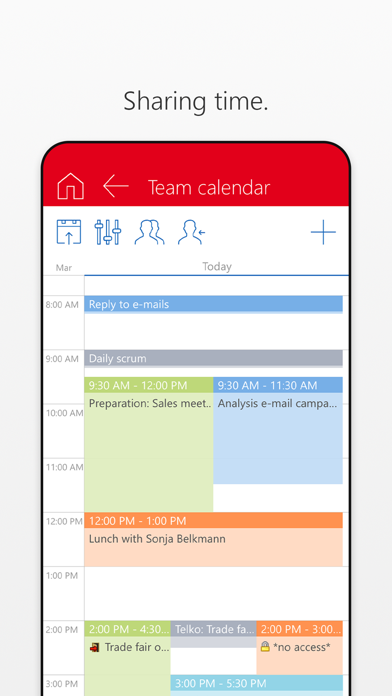SmartWe
Free
8.12.1for iPhone, iPad and more
9.9
1 Ratings
SmartWe World SE
Developer
209.3 MB
Size
Apr 15, 2024
Update Date
Business
Category
4+
Age Rating
Age Rating
SmartWe Screenshots
About SmartWe
SmartWe’s striking slim design and intuitive operation will impress you. The individual
SmartWe functions support you across all the relevant company areas, for example, sales,
marketing, service, support or project management:
Contact management – Your digital customer dossier is always on hand
You can gather all of your relevant digital customer data together in one convenient dossier. The customer dossier allows you to scroll through any linked documents such as e-mails, telephone calls and appointments. And with just one click in the radial menu, you can display all of the contact interaction options available to you.
Calendar – More time for customers, colleagues & family
Impress your customers, colleagues and family with the fascinatingly simple appointment
management system. We’ve made it really easy for you to manage your more precious resource, your time, whether for yourself or as part of a larger team. With SmartWe you can keep an eye on everything – appointments with colleagues, overlaps and conflicting appointments and free minutes.
Leads & opportunities – Make the most of opportunities and secure business success
Design your own sales process, recognize sales potential and keep an overview of your progress and options. Then use this information for analysis in reports.
Picasso search – Finding, not searching
In the mornings, your personal AI-based wizard will show you an overview of your day,
reminding you of important information while sharing valuable tips with you. In the meantime, the integrated, rapid and intelligent, full-text search allows you to find the information you are looking for – even information which you hadn’t thought of.
CAS SmartDesign® – A solution for the highest demands
With the worldwide unique and award-winning CAS SmartDesign® technology, you can enjoy the familiarity of a consistent environment coupled with the characteristic ease of use of SmartWe on your tablet, smartphone and web browser across all your devices.
Security & data protection – Our most important concern
SmartWe won multiple awards for data protection and security. You can rely on the highest levels of data security – ‘Made and Hosted in Germany‘. No backdoors, optimal encryption and a sophisticated rights system, all help make SmartWe a secure fortress for both your data and your customers’ data.
SmartWe functions support you across all the relevant company areas, for example, sales,
marketing, service, support or project management:
Contact management – Your digital customer dossier is always on hand
You can gather all of your relevant digital customer data together in one convenient dossier. The customer dossier allows you to scroll through any linked documents such as e-mails, telephone calls and appointments. And with just one click in the radial menu, you can display all of the contact interaction options available to you.
Calendar – More time for customers, colleagues & family
Impress your customers, colleagues and family with the fascinatingly simple appointment
management system. We’ve made it really easy for you to manage your more precious resource, your time, whether for yourself or as part of a larger team. With SmartWe you can keep an eye on everything – appointments with colleagues, overlaps and conflicting appointments and free minutes.
Leads & opportunities – Make the most of opportunities and secure business success
Design your own sales process, recognize sales potential and keep an overview of your progress and options. Then use this information for analysis in reports.
Picasso search – Finding, not searching
In the mornings, your personal AI-based wizard will show you an overview of your day,
reminding you of important information while sharing valuable tips with you. In the meantime, the integrated, rapid and intelligent, full-text search allows you to find the information you are looking for – even information which you hadn’t thought of.
CAS SmartDesign® – A solution for the highest demands
With the worldwide unique and award-winning CAS SmartDesign® technology, you can enjoy the familiarity of a consistent environment coupled with the characteristic ease of use of SmartWe on your tablet, smartphone and web browser across all your devices.
Security & data protection – Our most important concern
SmartWe won multiple awards for data protection and security. You can rely on the highest levels of data security – ‘Made and Hosted in Germany‘. No backdoors, optimal encryption and a sophisticated rights system, all help make SmartWe a secure fortress for both your data and your customers’ data.
Show More
What's New in the Latest Version 8.12.1
Last updated on Apr 15, 2024
Old Versions
We have fixed the bugs you have reported. Thank you for your feedback.
Show More
Version History
8.12.1
Apr 15, 2024
We have fixed the bugs you have reported. Thank you for your feedback.
8.12.0
Apr 8, 2024
We have fixed the bugs you have reported. Thank you for your feedback.
8.11.0
Mar 11, 2024
You can now tap a segment in charts to open a list of the included data records.
8.10.1
Feb 29, 2024
We have fixed the bugs you have reported. Thank you for your feedback.
8.10.0
Feb 21, 2024
We have fixed the bugs you have reported. Thank you for your feedback.
8.9.0
Feb 1, 2024
A "Reload customizations" button is available in the settings. It allows you to trigger the loading of existing UI customizations. The mobile app will be restarted. Settings and offline data are retained.
8.8.0
Dec 13, 2023
We have fixed the bugs you have reported. Thank you for your feedback.
8.7.0
Nov 27, 2023
If you have installed third-party phone apps on your device in addition to the system phone app, you can now choose which app you want to use for outgoing calls. You can change your selection in the settings at any time.
Moreover, we have fixed the bugs you have reported. Thank you for your feedback.
Moreover, we have fixed the bugs you have reported. Thank you for your feedback.
8.6.0
Nov 2, 2023
We have fixed the bugs you have reported. Thank you for your feedback.
8.5.0
Oct 17, 2023
Custom colors set for category groups are now displayed.
If you have logged on via an external provider, this provider is now displayed in the list of active logons.
The search field now also appears above lists if you work with a device with a smaller screen.
Moreover, we have fixed the bugs you have reported. Thank you for your feedback.
If you have logged on via an external provider, this provider is now displayed in the list of active logons.
The search field now also appears above lists if you work with a device with a smaller screen.
Moreover, we have fixed the bugs you have reported. Thank you for your feedback.
8.4.0
Sep 28, 2023
You can now search for SmartTags in any app by entering a #.
When searching for company data in the Unternehmensverzeichnis.org directory, the country location of the company office is directly displayed.
Moreover, we have fixed the bugs you have reported. Thank you for your feedback.
When searching for company data in the Unternehmensverzeichnis.org directory, the country location of the company office is directly displayed.
Moreover, we have fixed the bugs you have reported. Thank you for your feedback.
8.3.1
Sep 12, 2023
As of now, you can filter and display SmartTags by their sources.
Moreover, we have fixed the bugs you have reported. Thank you for your feedback.
Moreover, we have fixed the bugs you have reported. Thank you for your feedback.
8.2.0
Aug 15, 2023
With SmartTags, we now offer you the possibility to add important information to data records in a precise manner. When editing a record, you can assign or remove SmartTags.
With the search field above each view you can search for one or more SmartTags by entering a #. A search-as-you-type search supports you here.
The prerequisite for this is SmartWe 8.0.
With the search field above each view you can search for one or more SmartTags by entering a #. A search-as-you-type search supports you here.
The prerequisite for this is SmartWe 8.0.
8.1.0
Jul 24, 2023
We have fixed the bugs you have reported. Thank you for your feedback.
7.16.0
Jul 1, 2023
As of now, you can create new contacts by scanning business cards with NFC tags. For the included contact information to be scanned, the data must be available in the vCard format.
Moreover, we have fixed the bugs you have reported. Thank you for your feedback.
Moreover, we have fixed the bugs you have reported. Thank you for your feedback.
7.15.0
Jun 12, 2023
You can now additionally create contacts by scanning QR codes on business cards. Alternatively, you can create new contacts by selecting an image of a business card from your device gallery and reading out the contained contact data.
Moreover, we have fixed the bugs you have reported. Thank you for your feedback.
Moreover, we have fixed the bugs you have reported. Thank you for your feedback.
7.14.0
May 18, 2023
We have fixed the bugs you have reported. Thank you for your feedback.
7.13.0
Apr 26, 2023
You can now receive reminders via push notifications if the administrator has activated the function for you.
As of now, you can save changes to archive files via the Share dialog.
If you want to open the address of a contact in a map, you can now choose the desired map app.
As of now, you can save changes to archive files via the Share dialog.
If you want to open the address of a contact in a map, you can now choose the desired map app.
7.12.0
Apr 13, 2023
Optimization of performance and stability.
Many thanks for using SmartWe. We post regular updates for you as we continually improve our app
Many thanks for using SmartWe. We post regular updates for you as we continually improve our app
7.11.0
Mar 21, 2023
The mobile app now als supports user-defined grouping in aggregated lists and charts.
When you deactivate a company, you can now choose whether you also want to deactivate the corresponding contact persons. The prerequisite for this function is SmartWe 7.7.
Moreover, we have fixed the bugs you have reported. Thank you for your feedback.
When you deactivate a company, you can now choose whether you also want to deactivate the corresponding contact persons. The prerequisite for this function is SmartWe 7.7.
Moreover, we have fixed the bugs you have reported. Thank you for your feedback.
7.10.0
Feb 28, 2023
Deactivated contacts are now also displayed in views and lists in the "Maps" category. The prerequisite for this function is SmartWe 7.6.
Moreover, we have fixed the bugs you have reported. Thank you for your feedback.
Moreover, we have fixed the bugs you have reported. Thank you for your feedback.
7.9.0
Feb 9, 2023
Due to structural changes, you need to reenter your user data again.
As of now, SmartWe is also available in Polish.
Moreover, we have fixed the bugs you have reported. Thank you for your feedback.
As of now, SmartWe is also available in Polish.
Moreover, we have fixed the bugs you have reported. Thank you for your feedback.
7.8.0
Jan 12, 2023
We have fixed the bugs you have reported. Thank you for your feedback.
7.7.0
Dec 1, 2022
As of now, you can mark appointments as online meetings. Thereby, you automatically create an appointment in Microsoft Teams and the link to the meeting is entered in the appointment in SmartWe.
As of now, you can search for company data in the Unternehmensverzeichnis.org directory in any contact data record opened for editing.
Both functions are available as of SmartWe 7.3.
Moreover, we have improved the navigation between data records in a list. Your scroll position within the list is now retained.
As of now, you can search for company data in the Unternehmensverzeichnis.org directory in any contact data record opened for editing.
Both functions are available as of SmartWe 7.3.
Moreover, we have improved the navigation between data records in a list. Your scroll position within the list is now retained.
7.6.0
Nov 11, 2022
You can now deactivate contacts which are then displayed as deactivated in lists. You can reactivate deactivated contacts if required.
If you want to start a phone call or write an e-mail from within a contact, you will now be informed if these contact methods are not included in the permitted contact methods of this contact.
Moreover, we have fixed the bugs you have reported. Thank you for your feedback.
If you want to start a phone call or write an e-mail from within a contact, you will now be informed if these contact methods are not included in the permitted contact methods of this contact.
Moreover, we have fixed the bugs you have reported. Thank you for your feedback.
SmartWe FAQ
Click here to learn how to download SmartWe in restricted country or region.
Check the following list to see the minimum requirements of SmartWe.
iPhone
Requires iOS 12.0 or later.
iPad
Requires iPadOS 12.0 or later.
Apple Watch
Requires watchOS 4.3 or later.
iPod touch
Requires iOS 12.0 or later.
SmartWe supports English, Czech, Dutch, French, German, Hungarian, Italian, Polish, Portuguese, Romanian, Spanish, Turkish