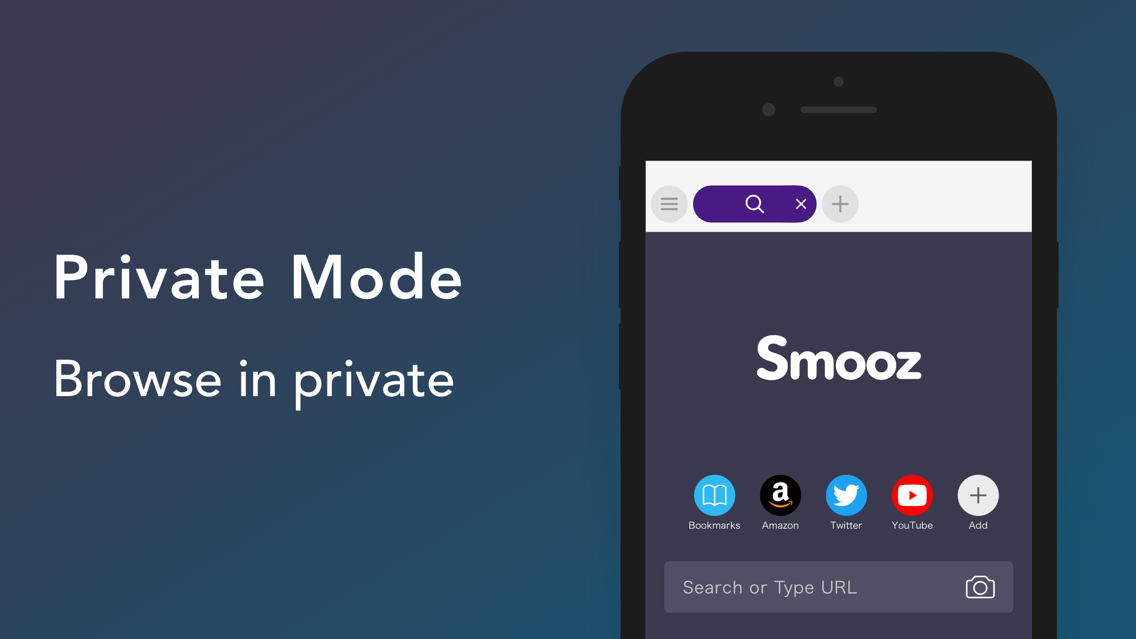Smooz Browser
Gesture-based browser
Free
1.110.0for iPhone, iPad
Age Rating
Smooz Browser Screenshots
About Smooz Browser
Winner of 2016 Best App in App Store!
Smooz offers a fresh and unique browsing experience with gesture-based navigation, tab manager, and customizable gesture controls that trigger a multitude of functions.
Smooz was featured on more than 30 media articles including Lifehacker, TechCrunch, Gizmode, Engadget etc.
●Smooth Tab Operation
Hold link to open it in a new tab. Swipe left and right to change tabs. Swipe up the Search Icon to close a tab.
●Gesture-Based Navigation
Gestures can be customized to activate numerous functions such as open bookmarks, activate private mode, close tab, translate page, and many more.
●Private Mode
Browse without leaving browsing/search history and cookies
=Main Features=
・Hold link to open in a new tab on the background
・Swipe left and right to switch tabs
・Check other users' comments on the website you are visiting
・See your friends' comments as well
・Private mode
・Quick access to visit favorite websites faster
・Pin tabs for quick and easy access
・Tab manager
・Auto tab management
・Close all the current tabs
・Word, QR code, barcode scanner
・Gestures
=Secondary Features=
・Customize gestures to open bookmarks, activate private mode, close tab, translate page, and many more.
・Open a new tab when starting Smooz
・Share websites from share icon
・Open the same website as when restarting Smooz
・Open Smooz from other apps (Action Extension)
・Open copied URL on Smooz
・Undo closed tab
・Move to the opened tab
・Search engine options
・Search keywords on websites
・Translate page
・Save ID/Passwords
・1Password integration
・Delete Browsing/Search histories
・Show, edit, copy and share URLs
・Chat based customer support
=Voices from users=
"I replaced Safari on my homescreen dock with Smooz."
"Smooz emphasizes user experience and it improves incredibly fast, based on user feedbacks."
"I have been using Safari for a long time, but it is time to change to Smooz."
"Smooz really considers the user experience. Also, I love its design."
"I have tried Chrome, Firefox and Sleipnir but finally I found the one. Smooz."
[What is Premium Service? (optional)]
1. Block web ads (requires iOS11 or higher)
2. Premium gestures (requires iOS11 or higher)
3. Unlimited access to "Scan-to-search"
4. Priority support
[How Premium Service works]
・Subscription fee: $3.49/month, $7.99/3months, $29.99/year (tax-included)
・Premium service is optional and most of our functions are for all the users
・Payment will be charged to iTunes Account at confirmation of purchase.
・Subscription automatically renews unless auto-renew is turned off at least 24-hours before the end of the current period.
・Account will be charged for renewal within 24-hours prior to the end of the current period, and identify the cost of the renewal.
・Subscriptions may be managed by the user and auto-renewal may be turned off by going to the user’s Account Settings after purchase.
・Any unused portion of a free trial period, if offered, will be forfeited when the user purchases a subscription to that publication, where applicable.
[How to check/end your Premium membership]
*From App Store
1. Open AppStore
2. Tap account icon on the upper right corner
3. Select your Apple ID
4. Select Subscriptions
5. Select Smooz and choose "cancel subscription"
*From iTunes
1. Open iTunes
2. Scroll to the bottom and tap your Apple ID
3. Select "View Apple ID"
4. Select Subscriptions
5. Select Smooz and choose "cancel subscription"
About Personal Information:
http://smoozapp.com/privacy/
Premium Service Terms of Use:
http://smoozapp.com/terms/premium_terms.html
Currency:
JPY/USD/EUR/CAD/CNY/AUD/NZD/GBP/HKD/SGD/KRW/CHF/PHP/THB/VND/RUB/INR/BRL/ZAR/TWD/MYR/ILS.... in total 155 currencies!
Inquiries or Reports:
Please contact us from the in-app customer support. (Settings > Send questions or requests).
If you have not downloaded the app yet, email us at support@smooz.mail.helpshift.com.
Smooz offers a fresh and unique browsing experience with gesture-based navigation, tab manager, and customizable gesture controls that trigger a multitude of functions.
Smooz was featured on more than 30 media articles including Lifehacker, TechCrunch, Gizmode, Engadget etc.
●Smooth Tab Operation
Hold link to open it in a new tab. Swipe left and right to change tabs. Swipe up the Search Icon to close a tab.
●Gesture-Based Navigation
Gestures can be customized to activate numerous functions such as open bookmarks, activate private mode, close tab, translate page, and many more.
●Private Mode
Browse without leaving browsing/search history and cookies
=Main Features=
・Hold link to open in a new tab on the background
・Swipe left and right to switch tabs
・Check other users' comments on the website you are visiting
・See your friends' comments as well
・Private mode
・Quick access to visit favorite websites faster
・Pin tabs for quick and easy access
・Tab manager
・Auto tab management
・Close all the current tabs
・Word, QR code, barcode scanner
・Gestures
=Secondary Features=
・Customize gestures to open bookmarks, activate private mode, close tab, translate page, and many more.
・Open a new tab when starting Smooz
・Share websites from share icon
・Open the same website as when restarting Smooz
・Open Smooz from other apps (Action Extension)
・Open copied URL on Smooz
・Undo closed tab
・Move to the opened tab
・Search engine options
・Search keywords on websites
・Translate page
・Save ID/Passwords
・1Password integration
・Delete Browsing/Search histories
・Show, edit, copy and share URLs
・Chat based customer support
=Voices from users=
"I replaced Safari on my homescreen dock with Smooz."
"Smooz emphasizes user experience and it improves incredibly fast, based on user feedbacks."
"I have been using Safari for a long time, but it is time to change to Smooz."
"Smooz really considers the user experience. Also, I love its design."
"I have tried Chrome, Firefox and Sleipnir but finally I found the one. Smooz."
[What is Premium Service? (optional)]
1. Block web ads (requires iOS11 or higher)
2. Premium gestures (requires iOS11 or higher)
3. Unlimited access to "Scan-to-search"
4. Priority support
[How Premium Service works]
・Subscription fee: $3.49/month, $7.99/3months, $29.99/year (tax-included)
・Premium service is optional and most of our functions are for all the users
・Payment will be charged to iTunes Account at confirmation of purchase.
・Subscription automatically renews unless auto-renew is turned off at least 24-hours before the end of the current period.
・Account will be charged for renewal within 24-hours prior to the end of the current period, and identify the cost of the renewal.
・Subscriptions may be managed by the user and auto-renewal may be turned off by going to the user’s Account Settings after purchase.
・Any unused portion of a free trial period, if offered, will be forfeited when the user purchases a subscription to that publication, where applicable.
[How to check/end your Premium membership]
*From App Store
1. Open AppStore
2. Tap account icon on the upper right corner
3. Select your Apple ID
4. Select Subscriptions
5. Select Smooz and choose "cancel subscription"
*From iTunes
1. Open iTunes
2. Scroll to the bottom and tap your Apple ID
3. Select "View Apple ID"
4. Select Subscriptions
5. Select Smooz and choose "cancel subscription"
About Personal Information:
http://smoozapp.com/privacy/
Premium Service Terms of Use:
http://smoozapp.com/terms/premium_terms.html
Currency:
JPY/USD/EUR/CAD/CNY/AUD/NZD/GBP/HKD/SGD/KRW/CHF/PHP/THB/VND/RUB/INR/BRL/ZAR/TWD/MYR/ILS.... in total 155 currencies!
Inquiries or Reports:
Please contact us from the in-app customer support. (Settings > Send questions or requests).
If you have not downloaded the app yet, email us at support@smooz.mail.helpshift.com.
Show More
What's New in the Latest Version 1.110.0
Last updated on Dec 20, 2020
Old Versions
We apologize that critical bugs were found in the last version. We will review our testing process with the development team and make sure that this kind of problem will not happen again.
- Critical bug fix: some data sharing was not stopped even when opted-out from the data-sharing
- Critical bug fix: removed suggestion feature for the web form due to the vulnerability risk
- Added "Erase User Info" to wipe all user contents (Settings > Advanced > Erase User Info)
- Fetch favicon images locally not through our server
- Critical bug fix: some data sharing was not stopped even when opted-out from the data-sharing
- Critical bug fix: removed suggestion feature for the web form due to the vulnerability risk
- Added "Erase User Info" to wipe all user contents (Settings > Advanced > Erase User Info)
- Fetch favicon images locally not through our server
Show More
Version History
1.110.0
Dec 20, 2020
We apologize that critical bugs were found in the last version. We will review our testing process with the development team and make sure that this kind of problem will not happen again.
- Critical bug fix: some data sharing was not stopped even when opted-out from the data-sharing
- Critical bug fix: removed suggestion feature for the web form due to the vulnerability risk
- Added "Erase User Info" to wipe all user contents (Settings > Advanced > Erase User Info)
- Fetch favicon images locally not through our server
- Critical bug fix: some data sharing was not stopped even when opted-out from the data-sharing
- Critical bug fix: removed suggestion feature for the web form due to the vulnerability risk
- Added "Erase User Info" to wipe all user contents (Settings > Advanced > Erase User Info)
- Fetch favicon images locally not through our server
1.109.4
Dec 16, 2020
Improved stability by fixing various bugs
1.109.3
Dec 15, 2020
Improved stability by fixing various bugs
1.109.2
Dec 11, 2020
Improved stability by fixing various bugs
1.109.1
Dec 5, 2020
Improved stability by fixing various bugs
1.109.0
Dec 1, 2020
Improved stability by fixing various bugs
1.108.2
Nov 29, 2020
Smooz is finally ready to be your default browser!
When you tap on a link for a webpage, Safari used to launch automatically, but from now on, you can open it by Smooz. See below for instructions.
Open the iOS "Settings" > "Smooz" > "Default Browser App" > Select "Smooz"
Keep enjoying Smooz life!
When you tap on a link for a webpage, Safari used to launch automatically, but from now on, you can open it by Smooz. See below for instructions.
Open the iOS "Settings" > "Smooz" > "Default Browser App" > Select "Smooz"
Keep enjoying Smooz life!
1.108.1
Nov 18, 2020
Smooz is finally ready to be your default browser!
When you tap on a link for a webpage, Safari used to launch automatically, but from now on, you can open it by Smooz. See below for instructions.
Open the iOS "Settings" > "Smooz" > "Default Browser App" > Select "Smooz"
Keep enjoying Smooz life!
When you tap on a link for a webpage, Safari used to launch automatically, but from now on, you can open it by Smooz. See below for instructions.
Open the iOS "Settings" > "Smooz" > "Default Browser App" > Select "Smooz"
Keep enjoying Smooz life!
1.107.7
Nov 10, 2020
Saving images from website or taking full-screen screenshot is no longer available on iOS13 or older iOS versions. Please update to iOS14 if you want to keep using these features.
1.107.6
Nov 7, 2020
- Keyboard appears automatically when tapping on the search box of the widget
- Selecting images for wallpaper or scan-to-search is no longer available on iOS13 or older iOS versions. Please update to iOS14 if you want to keep using these features.
- Selecting images for wallpaper or scan-to-search is no longer available on iOS13 or older iOS versions. Please update to iOS14 if you want to keep using these features.
1.107.5
Nov 2, 2020
Minor bug fixes
1.107.4
Oct 25, 2020
Minor bug fixes
1.107.3
Oct 20, 2020
- Minor bug fixes
1.107.2
Oct 16, 2020
Minor bug fixes
1.107.1
Oct 15, 2020
Minor bug fixes
1.107.0
Oct 14, 2020
Minor bug fixes
1.105.4
Sep 25, 2020
Ver.1.105.0
● Ready for "Handoff"!
After opening a webpage on Smooz, a browser icon will show up on the left side of your Mac's Dock. If you just tap it, the same webpage will open on your Mac's browser.
Ver.1.105.3
●Improved Adblock filter list
Ver.1.105.4
●Fixed : videos could not play background on iOS 14.(The sound still pauses for a sencod. We will continute to improve it further.)
●Fixed: "New tab" button did not work on the 2nd search result page or after.
● Ready for "Handoff"!
After opening a webpage on Smooz, a browser icon will show up on the left side of your Mac's Dock. If you just tap it, the same webpage will open on your Mac's browser.
Ver.1.105.3
●Improved Adblock filter list
Ver.1.105.4
●Fixed : videos could not play background on iOS 14.(The sound still pauses for a sencod. We will continute to improve it further.)
●Fixed: "New tab" button did not work on the 2nd search result page or after.
1.105.3
Sep 16, 2020
● Ready for "Handoff"!
After opening a webpage on Smooz, a browser icon will show up on the left side of your Mac's Dock. If you just tap it, the same webpage will open on your Mac's browser.
After opening a webpage on Smooz, a browser icon will show up on the left side of your Mac's Dock. If you just tap it, the same webpage will open on your Mac's browser.
1.105.2
Sep 8, 2020
● Ready for "Handoff"!
After opening a webpage on Smooz, a browser icon will show up on the left side of your Mac's Dock. If you just tap it, the same webpage will open on your Mac's browser.
After opening a webpage on Smooz, a browser icon will show up on the left side of your Mac's Dock. If you just tap it, the same webpage will open on your Mac's browser.
1.105.1
Sep 6, 2020
● Ready for "Handoff"!
After opening a webpage on Smooz, a browser icon will show up on the left side of your Mac's Dock. If you just tap it, the same webpage will open on your Mac's browser.
After opening a webpage on Smooz, a browser icon will show up on the left side of your Mac's Dock. If you just tap it, the same webpage will open on your Mac's browser.
1.105.0
Sep 4, 2020
● Ready for "Handoff"!
After opening a webpage on Smooz, a browser icon will show up on the left side of your Mac's Dock. If you just tap it, the same webpage will open on your Mac's browser.
After opening a webpage on Smooz, a browser icon will show up on the left side of your Mac's Dock. If you just tap it, the same webpage will open on your Mac's browser.
1.104.2
Aug 17, 2020
Ver.1.104.0
● Voice search is now available! Please give it a try by tapping on the mic button next to the search box
Ver.1.104.1
● "Comment" feature is turned off by default since it sometimes drains battery. If you want to keep using it, please turn it back on by Settings > Advanced > Comments at page bottom
Ver.1.104.2
●Fixed some minor bugs
● Voice search is now available! Please give it a try by tapping on the mic button next to the search box
Ver.1.104.1
● "Comment" feature is turned off by default since it sometimes drains battery. If you want to keep using it, please turn it back on by Settings > Advanced > Comments at page bottom
Ver.1.104.2
●Fixed some minor bugs
1.104.1
Aug 8, 2020
● Voice search is now available! Please give it a try by tapping on the mic button next to the search box
● "Comment" feature is turned off by default since it sometimes drains battery. If you want to keep using it, please turn it back on by Settings > Advanced > Comments at page bottom
● "Comment" feature is turned off by default since it sometimes drains battery. If you want to keep using it, please turn it back on by Settings > Advanced > Comments at page bottom
1.104.0
Aug 7, 2020
● Voice search is now available! Please give it a try by tapping on the mic button next to the search box
● "Comment" feature is turned off by default since it sometimes drains battery. If you want to keep using it, please turn it back on by Settings > Advanced > Comments at page bottom
● "Comment" feature is turned off by default since it sometimes drains battery. If you want to keep using it, please turn it back on by Settings > Advanced > Comments at page bottom
1.103.0
Aug 4, 2020
● "Comment" feature is turned off by default since it sometimes drains battery. If you want to keep using it, please turn it back on by Settings > Advanced > Comments at page bottom
● Fix: "New tab" buttons were not visible on search result pages
● Fix: "New tab" buttons were not visible on search result pages
1.102.9
Jul 31, 2020
●"Sign in with Apple" is now available when creating a Smooz account
1.102.6
Jul 20, 2020
●"Sign in with Apple" is now available when creating a Smooz account
1.102.5
Jul 16, 2020
●"Sign in with Apple" is now available when creating a Smooz account
1.102.4
Jul 14, 2020
●"Sign in with Apple" is now available when creating a Smooz account
1.102.3
Jul 8, 2020
●"Sign in with Apple" is now available when creating a Smooz account
1.102.2
Jul 7, 2020
●"Sign in with Apple" is now available when creating a Smooz account
1.102.1
Jul 1, 2020
●"Sign in with Apple" is now available when creating a Smooz account
1.102.0
Jun 29, 2020
●"Sign in with Apple" is now available when creating a Smooz account
1.101.7
Jun 20, 2020
●Fixed some minor bugs
1.101.6
Jun 18, 2020
●Fixed some minor bugs
1.101.5
Jun 9, 2020
●Fixed some minor bugs
1.101.4
May 29, 2020
●Fixed some minor bugs
1.101.3
May 26, 2020
●Fixed : tabs got grayed out when they were switched over on iOS13.4 or later
1.101.2
May 23, 2020
●Fixed : Long-pressing a link to open a new tab was not working
1.101.1
May 20, 2020
Ver 1.101.0
●Fixed : tabs got grayed out when they were switched over on iOS13.4 or later
ver 1.101.1
●Fixed: app froze when long-press on a link on Twitter
●Fixed : tabs got grayed out when they were switched over on iOS13.4 or later
ver 1.101.1
●Fixed: app froze when long-press on a link on Twitter
1.101.0
May 10, 2020
●Fixed : tabs got grayed out when they were switched over on iOS13.4 or later
1.100.0
Apr 10, 2020
● Icon size on the menu can now be configured
1.98.4
Apr 2, 2020
Ver.1.98.4
●Fixed: long-press to copy texts was not working on iOS13.4
Ver.1.98.0
●Ads within a video can now be blocked!
●Adblock for normal ads on websites is now much improved!
Based on feedback from our premium users, we improved adblocking feature/quality a lot.
For those who have not subscribed to our premium service, please try it to check out the renewed ad block experience.
●Fixed: long-press to copy texts was not working on iOS13.4
Ver.1.98.0
●Ads within a video can now be blocked!
●Adblock for normal ads on websites is now much improved!
Based on feedback from our premium users, we improved adblocking feature/quality a lot.
For those who have not subscribed to our premium service, please try it to check out the renewed ad block experience.
1.98.3
Mar 27, 2020
●Ads within a video can now be blocked!
●Adblock for normal ads on websites is now much improved!
Based on feedback from our premium users, we improved adblocking feature/quality a lot.
For those who have not subscribed to our premium service, please try it to check out the renewed ad block experience.
●Adblock for normal ads on websites is now much improved!
Based on feedback from our premium users, we improved adblocking feature/quality a lot.
For those who have not subscribed to our premium service, please try it to check out the renewed ad block experience.
1.98.2
Mar 19, 2020
●Ads within a video can now be blocked!
●Adblock for normal ads on websites is now much improved!
Based on feedback from our premium users, we improved adblocking feature/quality a lot.
For those who have not subscribed to our premium service, please try it to check out the renewed ad block experience.
●Adblock for normal ads on websites is now much improved!
Based on feedback from our premium users, we improved adblocking feature/quality a lot.
For those who have not subscribed to our premium service, please try it to check out the renewed ad block experience.
1.98.1
Mar 18, 2020
●Ads within a video can now be blocked!
●Adblock for normal ads on websites is now much improved!
Based on feedback from our premium users, we improved adblocking feature/quality a lot.
For those who have not subscribed to our premium service, please try it to check out the renewed ad block experience.
●Adblock for normal ads on websites is now much improved!
Based on feedback from our premium users, we improved adblocking feature/quality a lot.
For those who have not subscribed to our premium service, please try it to check out the renewed ad block experience.
1.98.0
Mar 14, 2020
●Ads within a video can now be blocked!
●Adblock for normal ads on websites is now much improved!
Based on feedback from our premium users, we improved adblocking feature/quality a lot.
For those who have not subscribed to our premium service, please try it to check out the renewed ad block experience.
●Adblock for normal ads on websites is now much improved!
Based on feedback from our premium users, we improved adblocking feature/quality a lot.
For those who have not subscribed to our premium service, please try it to check out the renewed ad block experience.
1.97.2
Mar 12, 2020
[Premium only] Youtube videos can be now played back in the background!
[Premium only] 10 sec forward & rewind is now available for Youtube videos!
We improved Youtube video playback experience significantly. We hope you try our premium service and enjoy it.
[Premium only] 10 sec forward & rewind is now available for Youtube videos!
We improved Youtube video playback experience significantly. We hope you try our premium service and enjoy it.
1.97.1
Mar 10, 2020
[Premium only] Youtube videos can be now played back in the background!
[Premium only] 10 sec forward & rewind is now available for Youtube videos!
We improved Youtube video playback experience significantly. We hope you try our premium service and enjoy it.
[Premium only] 10 sec forward & rewind is now available for Youtube videos!
We improved Youtube video playback experience significantly. We hope you try our premium service and enjoy it.
1.97.0
Mar 9, 2020
[Premium only] Youtube videos can be now played back in the background!
[Premium only] 10 sec forward & rewind is now available for Youtube videos!
We improved Youtube video playback experience significantly. We hope you try our premium service and enjoy it.
[Premium only] 10 sec forward & rewind is now available for Youtube videos!
We improved Youtube video playback experience significantly. We hope you try our premium service and enjoy it.
1.96.7
Mar 6, 2020
Ver1.96.0
●Icons on the menu are now larger for easier selection
●Form input support bar above the keyboard can now be switched off from Settings > Input Support > Show Above Keyboard
●Icons on the menu are now larger for easier selection
●Form input support bar above the keyboard can now be switched off from Settings > Input Support > Show Above Keyboard
1.96.6
Feb 23, 2020
Ver1.96.0
●Icons on the menu are now larger for easier selection
●Form input support bar above the keyboard can now be switched off from Settings > Input Support > Show Above Keyboard
●Icons on the menu are now larger for easier selection
●Form input support bar above the keyboard can now be switched off from Settings > Input Support > Show Above Keyboard
1.96.5
Feb 21, 2020
Ver1.96.0
●Icons on the menu are now larger for easier selection
●Form input support bar above the keyboard can now be switched off from Settings > Input Support > Show Above Keyboard
●Icons on the menu are now larger for easier selection
●Form input support bar above the keyboard can now be switched off from Settings > Input Support > Show Above Keyboard
1.96.4
Feb 19, 2020
Ver1.96.0
●Icons on the menu are now larger for easier selection
●Form input support bar above the keyboard can now be switched off from Settings > Input Support > Show Above Keyboard
Ver. 1.96.4
●Fixed some minor bugs
●Icons on the menu are now larger for easier selection
●Form input support bar above the keyboard can now be switched off from Settings > Input Support > Show Above Keyboard
Ver. 1.96.4
●Fixed some minor bugs
1.96.3
Feb 15, 2020
Ver1.96.0
●Icons on the menu are now larger for easier selection
●Form input support bar above the keyboard can now be switched off from Settings > Input Support > Show Above Keyboard
Ver. 1.96.3
●Fixed: Form input support bar appeared over predicted texts while typing on iPad
●Fixed: Scan-to-search could not be launched
●Icons on the menu are now larger for easier selection
●Form input support bar above the keyboard can now be switched off from Settings > Input Support > Show Above Keyboard
Ver. 1.96.3
●Fixed: Form input support bar appeared over predicted texts while typing on iPad
●Fixed: Scan-to-search could not be launched
1.96.2
Feb 10, 2020
Ver1.96.0
●Icons on the menu are now larger for easier selection
●Form input support bar above the keyboard can now be switched off from Settings > Input Support > Show Above Keyboard
Ver1.96.2
●Fixed: some bugs
●Icons on the menu are now larger for easier selection
●Form input support bar above the keyboard can now be switched off from Settings > Input Support > Show Above Keyboard
Ver1.96.2
●Fixed: some bugs
1.96.1
Feb 8, 2020
Ver1.96.0
●Icons on the menu are now larger for easier selection
●Form input support bar above the keyboard can now be switched off from Settings > Input Support > Show Above Keyboard
Ver1.96.1
●Full screen mode can now be activated from the menu
●Icons on the menu are now larger for easier selection
●Form input support bar above the keyboard can now be switched off from Settings > Input Support > Show Above Keyboard
Ver1.96.1
●Full screen mode can now be activated from the menu
1.96.0
Feb 5, 2020
●Icons on the menu are now larger for easier selection
●Form input support bar above the keyboard can now be switched off from Settings > Input Support > Show Above Keyboard
●Form input support bar above the keyboard can now be switched off from Settings > Input Support > Show Above Keyboard
1.95.2
Jan 30, 2020
Ver1.95.2
●Fixed some bugs and improved usability.
●Fixed some bugs and improved usability.
1.95.1
Jan 28, 2020
●Fixed some bugs and improved usability.
1.95.0
Jan 26, 2020
●Fixed some bugs and improved usability.
1.94.9
Jan 23, 2020
Ver1.94.0
●Inputting names, addresses, and credit card info on the forms are now way easier with the new form input support feature!
[Instruction]
Please input required info such as your name on the forms. You will be asked if you want to save the info. Please select yes.
Next time you tap a form, suggestions we think relevant to the forms will appear.
If there is no suggestion or you want to input other texts than the suggested texts, tap on icons above the keyboards and select whatever you want to put.
Ver1.94.9
●Improved usability by fixing a few things.
●Inputting names, addresses, and credit card info on the forms are now way easier with the new form input support feature!
[Instruction]
Please input required info such as your name on the forms. You will be asked if you want to save the info. Please select yes.
Next time you tap a form, suggestions we think relevant to the forms will appear.
If there is no suggestion or you want to input other texts than the suggested texts, tap on icons above the keyboards and select whatever you want to put.
Ver1.94.9
●Improved usability by fixing a few things.
1.94.8
Jan 22, 2020
Ver1.94.0
●Inputting names, addresses, and credit card info on the forms are now way easier with the new form input support feature!
[Instruction]
Please input required info such as your name on the forms. You will be asked if you want to save the info. Please select yes.
Next time you tap a form, suggestions we think relevant to the forms will appear.
If there is no suggestion or you want to input other texts than the suggested texts, tap on icons above the keyboards and select whatever you want to put.
Ver1.94.8
Fixed: form input support bar never disappeared.
●Inputting names, addresses, and credit card info on the forms are now way easier with the new form input support feature!
[Instruction]
Please input required info such as your name on the forms. You will be asked if you want to save the info. Please select yes.
Next time you tap a form, suggestions we think relevant to the forms will appear.
If there is no suggestion or you want to input other texts than the suggested texts, tap on icons above the keyboards and select whatever you want to put.
Ver1.94.8
Fixed: form input support bar never disappeared.
1.94.6
Jan 16, 2020
Ver1.94.0
●Inputting names, addresses, and credit card info on the forms are now way easier with the new form input support feature!
[Instruction]
Please input required info such as your name on the forms. You will be asked if you want to save the info. Please select yes.
Next time you tap a form, suggestions we think relevant to the forms will appear.
If there is no suggestion or you want to input other texts than the suggested texts, tap on icons above the keyboards and select whatever you want to put.
Ver1.94.6
●Fixed: some bugs.
●Inputting names, addresses, and credit card info on the forms are now way easier with the new form input support feature!
[Instruction]
Please input required info such as your name on the forms. You will be asked if you want to save the info. Please select yes.
Next time you tap a form, suggestions we think relevant to the forms will appear.
If there is no suggestion or you want to input other texts than the suggested texts, tap on icons above the keyboards and select whatever you want to put.
Ver1.94.6
●Fixed: some bugs.
1.94.5
Jan 11, 2020
Ver1.94.0
●Inputting names, addresses, and credit card info on the forms are now way easier with the new form input support feature!
[Instruction]
Please input required info such as your name on the forms. You will be asked if you want to save the info. Please select yes.
Next time you tap a form, suggestions we think relevant to the forms will appear.
If there is no suggestion or you want to input other texts than the suggested texts, tap on icons above the keyboards and select whatever you want to put.
Ver1.94.5
●Fixed: the form input support bar above the keyboard was not properly placed.
●Fixed: some other bugs.
●Inputting names, addresses, and credit card info on the forms are now way easier with the new form input support feature!
[Instruction]
Please input required info such as your name on the forms. You will be asked if you want to save the info. Please select yes.
Next time you tap a form, suggestions we think relevant to the forms will appear.
If there is no suggestion or you want to input other texts than the suggested texts, tap on icons above the keyboards and select whatever you want to put.
Ver1.94.5
●Fixed: the form input support bar above the keyboard was not properly placed.
●Fixed: some other bugs.
1.94.4
Jan 10, 2020
Ver1.94.0
●Inputting names, addresses, and credit card info on the forms are now way easier with the new form input support feature!
[Instruction]
Please input required info such as your name on the forms. You will be asked if you want to save the info. Please select yes.
Next time you tap a form, suggestions we think relevant to the forms will appear.
If there is no suggestion or you want to input other texts than the suggested texts, tap on icons above the keyboards and select whatever you want to put.
Ver1.94.4
●Fixed: the form input support bar above the keyboard was not properly placed.
●Fixed: some other bugs.
●Inputting names, addresses, and credit card info on the forms are now way easier with the new form input support feature!
[Instruction]
Please input required info such as your name on the forms. You will be asked if you want to save the info. Please select yes.
Next time you tap a form, suggestions we think relevant to the forms will appear.
If there is no suggestion or you want to input other texts than the suggested texts, tap on icons above the keyboards and select whatever you want to put.
Ver1.94.4
●Fixed: the form input support bar above the keyboard was not properly placed.
●Fixed: some other bugs.
1.94.3
Jan 8, 2020
Ver1.94.0
●Inputting names, addresses, and credit card info on the forms are now way easier with the new form input support feature!
[Instruction]
Please input required info such as your name on the forms. You will be asked if you want to save the info. Please select yes.
Next time you tap a form, suggestions we think relevant to the forms will appear.
If there is no suggestion or you want to input other texts than the suggested texts, tap on icons above the keyboards and select whatever you want to put
Ver1.94.1
●Quick accesses are now arranged vertically to eliminate holizontal scrolling
Ver1.94.3
●Fixed minor bugs
●Inputting names, addresses, and credit card info on the forms are now way easier with the new form input support feature!
[Instruction]
Please input required info such as your name on the forms. You will be asked if you want to save the info. Please select yes.
Next time you tap a form, suggestions we think relevant to the forms will appear.
If there is no suggestion or you want to input other texts than the suggested texts, tap on icons above the keyboards and select whatever you want to put
Ver1.94.1
●Quick accesses are now arranged vertically to eliminate holizontal scrolling
Ver1.94.3
●Fixed minor bugs
1.94.2
Jan 4, 2020
Ver1.94.0
●Inputting names, addresses, and credit card info on the forms are now way easier with the new form input support feature!
[Instruction]
Please input required info such as your name on the forms. You will be asked if you want to save the info. Please select yes.
Next time you tap a form, suggestions we think relevant to the forms will appear.
If there is no suggestion or you want to input other texts than the suggested texts, tap on icons above the keyboards and select whatever you want to put
Ver1.94.1
●Quick accesses are now arranged vertically to eliminate holizontal scrolling
●Inputting names, addresses, and credit card info on the forms are now way easier with the new form input support feature!
[Instruction]
Please input required info such as your name on the forms. You will be asked if you want to save the info. Please select yes.
Next time you tap a form, suggestions we think relevant to the forms will appear.
If there is no suggestion or you want to input other texts than the suggested texts, tap on icons above the keyboards and select whatever you want to put
Ver1.94.1
●Quick accesses are now arranged vertically to eliminate holizontal scrolling
1.94.1
Dec 30, 2019
Ver1.41.0
●Inputting names, addresses, and credit card info on the forms are now way easier with the new form input support feature!
[Instruction]
Please input required info such as your name on the forms. You will be asked if you want to save the info. Please select yes.
Next time you tap a form, suggestions we think relevant to the forms will appear.
If there is no suggestion or you want to input other texts than the suggested texts, tap on icons above the keyboards and select whatever you want to put
Ver1.94.1
●Quick accesses are now arranged vertically to eliminate holizontal scrolling
●Inputting names, addresses, and credit card info on the forms are now way easier with the new form input support feature!
[Instruction]
Please input required info such as your name on the forms. You will be asked if you want to save the info. Please select yes.
Next time you tap a form, suggestions we think relevant to the forms will appear.
If there is no suggestion or you want to input other texts than the suggested texts, tap on icons above the keyboards and select whatever you want to put
Ver1.94.1
●Quick accesses are now arranged vertically to eliminate holizontal scrolling
1.94.0
Dec 27, 2019
●Inputting names, addresses, and credit card info on the forms are now way easier with the new form input support feature!
Please input required info such as your name on the forms. You will be asked if you want to save the info. Please select yes.
Next time you tap a form, suggestions we think relevant to the forms will appear.
If there is no suggestion or you want to input other texts than the suggested texts, tap on icons above the keyboards and select whatever you want to put
Please input required info such as your name on the forms. You will be asked if you want to save the info. Please select yes.
Next time you tap a form, suggestions we think relevant to the forms will appear.
If there is no suggestion or you want to input other texts than the suggested texts, tap on icons above the keyboards and select whatever you want to put
1.93.1
Dec 6, 2019
New Feature
●Search for similar images of your own image is now available!
Tap on "camera" button in the search box > Tap on "image" button in the lower left corner > Select any image you like
Fixed
●App gets slow or frozen when launching or switching from other apps
●Search for similar images of your own image is now available!
Tap on "camera" button in the search box > Tap on "image" button in the lower left corner > Select any image you like
Fixed
●App gets slow or frozen when launching or switching from other apps
1.93.0
Dec 5, 2019
New Feature
●Search for similar images of your own image is now available!
Tap on "camera" button in the search box > Tap on "image" button in the lower left corner > Select any image you like
Fixed
●App gets slow or frozen when launching or switching from other apps
●Search for similar images of your own image is now available!
Tap on "camera" button in the search box > Tap on "image" button in the lower left corner > Select any image you like
Fixed
●App gets slow or frozen when launching or switching from other apps
1.92.4
Nov 21, 2019
●Going back and forth on a page is now possible even after the app is relaunched
Other improvements
●"Run in background" and "Pin tab" are now possible by long-tapping on a tab in the tab manager
●"Run in background" can now be toggled by gestures
Fixed
●Multiple tabs were opened when scanning a QR code
●Webpages did not appear correctly when opening pages via Action Extension
●Active tab changed by mistake when relaunching the app
●App froze when downloading files
Other improvements
●"Run in background" and "Pin tab" are now possible by long-tapping on a tab in the tab manager
●"Run in background" can now be toggled by gestures
Fixed
●Multiple tabs were opened when scanning a QR code
●Webpages did not appear correctly when opening pages via Action Extension
●Active tab changed by mistake when relaunching the app
●App froze when downloading files
1.92.2
Nov 14, 2019
●Going back and forth on a page is now possible even after the app is relaunched
Other improvements
●"Run in background" and "Pin tab" are now possible by long-tapping on a tab in the tab manager
●"Run in background" can now be toggled by gestures
Fixed
●Multiple tabs were opened when scanning a QR code
●Webpages did not appear correctly when opening pages via Action Extension
●Active tab changed by mistake when relaunching the app
●App froze when downloading files
Other improvements
●"Run in background" and "Pin tab" are now possible by long-tapping on a tab in the tab manager
●"Run in background" can now be toggled by gestures
Fixed
●Multiple tabs were opened when scanning a QR code
●Webpages did not appear correctly when opening pages via Action Extension
●Active tab changed by mistake when relaunching the app
●App froze when downloading files
1.92.1
Nov 12, 2019
●Going back and forth on a page is now possible even after the app is relaunched
Other improvements
●"Run in background" and "Pin tab" are now possible by long-tapping on a tab in the tab manager
●"Run in background" can now be toggled by gestures
Fixed
●Multiple tabs were opened when scanning a QR code
●Webpages did not appear correctly when opening pages via Action Extension
●Active tab changed by mistake when relaunching the app
●App froze when downloading files
Other improvements
●"Run in background" and "Pin tab" are now possible by long-tapping on a tab in the tab manager
●"Run in background" can now be toggled by gestures
Fixed
●Multiple tabs were opened when scanning a QR code
●Webpages did not appear correctly when opening pages via Action Extension
●Active tab changed by mistake when relaunching the app
●App froze when downloading files
1.92.0
Nov 9, 2019
●Going back and forth on a page is now possible even after the app is relaunched
Other improvements
●"Run in background" and "Pin tab" are now possible by long-tapping on a tab in the tab manager
●"Run in background" can now be toggled by gestures
Fixed
●Multiple tabs were opened when scanning a QR code
●Webpages did not appear correctly when opening pages via Action Extension
●Active tab changed by mistake when relaunching the app
●App froze when downloading files
Other improvements
●"Run in background" and "Pin tab" are now possible by long-tapping on a tab in the tab manager
●"Run in background" can now be toggled by gestures
Fixed
●Multiple tabs were opened when scanning a QR code
●Webpages did not appear correctly when opening pages via Action Extension
●Active tab changed by mistake when relaunching the app
●App froze when downloading files
1.91.2
Nov 2, 2019
Fixed
● Some data was still left even after deleting all kinds of data
● Swiping from the edge or pinching on images was recognized as long-press by mistake
Improved
● "Run in Background" is now available when long-pressing on tabs
● Removed "Continue to run inactive tabs" from the settings
● Some data was still left even after deleting all kinds of data
● Swiping from the edge or pinching on images was recognized as long-press by mistake
Improved
● "Run in Background" is now available when long-pressing on tabs
● Removed "Continue to run inactive tabs" from the settings
1.91.1
Oct 30, 2019
Fixed
● Some data was still left even after deleting all kinds of data
● Swiping from the edge or pinching on images was recognized as long-press by mistake
Improved
● "Run in Background" is now available when long-pressing on tabs
● Removed "Continue to run inactive tabs" from the settings
● Some data was still left even after deleting all kinds of data
● Swiping from the edge or pinching on images was recognized as long-press by mistake
Improved
● "Run in Background" is now available when long-pressing on tabs
● Removed "Continue to run inactive tabs" from the settings
1.91.0
Oct 27, 2019
Fixed
● Some data was still left even after deleting all kinds of data
● Swiping from the edge or pinching on images was recognized as long-press by mistake
Improved
● "Run in Background" is now available when long-pressing on tabs
● Removed "Continue to run inactive tabs" from the settings
● Some data was still left even after deleting all kinds of data
● Swiping from the edge or pinching on images was recognized as long-press by mistake
Improved
● "Run in Background" is now available when long-pressing on tabs
● Removed "Continue to run inactive tabs" from the settings
1.90.9
Oct 19, 2019
Fixes in Ver.1.90.9
● Crashes on iOS13/iPadOS
● Gestures were triggered unintentionally
● Full page screenshots could not be shared if too large
● Notifications appeared even if "Notify after closing tab" setting was off
● Text selection was deselected when adjusting selected area
Ver.1.90.0
● Custom gesture is now available! Smooz can learn your favorite gesture strokes which will trigger frequently used features. To try this new feature, go to Settings > Gesture > Add Gesture (Only available for iOS13)
● Dark them is now darker and free for all Smooz users.
● Fixed other various problems caused by iOS13/iPadOS.
● Crashes on iOS13/iPadOS
● Gestures were triggered unintentionally
● Full page screenshots could not be shared if too large
● Notifications appeared even if "Notify after closing tab" setting was off
● Text selection was deselected when adjusting selected area
Ver.1.90.0
● Custom gesture is now available! Smooz can learn your favorite gesture strokes which will trigger frequently used features. To try this new feature, go to Settings > Gesture > Add Gesture (Only available for iOS13)
● Dark them is now darker and free for all Smooz users.
● Fixed other various problems caused by iOS13/iPadOS.
1.90.8
Oct 12, 2019
● Custom gesture is now available! Smooz can learn your favorite gesture strokes which will trigger frequently used features. To try this new feature, go to Settings > Gesture > Add Gesture (Only available for iOS13)
● Dark them is now darker and free for all Smooz users.
● Fixed other various problems caused by iOS13/iPadOS.
● Dark them is now darker and free for all Smooz users.
● Fixed other various problems caused by iOS13/iPadOS.
1.90.7
Oct 9, 2019
● Custom gesture is now available! Smooz can learn your favorite gesture strokes which will trigger frequently used features. To try this new feature, go to Settings > Gesture > Add Gesture (Only available for iOS13)
● Dark them is now darker and free for all Smooz users.
● Fixed other various problems caused by iOS13/iPadOS.
● Dark them is now darker and free for all Smooz users.
● Fixed other various problems caused by iOS13/iPadOS.
1.90.6
Oct 8, 2019
● Custom gesture is now available! Smooz can learn your favorite gesture strokes which will trigger frequently used features. To try this new feature, go to Settings > Gesture > Add Gesture (Only available for iOS13)
● Dark them is now darker and free for all Smooz users.
● Fixed other various problems caused by iOS13/iPadOS.
● Dark them is now darker and free for all Smooz users.
● Fixed other various problems caused by iOS13/iPadOS.
1.90.5
Oct 3, 2019
● Custom gesture is now available! Smooz can learn your favorite gesture strokes which will trigger frequently used features. To try this new feature, go to Settings > Gesture > Add Gesture (Only available for iOS13)
● Dark them is now darker and free for all Smooz users.
● Fixed other various problems caused by iOS13/iPadOS.
● Dark them is now darker and free for all Smooz users.
● Fixed other various problems caused by iOS13/iPadOS.
1.90.4
Oct 3, 2019
● Custom gesture is now available! Smooz can learn your favorite gesture strokes which will trigger frequently used features. To try this new feature, go to Settings > Gesture > Add Gesture (Only available for iOS13)
● Dark them is now darker and free for all Smooz users.
● Fixed other various problems caused by iOS13/iPadOS.
● Dark them is now darker and free for all Smooz users.
● Fixed other various problems caused by iOS13/iPadOS.
1.90.3
Oct 2, 2019
● Custom gesture is now available! Smooz can learn your favorite gesture strokes which will trigger frequently used features. To try this new feature, go to Settings > Gesture > Add Gesture (Only available for iOS13)
● Dark them is now darker and free for all Smooz users.
● Fixed other various problems caused by iOS13/iPadOS.
● Dark them is now darker and free for all Smooz users.
● Fixed other various problems caused by iOS13/iPadOS.
1.90.2
Sep 27, 2019
● Custom gesture is now available! Smooz can learn your favorite gesture strokes which will trigger frequently used features. To try this new feature, go to Settings > Gesture > Add Gesture (Only available for iOS13)
● Dark them is now darker and free for all Smooz users.
● Fixed other various problems caused by iOS13/iPadOS.
● Dark them is now darker and free for all Smooz users.
● Fixed other various problems caused by iOS13/iPadOS.
1.90.1
Sep 25, 2019
● Custom gesture is now available! Smooz can learn your favorite gesture strokes which will trigger frequently used features. To try this new feature, go to Settings > Gesture > Add Gesture (Only available for iOS13)
● Dark them is now darker and free for all Smooz users.
● Fixed other minor problems.
● Dark them is now darker and free for all Smooz users.
● Fixed other minor problems.
1.90.0
Sep 19, 2019
● Custom gesture is now available! Smooz can learn your favorite gesture strokes which will trigger frequently used features. To try this new feature, go to Settings > Gesture > Add Gesture
● Dark them is now darker and free for all Smooz users.
● Dark them is now darker and free for all Smooz users.
1.88.2
Sep 17, 2019
Ver.1.88.0
● Cover image on the search screen is now customizable!
Set your favorite image as a cover image from Settings > Appearance > Cover Image. We hope you enjoy this new feature.
Ver.1.88.1
Fixed bugs
●Weird space is present on the upper screen in the fullscreen mode
●Address bar & progress bar appeared on the search screen after closing the scan-to-search window
This version does not support iOS11 due to some development difficulties. Support for iOS11 will resume as soon as the issue has been resolved. So don't worry too much!
● Cover image on the search screen is now customizable!
Set your favorite image as a cover image from Settings > Appearance > Cover Image. We hope you enjoy this new feature.
Ver.1.88.1
Fixed bugs
●Weird space is present on the upper screen in the fullscreen mode
●Address bar & progress bar appeared on the search screen after closing the scan-to-search window
This version does not support iOS11 due to some development difficulties. Support for iOS11 will resume as soon as the issue has been resolved. So don't worry too much!
1.88.1
Sep 15, 2019
Ver.1.88.0
● Cover image on the search screen is now customizable!
Set your favorite image as a cover image from Settings > Appearance > Cover Image. We hope you enjoy this new feature.
Ver.1.88.1
Fixed bugs
●Weird space is present on the upper screen in the fullscreen mode
●Address bar & progress bar appeared on the search screen after closing the scan-to-search window
This version does not support iOS11 due to some bug of the development environment. Support for iOS11 will be resumed as soon as the bug is fixed. So don't worry too much!
● Cover image on the search screen is now customizable!
Set your favorite image as a cover image from Settings > Appearance > Cover Image. We hope you enjoy this new feature.
Ver.1.88.1
Fixed bugs
●Weird space is present on the upper screen in the fullscreen mode
●Address bar & progress bar appeared on the search screen after closing the scan-to-search window
This version does not support iOS11 due to some bug of the development environment. Support for iOS11 will be resumed as soon as the bug is fixed. So don't worry too much!
1.88.0
Sep 9, 2019
● Cover image on the search screen is now customizable!
Set your favorite image as a cover image from Settings > Appearance > Cover Image. We hope you enjoy this new feature.
Set your favorite image as a cover image from Settings > Appearance > Cover Image. We hope you enjoy this new feature.
1.87.2
Sep 4, 2019
Improvements in 1.87.0
● Animation feedback when selecting items on the toolbar
● Webpages can now be opened by typing in the IP address
● Minor bug fixes
Bug fix in 1.87.1
● Crashes when opening a new tab on iPad
Bug fix in 1.87.2
● Crashes when opening a new tab
● Animation feedback when selecting items on the toolbar
● Webpages can now be opened by typing in the IP address
● Minor bug fixes
Bug fix in 1.87.1
● Crashes when opening a new tab on iPad
Bug fix in 1.87.2
● Crashes when opening a new tab
1.87.1
Aug 31, 2019
Improvements in 1.87.0
● Animation feedback when selecting items on the toolbar
● Webpages can now be opened by typing in the IP address
● Minor bug fixes
Bug fix in 1.87.1
● Crashes when opening a new tab on iPad
● Animation feedback when selecting items on the toolbar
● Webpages can now be opened by typing in the IP address
● Minor bug fixes
Bug fix in 1.87.1
● Crashes when opening a new tab on iPad
1.87.0
Aug 29, 2019
● Animation feedback when selecting items on the toolbar
● Webpages can now be opened by typing in the IP address
● Minor bug fixes
● Webpages can now be opened by typing in the IP address
● Minor bug fixes
1.86.0
Aug 16, 2019
Improved:
● Swipe to switch between tabs is now smoother!
Announcement:
● This is the last version to support iOS10.
Supporting old iOS requires tremendous efforts from us, so we decided to stop supporting iOS10 from the next version to keep the development speed and app stability. Your understanding is much appreciated.
● Swipe to switch between tabs is now smoother!
Announcement:
● This is the last version to support iOS10.
Supporting old iOS requires tremendous efforts from us, so we decided to stop supporting iOS10 from the next version to keep the development speed and app stability. Your understanding is much appreciated.
1.85.1
Aug 7, 2019
Bug fix in 1.85.1
●No response when tapping an icon multiple times on the menu.
Improvements in 1.85.0
● Dual screen feature can be used 20 times per month for free now!
● Favicon cache will now be deleted as well when deleting cache from the settings.
●No response when tapping an icon multiple times on the menu.
Improvements in 1.85.0
● Dual screen feature can be used 20 times per month for free now!
● Favicon cache will now be deleted as well when deleting cache from the settings.
1.85.0
Aug 3, 2019
Improved
● Dual screen feature can be used 20 times per month for free now!
● Favicon cache will now be deleted as well when deleting cache from the settings.
● Dual screen feature can be used 20 times per month for free now!
● Favicon cache will now be deleted as well when deleting cache from the settings.
1.84.1
Jul 25, 2019
● Desktop mode can now be turned on even on the Search screen.
● Improved stability
● Improved stability
1.84.0
Jul 21, 2019
Quick Access can now be synchronized across multiple devices! This means the same Quick Access can be used between iPhone and iPad, and it will not be gone even when renewing your iPhone. (Logging into the same Smooz account is required.)
1.83.1
Jul 18, 2019
New!
“Basic” theme is now available!
For those who want a simpler look, give it a try from Settings > Customization. I bet you’ll love it.
Fixed
Explanation of Game Mode feature did not appear as it should on the first launch.
“Basic” theme is now available!
For those who want a simpler look, give it a try from Settings > Customization. I bet you’ll love it.
Fixed
Explanation of Game Mode feature did not appear as it should on the first launch.
1.82.0
Jul 7, 2019
Fixed
- Favicon on some sites could not be retrieved.
- Border color of news articles on Feed tab was not correct
- Layout for Add Quick Access screen was broken
- Some crashes
- Favicon on some sites could not be retrieved.
- Border color of news articles on Feed tab was not correct
- Layout for Add Quick Access screen was broken
- Some crashes
1.81.1
Jun 29, 2019
Fixed minor bugs.
1.81.0
Jun 12, 2019
Improved:
・Game mode can now be switched on&off by gestures!
・Game mode can now be switched on&off by gestures!
1.80.0
Jun 8, 2019
Improved:
・Tab bar and Address bar visibility can now be configured in Game Mode.
・Tab bar and Address bar visibility can now be configured in Game Mode.
1.79.0
Jun 5, 2019
New
• Game Mode is now available! For those who play browser games, Game Mode enables you to have special settings for games and can be switched on and off easily from the menu.
Improved
• Icons now look more crisp for better visibility.
Fixed
• Autofill for ID and password via iCloud Keychain failed on the first try.
• Game Mode is now available! For those who play browser games, Game Mode enables you to have special settings for games and can be switched on and off easily from the menu.
Improved
• Icons now look more crisp for better visibility.
Fixed
• Autofill for ID and password via iCloud Keychain failed on the first try.
1.78.1
Jun 2, 2019
New
• Game Mode is now available! For those who play browser games, Game Mode enables you to have special settings for games and can be switched on and off easily from the menu.
Improved
• Icons now look more crisp for better visibility.
Fixed
• Autofill for ID and password via iCloud Keychain failed on the first try.
• Game Mode is now available! For those who play browser games, Game Mode enables you to have special settings for games and can be switched on and off easily from the menu.
Improved
• Icons now look more crisp for better visibility.
Fixed
• Autofill for ID and password via iCloud Keychain failed on the first try.
1.77.0
May 26, 2019
● "Read Later" is finally available!
Open the menu, tap on "Add To...", then select "Read Later". The article will be saved to "My page" along with bookmarks and browsing history. Also, you will be reminded of any unread articles on Feed tab occasionally.
Open the menu, tap on "Add To...", then select "Read Later". The article will be saved to "My page" along with bookmarks and browsing history. Also, you will be reminded of any unread articles on Feed tab occasionally.
1.76.7
May 17, 2019
Fixed
●VPN connection sometimes failed
●Crashed occasionally when subscribing to Premium service
●VPN connection sometimes failed
●Crashed occasionally when subscribing to Premium service
1.76.6
May 16, 2019
● Crashed occasionally when subscribing to Premium service
1.76.5
May 16, 2019
Fixed
●VPN connection sometimes failed
●Crashed occasionally when subscribing to Premium service
●VPN connection sometimes failed
●Crashed occasionally when subscribing to Premium service
1.76.0
May 10, 2019
Fixed
●VPN connection sometimes failed
●Apple ID log-in was often prompted when using the beta version
●VPN connection sometimes failed
●Apple ID log-in was often prompted when using the beta version
1.75.3
Apr 26, 2019
VPN feature is now available! Just press the “VPN” button on the menu to start VPN connection.
1.75.2
Apr 24, 2019
VPN feature is now available! Just press the “VPN” button on the menu to start VPN connection.
1.74.0
Apr 15, 2019
Improved:
● Brand new design for iPad! A lot of buttons can be arranged on the toolbar, and the news tab of the feed tab and the search screen is arranged efficiently.
● Keyboard shortcuts are now available on iPad!
Fixed:
● Menu order was occasionally broken on the menu customization.
● Brand new design for iPad! A lot of buttons can be arranged on the toolbar, and the news tab of the feed tab and the search screen is arranged efficiently.
● Keyboard shortcuts are now available on iPad!
Fixed:
● Menu order was occasionally broken on the menu customization.
1.73.0
Apr 5, 2019
● Premium Feature “Scan-to-Search” is now available for FREE!
1.72.1
Mar 29, 2019
====== ver.1.72.1======
● Fixed crash when closing Tab Manager
====== ver.1.72.0======
● Improved the close button visibility on tabs
● Fixed crash when closing Tab Manager
====== ver.1.72.0======
● Improved the close button visibility on tabs
1.72.0
Mar 22, 2019
● Improved the close button visibility on tabs
1.71.1
Mar 19, 2019
====== ver1.71.1 ======
Fixed:
● Toolbar was still visible when minimized.
====== ver1.71.0======
Improved:
● Edit button is now available on the bottom-left corner of the Menu.
Fixed:
● Search suggestions were not showing occasionally.
● “New Tab” button did not appear when tapping on “See more” on Google search results page.
● Capture Full Page could not be scrolled in Edit Mode.
Fixed:
● Toolbar was still visible when minimized.
====== ver1.71.0======
Improved:
● Edit button is now available on the bottom-left corner of the Menu.
Fixed:
● Search suggestions were not showing occasionally.
● “New Tab” button did not appear when tapping on “See more” on Google search results page.
● Capture Full Page could not be scrolled in Edit Mode.
1.71.0
Mar 15, 2019
Improved:
● Edit button is now available on the bottom-left corner of the Menu.
Fixed:
● Search suggestions were not showing occasionally.
● “New Tab” button did not appear when tapping on “See more” on Google search results page.
● Capture Full Page could not be scrolled in Edit Mode.
● Edit button is now available on the bottom-left corner of the Menu.
Fixed:
● Search suggestions were not showing occasionally.
● “New Tab” button did not appear when tapping on “See more” on Google search results page.
● Capture Full Page could not be scrolled in Edit Mode.
1.70.0
Mar 9, 2019
New:
● Smooz Guide is now here! Let's explore all the exciting features of Smooz.
● Smooz account can now be made with Google log-in.
Improved:
● Pages now load a lot smoother.
Fixed:
● Safari was occasionally launched when a link was tapped in the Google search results.
● Multiple items were selectable in the gesture setting when it should only be one.
● Comments occasionally appeared while scrolling down on a webpage.
● Smooz Guide is now here! Let's explore all the exciting features of Smooz.
● Smooz account can now be made with Google log-in.
Improved:
● Pages now load a lot smoother.
Fixed:
● Safari was occasionally launched when a link was tapped in the Google search results.
● Multiple items were selectable in the gesture setting when it should only be one.
● Comments occasionally appeared while scrolling down on a webpage.
1.69.1
Mar 2, 2019
Improved:
● Once PC mode is on, all new tabs after that will open in PC mode.
● Once PC mode is on, all new tabs after that will open in PC mode.
1.69.0
Mar 1, 2019
Improved:
● Once PC mode is on, all new tabs after that will open in PC mode.
● Once PC mode is on, all new tabs after that will open in PC mode.
1.68.0
Feb 23, 2019
Fixed:
● Improved "pull to close" behaviors for modal screens like settings
● Fixed problems when opening giant PDF files
● Improved "pull to close" behaviors for modal screens like settings
● Fixed problems when opening giant PDF files
1.67.0
Feb 15, 2019
Improved:
●Bookmark list now opens at last closed position
● AdBlock quality improved
Fixed:
● Toolbar was not fully visible during phone calls or tethering.
● Open copied URL dialogue was overlapping with the search box.
●Bookmark list now opens at last closed position
● AdBlock quality improved
Fixed:
● Toolbar was not fully visible during phone calls or tethering.
● Open copied URL dialogue was overlapping with the search box.
1.66.3
Feb 7, 2019
Grand renewal of our Bookmark system
In the user survey we conducted a few months ago, we got a lot of requests to improve the bookmark system by sorting out bookmarks by folders. We overhauled the bookmark system to cater to your requests.
●Folder system
The folder system is the most common way to sort out bookmarks in the industry and we adopted it. Not only can you put bookmarks in the folders, you can put folders in the folders, too.
●Reorder & Move multiple items
Folders and bookmarks can now be reordered. On top of it, multiple bookmarks or folders can be selected and moved to other folders.
We feel that the bookmark system has become one of best in the industry. Nevertheless, if you find anything to be improved on or fixed, please let us know. We will continue to try to make it perfect for you.
●Fixed bugs
- Keyboard opened and closed many times when launching the app
- Tab position was off when tabs were swiped if feed tab was turned off
In the user survey we conducted a few months ago, we got a lot of requests to improve the bookmark system by sorting out bookmarks by folders. We overhauled the bookmark system to cater to your requests.
●Folder system
The folder system is the most common way to sort out bookmarks in the industry and we adopted it. Not only can you put bookmarks in the folders, you can put folders in the folders, too.
●Reorder & Move multiple items
Folders and bookmarks can now be reordered. On top of it, multiple bookmarks or folders can be selected and moved to other folders.
We feel that the bookmark system has become one of best in the industry. Nevertheless, if you find anything to be improved on or fixed, please let us know. We will continue to try to make it perfect for you.
●Fixed bugs
- Keyboard opened and closed many times when launching the app
- Tab position was off when tabs were swiped if feed tab was turned off
1.66.0
Feb 1, 2019
Grand renewal of our Bookmark system
In the user survey we conducted a few months ago, we got a lot of requests to improve the bookmark system by sorting out bookmarks by folders. We overhauled the bookmark system to cater to your requests.
●Folder system
The folder system is the most common way to sort out bookmarks in the industry and we adopted it. Not only can you put bookmarks in the folders, you can put folders in the folders, too.
●Reorder & Move multiple items
Folders and bookmarks can now be reordered. On top of it, multiple bookmarks or folders can be selected and moved to other folders.
We feel that the bookmark system has become one of best in the industry. Nevertheless, if you find anything to be improved on or fixed, please let us know. We will continue to try to make it perfect for you.
In the user survey we conducted a few months ago, we got a lot of requests to improve the bookmark system by sorting out bookmarks by folders. We overhauled the bookmark system to cater to your requests.
●Folder system
The folder system is the most common way to sort out bookmarks in the industry and we adopted it. Not only can you put bookmarks in the folders, you can put folders in the folders, too.
●Reorder & Move multiple items
Folders and bookmarks can now be reordered. On top of it, multiple bookmarks or folders can be selected and moved to other folders.
We feel that the bookmark system has become one of best in the industry. Nevertheless, if you find anything to be improved on or fixed, please let us know. We will continue to try to make it perfect for you.
1.65.0
Jan 29, 2019
Fixed minor bugs and improved performance.
1.64.0
Jan 25, 2019
Improved:
● AdBlock quality improved (limited as a premium feature).
● Feed tab can now be disabled from the 3 dot menu button.
Fixed:
● Occasionally crashed when tabs were closed.
● AdBlock quality improved (limited as a premium feature).
● Feed tab can now be disabled from the 3 dot menu button.
Fixed:
● Occasionally crashed when tabs were closed.
1.63.1
Jan 8, 2019
Fixed:
● The display breaks when using SplitView on the iPad
● Using the fast tab switching function may cause the app to crash
● Copying the URL from the search screen may cause the app crash
● The display breaks when using SplitView on the iPad
● Using the fast tab switching function may cause the app to crash
● Copying the URL from the search screen may cause the app crash
1.63.0
Jan 5, 2019
Fixed:
● The webpage occasionally turned blank (all white) after searched.
● The webpage occasionally turned blank (all white) after searched.
1.62
Dec 21, 2018
Improved:
● Progress bar is now always visible, even when the full-screen mode is on or the address bar is hidden.
Fixed:
● Keyboard occasionally did not open automatically.
● The bottom toolbar occasionally became empty.
● Face ID occasionally did not work properly.
● Full-page screenshot could not capture the bottom part of the webpage.
● Progress bar is now always visible, even when the full-screen mode is on or the address bar is hidden.
Fixed:
● Keyboard occasionally did not open automatically.
● The bottom toolbar occasionally became empty.
● Face ID occasionally did not work properly.
● Full-page screenshot could not capture the bottom part of the webpage.
1.61.0
Dec 14, 2018
New Features:
●Locking Smooz with FaceID, TouchID or passcode is now available!
Please turn it on in the settings and give it a try.
Fixed:
●"Swipe to move tabs"setting was forced to be on once Fast tab switching was used.
●Locking Smooz with FaceID, TouchID or passcode is now available!
Please turn it on in the settings and give it a try.
Fixed:
●"Swipe to move tabs"setting was forced to be on once Fast tab switching was used.
1.60.1
Dec 11, 2018
Rolling out brand new Tab Switch & Tab Management system as beta!
Swipe left and right on the search button to switch tabs fast
After that, swipe up on the search button to manage tabs by cards.
Based on your feedback we will improve this feature, take beta out and release it officially soon.
Swipe left and right on the search button to switch tabs fast
After that, swipe up on the search button to manage tabs by cards.
Based on your feedback we will improve this feature, take beta out and release it officially soon.
1.59.0
Nov 30, 2018
New feature:
● URLs of bookmarks are now editable.
● Bookmarklets is now executable.
Fixed:
● Pop-up view could not be moved when it was placed close to the edge of the screen on iPhone X series.
● URLs of bookmarks are now editable.
● Bookmarklets is now executable.
Fixed:
● Pop-up view could not be moved when it was placed close to the edge of the screen on iPhone X series.
1.58.0
Nov 21, 2018
New feature:
● Full-page screenshot is now available!
Fixed:
● Premium logo did not appear when Private mode was on.
● Dark theme could not be unlocked even after app was shared via Twitter or Facebook.
● Full-page screenshot is now available!
Fixed:
● Premium logo did not appear when Private mode was on.
● Dark theme could not be unlocked even after app was shared via Twitter or Facebook.
1.57.0
Nov 16, 2018
Improved:
● Quick Access is now editable/deletable even when the keyboard is opened.
Fixed:
● Some contents overlapped when Smooz was opened in this following order; portrait >close smooz>landscape
● Dual screen icon on the toolbar turned blue even though the dual screen feature was not activated.
● Icon color could not be changed to gold on iPad. (Premium feature)
● Quick Access is now editable/deletable even when the keyboard is opened.
Fixed:
● Some contents overlapped when Smooz was opened in this following order; portrait >close smooz>landscape
● Dual screen icon on the toolbar turned blue even though the dual screen feature was not activated.
● Icon color could not be changed to gold on iPad. (Premium feature)
Smooz Browser FAQ
Click here to learn how to download Smooz Browser in restricted country or region.
Check the following list to see the minimum requirements of Smooz Browser.
iPhone
iPad
Smooz Browser supports Chinese, English, Japanese