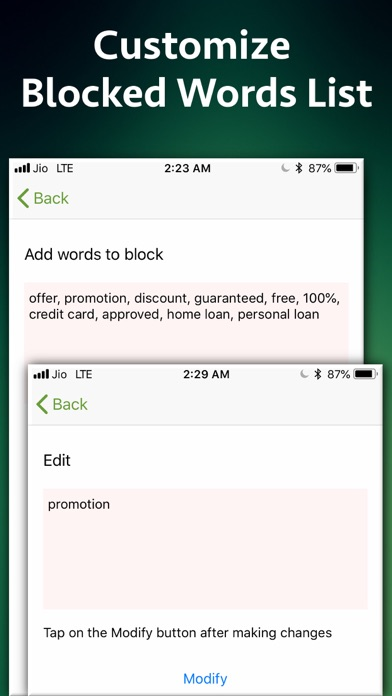SMS Spam Stopper
Block spam messages
$3.99
2.0for iPhone, iPad and more
Age Rating
SMS Spam Stopper Screenshots
About SMS Spam Stopper
Auto block the SPAM sms & stop the notifications, sound and vibrations for such SMS. The application uses Heuristic detection and Artificial Intelligence to automatically detect the unknown spam sms. It comes with its own database of around 5000 spam SMS messages which is utilized by the Heuristic detection engine to identify SPAM with high detection rates.The blocked SMS are placed inside “Unknown & Junk” section of the “Messages” application.
Blocked Words List : The application also comes with a Blocked list containing 600 known SPAM keywords. The application also scans the SMS against these known SPAM keywords to detect a SPAM SMS. This list could be further customized to add new keywords or modify existing ones.
Abuse Detection : The application is also designed to protect you from the SMS that contains abusive or offensive words. If any such SMS is received, these will automatically be blacklisted and all alerts will be silenced for them.
Blocked Numbers list : If you are getting continuous message from any particular person or service , please add them to the Blocked numbers list. Any SMS from such numbers will automatically be blacklisted by the application.
Allowed Words list : This list allows you to whitelist certain SMS types based on keywords such as OTP (One time passwords). To ignore sms containing certain words like OTP, please add those words to this list.
Block all Unknown SMS : When this option is turned on, the application will block SMS from any number that is not in your contacts. Please note that the application still does not need access to your contacts. The iOS APIs let the application know automatically if the received SMS is an unknown SMS. Your private data is always safe. This is an optional feature and it could be turned on if required.
Note :
a) Starting iOS 14, if a sender is a registered iMessage user and not in your contacts, the iOS will consider this as a legitimate sms and will send it to “Unknown Senders” section and might will show you notification for them. In case you face such situation, please press on “Report Junk” link below such SMS.
b) SMS Spam Stopper is an extension. In order to enable this extension, please visit Settings - Messages - Unknown & Spam. On this page, please enable "Filter Unknown Senders" and "SMS Spam Stopper".
c) The default SPAM keywords are saved in the english language in the application. For other languages, required keywords could be added manually to the blocked words list of the application.
d) The SMS from any person whose number is saved in the phone's contacts will never be treated as spam.
Blocked Words List : The application also comes with a Blocked list containing 600 known SPAM keywords. The application also scans the SMS against these known SPAM keywords to detect a SPAM SMS. This list could be further customized to add new keywords or modify existing ones.
Abuse Detection : The application is also designed to protect you from the SMS that contains abusive or offensive words. If any such SMS is received, these will automatically be blacklisted and all alerts will be silenced for them.
Blocked Numbers list : If you are getting continuous message from any particular person or service , please add them to the Blocked numbers list. Any SMS from such numbers will automatically be blacklisted by the application.
Allowed Words list : This list allows you to whitelist certain SMS types based on keywords such as OTP (One time passwords). To ignore sms containing certain words like OTP, please add those words to this list.
Block all Unknown SMS : When this option is turned on, the application will block SMS from any number that is not in your contacts. Please note that the application still does not need access to your contacts. The iOS APIs let the application know automatically if the received SMS is an unknown SMS. Your private data is always safe. This is an optional feature and it could be turned on if required.
Note :
a) Starting iOS 14, if a sender is a registered iMessage user and not in your contacts, the iOS will consider this as a legitimate sms and will send it to “Unknown Senders” section and might will show you notification for them. In case you face such situation, please press on “Report Junk” link below such SMS.
b) SMS Spam Stopper is an extension. In order to enable this extension, please visit Settings - Messages - Unknown & Spam. On this page, please enable "Filter Unknown Senders" and "SMS Spam Stopper".
c) The default SPAM keywords are saved in the english language in the application. For other languages, required keywords could be added manually to the blocked words list of the application.
d) The SMS from any person whose number is saved in the phone's contacts will never be treated as spam.
Show More
What's New in the Latest Version 2.0
Last updated on May 26, 2022
Old Versions
- We have now added the option to Export and Import the database of the application. Using this option now the Allowed and Blocked lists could be backed up and restored easily to any iOS device.
In case of any issue or questions, please write to us on support@runisoft.com. We will be happy to assist.
In case of any issue or questions, please write to us on support@runisoft.com. We will be happy to assist.
Show More
Version History
2.0
May 26, 2022
- We have now added the option to Export and Import the database of the application. Using this option now the Allowed and Blocked lists could be backed up and restored easily to any iOS device.
In case of any issue or questions, please write to us on support@runisoft.com. We will be happy to assist.
In case of any issue or questions, please write to us on support@runisoft.com. We will be happy to assist.
1.8
Oct 25, 2020
- Now the "Allowed Words" list will automatically be sorted in the Ascending Order.
- We have updated new tutorial videos of the application for iOS 14.
In case of any questions or issue, please write to us on support@runisoft.com. We will be happy to assist.
- We have updated new tutorial videos of the application for iOS 14.
In case of any questions or issue, please write to us on support@runisoft.com. We will be happy to assist.
1.7
Mar 23, 2020
- We have added an option block all sms from "Unknown Numbers". This is an optional feature and it could be turned on if required. This option could be found under "Heuristic Detection" settings page of the application.
In case of any issue or questions, please write to us on support@runisoft.com. We will be happy to assist.
In case of any issue or questions, please write to us on support@runisoft.com. We will be happy to assist.
1.6
Feb 9, 2020
- We have added a new feature to allow the SMS from specified services where the sender does not have any number e.g. "VK-BANK". To allow SMS from such a service like “VK-BANK”, please add it to the “Allowed Words” section. (Please add VK-BANK in this case.) Sometimes, the sender changes the prefix of their identity. For example : You might get multiple SMS from same service using different prefixed ids e.g. “VK-BANK”, “VM-BANK”, “AD-BANK”. To allow receiving SMS from any of these senders, just add “BANK” (without quotes) to the "Allowed Words" list. Alternatively, you could also add the common words found in the text of the SMS to the “Allowed Words” list of the application.
In case of any issue or questions, please write to us on support@runisoft.com. We will be happy to assist.
In case of any issue or questions, please write to us on support@runisoft.com. We will be happy to assist.
1.4
Jan 22, 2020
- As per the request from a few users, we have added an option to delete all keywords in one go under the "Blocked Words" section.
In case of any issue or questions, please write to us on support@runisoft.com for assistance.
In case of any issue or questions, please write to us on support@runisoft.com for assistance.
1.2
Jun 29, 2019
- Added an option to Enable or Disable the check for abusive words in the SMS.
In case of any issue or questions, please write to us on support@runisoft.com
In case of any issue or questions, please write to us on support@runisoft.com
1.0
Feb 12, 2019
SMS Spam Stopper FAQ
Click here to learn how to download SMS Spam Stopper in restricted country or region.
Check the following list to see the minimum requirements of SMS Spam Stopper.
iPhone
Requires iOS 11.0 or later.
iPad
Requires iPadOS 11.0 or later.
iPod touch
Requires iOS 11.0 or later.
SMS Spam Stopper supports English