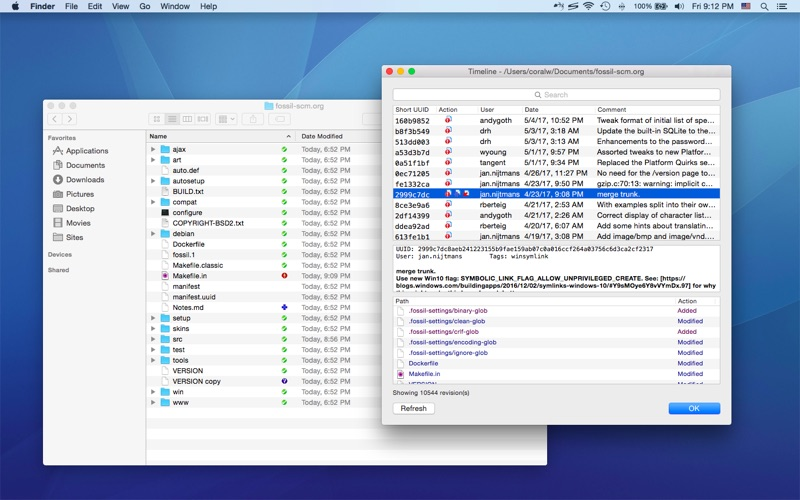SnailFossil
$6.99
1.5.1for Mac
Age Rating
SnailFossil Screenshots
About SnailFossil
SnailFossil is a TortoiseSVN-like Fossil (https://www.fossil-scm.org) client, implemented as a Finder extension.
SnailFossil allows you to access the most frequently used Fossil features via the Finder right-click context menu.
SnailFossil also adds icon overlays to your Fossil working copies in Finder. It tracks your Fossil working copies and updates the icon overlays automatically, giving you visual feedback of the current state of your working copies.
In a few steps, you can start using Fossil easily:
1. Enable "Fossil Extension" in "System Preferences » Extensions".
2. Open a Fossil repository with SnailFossil (File » Open Fossil Repository...) or add an existing Fossil working copy to SnailFossil (SnailFossil Preferences » Working Copies).
3. Navigate to your working copy in Finder and right click to access SnailFossil functionalities.
* FAQ
Q: There is no icon overlays / context menu for the files?
A: Please make sure that you've enabled "SnailFossil Extension" in "System Preferences » Extensions", and also make sure that you've added the working copy to SnailFossil Preferences.
If your SnailFossil working copy is monitored by multiple Finder extensions, please make sure that SnailFossil Extension comes first in "System Preferences » Extensions » Finder", you can drag and drop the extensions to adjust the order.
If the problem persists, please disable "SnailFossil Extension" in "System Preferences » Extensions" and then re-enable it. You may also relaunch Finder by pressing "alt-command-esc", select "Finder" from the list and click "Relaunch".
The last resort is to relaunch Finder or restart your computer.
Q: What kind of URL schemes does SnailFossil support?
A: SnailFossil supports the following URL schemes:
• http://
• https://
• ssh://
• file://
Q: How to mark multiple files as checked in the Fossil commit window?
A: Please select the files you would like to commit, right click and select "Mark as selected" from the context menu.
Q: Does SnailFossil support Tcl integration?
A: Yes. You need to add "/private/var/tmp", the script dir and other related dirs to "SnailFossil Preferences » Fossil » Paths" in order to execute the scripts.
Q: Does SnailFossil work for file managers other than Finder?
A: SnailFossil is primarily a Finder extension, so it is likely that it will not work for other file managers.
SnailFossil allows you to access the most frequently used Fossil features via the Finder right-click context menu.
SnailFossil also adds icon overlays to your Fossil working copies in Finder. It tracks your Fossil working copies and updates the icon overlays automatically, giving you visual feedback of the current state of your working copies.
In a few steps, you can start using Fossil easily:
1. Enable "Fossil Extension" in "System Preferences » Extensions".
2. Open a Fossil repository with SnailFossil (File » Open Fossil Repository...) or add an existing Fossil working copy to SnailFossil (SnailFossil Preferences » Working Copies).
3. Navigate to your working copy in Finder and right click to access SnailFossil functionalities.
* FAQ
Q: There is no icon overlays / context menu for the files?
A: Please make sure that you've enabled "SnailFossil Extension" in "System Preferences » Extensions", and also make sure that you've added the working copy to SnailFossil Preferences.
If your SnailFossil working copy is monitored by multiple Finder extensions, please make sure that SnailFossil Extension comes first in "System Preferences » Extensions » Finder", you can drag and drop the extensions to adjust the order.
If the problem persists, please disable "SnailFossil Extension" in "System Preferences » Extensions" and then re-enable it. You may also relaunch Finder by pressing "alt-command-esc", select "Finder" from the list and click "Relaunch".
The last resort is to relaunch Finder or restart your computer.
Q: What kind of URL schemes does SnailFossil support?
A: SnailFossil supports the following URL schemes:
• http://
• https://
• ssh://
• file://
Q: How to mark multiple files as checked in the Fossil commit window?
A: Please select the files you would like to commit, right click and select "Mark as selected" from the context menu.
Q: Does SnailFossil support Tcl integration?
A: Yes. You need to add "/private/var/tmp", the script dir and other related dirs to "SnailFossil Preferences » Fossil » Paths" in order to execute the scripts.
Q: Does SnailFossil work for file managers other than Finder?
A: SnailFossil is primarily a Finder extension, so it is likely that it will not work for other file managers.
Show More
What's New in the Latest Version 1.5.1
Last updated on Apr 8, 2024
Old Versions
• Support Fossil 2.23
• Add MacVim to the diff tool list
• Add MacVim to the diff tool list
Show More
Version History
1.5.1
Apr 8, 2024
• Support Fossil 2.23
• Add MacVim to the diff tool list
• Add MacVim to the diff tool list
SnailFossil FAQ
Click here to learn how to download SnailFossil in restricted country or region.
Check the following list to see the minimum requirements of SnailFossil.
Mac
Requires macOS 10.10 or later.