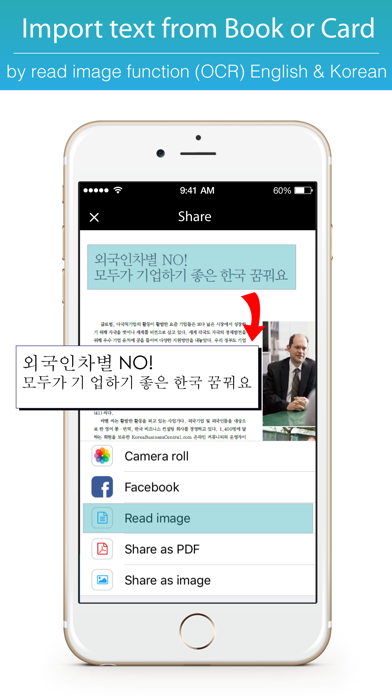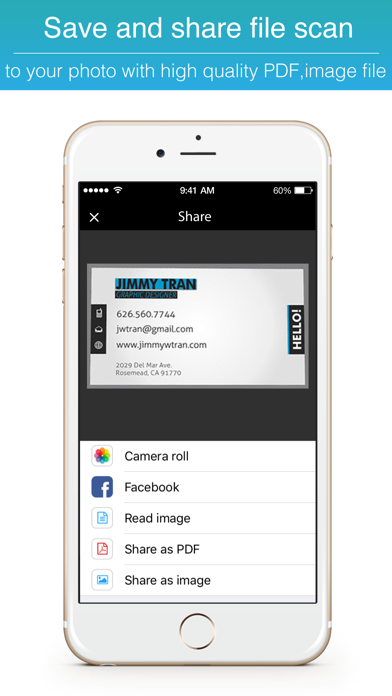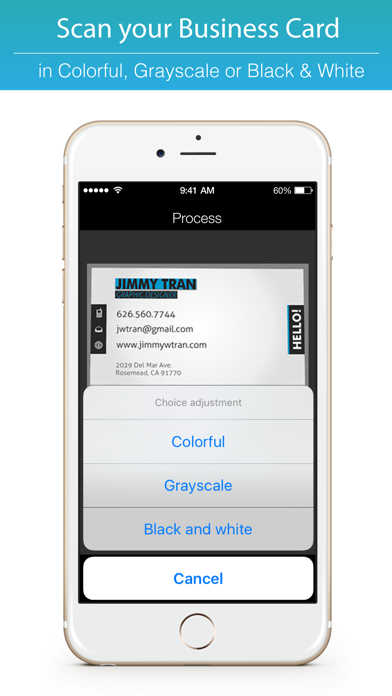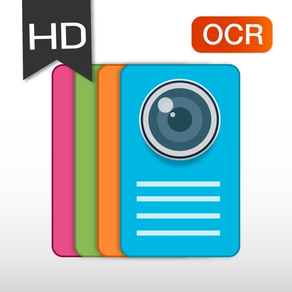
Snap Scannable : Pocket scanner for small business management
Free
1.0for iPhone, iPad and more
9.3
31 Ratings
Teerawut Sanprom
Developer
61.3 MB
Size
Feb 11, 2016
Update Date
Business
Category
4+
Age Rating
Age Rating
Snap Scannable : Pocket scanner for small business management Screenshots
About Snap Scannable : Pocket scanner for small business management
"New experience the simplicity of document scanning"
Turn your iPhone and iPad into portable scanners. It allows you to scan receipts, business card, whiteboards, paper notes, book or any multi-page document.
Scanned documents can be emailed and printed, uploaded to online services or simply saved on your iPhone or iPad.
WHAT ARE THE KEY FEATURES
You can use all of this features in application on 100% free!! :
• OCR function on English and Korean version.
• Convert image to PDF file.
• Capture or import image from the Camera roll.
• Automatically detect image rectangle.
• Perspective crop with magnetic pointer.
• You can rotate with animation, adjustment image in Color, Grayscale and Black & White mode.
• So you can share or save into your device and cloud service.
WHAT PEOPLE USE FOR
• Quickly scan any business card and document anywhere, when you don't have a scanner at hand.
• Convert paper notes and sketches into digital copies.
• Avoid buying an expensive scanner that you are never going to use.
• Have your employees on the road send contracts, sales agreement to the headquarters immediately upon signature.
• Expedite expense reports by quickly creating a PDF with all your receipts and send them to Expensify
• Get rid of all your paper documents by archiving them to Cloud service.(Google drive, Dropbox, Evernote and etc.) or simply saved on your iPhone or iPad.
• Quickly scan a form you just printed when you don’t have a scanner.
• At the university, take a picture of a whiteboard.
• Archive handwritten notes or share them with colleagues.
• Save the perfect recipe after cooking.
• Save interesting articles and book pages for further reading.
• Share a good restaurant menu on Facebook and Twitter.
• Import text from the business card, picture and book and share to other by simply process. (Only in OCR version only)
## OCR works best with ##
1. The text is black color and background is a white color. (Use Grayscale or Black and White mode before Read image is very helpful)
2. Text using a DPI of at least 300 dpi.
3. No noise in your image.
4. Page has been scanned is straight.
5. No dark borders around page scanned.
Your review and feedback are very important for us.
If you like this application, please give a review and feedback in App store.
Thank you for everyone who's downloaded and support.
Turn your iPhone and iPad into portable scanners. It allows you to scan receipts, business card, whiteboards, paper notes, book or any multi-page document.
Scanned documents can be emailed and printed, uploaded to online services or simply saved on your iPhone or iPad.
WHAT ARE THE KEY FEATURES
You can use all of this features in application on 100% free!! :
• OCR function on English and Korean version.
• Convert image to PDF file.
• Capture or import image from the Camera roll.
• Automatically detect image rectangle.
• Perspective crop with magnetic pointer.
• You can rotate with animation, adjustment image in Color, Grayscale and Black & White mode.
• So you can share or save into your device and cloud service.
WHAT PEOPLE USE FOR
• Quickly scan any business card and document anywhere, when you don't have a scanner at hand.
• Convert paper notes and sketches into digital copies.
• Avoid buying an expensive scanner that you are never going to use.
• Have your employees on the road send contracts, sales agreement to the headquarters immediately upon signature.
• Expedite expense reports by quickly creating a PDF with all your receipts and send them to Expensify
• Get rid of all your paper documents by archiving them to Cloud service.(Google drive, Dropbox, Evernote and etc.) or simply saved on your iPhone or iPad.
• Quickly scan a form you just printed when you don’t have a scanner.
• At the university, take a picture of a whiteboard.
• Archive handwritten notes or share them with colleagues.
• Save the perfect recipe after cooking.
• Save interesting articles and book pages for further reading.
• Share a good restaurant menu on Facebook and Twitter.
• Import text from the business card, picture and book and share to other by simply process. (Only in OCR version only)
## OCR works best with ##
1. The text is black color and background is a white color. (Use Grayscale or Black and White mode before Read image is very helpful)
2. Text using a DPI of at least 300 dpi.
3. No noise in your image.
4. Page has been scanned is straight.
5. No dark borders around page scanned.
Your review and feedback are very important for us.
If you like this application, please give a review and feedback in App store.
Thank you for everyone who's downloaded and support.
Show More
What's New in the Latest Version 1.0
Last updated on Feb 11, 2016
Old Versions
This app has been updated by Apple to display the Apple Watch app icon.
Show More
Version History
1.0
Feb 11, 2016
This app has been updated by Apple to display the Apple Watch app icon.
Snap Scannable : Pocket scanner for small business management FAQ
Click here to learn how to download Snap Scannable : Pocket scanner for small business management in restricted country or region.
Check the following list to see the minimum requirements of Snap Scannable : Pocket scanner for small business management.
iPhone
Requires iOS 8.0 or later.
iPad
Requires iPadOS 8.0 or later.
iPod touch
Requires iOS 8.0 or later.
Snap Scannable : Pocket scanner for small business management supports English