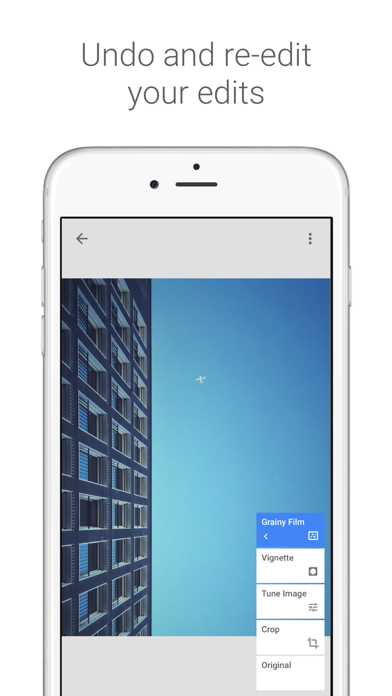Snapseed
Free
2.24.0for iPhone, iPad and more
Age Rating
Snapseed Screenshots
About Snapseed
Snapseed is a complete and professional photo editor developed by Google.
== KEY FEATURES==
• 29 Tools and Filters, including: Healing, Brush, Structure, HDR, Perspective (see list below)
• Opens JPG and RAW files
• Save your personal looks and apply them to new photos later
• Selective filter brush
• All styles can be tweaked with fine, precise control
• Tutorial cards with tips and tricks about Snapseed and general photography
== TOOLS, FILTERS AND FACE ==
• RAW Develop – open and tweak native camera files; save non-destructively or export as JPG
• Tune image – adjust exposure and color automatically or manually with fine, precise control
• Details – magically brings out surface structures in images
• Crop – crop to standard sizes or freely
• Rotate – rotate by 90°, or straighten a skewed horizon
• Perspective – fix skewed lines and perfect the geometry of horizons or buildings
• White Balance – adjust the colors so that the image looks more natural
• Brush – selectively retouch exposure, saturation, brightness or warmth
• Selective – the renown “Control Point” technology: Position up to 8 points on the image and assign enhancements, the algorithm does the rest magically
• Healing – remove the uninvited neighbor from a group picture
• Vignette – add a soft darkness around the corners like a beautiful, wide-aperture would do
• Text – add both stylized or plain text (38 predefined styles)
• Curves - have precise control over the brightness levels in your photos
• Expand - increase the size of your canvas and fill up the new space in smart ways with content of your image
• Lens Blur – add a beautiful Bokeh to images (background softening), ideal for photographic portraits
• Glamour Glow – add a fine glow to images, great for fashion or portraits
• Tonal Contrast – boost details selectively in the shadows, midtones and highlights
• HDR Scape – bring a stunning look to your images by creating the effect of multiple exposures
• Drama – add a hint of doomsday to your images
• Grunge – an edgy look with strong styles and texture overlays
• Grainy Film – get modern film looks with realistic grain
• Vintage – the style of color film photo from the 50’s, 60’s or 70’s
• Retrolux – go retro with light leaks, scratches, film styles
• Noir – Black and White film looks with realistic grain and the “wash” effect
• Black & White – classic Black and White look straight out of the darkroom
• Frames – add frames with adjustable size
• Double Exposure - blend two photos, choosing from blend modes that are inspired by shooting on film and by digital image processing
• Face Enhance – add focus to the eyes, add face-specific lighting, or smoothen skin
• Face Pose - correct the pose of portraits based on three dimensional models
== KEY FEATURES==
• 29 Tools and Filters, including: Healing, Brush, Structure, HDR, Perspective (see list below)
• Opens JPG and RAW files
• Save your personal looks and apply them to new photos later
• Selective filter brush
• All styles can be tweaked with fine, precise control
• Tutorial cards with tips and tricks about Snapseed and general photography
== TOOLS, FILTERS AND FACE ==
• RAW Develop – open and tweak native camera files; save non-destructively or export as JPG
• Tune image – adjust exposure and color automatically or manually with fine, precise control
• Details – magically brings out surface structures in images
• Crop – crop to standard sizes or freely
• Rotate – rotate by 90°, or straighten a skewed horizon
• Perspective – fix skewed lines and perfect the geometry of horizons or buildings
• White Balance – adjust the colors so that the image looks more natural
• Brush – selectively retouch exposure, saturation, brightness or warmth
• Selective – the renown “Control Point” technology: Position up to 8 points on the image and assign enhancements, the algorithm does the rest magically
• Healing – remove the uninvited neighbor from a group picture
• Vignette – add a soft darkness around the corners like a beautiful, wide-aperture would do
• Text – add both stylized or plain text (38 predefined styles)
• Curves - have precise control over the brightness levels in your photos
• Expand - increase the size of your canvas and fill up the new space in smart ways with content of your image
• Lens Blur – add a beautiful Bokeh to images (background softening), ideal for photographic portraits
• Glamour Glow – add a fine glow to images, great for fashion or portraits
• Tonal Contrast – boost details selectively in the shadows, midtones and highlights
• HDR Scape – bring a stunning look to your images by creating the effect of multiple exposures
• Drama – add a hint of doomsday to your images
• Grunge – an edgy look with strong styles and texture overlays
• Grainy Film – get modern film looks with realistic grain
• Vintage – the style of color film photo from the 50’s, 60’s or 70’s
• Retrolux – go retro with light leaks, scratches, film styles
• Noir – Black and White film looks with realistic grain and the “wash” effect
• Black & White – classic Black and White look straight out of the darkroom
• Frames – add frames with adjustable size
• Double Exposure - blend two photos, choosing from blend modes that are inspired by shooting on film and by digital image processing
• Face Enhance – add focus to the eyes, add face-specific lighting, or smoothen skin
• Face Pose - correct the pose of portraits based on three dimensional models
Show More
What's New in the Latest Version 2.24.0
Last updated on Aug 8, 2023
Old Versions
• Minor bug fixes and improvements.
Show More
Version History
2.24.0
Aug 8, 2023
• Minor bug fixes and improvements.
2.23.0
Jul 11, 2023
• Minor bug fixes and improvements.
2.22.0
Dec 17, 2021
• The Dark Theme is now available in Settings.
• Add support for iPad mini 6th Gen.
• Minor bug fixes and improvements.
== NOTICE ==
• (on specific devices as iPhone 12 Pro/Max or iPad Air 4th Gen.)
• in order to avoid the freezing issue, please use the selfie camera in 'Zoom Out' mode before shooting or keep the device in landscape orientation.
The issue doesn't occur either when:
• only Crop and/or Rotate and/or Expand tools are used.
• the image orientation is changed to landscape first.
• the image is 'Zoomed In' after a filter is opened.
• the iOS screen recording is used during editing.
• Add support for iPad mini 6th Gen.
• Minor bug fixes and improvements.
== NOTICE ==
• (on specific devices as iPhone 12 Pro/Max or iPad Air 4th Gen.)
• in order to avoid the freezing issue, please use the selfie camera in 'Zoom Out' mode before shooting or keep the device in landscape orientation.
The issue doesn't occur either when:
• only Crop and/or Rotate and/or Expand tools are used.
• the image orientation is changed to landscape first.
• the image is 'Zoomed In' after a filter is opened.
• the iOS screen recording is used during editing.
2.21.0
Sep 13, 2021
• Minor bug fixes and improvements.
2.20.2
Jun 18, 2021
• Minor bug fixes and improvements.
2.20.1
May 4, 2021
• Fixed a crash affecting the Perspective tool.
• Fixed a bug preventing users from changing certain settings.
• Corrected the colors of some non-legible buttons.
• Improved support for iPad Air 4 and iPhone 12 mini.
• Minor bug fixes and improvements.
• Fixed a bug preventing users from changing certain settings.
• Corrected the colors of some non-legible buttons.
• Improved support for iPad Air 4 and iPhone 12 mini.
• Minor bug fixes and improvements.
2.20.0
Apr 30, 2021
• Minor bug fixes and improvements.
2.19.5
Nov 24, 2019
• Bug fixes for iOS 13.1
2.19.4
Nov 4, 2019
• Bug fixes for iOS 13.1
2.19.3
Oct 3, 2019
• Support for iOS 12.
• Support for iPhone XR, XS and XS Max.
• Support for iPad Pro 11 and 12.9.
• Support for iPhone XR, XS and XS Max.
• Support for iPad Pro 11 and 12.9.
2.19.2
Jun 6, 2019
• Support for iOS 12.
• Support for iPhone XR, XS and XS Max.
• Support for iPad Pro 11 and 12.9.
• Support for iPhone XR, XS and XS Max.
• Support for iPad Pro 11 and 12.9.
2.19.1
Jun 1, 2019
• Support for iOS 12.
• Support for iPhone XR, XS and XS Max.
• Support for iPad Pro 11 and 12.9.
• Support for iPhone XR, XS and XS Max.
• Support for iPad Pro 11 and 12.9.
2.19
May 31, 2019
• Support for iOS 12.
• Support for iPhone XR, XS and XS Max.
• Support for iPad Pro 11 and 12.9.
• Support for iPhone XR, XS and XS Max.
• Support for iPad Pro 11 and 12.9.
2.18.2
Jun 13, 2018
• Support for iPhone X.
2.18.1
Apr 23, 2018
• Support for iPhone X.
2.18
Sep 19, 2017
• Updated design: Built for easier access to Snapseed’s robust editing tools.
• New Looks palette: 11 beautiful presets handcrafted by the Snapseed team.
• Perspective tool: Adjust or automatically correct skewed lines and perfect the geometry of horizons or buildings.
• New Looks palette: 11 beautiful presets handcrafted by the Snapseed team.
• Perspective tool: Adjust or automatically correct skewed lines and perfect the geometry of horizons or buildings.
2.17
Mar 21, 2017
• New filter: Double Exposure. Blend two photos and choose from blending modes that are inspired by analog film techniques as well as digital image processing.
• New tool: Pose. Change the pose of portraits based on three-dimensional models.
• New tool: Expand. Increase the size of your canvas and fill up the new space in smart ways with content from your image.
• New tool: Pose. Change the pose of portraits based on three-dimensional models.
• New tool: Expand. Increase the size of your canvas and fill up the new space in smart ways with content from your image.
2.16
Mar 7, 2017
• Edit faster by using reusable looks: save the edits on any photo as a look, and apply saved looks to other images
• Share looks with friends and other users by generating a QR code for each
• Apply Structure to individual areas of your photo via the Selective tool
• Share looks with friends and other users by generating a QR code for each
• Apply Structure to individual areas of your photo via the Selective tool
2.15
Jan 31, 2017
• Curves: New tool for precise control over the brightness levels in your photos
• Face: Improved face detection
• Text: Added ability to force line breaks in multiline text styles
• Black & White: Improved grain quality.
• Face: Improved face detection
• Text: Added ability to force line breaks in multiline text styles
• Black & White: Improved grain quality.
2.14
Dec 15, 2016
• The Face filter provides an improved choice of styles.
• The Text tool now allows to center text more easily.
• The Text tool now allows to center text more easily.
2.13
Nov 30, 2016
• Improved user interface that simplifies selecting and changing filter parameters.
• New tool: White Balance.
• Correction for developing raw files with embedded color profiles.
• New tool: White Balance.
• Correction for developing raw files with embedded color profiles.
2.12
Nov 2, 2016
• Improved consistency between preview and final image when using HDR Scape.
• UI improvements and bug fixes.
• UI improvements and bug fixes.
2.11
Oct 12, 2016
• Improved Text tool: rotate text.
• Photosphere tags are preserved for most tools and filters.
• Raw Develop: performance improvements.
• Raw Develop: fixed issue that caused magenta artifacts on old iPad models.
• UI improvements and bug fixes.
• Photosphere tags are preserved for most tools and filters.
• Raw Develop: performance improvements.
• Raw Develop: fixed issue that caused magenta artifacts on old iPad models.
• UI improvements and bug fixes.
2.10
Sep 21, 2016
• UI adjustments and bug fixes.
2.9
Aug 31, 2016
• New Face tool: A photographic tool that helps you bring focus to faces, smoothen skin, and add clarity to eyes.
• RAW for iOS: Full, native, non-destructive RAW support for 144 camera models. Brighten up shadows, recover lost highlights, add structure and detail to the original RAW data, apply fine White Balance adjustments to the native RAW data and more!
• Set the preferred JPG compression rate, or even save lossless (PNG) when exporting.
• UI adjustments and bug fixes.
Our team has worked many years to profile 144 camera models so that Snapseed will read full sensor data from the RAW file. Now, changing the exposure in a RAW file in Snapseed has a comparable effect to adjusting the settings within the camera electronics: The high-resolution, full dynamic range data from the CCD or CMOS chip can now be tweaked!
• RAW for iOS: Full, native, non-destructive RAW support for 144 camera models. Brighten up shadows, recover lost highlights, add structure and detail to the original RAW data, apply fine White Balance adjustments to the native RAW data and more!
• Set the preferred JPG compression rate, or even save lossless (PNG) when exporting.
• UI adjustments and bug fixes.
Our team has worked many years to profile 144 camera models so that Snapseed will read full sensor data from the RAW file. Now, changing the exposure in a RAW file in Snapseed has a comparable effect to adjusting the settings within the camera electronics: The high-resolution, full dynamic range data from the CCD or CMOS chip can now be tweaked!
Snapseed FAQ
Snapseed is available in regions other than the following restricted countries:
Libya,Gabon,Zambia,Kosovo,Congo, Democratic Republic,Maldives,Tonga,Vanuatu,Nauru,Montenegro,Myanmar,Afghanistan,Iraq,Rwanda,Georgia,Cameroon,Cote Divoire,Bosnia & Herzegovina
Snapseed supports English, Arabic, Catalan, Croatian, Czech, Danish, Dutch, Finnish, French, German, Greek, Hebrew, Hindi, Hungarian, Indonesian, Italian, Japanese, Korean, Malay, Norwegian Bokmål, Polish, Portuguese, Romanian, Russian, Simplified Chinese, Slovak, Spanish, Swedish, Thai, Traditional Chinese, Turkish, Ukrainian, Vietnamese
Click here to learn how to download Snapseed in restricted country or region.
Check the following list to see the minimum requirements of Snapseed.
iPhone
Requires iOS 13.1 or later.
iPad
Requires iPadOS 13.1 or later.
iPod touch
Requires iOS 13.1 or later.