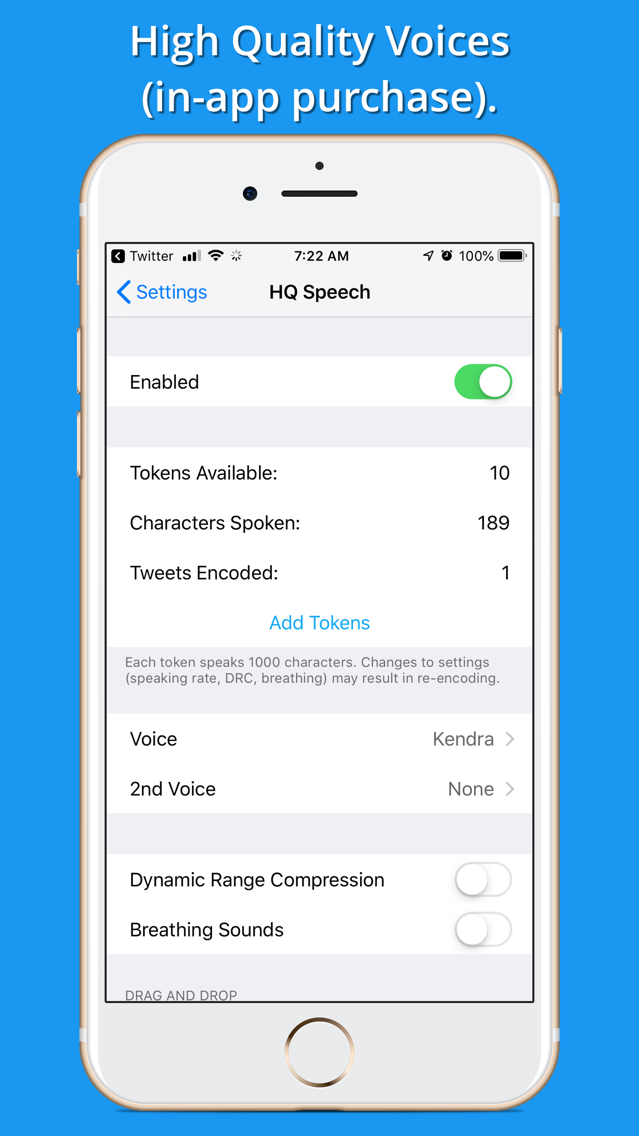Social Speaker for Twitter
Free
3.9.0for iPhone, iPad
Age Rating
Social Speaker for Twitter Screenshots
About Social Speaker for Twitter
A hands-free and audible Twitter client. Automatically refreshes to speak and display the latest Tweets. You choose the voice!
Features:
○ No need to pull to refresh. Listen to the latest Tweets as you multitask.
○ Speak Tweets from your Timeline, other user's Timelines, other user's Likes, Searches, Mentions, Trending Topics or Lists.
○ Control Tweet playback and operations with your voice using Voice Control and Shortcuts.
○ Language detection: speak Tweets in the language they were written.
○ Detect and speak reply threads (i.e. Tweetstorms) from the same user in chronological order.
○ Sound triggers: Play a sound when certain words or phrases are in a Tweet.
○ Choose from any of the iOS speaking voices installed on your device (we recommend any of the Siri voices).
○ Set the speaking rate. Available speeds are 1x, 1.5x, 2x, 4x, 8x and .5x.
○ View Tweets in-app or open them in your preferred Twitter client.
○ Follow/Mute/Block users.
○ Live-updating Retweet and Like counters.
○ Save links to Pocket.
○ Dark mode.
○ Full Apple Watch support.
○ Profanity filter.
○ Accessible (VoiceOver and Voice Control).
○ Kaomoji/emoji art: the most popular of these are detected and spoken aloud.
Premium options (via subscription and in-app purchases):
○ Text detection in images attached to Tweets.
○ High Quality Speech Voices: purchase tokens to speak Tweets in higher quality voices that get encoded to shareable MP3 files.
○ Continuous fetch: keep attempting to retrieve and speak Tweets while the app is in the background or the device is locked. Note: this means Tweets may begin speaking after periods of silence.
○ Video/Animated GIF autoplay.
Our Story:
It has been a long, winding journey. Version 1 of Social Speaker barely had a user interface. You set up your Twitter account and that was about it. The unique feature was that it allowed you to say "Hey Siri, speak Tweets", and Siri would go fetch Tweets from your Timeline and speak them to you. This was ground-breaking, but it was before Siri Shortcuts, so room for expansion and customization was limited.
That's why version 2 changed direction and became more of a full Twitter client, similar to what you see now (although decidedly more polished). You could choose to speak Tweets from your timeline, mentions, lists and searches. You could use any iOS accessibility voice that had been installed on your device. You could like and retweet. You could also speak threads (Tweetstorms).
Since then it's been an ongoing process of refinement and adding features to make the app the most powerful client for users wanting a hands-free Twitter experience. The journey came full-circle with version 3, with the reintroduction of Siri via Shortcuts. Now the app can be fully controlled via voice, as originally intended in version 1. This version also added high-quality voices, which greatly improve the clarity and quality of speaking.
What's to come? We're thinking big, and we're excited to share it with you!
If you find the app useful, please take a moment to RATE and REVIEW it. These ratings are essential for independent developers on the App Store. And we promise to respond to EVERY SINGLE REVIEW!
Got an idea for a new feature? We want to know! Many of our best features were suggested by users, and we can usually add them by the next release. Send feedback and suggestions to:
socialspeaker@obeemobee.com.
Find us on Twitter:
twitter.com/social__speaker
Subscription terms:
Payment will be charged to your Apple ID account at the confirmation of purchase. Subscription automatically renews unless it is canceled at least 24 hours before the end of the current period. Your account will be charged for renewal within 24 hours prior to the end of the current period. You can manage and cancel your subscriptions by going to your account settings on the App Store after purchase.
Terms of Use can be found here: https://socialspeaker.net/terms.html
Features:
○ No need to pull to refresh. Listen to the latest Tweets as you multitask.
○ Speak Tweets from your Timeline, other user's Timelines, other user's Likes, Searches, Mentions, Trending Topics or Lists.
○ Control Tweet playback and operations with your voice using Voice Control and Shortcuts.
○ Language detection: speak Tweets in the language they were written.
○ Detect and speak reply threads (i.e. Tweetstorms) from the same user in chronological order.
○ Sound triggers: Play a sound when certain words or phrases are in a Tweet.
○ Choose from any of the iOS speaking voices installed on your device (we recommend any of the Siri voices).
○ Set the speaking rate. Available speeds are 1x, 1.5x, 2x, 4x, 8x and .5x.
○ View Tweets in-app or open them in your preferred Twitter client.
○ Follow/Mute/Block users.
○ Live-updating Retweet and Like counters.
○ Save links to Pocket.
○ Dark mode.
○ Full Apple Watch support.
○ Profanity filter.
○ Accessible (VoiceOver and Voice Control).
○ Kaomoji/emoji art: the most popular of these are detected and spoken aloud.
Premium options (via subscription and in-app purchases):
○ Text detection in images attached to Tweets.
○ High Quality Speech Voices: purchase tokens to speak Tweets in higher quality voices that get encoded to shareable MP3 files.
○ Continuous fetch: keep attempting to retrieve and speak Tweets while the app is in the background or the device is locked. Note: this means Tweets may begin speaking after periods of silence.
○ Video/Animated GIF autoplay.
Our Story:
It has been a long, winding journey. Version 1 of Social Speaker barely had a user interface. You set up your Twitter account and that was about it. The unique feature was that it allowed you to say "Hey Siri, speak Tweets", and Siri would go fetch Tweets from your Timeline and speak them to you. This was ground-breaking, but it was before Siri Shortcuts, so room for expansion and customization was limited.
That's why version 2 changed direction and became more of a full Twitter client, similar to what you see now (although decidedly more polished). You could choose to speak Tweets from your timeline, mentions, lists and searches. You could use any iOS accessibility voice that had been installed on your device. You could like and retweet. You could also speak threads (Tweetstorms).
Since then it's been an ongoing process of refinement and adding features to make the app the most powerful client for users wanting a hands-free Twitter experience. The journey came full-circle with version 3, with the reintroduction of Siri via Shortcuts. Now the app can be fully controlled via voice, as originally intended in version 1. This version also added high-quality voices, which greatly improve the clarity and quality of speaking.
What's to come? We're thinking big, and we're excited to share it with you!
If you find the app useful, please take a moment to RATE and REVIEW it. These ratings are essential for independent developers on the App Store. And we promise to respond to EVERY SINGLE REVIEW!
Got an idea for a new feature? We want to know! Many of our best features were suggested by users, and we can usually add them by the next release. Send feedback and suggestions to:
socialspeaker@obeemobee.com.
Find us on Twitter:
twitter.com/social__speaker
Subscription terms:
Payment will be charged to your Apple ID account at the confirmation of purchase. Subscription automatically renews unless it is canceled at least 24 hours before the end of the current period. Your account will be charged for renewal within 24 hours prior to the end of the current period. You can manage and cancel your subscriptions by going to your account settings on the App Store after purchase.
Terms of Use can be found here: https://socialspeaker.net/terms.html
Show More
What's New in the Latest Version 3.9.0
Last updated on Apr 17, 2022
Old Versions
Wordle! Now the app will detect and speak a summary of any Wordle results found in Tweets.
Ads begone: the free version no longer interrupts your feed with ads. It will just speak an occasional reminder about how many Tweets you've heard. A Premium subscription stops these reminders.
Ads begone: the free version no longer interrupts your feed with ads. It will just speak an occasional reminder about how many Tweets you've heard. A Premium subscription stops these reminders.
Show More
Version History
3.9.0
Apr 17, 2022
Wordle! Now the app will detect and speak a summary of any Wordle results found in Tweets.
Ads begone: the free version no longer interrupts your feed with ads. It will just speak an occasional reminder about how many Tweets you've heard. A Premium subscription stops these reminders.
Ads begone: the free version no longer interrupts your feed with ads. It will just speak an occasional reminder about how many Tweets you've heard. A Premium subscription stops these reminders.
3.8.0
Oct 5, 2021
Welcome to iOS 15! Social Speaker can now detect text in images! This is a new Premium feature that is similar to object detection in images. When enabled, the app will scan images attached to Tweets for any text. If the text is clear enough (depending on the value that you set via the "confidence" slider), it will be spoken after the Tweet text. This new option is disabled by default. Try it out!
Bug fixes: Some Tweets weren't being sent to the Apple Watch. Now they are.
Bug fixes: Some Tweets weren't being sent to the Apple Watch. Now they are.
3.7.0
Sep 21, 2021
A new Premium option has been added that allows for non-Latin characters to be ignored in English Tweets. This will prevent the app from speaking non-Emoji symbols and characters from other languages that the English voices do not handle particularly well. This option is disabled by default.
In addition, some of the text processing was cleaned up to remove unnecessary punctuation that was being spoken, such as extraneous commas.
In addition, some of the text processing was cleaned up to remove unnecessary punctuation that was being spoken, such as extraneous commas.
3.5.0
May 29, 2020
A new premium subscriber perk: custom app icons! Choose from 26 new icons in this update, and we'll be adding more over time. You can find this new feature in the Premium Options menu.
This update also adds the option to set Dark Mode independently of the system setting (for iOS 13).
Some audio issues have also been fixed. Playback should now restart more reliably after interruptions.
This update also adds the option to set Dark Mode independently of the system setting (for iOS 13).
Some audio issues have also been fixed. Playback should now restart more reliably after interruptions.
3.4.6
May 21, 2020
This release updates Siri and Shortcuts icons and permissions. It also improves memory management on long listening sessions and prepares for some upcoming features.
3.4.5
May 14, 2020
One new feature, by user request: a new setting that will prompt if you'd like to delete any pending Tweets from a source before fetching new Tweets. This prompt will appear when you switch to the source. This feature is disabled by default.
This update also fixes some audio issues and makes it easier to detect and report any future issues.
This update also fixes some audio issues and makes it easier to detect and report any future issues.
3.4.4
Apr 17, 2020
More VoiceOver fixes.
3.4.1
Apr 11, 2020
Some interface updates this time around:
- The search page has been revamped and improved. As you type, the app will suggest matching trends and accounts. It also shows your recent searches as well as all of your saved searches (both in the app and those you saved on Twitter).
- The speech rate button now expands to multiple buttons that let you directly select your desired speed, rather than having to cycle through all of the speeds.
- The search, source select and store popups now all have "X" close buttons.
- All the emojis added in iOS 13 should now be spoken properly.
- The search page has been revamped and improved. As you type, the app will suggest matching trends and accounts. It also shows your recent searches as well as all of your saved searches (both in the app and those you saved on Twitter).
- The speech rate button now expands to multiple buttons that let you directly select your desired speed, rather than having to cycle through all of the speeds.
- The search, source select and store popups now all have "X" close buttons.
- All the emojis added in iOS 13 should now be spoken properly.
3.4.0
Apr 3, 2020
The app got a makeover! Here's what's new:
- Dynamic text sizes are now supported across the app! It will use the text size you have selected in iOS Settings.
- Images and videos that are attached to Tweets will now be shown in their correct aspect ratio, rather than cropped to 16:10 widescreen.
- Tweet display has been updated to give more space to those bigger images and videos.
- Playback control buttons on the main screen have been refreshed. Both the speaking rate and source selection buttons are now similar in style to the play/pause and skip controls. The store button, refresh countdown timer and search button have been moved.
- The refresh countdown timer can be seen by dragging down at the top of the timeline, similar to how you would refresh in other social apps.
- The search button has been moved to the top-right of the screen, where the settings button used to be.
- The settings and store buttons have now been moved to the account selection popup. Touch your profile image in the top-left corner to show this popup.
- All popup menus now have matching style.
There are also two new premium features in this release: video and animated GIF autoplay!
- If a video is attached to a Tweet, it will play one time through after the Tweet is finished speaking.
- Animated GIFs will now autoplay/loop when displayed.
Both of these features can be toggled in the Premium Options menu.
This release also includes some much-needed behind the scenes tweaks to prepare for more new features on the horizon. Some rare crashes have been fixed, too. The whole Twitter listening experience should be much improved.
- Dynamic text sizes are now supported across the app! It will use the text size you have selected in iOS Settings.
- Images and videos that are attached to Tweets will now be shown in their correct aspect ratio, rather than cropped to 16:10 widescreen.
- Tweet display has been updated to give more space to those bigger images and videos.
- Playback control buttons on the main screen have been refreshed. Both the speaking rate and source selection buttons are now similar in style to the play/pause and skip controls. The store button, refresh countdown timer and search button have been moved.
- The refresh countdown timer can be seen by dragging down at the top of the timeline, similar to how you would refresh in other social apps.
- The search button has been moved to the top-right of the screen, where the settings button used to be.
- The settings and store buttons have now been moved to the account selection popup. Touch your profile image in the top-left corner to show this popup.
- All popup menus now have matching style.
There are also two new premium features in this release: video and animated GIF autoplay!
- If a video is attached to a Tweet, it will play one time through after the Tweet is finished speaking.
- Animated GIFs will now autoplay/loop when displayed.
Both of these features can be toggled in the Premium Options menu.
This release also includes some much-needed behind the scenes tweaks to prepare for more new features on the horizon. Some rare crashes have been fixed, too. The whole Twitter listening experience should be much improved.
3.2.1
Mar 5, 2020
Welcome to Social Speaker v3.2! Here's what's new:
- Queued Tweets will now be preserved from background fetches and across source switches! You'll start to see your pending Tweet counts increase a lot more than before. If it gets to be too much and you want to skip all queued Tweets, simply long-press on the skip-forward button.
- New premium option: you can now suppress speaking of all leading mentions in replies as well as all other Tweet types. This is very helpful on those threads that have a lot of user mentions.
- Video ads will now automatically dismiss after a short amount of time. This returns the free version of the app to true, hands-free use.
v3.2.1 is a bug fix release that addresses infrequent crashes during background fetch operations.
- Queued Tweets will now be preserved from background fetches and across source switches! You'll start to see your pending Tweet counts increase a lot more than before. If it gets to be too much and you want to skip all queued Tweets, simply long-press on the skip-forward button.
- New premium option: you can now suppress speaking of all leading mentions in replies as well as all other Tweet types. This is very helpful on those threads that have a lot of user mentions.
- Video ads will now automatically dismiss after a short amount of time. This returns the free version of the app to true, hands-free use.
v3.2.1 is a bug fix release that addresses infrequent crashes during background fetch operations.
3.2.0
Feb 29, 2020
Welcome to Social Speaker v3.2.0! Here's what's new:
- Queued Tweets will now be preserved from background fetches and across source switches! You'll start to see your pending Tweet counts increase a lot more than before. If it gets to be too much and you want to skip all queued Tweets, simply long-press on the skip-forward button.
- New premium option: you can now suppress speaking of all leading mentions in replies as well as all other Tweet types. This is very helpful on those threads that have a lot of user mentions.
- Video ads will now automatically dismiss after a short amount of time. This returns the free version of the app to true, hands-free use.
- Queued Tweets will now be preserved from background fetches and across source switches! You'll start to see your pending Tweet counts increase a lot more than before. If it gets to be too much and you want to skip all queued Tweets, simply long-press on the skip-forward button.
- New premium option: you can now suppress speaking of all leading mentions in replies as well as all other Tweet types. This is very helpful on those threads that have a lot of user mentions.
- Video ads will now automatically dismiss after a short amount of time. This returns the free version of the app to true, hands-free use.
3.1.2
Oct 1, 2019
Welcome to iOS 13! This version has full support for Voice Control and Dark Mode!
We've also made a few other changes:
- New Premium monthly subscription model (legacy disable ads purchasers get a 90-day free promo).
- New Premium features:
+ Continuous Fetch sound indicator
+ Disable media downloads to limit bandwidth
+ HQ token discount
- New, repeatable tutorial.
- Display enhancements to match the look of modern clients.
v3.1.2 is a quick bug fix to make sure your feeds are saved more frequently, and to properly remove Tweets that have been deleted on Twitter.
We've also made a few other changes:
- New Premium monthly subscription model (legacy disable ads purchasers get a 90-day free promo).
- New Premium features:
+ Continuous Fetch sound indicator
+ Disable media downloads to limit bandwidth
+ HQ token discount
- New, repeatable tutorial.
- Display enhancements to match the look of modern clients.
v3.1.2 is a quick bug fix to make sure your feeds are saved more frequently, and to properly remove Tweets that have been deleted on Twitter.
3.1.1
Sep 20, 2019
Welcome to iOS 13! This version has full support for Voice Control and Dark Mode!
We've also made a few other changes:
- New Premium monthly subscription model (legacy disable ads purchasers get a 90-day free promo).
- New Premium features:
+ Continuous Fetch sound indicator
+ Disable media downloads to limit bandwidth
+ HQ token discount
- New, repeatable tutorial.
- Display enhancements to match the look of modern clients.
We've also made a few other changes:
- New Premium monthly subscription model (legacy disable ads purchasers get a 90-day free promo).
- New Premium features:
+ Continuous Fetch sound indicator
+ Disable media downloads to limit bandwidth
+ HQ token discount
- New, repeatable tutorial.
- Display enhancements to match the look of modern clients.
3.1.0
Sep 18, 2019
Welcome to iOS 13! This version has full support for Voice Control and Dark Mode!
We've also made a few other changes:
- New Premium monthly subscription model (legacy disable ads purchasers get a 90-day free promo).
- New Premium features:
+ Continuous Fetch sound indicator
+ Disable media downloads to limit bandwidth
+ HQ token discount
- New, repeatable tutorial.
- Display enhancements to match the look of modern clients.
We've also made a few other changes:
- New Premium monthly subscription model (legacy disable ads purchasers get a 90-day free promo).
- New Premium features:
+ Continuous Fetch sound indicator
+ Disable media downloads to limit bandwidth
+ HQ token discount
- New, repeatable tutorial.
- Display enhancements to match the look of modern clients.
3.0.2
Jul 18, 2019
This is a quick update to enhance ad display.
3.0.1
Jul 14, 2019
Welcome to Version 3! This update is a big one:
○ High Quality Speech Voices: These are available via purchasable "speech tokens". Each token speaks 1000 characters. When a Tweet is encoded with a high-quality voice, sharing the Tweet will include the .mp3 speech file. Find this new feature at the top of the Settings menu.
○ Siri Shortcuts: You can now preform many in-app actions as well as select Tweet sources via Shortcuts. These are designed to be launched via the Shortcuts app. All available shortcuts can be accessed at the top of the Settings menu.
○ Real-time Searching: Tap the magnifying glass icon in the lower-right corner to access this new search feature.
○ Pocket Support: Now you can connect with your Pocket account and save links you tap for later reading. Find the Pocket options in the Settings menu.
○ Drag and Drop on iPad: In split-screen mode, you can drag any Tweet to apps that support URL dragging. If those Tweets were encoded with a high-quality voice, you can also drag their mp3 files.
○ AirPlay 2 Support: You can now broadcast your audio to any AirPlay compatible speaker. Ensure that the "Mix With Other Audio" option is disabled for this to work.
○ Reader Mode: You can now go straight to Reader mode in Safari when you tap on links.
○ User Timelines: You can now tap on a user's profile image and select their timeline for speaking. These user timelines will then be saved in the Sources menu for later selection.
○ Display updates to be more consistent with Twitter's updated design.
○ Improved ducking when mixing with other audio. This means your music will properly fade in and out when Tweets start and finish speaking.
○ Lots of bug fixes and performance improvements. This includes issues with changing sources, background playback, landscape mode in Safari, options to disable image downloads over cellular, display alignment, etc.
Version 3.0.1 is a quick update to address in-store token purchases and a few accessibility fixes.
○ High Quality Speech Voices: These are available via purchasable "speech tokens". Each token speaks 1000 characters. When a Tweet is encoded with a high-quality voice, sharing the Tweet will include the .mp3 speech file. Find this new feature at the top of the Settings menu.
○ Siri Shortcuts: You can now preform many in-app actions as well as select Tweet sources via Shortcuts. These are designed to be launched via the Shortcuts app. All available shortcuts can be accessed at the top of the Settings menu.
○ Real-time Searching: Tap the magnifying glass icon in the lower-right corner to access this new search feature.
○ Pocket Support: Now you can connect with your Pocket account and save links you tap for later reading. Find the Pocket options in the Settings menu.
○ Drag and Drop on iPad: In split-screen mode, you can drag any Tweet to apps that support URL dragging. If those Tweets were encoded with a high-quality voice, you can also drag their mp3 files.
○ AirPlay 2 Support: You can now broadcast your audio to any AirPlay compatible speaker. Ensure that the "Mix With Other Audio" option is disabled for this to work.
○ Reader Mode: You can now go straight to Reader mode in Safari when you tap on links.
○ User Timelines: You can now tap on a user's profile image and select their timeline for speaking. These user timelines will then be saved in the Sources menu for later selection.
○ Display updates to be more consistent with Twitter's updated design.
○ Improved ducking when mixing with other audio. This means your music will properly fade in and out when Tweets start and finish speaking.
○ Lots of bug fixes and performance improvements. This includes issues with changing sources, background playback, landscape mode in Safari, options to disable image downloads over cellular, display alignment, etc.
Version 3.0.1 is a quick update to address in-store token purchases and a few accessibility fixes.
3.0.0
Jun 7, 2019
Welcome to Version 3! This update is a big one:
○ High Quality Speech Voices: These are available via purchasable "speech tokens". Each token speaks 1000 characters. When a Tweet is encoded with a high-quality voice, sharing the Tweet will include the .mp3 speech file. Find this new feature at the top of the Settings menu.
○ Siri Shortcuts: You can now preform many in-app actions as well as select Tweet sources via Shortcuts. These are designed to be launched via the Shortcuts app. All available shortcuts can be accessed at the top of the Settings menu.
○ Real-time Searching: Tap the magnifying glass icon in the lower-right corner to access this new search feature.
○ Pocket Support: Now you can connect with your Pocket account and save links you tap for later reading. Find the Pocket options in the Settings menu.
○ Drag and Drop on iPad: In split-screen mode, you can drag any Tweet to apps that support URL dragging. If those Tweets were encoded with a high-quality voice, you can also drag their mp3 files.
○ AirPlay 2 Support: You can now broadcast your audio to any AirPlay compatible speaker. Ensure that the "Mix With Other Audio" option is disabled for this to work.
○ Reader Mode: You can now go straight to Reader mode in Safari when you tap on links.
○ User Timelines: You can now tap on a user's profile image and select their timeline for speaking. These user timelines will then be saved in the Sources menu for later selection.
○ Display updates to be more consistent with Twitter's updated design.
○ Improved ducking when mixing with other audio. This means your music will properly fade in and out when Tweets start and finish speaking.
○ Lots of bug fixes and performance improvements. This includes issues with changing sources, background playback, landscape mode in Safari, options to disable image downloads over cellular, display alignment, etc.
○ High Quality Speech Voices: These are available via purchasable "speech tokens". Each token speaks 1000 characters. When a Tweet is encoded with a high-quality voice, sharing the Tweet will include the .mp3 speech file. Find this new feature at the top of the Settings menu.
○ Siri Shortcuts: You can now preform many in-app actions as well as select Tweet sources via Shortcuts. These are designed to be launched via the Shortcuts app. All available shortcuts can be accessed at the top of the Settings menu.
○ Real-time Searching: Tap the magnifying glass icon in the lower-right corner to access this new search feature.
○ Pocket Support: Now you can connect with your Pocket account and save links you tap for later reading. Find the Pocket options in the Settings menu.
○ Drag and Drop on iPad: In split-screen mode, you can drag any Tweet to apps that support URL dragging. If those Tweets were encoded with a high-quality voice, you can also drag their mp3 files.
○ AirPlay 2 Support: You can now broadcast your audio to any AirPlay compatible speaker. Ensure that the "Mix With Other Audio" option is disabled for this to work.
○ Reader Mode: You can now go straight to Reader mode in Safari when you tap on links.
○ User Timelines: You can now tap on a user's profile image and select their timeline for speaking. These user timelines will then be saved in the Sources menu for later selection.
○ Display updates to be more consistent with Twitter's updated design.
○ Improved ducking when mixing with other audio. This means your music will properly fade in and out when Tweets start and finish speaking.
○ Lots of bug fixes and performance improvements. This includes issues with changing sources, background playback, landscape mode in Safari, options to disable image downloads over cellular, display alignment, etc.
2.7.1
Oct 26, 2016
This update is a quick bugfix to address an infrequent crash. Happy listening!
Social Speaker for Twitter FAQ
Click here to learn how to download Social Speaker for Twitter in restricted country or region.
Check the following list to see the minimum requirements of Social Speaker for Twitter.
iPhone
iPad
Social Speaker for Twitter supports English, Japanese, Spanish