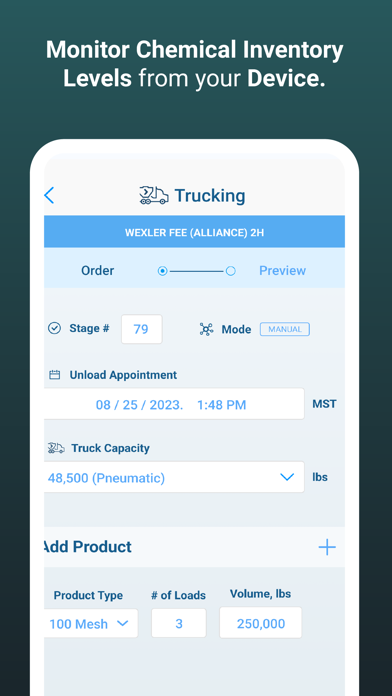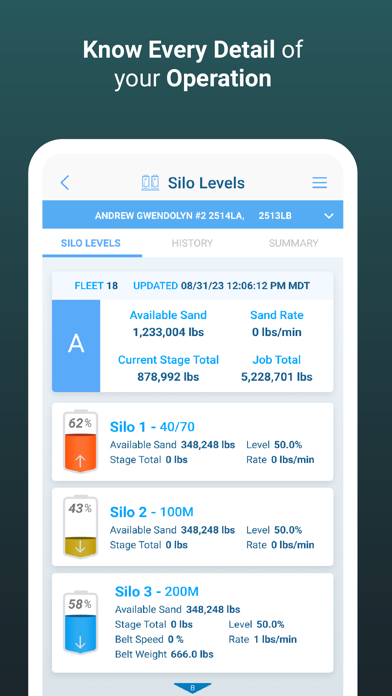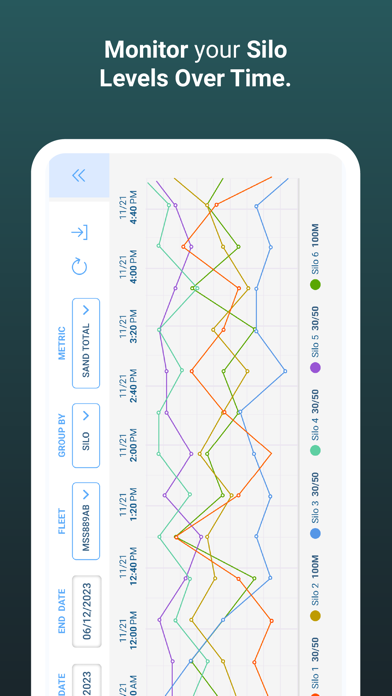Solaris Lens
Free
5.28.2for iPhone
8.5
10 Ratings
Solaris Oilfield Infrastructure, LLC
Developer
38.2 MB
Size
Mar 15, 2024
Update Date
Business
Category
4+
Age Rating
Age Rating
Solaris Lens Screenshots
About Solaris Lens
Solaris Lens™ provides users of the Solaris' Mobile Proppant Management System with end-to-end supply chain visibility from the loading facility to the well site, in real-time.
Well Site Monitoring – Keep track of sand levels and throughput within of Solaris Mobile Proppant Management Systems.
Trucking – View truck information associated to your well site, including trucks en route to loading, trucks loading, trucks en route to well site, and trucks at well site.
Loading Facilities – View the inventory remaining on your purchase orders associated to specific loading facilities.
Time-Line - Keep track of well site events such as stage start, stage end, and well issues.
Well Site Monitoring – Keep track of sand levels and throughput within of Solaris Mobile Proppant Management Systems.
Trucking – View truck information associated to your well site, including trucks en route to loading, trucks loading, trucks en route to well site, and trucks at well site.
Loading Facilities – View the inventory remaining on your purchase orders associated to specific loading facilities.
Time-Line - Keep track of well site events such as stage start, stage end, and well issues.
Show More
What's New in the Latest Version 5.28.2
Last updated on Mar 15, 2024
Old Versions
Minor enhancements.
Show More
Version History
5.28.2
Mar 15, 2024
Minor enhancements.
5.27.4
Feb 20, 2024
Fixed minor bugs.
Minor enhancements.
Minor enhancements.
5.27.3
Jan 19, 2024
Fixed minor bugs.
5.27.2
Nov 30, 2023
Minor enhancements
5.27.1
Nov 20, 2023
Bugs fixed.
Minor enhancements.
Minor enhancements.
5.26.2
Sep 25, 2023
Fixed minor bugs.
5.26.1
Jul 25, 2023
Fixed minor bugs
5.26.0
Jul 14, 2023
Rebrand Update & Security Enhancements
5.24.6
Jun 22, 2023
Bug Fixes
5.24.3
Jun 6, 2023
Display AHS in wellsite Silo Levels.
5.24.2
May 2, 2023
Bug fixes
5.24.1
Apr 18, 2023
Bug fixes
5.22.5
Jul 5, 2022
Fix bug that was not allowing save Notifications settings
Remove Custom Views from Silo Levels screen
Update App icon
Remove Custom Views from Silo Levels screen
Update App icon
5.21.0
Apr 18, 2022
* Bug Fixes
* New timeline functionalities
* New timeline functionalities
5.18.8
Dec 5, 2021
- Bug Fixes
- New Timeline Functionality
- New Timeline Functionality
5.12.2
Jun 30, 2021
* Bug fixes.
* Added new dusted silo icon
* Added new dusted silo icon
5.11.0
Jan 15, 2021
Bug fixes
5.0.0
May 19, 2020
Ability to track events at well sites plus bug fixes and stability enhancements
4.2.0
Oct 29, 2019
Improved Stability of Application
Ability to view detailed level percentage per silo
Updated user settings
Updated UI graphics
Ability to view detailed level percentage per silo
Updated user settings
Updated UI graphics
4.0.5
Aug 29, 2019
Improved well site card view, silo details display that includes last updated info, new well site history graph, integration with Service Max
3.1.1
Jul 13, 2019
This version includes minor changes and bug fixes, including:
- Friction Reduce acronym has changed
- Last Update Date on Chemical Silos now available
- Improved Error Handling
- Bug Fixes
- Friction Reduce acronym has changed
- Last Update Date on Chemical Silos now available
- Improved Error Handling
- Bug Fixes
3.1.0
Jun 19, 2019
Customers of our Chemical Silo Systems are now able to view live chemical fleet data, including fluid levels, pump rates, and total gallons pumped.
3.0.3
Jun 4, 2019
Solaris Lens™ now comes with the ability to view well site details of Solaris' Chemical Fleets, their newest product. In this release users are able to view their chemical fleets alongside their sand fleets, view fleet inventory summaries, current silo inventory levels, pump rates, and well site operations details.
3.0.0
May 28, 2019
Solaris Lens™ now comes with the ability to view well site details of Solaris' Chemical Fleets, their newest product. In this release users are able to view their chemical fleets alongside their sand fleets, view fleet inventory summaries, current silo inventory levels, pump rates, and well site operations details.
2.2.0
May 1, 2019
Solaris Lens™ 2.2.0 brings improved user sessions, biometric authentication, and will also give the user the ability to cancel truckloads.
Infinite Sessions
- Lens now automatically manages the user’s session so they do not need to log back in every time the app is launched.
Biometric Authentication
- Lens now allows biometric authentication including Face ID or Touch ID
Cancel Truck-loads
- Truck-loads can now be cancelled manually when in the `En Route to Loading Facility` & `At Loading Facility` Status.
App Navigation
- The UX was improved using a single point to manage the well site selection
Infinite Sessions
- Lens now automatically manages the user’s session so they do not need to log back in every time the app is launched.
Biometric Authentication
- Lens now allows biometric authentication including Face ID or Touch ID
Cancel Truck-loads
- Truck-loads can now be cancelled manually when in the `En Route to Loading Facility` & `At Loading Facility` Status.
App Navigation
- The UX was improved using a single point to manage the well site selection
Solaris Lens FAQ
Click here to learn how to download Solaris Lens in restricted country or region.
Check the following list to see the minimum requirements of Solaris Lens.
iPhone
Requires iOS 16.0 or later.
Solaris Lens supports English