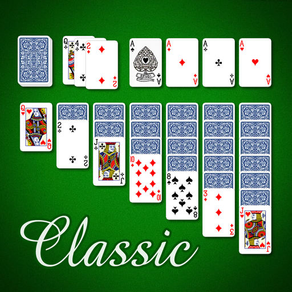
Solitaire City Classic
$0.99
2.73for iPhone, iPad
Age Rating
Solitaire City Classic Screenshots
About Solitaire City Classic
No ads or In-App purchases! Play Klondike solitaire, the world's most popular solitaire/patience card game where you arrange the playing cards in descending rank of alternating colors. A two deck version called Double Klondike is also included as a bonus.
Solitaire City® Classic is a Universal App! Buy once and play it on all your iOS devices with enhanced high resolution graphics on iPads and incredible HD graphics on all devices that have Retina displays.
This is the classic version of Solitaire that most people know and love. It’s the version that ships with Windows and is also known as Klondike or just simply Patience.
Solitaire City Classic contains six variations of this extremely popular solitaire game including Deal 1, Deal 3 and Vegas scoring. Double Klondike has been included too which is the same game but played with two decks of cards instead of one.
Solitaire City’s drag and drop controls are incredibly easy to use and the silky smooth card animations, particle effects and sound effects supply countless hours of fun. What makes Solitaire City so popular though is the timed scoring system. The faster you complete a game, the higher your score. You’ll play long into the night trying to add a few points to your best score and see your name in lights on top of the Game Center leaderboards. The timer can also be turned off by those who prefer not to compete and simply wish to play a nice relaxing game of solitaire.
FEATURES
* No adverts or In-App purchases
* Universal iPhone/iPad App
* 6 variations of Klondike
* 3 variations of Double Klondike
* Deal 1 card
* Deal 3 cards
* Vegas scoring
* Stunning HD graphics on all Retina displays
* iPhone 5, 6 and 6 Plus widescreen support
* Enhanced HD graphics on iPads
* Landscape & portrait support
* Rotate the device during play to switch orientation
* Impressive graphical effects
* Timed scoring system
* Game Center online leaderboards
* Interactive training
* Suggest a move button
* Statistics
* Listen to iTunes music while playing
* Fun sound effects and sound themes
* Create your own sound themes
* Custom background graphics
* Use photos from your album or camera as a background or card back
* Choice of detailed card designs and card backs
* Replay the same game deal
* Unlimited undos
* Saves game position when the phone rings
* Left and right handed options
* Serious addiction
NOTES:
1) There is an option that can ask you to confirm if you want to end a game on the Settings screen. It's called "Confirm New/End" and if you're prone to accidentally hitting the New button during play then simply turn it on.
2) If you like to play Solitaire City in bed, then you can lock the display to either landscape or portrait, again from the Settings screen.
If you already own Solitaire City Deluxe™ then you don’t need to buy this Classic Edition as these six versions of Klondike are already included in the Deluxe Edition – unless you want to continue to support the developer, in which case, don’t let us get in the way of your generosity !!
Try our other games, "10 Pin Shuffle" and "Silly Saucers", also available on the App Store.
Solitaire City® Classic is a Universal App! Buy once and play it on all your iOS devices with enhanced high resolution graphics on iPads and incredible HD graphics on all devices that have Retina displays.
This is the classic version of Solitaire that most people know and love. It’s the version that ships with Windows and is also known as Klondike or just simply Patience.
Solitaire City Classic contains six variations of this extremely popular solitaire game including Deal 1, Deal 3 and Vegas scoring. Double Klondike has been included too which is the same game but played with two decks of cards instead of one.
Solitaire City’s drag and drop controls are incredibly easy to use and the silky smooth card animations, particle effects and sound effects supply countless hours of fun. What makes Solitaire City so popular though is the timed scoring system. The faster you complete a game, the higher your score. You’ll play long into the night trying to add a few points to your best score and see your name in lights on top of the Game Center leaderboards. The timer can also be turned off by those who prefer not to compete and simply wish to play a nice relaxing game of solitaire.
FEATURES
* No adverts or In-App purchases
* Universal iPhone/iPad App
* 6 variations of Klondike
* 3 variations of Double Klondike
* Deal 1 card
* Deal 3 cards
* Vegas scoring
* Stunning HD graphics on all Retina displays
* iPhone 5, 6 and 6 Plus widescreen support
* Enhanced HD graphics on iPads
* Landscape & portrait support
* Rotate the device during play to switch orientation
* Impressive graphical effects
* Timed scoring system
* Game Center online leaderboards
* Interactive training
* Suggest a move button
* Statistics
* Listen to iTunes music while playing
* Fun sound effects and sound themes
* Create your own sound themes
* Custom background graphics
* Use photos from your album or camera as a background or card back
* Choice of detailed card designs and card backs
* Replay the same game deal
* Unlimited undos
* Saves game position when the phone rings
* Left and right handed options
* Serious addiction
NOTES:
1) There is an option that can ask you to confirm if you want to end a game on the Settings screen. It's called "Confirm New/End" and if you're prone to accidentally hitting the New button during play then simply turn it on.
2) If you like to play Solitaire City in bed, then you can lock the display to either landscape or portrait, again from the Settings screen.
If you already own Solitaire City Deluxe™ then you don’t need to buy this Classic Edition as these six versions of Klondike are already included in the Deluxe Edition – unless you want to continue to support the developer, in which case, don’t let us get in the way of your generosity !!
Try our other games, "10 Pin Shuffle" and "Silly Saucers", also available on the App Store.
Show More
What's New in the Latest Version 2.73
Last updated on Mar 29, 2016
Old Versions
1) Added winning and losing streaks statistics for each game and rule number (at the bottom of each hi-score table).
2) There's now a Frequently Asked Questions page accessible from the Settings screen.
3) Added a way to tell friends about the game via e-mail or text message from the Settings screen.
Bug Fixes:
1) The game was a mess on iPhone 6 Plus devices running iOS 9. The game was accidentally using non-retina card graphics and backgrounds making them look blurry and the cards were covered by the shortcut bar. This has been fixed.
2) If you tapped on a card to select it and then flipped the phone's orientation then the card would end up in the wrong position.
If you've reviewed or rated a previous version of Solitaire City then please take a few seconds to re-send it as ratings are reset with each new update. Your old review will still be present when you press the "Write a Review" link on the Solitaire City review page.
2) There's now a Frequently Asked Questions page accessible from the Settings screen.
3) Added a way to tell friends about the game via e-mail or text message from the Settings screen.
Bug Fixes:
1) The game was a mess on iPhone 6 Plus devices running iOS 9. The game was accidentally using non-retina card graphics and backgrounds making them look blurry and the cards were covered by the shortcut bar. This has been fixed.
2) If you tapped on a card to select it and then flipped the phone's orientation then the card would end up in the wrong position.
If you've reviewed or rated a previous version of Solitaire City then please take a few seconds to re-send it as ratings are reset with each new update. Your old review will still be present when you press the "Write a Review" link on the Solitaire City review page.
Show More
Version History
2.73
Mar 29, 2016
1) Added winning and losing streaks statistics for each game and rule number (at the bottom of each hi-score table).
2) There's now a Frequently Asked Questions page accessible from the Settings screen.
3) Added a way to tell friends about the game via e-mail or text message from the Settings screen.
Bug Fixes:
1) The game was a mess on iPhone 6 Plus devices running iOS 9. The game was accidentally using non-retina card graphics and backgrounds making them look blurry and the cards were covered by the shortcut bar. This has been fixed.
2) If you tapped on a card to select it and then flipped the phone's orientation then the card would end up in the wrong position.
If you've reviewed or rated a previous version of Solitaire City then please take a few seconds to re-send it as ratings are reset with each new update. Your old review will still be present when you press the "Write a Review" link on the Solitaire City review page.
2) There's now a Frequently Asked Questions page accessible from the Settings screen.
3) Added a way to tell friends about the game via e-mail or text message from the Settings screen.
Bug Fixes:
1) The game was a mess on iPhone 6 Plus devices running iOS 9. The game was accidentally using non-retina card graphics and backgrounds making them look blurry and the cards were covered by the shortcut bar. This has been fixed.
2) If you tapped on a card to select it and then flipped the phone's orientation then the card would end up in the wrong position.
If you've reviewed or rated a previous version of Solitaire City then please take a few seconds to re-send it as ratings are reset with each new update. Your old review will still be present when you press the "Write a Review" link on the Solitaire City review page.
2.72
Jan 26, 2016
1) When you won a game, sometimes the buttons in the message box would be offset to the left.
2) The 4 of Hearts on the new iPad "Solitaire City Clean Large" cardset had an extra heart on it like a 5.
3) Improved the card spacing on iPads when using cardsets with large numbers.
If you've reviewed or rated a previous version of Solitaire City then please take a few seconds to re-send it as ratings are reset with each new update. You won't need to re-write your review, you just need to rate this new version and press the send button again on the App Store review page. Thanks!
2) The 4 of Hearts on the new iPad "Solitaire City Clean Large" cardset had an extra heart on it like a 5.
3) Improved the card spacing on iPads when using cardsets with large numbers.
If you've reviewed or rated a previous version of Solitaire City then please take a few seconds to re-send it as ratings are reset with each new update. You won't need to re-write your review, you just need to rate this new version and press the send button again on the App Store review page. Thanks!
2.71
Jan 15, 2016
1) The Facebook icons will now only appear if you have the Facebook App installed on your device.
2) Improved the appearance of card animations while dragging a long stack around the screen.
3) Added a new cardset for iPads called "Solitaire City Clean Large". It's the same as the default iPhone "Solitaire City Clean" cardset but the numbers are huge on iPads. Good for people with really bad eyesight.
Bug Fixes in v2.71
1) If you launched the App in landscape mode on an iPhone 6 plus running iOS 9 then the result wasn't pretty.
2) The name you entered for the hi-scores would sometimes pickup extra characters at the end.
2) Improved the appearance of card animations while dragging a long stack around the screen.
3) Added a new cardset for iPads called "Solitaire City Clean Large". It's the same as the default iPhone "Solitaire City Clean" cardset but the numbers are huge on iPads. Good for people with really bad eyesight.
Bug Fixes in v2.71
1) If you launched the App in landscape mode on an iPhone 6 plus running iOS 9 then the result wasn't pretty.
2) The name you entered for the hi-scores would sometimes pickup extra characters at the end.
2.70
Dec 17, 2015
1) Added the option to Tap on cards to move them as an alternative to dragging.
2) You can now change to a different solitaire game or a different game rule from the in game settings screen.
3) Four new backgrounds - Blue Condensation, Golden Marble, Green Grass and Red Hot.
4) Empty spaces are more visible on certain backgrounds.
5) Higher resolution backgrounds on retina phones.
6) Added the option to Share your wins on Facebook. Please Like Solitaire City!
7) Faster 64-bit code and iOS 9 compatible.
Bug Fixes in v2.70
1) The loading screen was rotated in the wrong direction when launching the game in landscape on iPads running iOS 8.3 and higher.
2) There were problems moving cards on iPads and iPhone 6 Plus when this happened.
To use the new Tap to Move feature, tap on a card(s) that you want to move and it will turn grey. Then tap on where you want it to go to. You can turn this feature off from the Solitaire City Settings screen if you prefer to drag cards.
2) You can now change to a different solitaire game or a different game rule from the in game settings screen.
3) Four new backgrounds - Blue Condensation, Golden Marble, Green Grass and Red Hot.
4) Empty spaces are more visible on certain backgrounds.
5) Higher resolution backgrounds on retina phones.
6) Added the option to Share your wins on Facebook. Please Like Solitaire City!
7) Faster 64-bit code and iOS 9 compatible.
Bug Fixes in v2.70
1) The loading screen was rotated in the wrong direction when launching the game in landscape on iPads running iOS 8.3 and higher.
2) There were problems moving cards on iPads and iPhone 6 Plus when this happened.
To use the new Tap to Move feature, tap on a card(s) that you want to move and it will turn grey. Then tap on where you want it to go to. You can turn this feature off from the Solitaire City Settings screen if you prefer to drag cards.
2.61
Dec 15, 2014
What's New in v2.61
1) Moved the in-game Settings icon from the right hand side of the toolbar to the left because some people have said that they accidentally press it when they mean to press the Show Move button.
Bug Fixes in v2.61
1) On the Sound Themes page, you could tap on the message about creating a Custom Sound Theme and it would display a check mark next to it as though you had selected it as a Theme.
2) If you chose a different card set while playing Spider or Double Klondike on a retina iPad then it would forget which card set you'd selected when you re-opened the App.
3) Sometimes the in-game buttons at the top of the screen would be pushed down the screen too far after the green in-call status bar had appeared.
1) Moved the in-game Settings icon from the right hand side of the toolbar to the left because some people have said that they accidentally press it when they mean to press the Show Move button.
Bug Fixes in v2.61
1) On the Sound Themes page, you could tap on the message about creating a Custom Sound Theme and it would display a check mark next to it as though you had selected it as a Theme.
2) If you chose a different card set while playing Spider or Double Klondike on a retina iPad then it would forget which card set you'd selected when you re-opened the App.
3) Sometimes the in-game buttons at the top of the screen would be pushed down the screen too far after the green in-call status bar had appeared.
2.60
Nov 15, 2014
1) Added a Settings screen that you can access during a game so you can switch card sets, backgrounds etc during play.
2) The in-game Landscape Lock is back in the Settings screen on iOS 8 devices.
3) The status bar showing the time and battery power is now displayed on iPads. This can be turned on or off from the Settings screen.
4) Added new country flags - Serbia, Montenegro, Macedonia, Ecuador, Uruguay, Iceland, Dominican Republic, Kenya, Oman and Honduras.
2) The in-game Landscape Lock is back in the Settings screen on iOS 8 devices.
3) The status bar showing the time and battery power is now displayed on iPads. This can be turned on or off from the Settings screen.
4) Added new country flags - Serbia, Montenegro, Macedonia, Ecuador, Uruguay, Iceland, Dominican Republic, Kenya, Oman and Honduras.
2.51
Sep 17, 2014
1) The game now works on iOS 8.
2) Removed the game's Landscape/Portrait Lock feature for iOS 8 users as Apple has their own orientation lock in iOS now. Please swipe up from the bottom of the screen to reveal Apple's Control Center panel and lock the orientation from there.
3) If you take a photo on an iPad to create a custom background or card back then the camera is now full screen instead of in a window. This helps with taking landscape background images.
2) Removed the game's Landscape/Portrait Lock feature for iOS 8 users as Apple has their own orientation lock in iOS now. Please swipe up from the bottom of the screen to reveal Apple's Control Center panel and lock the orientation from there.
3) If you take a photo on an iPad to create a custom background or card back then the camera is now full screen instead of in a window. This helps with taking landscape background images.
2.50
Apr 2, 2014
1) Added 5 new card sets for iPhones and iPod touch.
2) You can now choose a different card back and change its colour from the Settings screen or use a photo as a card back.
3) Made the touch area on the button bars larger so starting a New game etc is easier.
2) You can now choose a different card back and change its colour from the Settings screen or use a photo as a card back.
3) Made the touch area on the button bars larger so starting a New game etc is easier.
2.41
Feb 24, 2014
1) Replaced the white dialog boxes that appeared in iOS 7 to ones that match the game better.
2) Cumulative scoring/cash added to Klondike Vegas Rules and Demon Canfield Rules.
3) Removed Undos from Klondike Vegas Rules. You wouldn't be allowed to take back a move at the casinos!
4) You can turn Game Center off from the Settings screen. This will prevent the login screen appearing for those who just can't stand using Game Center.
5) Now displays your Game Center nickname instead of "Me" on the leaderboards.
6) If you're not in the top 50 scores on a Game Center leaderboard then scroll down to the bottom and you'll now see the 10 scores surrounding your current position.
7) Increased the spacing between cards on many iPad games so you can see the suits better.
8) Added an index to the country flag selection table when entering your name for a hi-score.
9) Added What's New and Quick Start guides to the Settings screen.
Bug Fixes
1) The game would sometimes reset your stats and settings after a crash.
2) If you scrolled down the Game Center leaderboards to the bottom, sometimes the app would crash.
3) Sometimes the Game Center leaderboards would say that you're in the Top 0% instead of the Top 1%
4) If you tried to replay a game when the scoring was turned off then sometimes you'd be dealt a different hand.
5) Creating custom backgrounds is more stable now in iOS 7 and iPhone 5.
2) Cumulative scoring/cash added to Klondike Vegas Rules and Demon Canfield Rules.
3) Removed Undos from Klondike Vegas Rules. You wouldn't be allowed to take back a move at the casinos!
4) You can turn Game Center off from the Settings screen. This will prevent the login screen appearing for those who just can't stand using Game Center.
5) Now displays your Game Center nickname instead of "Me" on the leaderboards.
6) If you're not in the top 50 scores on a Game Center leaderboard then scroll down to the bottom and you'll now see the 10 scores surrounding your current position.
7) Increased the spacing between cards on many iPad games so you can see the suits better.
8) Added an index to the country flag selection table when entering your name for a hi-score.
9) Added What's New and Quick Start guides to the Settings screen.
Bug Fixes
1) The game would sometimes reset your stats and settings after a crash.
2) If you scrolled down the Game Center leaderboards to the bottom, sometimes the app would crash.
3) Sometimes the Game Center leaderboards would say that you're in the Top 0% instead of the Top 1%
4) If you tried to replay a game when the scoring was turned off then sometimes you'd be dealt a different hand.
5) Creating custom backgrounds is more stable now in iOS 7 and iPhone 5.
2.40
Sep 25, 2013
Now displays custom Game Center leaderboards with the same visual style as the local hi-score table. Country flags and game times are now displayed next to each score that has been submitted with iOS 5 or higher.
2.34
Apr 19, 2013
1) Removed the Replay Game dialog box when you press the New Game button.
2) Added a Replay Game button to the menu bar on iPad and iPhones in landscape. To replay a game on iPhones in portrait, press the Pause button then the Replay Game button.
3) When playing Pyramid on an iPhone 5 or iPod touch 4" screen, the cards were overlapped by the button bar at the top.
4) If you pressed the New Game button while the cards were dealt then another deal would start once the cards had finished dealing.
5) There was a long delay when transitioning to the hi-scores screen on Retina iPhones and iPod touches.
2) Added a Replay Game button to the menu bar on iPad and iPhones in landscape. To replay a game on iPhones in portrait, press the Pause button then the Replay Game button.
3) When playing Pyramid on an iPhone 5 or iPod touch 4" screen, the cards were overlapped by the button bar at the top.
4) If you pressed the New Game button while the cards were dealt then another deal would start once the cards had finished dealing.
5) There was a long delay when transitioning to the hi-scores screen on Retina iPhones and iPod touches.
2.33
Apr 4, 2013
1) You can now replay the same game.
2) A dialog box appears letting you know what's going on when you press the Scoring On/Off button.
2) A dialog box appears letting you know what's going on when you press the Scoring On/Off button.
2.32
Jan 12, 2013
Fixed Game Center crash
2.31
Dec 13, 2012
If this update crashes on your device then please log out of Game Center using Apple's Game Center App until this problem is fixed.
1) Fixed problems that occurred when Landscape/Portrait Lock was turned on.
2) Cards numbers were a little bit blurry on non-retina iPads.
3) Camera and photo albums didn't work when creating custom backgrounds on iPhones and iPod touches.
New Features in Solitaire City Classic v2.30:
1) iPad Retina graphics!
2) iOS 6 and iPhone 5 widescreen support!
3) Improved card graphics on non-retina devices.
4) Game Center online leaderboards.
5) Replaced the "No Scoring" button with "Scoring On/Off".
6) Clicking on the chequered flag to auto finish a game doesn't inflict as big a time penalty as it used to.
Bug Fixes in Solitaire City Classic v2.30:
1) When editing a custom sound theme on Retina displays, the text labels were way off to the right.
2) Sometimes, with Landscape Lock turned on, the Notification Center pulldown would appear from the side of the screen instead of the top and could interfere with game play.
3) End game firework particles didn't travel far enough on retina devices.
1) Fixed problems that occurred when Landscape/Portrait Lock was turned on.
2) Cards numbers were a little bit blurry on non-retina iPads.
3) Camera and photo albums didn't work when creating custom backgrounds on iPhones and iPod touches.
New Features in Solitaire City Classic v2.30:
1) iPad Retina graphics!
2) iOS 6 and iPhone 5 widescreen support!
3) Improved card graphics on non-retina devices.
4) Game Center online leaderboards.
5) Replaced the "No Scoring" button with "Scoring On/Off".
6) Clicking on the chequered flag to auto finish a game doesn't inflict as big a time penalty as it used to.
Bug Fixes in Solitaire City Classic v2.30:
1) When editing a custom sound theme on Retina displays, the text labels were way off to the right.
2) Sometimes, with Landscape Lock turned on, the Notification Center pulldown would appear from the side of the screen instead of the top and could interfere with game play.
3) End game firework particles didn't travel far enough on retina devices.
2.30
Dec 5, 2012
1) iPad Retina graphics!
2) iOS 6 and iPhone 5 widescreen support!
3) Improved card graphics on non-retina devices.
4) Game Center online leaderboards.
5) Replaced the "No Scoring" button with "Scoring On/Off".
6) Clicking on the chequered flag to auto finish a game doesn't inflict as big a time penalty as it used to.
Bug Fixes in Solitaire City Classic v2.30:
1) When editing a custom sound theme on Retina displays, the text labels were way off to the right.
2) Sometimes, with Landscape Lock turned on, the Notification Center pulldown would appear from the side of the screen instead of the top and could interfere with game play.
3) End game firework particles didn't travel far enough on retina devices.
2) iOS 6 and iPhone 5 widescreen support!
3) Improved card graphics on non-retina devices.
4) Game Center online leaderboards.
5) Replaced the "No Scoring" button with "Scoring On/Off".
6) Clicking on the chequered flag to auto finish a game doesn't inflict as big a time penalty as it used to.
Bug Fixes in Solitaire City Classic v2.30:
1) When editing a custom sound theme on Retina displays, the text labels were way off to the right.
2) Sometimes, with Landscape Lock turned on, the Notification Center pulldown would appear from the side of the screen instead of the top and could interfere with game play.
3) End game firework particles didn't travel far enough on retina devices.
2.21
Aug 9, 2011
1) Needle sharp graphics on iPhone 4 Retina display.
2) Two new card sets with huge symbols on iPads - "Standard Large" and Traditional Large".
3) Added fast app switching.
Bug Fixes in v2.21:
1) If your game locked up with an empty background screen then this update will fix it.
2) Settings bar would appear at top of game if you restarted a game with Landscape Lock turned on.
3) If you were playing a game with the smaller card set, such as Double Klondike portrait, and you chose a different card set then it wouldn't remember the change when you restarted the App.
2) Two new card sets with huge symbols on iPads - "Standard Large" and Traditional Large".
3) Added fast app switching.
Bug Fixes in v2.21:
1) If your game locked up with an empty background screen then this update will fix it.
2) Settings bar would appear at top of game if you restarted a game with Landscape Lock turned on.
3) If you were playing a game with the smaller card set, such as Double Klondike portrait, and you chose a different card set then it wouldn't remember the change when you restarted the App.
2.20
Aug 3, 2011
WARNING - Please make sure you don't close the app during Training otherwise it might lock up and there's no way to unlock it until Apple approves the fix in v2.21
1) Needle sharp graphics on iPhone 4 Retina display.
2) Two new card sets with huge symbols on iPads - "Standard Large" and Traditional Large".
3) Added support for fast App switching.
Bug Fixes in v2.20:
1) If you were playing a game with the smaller card set, such as Double Klondike portrait, and you chose a different card set then it wouldn't remember the change when you restarted the App.
1) Needle sharp graphics on iPhone 4 Retina display.
2) Two new card sets with huge symbols on iPads - "Standard Large" and Traditional Large".
3) Added support for fast App switching.
Bug Fixes in v2.20:
1) If you were playing a game with the smaller card set, such as Double Klondike portrait, and you chose a different card set then it wouldn't remember the change when you restarted the App.
2.02
Jun 8, 2010
Bug fixes
Updated list of More Games by Digital Smoke
Updated list of More Games by Digital Smoke
2.01
Apr 24, 2010
Bug Fixes in v2.01:
1) All the cardsets are now selectable on the iPad.
2) Creating new backgrounds from your photo album works now on iPad.
3) Your custom background preview thumbnails will return if you updated and they disappeared.
1) All the cardsets are now selectable on the iPad.
2) Creating new backgrounds from your photo album works now on iPad.
3) Your custom background preview thumbnails will return if you updated and they disappeared.
2.00
Apr 1, 2010
1) iPad/iPhone Universal Application works on both iPad and iPhone.
2) iPad Enchanced with larger, more detailed card graphics and backgrounds.
3) Lots of new, large card sets added to iPad version.
4) Added Double Klondike game.
5) Improved the game/rule selection screen.
6) Date score was achieved is displayed on hi-score tables on iPad and iPhone landscape.
7) New Blue Light background.
8) Added information about the rules for each game.
2) iPad Enchanced with larger, more detailed card graphics and backgrounds.
3) Lots of new, large card sets added to iPad version.
4) Added Double Klondike game.
5) Improved the game/rule selection screen.
6) Date score was achieved is displayed on hi-score tables on iPad and iPhone landscape.
7) New Blue Light background.
8) Added information about the rules for each game.
1.00
Nov 20, 2009
Solitaire City Classic FAQ
Click here to learn how to download Solitaire City Classic in restricted country or region.
Check the following list to see the minimum requirements of Solitaire City Classic.
iPhone
iPad
Solitaire City Classic supports English

























