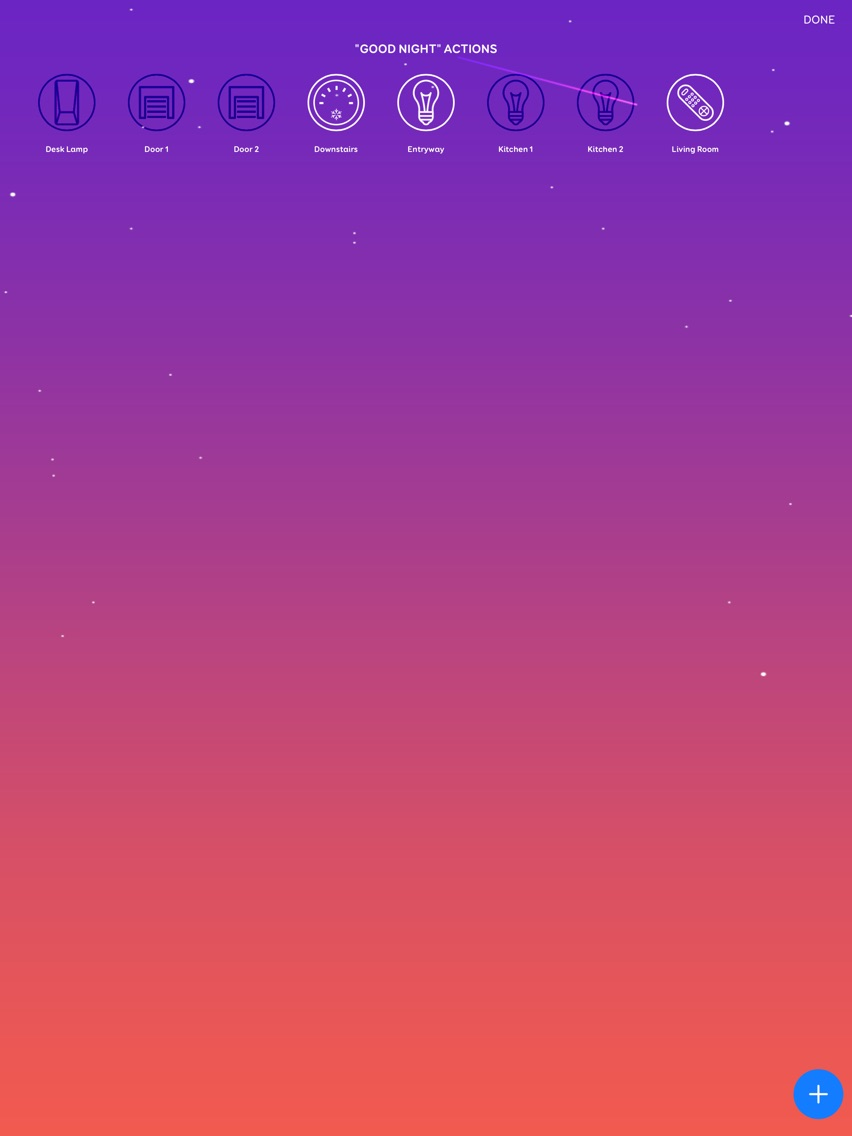Solri
Free
1.2for iPhone, iPad
Age Rating
Solri Screenshots
About Solri
Solri is a fun, powerful way to configure and control your favorite smart home accessories, all in one place.
With Solri, you can discover and add your favorite HomeKit accessories, plus innovative accessories from manufacturers like Belkin, Logitech, Nest, and Chamberlain.
We focus on how you control your home, making sure the most important controls are right there when you need them.
Some of our favorite features;
* Quickly discover and add your smart home accessories that work with HomeKit. In this release, we also support;
- Belkin Wemo Switch
- Belkin Wemo Insight
- Belkin Wemo Light Switch
- Logitech Harmony Hub
- Nest Protect
- Nest Thermostat
- Chamberlain MyQ
* We don't discriminate!
- See all of your accessories side by side, regardless of who makes them. Interact with all of your accessories the same way, and even add them to scenes together.
* Panel Mode
- Have an iPad that you've dedicated to be a home control panel? In Panel Mode, we're prepared for just that. Remove all the clutter from the screen, leaving just your accessories to control. The screen of your device will automatically dim after 30 seconds, and dim even further if it's nighttime. And since we know your iPad is on and at home, it automatically becomes a hub to control your accessories from other devices when you're out of the house.*
* Lights, camera, action!
- Build scenes quickly and easily to control your devices just the way you want. You can add accessories that support HomeKit, and ones that don't, all together. If you have many accessories that you want to configure the same way, you can copy and paste actions between your devices to get things just the way you'd like.
* Intelligent Shortcuts, Intelligently
- If you're using an iPhone 6s or iPhone 6s Plus, you'll be able to control your accessories right from the home screen. Solri looks at your usage and predicts shortcuts that make the most sense based on your most recent actions. And don't worry, we collect no information about your actions. We won't tell if you leave the lightbulbs on...
* More to come!
- We are constantly expanding Solri's functionality, adding new features and new accessories all the time. Please let us know if there is a certain accessory you're interested in seeing in Solri; we'd love to know what your favorites are. Coming soon - We'll be opening up the Solri API for developers to build their own integrations, too!
* Currently in beta. Feature requires an iCloud account.
With Solri, you can discover and add your favorite HomeKit accessories, plus innovative accessories from manufacturers like Belkin, Logitech, Nest, and Chamberlain.
We focus on how you control your home, making sure the most important controls are right there when you need them.
Some of our favorite features;
* Quickly discover and add your smart home accessories that work with HomeKit. In this release, we also support;
- Belkin Wemo Switch
- Belkin Wemo Insight
- Belkin Wemo Light Switch
- Logitech Harmony Hub
- Nest Protect
- Nest Thermostat
- Chamberlain MyQ
* We don't discriminate!
- See all of your accessories side by side, regardless of who makes them. Interact with all of your accessories the same way, and even add them to scenes together.
* Panel Mode
- Have an iPad that you've dedicated to be a home control panel? In Panel Mode, we're prepared for just that. Remove all the clutter from the screen, leaving just your accessories to control. The screen of your device will automatically dim after 30 seconds, and dim even further if it's nighttime. And since we know your iPad is on and at home, it automatically becomes a hub to control your accessories from other devices when you're out of the house.*
* Lights, camera, action!
- Build scenes quickly and easily to control your devices just the way you want. You can add accessories that support HomeKit, and ones that don't, all together. If you have many accessories that you want to configure the same way, you can copy and paste actions between your devices to get things just the way you'd like.
* Intelligent Shortcuts, Intelligently
- If you're using an iPhone 6s or iPhone 6s Plus, you'll be able to control your accessories right from the home screen. Solri looks at your usage and predicts shortcuts that make the most sense based on your most recent actions. And don't worry, we collect no information about your actions. We won't tell if you leave the lightbulbs on...
* More to come!
- We are constantly expanding Solri's functionality, adding new features and new accessories all the time. Please let us know if there is a certain accessory you're interested in seeing in Solri; we'd love to know what your favorites are. Coming soon - We'll be opening up the Solri API for developers to build their own integrations, too!
* Currently in beta. Feature requires an iCloud account.
Show More
What's New in the Latest Version 1.2
Last updated on Sep 4, 2016
Old Versions
This version resolves some pesky bugs, including crashes and images not rendering properly on iPhone 6 Plus/6s Plus, as well as iPad. We've also added the option to require Touch ID when opening/closing Garage Doors and Locks (if supported on your device), and made it easier to adjust the temperature of thermostats. There are lots more improvements under the hood, and many to come. Thanks for checking out Solri!
Show More
Version History
1.2
Sep 4, 2016
This version resolves some pesky bugs, including crashes and images not rendering properly on iPhone 6 Plus/6s Plus, as well as iPad. We've also added the option to require Touch ID when opening/closing Garage Doors and Locks (if supported on your device), and made it easier to adjust the temperature of thermostats. There are lots more improvements under the hood, and many to come. Thanks for checking out Solri!
Solri FAQ
Click here to learn how to download Solri in restricted country or region.
Check the following list to see the minimum requirements of Solri.
iPhone
iPad
Solri supports English