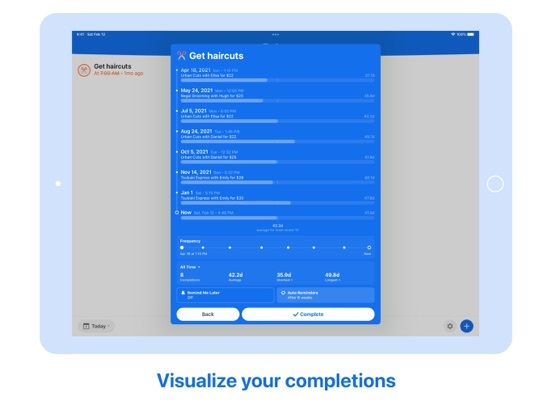Sometime
Recurring tasks & reminders
FreeOffers In-App Purchases
1.13.2for iPhone, iPad and more
9.1
67 Ratings
Irisation Lab
Developer
18.1 MB
Size
Sep 12, 2022
Update Date
Productivity
Category
4+
Age Rating
Age Rating
Sometime Screenshots
About Sometime
Sometime lets you easily track and complete recurring tasks in your daily life.
When life gets busy, Sometime can let you know:
“Is it time to take my medicine?”
“When was the last time I got a haircut?”
“How often do I gas up the car?”
… and more!
This app supports dark mode, widgets, Siri Shortcuts and iCloud sync.
---
YOUR TASKS AT A GLANCE
- See all of your tasks with reminders for Today and in the Future.
- Organize your tasks into categories and quickly switch between them.
- Sort by Last Done to see tasks you haven't done in a while.
- Sort by Upcoming to see reminder times more clearly.
SET FLEXIBLE REMINDERS
- Set a periodic reminder that notifies you days/weeks/months after each completion.
- Set a daily reminder that notifies you at a specific time(s) every day.
- Set a weekly, monthly or weekly interval reminder that notifies you at specific days every week(s)/month(s)/year(s).
- Set a reminder at a specific date and time.
- Set custom notification sound.
VISUALIZE YOUR HABITS
- Get a better sense of your habits and completion frequency with informative task history charts.
- See what's your average, shortest and longest time interval between completions.
- Easily add, edit and remove completions from history.
OTHER FEATURES
- (Pro) Add completion notes to remember additional context.
- (iOS 14) Widgets.
- Task: See the next reminder date or the last completion for a task.
- Today: See upcoming reminders for all tasks or tasks in a category.
- (iOS 13+) Support for Siri Shortcuts: set custom voice commands and automations for actions like:
- Get tasks for todays
- Complete a task
- Get last completion date for a task
- Get the next reminder date for a task
- Remind me later for a task
- Quickly complete a task or remind yourself later from notifications and Spotlight search.
- Export your task completions as CSV.
- Safely backup and restore your data on iCloud.
- (iOS 13+) Seamlessly sync your data across devices via iCloud.
- (iOS 13+) Dark mode.
Have feedback, suggestions or questions?
Contact us at support@irisationlab.com
When life gets busy, Sometime can let you know:
“Is it time to take my medicine?”
“When was the last time I got a haircut?”
“How often do I gas up the car?”
… and more!
This app supports dark mode, widgets, Siri Shortcuts and iCloud sync.
---
YOUR TASKS AT A GLANCE
- See all of your tasks with reminders for Today and in the Future.
- Organize your tasks into categories and quickly switch between them.
- Sort by Last Done to see tasks you haven't done in a while.
- Sort by Upcoming to see reminder times more clearly.
SET FLEXIBLE REMINDERS
- Set a periodic reminder that notifies you days/weeks/months after each completion.
- Set a daily reminder that notifies you at a specific time(s) every day.
- Set a weekly, monthly or weekly interval reminder that notifies you at specific days every week(s)/month(s)/year(s).
- Set a reminder at a specific date and time.
- Set custom notification sound.
VISUALIZE YOUR HABITS
- Get a better sense of your habits and completion frequency with informative task history charts.
- See what's your average, shortest and longest time interval between completions.
- Easily add, edit and remove completions from history.
OTHER FEATURES
- (Pro) Add completion notes to remember additional context.
- (iOS 14) Widgets.
- Task: See the next reminder date or the last completion for a task.
- Today: See upcoming reminders for all tasks or tasks in a category.
- (iOS 13+) Support for Siri Shortcuts: set custom voice commands and automations for actions like:
- Get tasks for todays
- Complete a task
- Get last completion date for a task
- Get the next reminder date for a task
- Remind me later for a task
- Quickly complete a task or remind yourself later from notifications and Spotlight search.
- Export your task completions as CSV.
- Safely backup and restore your data on iCloud.
- (iOS 13+) Seamlessly sync your data across devices via iCloud.
- (iOS 13+) Dark mode.
Have feedback, suggestions or questions?
Contact us at support@irisationlab.com
Show More
What's New in the Latest Version 1.13.2
Last updated on Sep 12, 2022
Old Versions
Fixed a few issues under the hood.
New quality of life improvements!
- Quickly find and complete your tasks quickly using Spotlight search
- Jump into a category by tapping and holding the app icon from the home screen
- Adjust auto reminder times to remind you based on a different time zone (via Time Zone option in the settings)
- App now remembers your last selected filter in the home screen
New quality of life improvements!
- Quickly find and complete your tasks quickly using Spotlight search
- Jump into a category by tapping and holding the app icon from the home screen
- Adjust auto reminder times to remind you based on a different time zone (via Time Zone option in the settings)
- App now remembers your last selected filter in the home screen
Show More
Version History
1.13.2
Sep 12, 2022
Fixed a few issues under the hood.
New quality of life improvements!
- Quickly find and complete your tasks quickly using Spotlight search
- Jump into a category by tapping and holding the app icon from the home screen
- Adjust auto reminder times to remind you based on a different time zone (via Time Zone option in the settings)
- App now remembers your last selected filter in the home screen
New quality of life improvements!
- Quickly find and complete your tasks quickly using Spotlight search
- Jump into a category by tapping and holding the app icon from the home screen
- Adjust auto reminder times to remind you based on a different time zone (via Time Zone option in the settings)
- App now remembers your last selected filter in the home screen
1.13.1
Aug 18, 2022
Fixed widgets not displaying anything.
New quality of life improvements!
- Quickly find and complete your tasks quickly using Spotlight search
- Jump into a category by tapping and holding the app icon from the home screen
- Adjust auto reminder times to remind you based on a different time zone (via Time Zone option in the settings)
- App now remembers your last selected filter in the home screen
New quality of life improvements!
- Quickly find and complete your tasks quickly using Spotlight search
- Jump into a category by tapping and holding the app icon from the home screen
- Adjust auto reminder times to remind you based on a different time zone (via Time Zone option in the settings)
- App now remembers your last selected filter in the home screen
1.13.0
Aug 16, 2022
New quality of life improvements!
- Quickly find and complete your tasks quickly using Spotlight search
- Jump into a category by tapping and holding the app icon from the home screen
- Adjust auto reminder times to remind you based on a different time zone (via Time Zone option in the settings)
- App now remembers your last selected filter in the home screen
- Quickly find and complete your tasks quickly using Spotlight search
- Jump into a category by tapping and holding the app icon from the home screen
- Adjust auto reminder times to remind you based on a different time zone (via Time Zone option in the settings)
- App now remembers your last selected filter in the home screen
1.12.2
Jun 28, 2022
Fixed “remind me later” not overriding auto reminders in the app.
1.12.1
Dec 16, 2021
Improve sync reliability.
1.12.0
Oct 13, 2021
- Added a “Remind Me Later Preset” setting and a new notification action to quickly remind yourself of a task in a preset duration (e.g., remind me in 15 minutes)
- Fixed task completion sheet being cut off when editing notes using the virtual keyboard on iOS 15
- Fixed task items flickering on iOS 15
- Fixed task completion sheet being cut off when editing notes using the virtual keyboard on iOS 15
- Fixed task items flickering on iOS 15
1.11.0
Aug 8, 2021
Added support for Apple Watch!
- Complete a task right from your wrist
- View your most recent completions and notes
- Complete a task right from your wrist
- View your most recent completions and notes
1.10.1
Apr 25, 2021
Bug fixes and improvements.
1.10.0
Apr 17, 2021
- Added iPad support
- Improved overall app performance
- Fixed widget showing the last reminder for today instead of the next one
- Fixed change view sheet not updating correctly when adding or removing categories
- Fixed crash when changing the date of a completion
- Improved overall app performance
- Fixed widget showing the last reminder for today instead of the next one
- Fixed change view sheet not updating correctly when adding or removing categories
- Fixed crash when changing the date of a completion
1.9.4
Mar 1, 2021
Fixed broken layout when opening the app from widgets or notification.
1.9.3
Feb 22, 2021
- Added “Get Reminders” shortcut to get a list of upcoming reminders within a date range
- Added “Get Tasks” shortcut to get a list of all of your tasks
- Added “Get Tasks” shortcut to get a list of all of your tasks
1.9.2
Feb 7, 2021
- Added support for using the device text size setting (Dynamic Type)
- Improved the performance of task history list
- Fixed relative time unit setting not being applied to widgets
- Fixed crash when switching from Today to another view mode
- Improved the performance of task history list
- Fixed relative time unit setting not being applied to widgets
- Fixed crash when switching from Today to another view mode
1.9.1
Nov 18, 2020
- Fix task not being expired when it should be
- Fix reminder start date picker not being tapable
- Fix remind me later date button label not showing correct date
- Fix a crash from editing a task in the home screen
- Fix reminder start date picker not being tapable
- Fix remind me later date button label not showing correct date
- Fix a crash from editing a task in the home screen
1.9.0
Nov 3, 2020
- (iOS 14) Widgets!
- Task: See the next reminder date or the last completion for a task
- Today: See upcoming reminders for all tasks or tasks in a category
- Fix daily tasks not showing in Today when setting a manual reminder
- Fix strikethrough not showing for past reminder times on iOS 14
- Task: See the next reminder date or the last completion for a task
- Today: See upcoming reminders for all tasks or tasks in a category
- Fix daily tasks not showing in Today when setting a manual reminder
- Fix strikethrough not showing for past reminder times on iOS 14
1.8.1
Sep 28, 2020
Added Siri Shortcuts support (iOS 13+)—set your own voice commands and automations via Settings > “Manage Shortcuts” or from the Shortcuts app for actions like:
- Get tasks for todays
- Complete a task with notes (Pro)
- Get last completion date for a task
- Remind me later for a task
Other changes:
- Updated date pickers for iOS 14
- Task detail now shows year for completions before the current year
- Added option to turn off in-app sounds in Settings
- Tweaked completion sound to be shorter
- Tweaked notification sounds volume
* Fixed a crash in the Siri Shortcuts screen
- Get tasks for todays
- Complete a task with notes (Pro)
- Get last completion date for a task
- Remind me later for a task
Other changes:
- Updated date pickers for iOS 14
- Task detail now shows year for completions before the current year
- Added option to turn off in-app sounds in Settings
- Tweaked completion sound to be shorter
- Tweaked notification sounds volume
* Fixed a crash in the Siri Shortcuts screen
1.8.0
Sep 27, 2020
Added Siri Shortcuts support (iOS 13+)—set your own voice commands and automations via Settings > “Manage Shortcuts” or from the Shortcuts app for actions like:
- Get tasks for todays
- Complete a task with notes (Pro)
- Get last completion date for a task
- Remind me later for a task
Other changes:
- Updated date pickers for iOS 14
- Task detail now shows year for completions before the current year
- Added option to turn off in-app sounds in Settings
- Tweaked completion sound to be shorter
- Tweaked notification sounds volume
- Get tasks for todays
- Complete a task with notes (Pro)
- Get last completion date for a task
- Remind me later for a task
Other changes:
- Updated date pickers for iOS 14
- Task detail now shows year for completions before the current year
- Added option to turn off in-app sounds in Settings
- Tweaked completion sound to be shorter
- Tweaked notification sounds volume
1.7.1
Sep 10, 2020
- Fixed sounds in Sometime causing background music to pause
- Fixed missing “Metal Gear” notification sound
- Fixed missing “Metal Gear” notification sound
1.7.0
Sep 7, 2020
- Added custom notification sound option in Settings
- Added task completion sound
- Added “Skip Tour” button in onboarding
- Fixed “Remind me later” time picker rolling back when scrolling too quickly
- Fixed badge number sometimes becoming out of date
- Tweaked tasks to always show under Today when “remind me later” is set for today
- Tweaked tasks in Today to hide next reminder date beyond Today when it has expired
- Added task completion sound
- Added “Skip Tour” button in onboarding
- Fixed “Remind me later” time picker rolling back when scrolling too quickly
- Fixed badge number sometimes becoming out of date
- Tweaked tasks to always show under Today when “remind me later” is set for today
- Tweaked tasks in Today to hide next reminder date beyond Today when it has expired
1.6.0
Jul 19, 2020
Note: This will be the last version to support iOS 11.
- Quick Reminder is now “Remind Me Later”: instead of just giving a reminder, it will also pause auto reminders until the specified date and time
- Tasks with daily/weekly/monthly/yearly reminders will stay under Today until they're completed or set to remind you later instead of disappearing into the Future
- Added the ability to change task name and category from the tasks list by left-swiping and tapping the “…” button
- Expired “After completion” tasks now appear at the top in Upcoming view
- Fixed bug where durations in task detail were showing in months instead of days
- Fixed bug where the tasks list jumps while scrolling after a refresh
- Quick Reminder is now “Remind Me Later”: instead of just giving a reminder, it will also pause auto reminders until the specified date and time
- Tasks with daily/weekly/monthly/yearly reminders will stay under Today until they're completed or set to remind you later instead of disappearing into the Future
- Added the ability to change task name and category from the tasks list by left-swiping and tapping the “…” button
- Expired “After completion” tasks now appear at the top in Upcoming view
- Fixed bug where durations in task detail were showing in months instead of days
- Fixed bug where the tasks list jumps while scrolling after a refresh
1.5.3
May 26, 2020
- When switching category view, each category will show how many tasks are under Today that may need your attention
- Improved the reliability of notifications
- Improved the reliability of notifications
1.5.2
Apr 18, 2020
Fixed relative time sometimes showing in smaller units instead of the largest. If you've already purchased Pro, please restore your purchases via Settings, “Learn More”.
Changes since v1.5.0…
- Introducing Sometime Pro, a one-time paid upgrade that gives you completion notes and more advanced features in the future
- (Pro) Added completion notes: add context to your completions, such as where did you get your haircuts or what new dishes did you cook
- Added app badge counter to show the current number of tasks under Today
- In home, "None" is now "Uncategorized" when changing the category filter, and it only appears when there are tasks without a category
- In task history, time intervals are now shown more precisely (e.g., 7.5d ago instead of 7d ago)
- In settings, added the ability to "Export Data as CSV"
- In settings, added "Relative Time Unit" to adjust how long before days turn to months/years for relative times on the home screen
Changes since v1.5.0…
- Introducing Sometime Pro, a one-time paid upgrade that gives you completion notes and more advanced features in the future
- (Pro) Added completion notes: add context to your completions, such as where did you get your haircuts or what new dishes did you cook
- Added app badge counter to show the current number of tasks under Today
- In home, "None" is now "Uncategorized" when changing the category filter, and it only appears when there are tasks without a category
- In task history, time intervals are now shown more precisely (e.g., 7.5d ago instead of 7d ago)
- In settings, added the ability to "Export Data as CSV"
- In settings, added "Relative Time Unit" to adjust how long before days turn to months/years for relative times on the home screen
1.5.1
Apr 18, 2020
Fixed some minor bugs. If you've already purchased Pro, please restore your purchases via Settings, “Learn More”.
Changes since v1.5.0…
- Introducing Sometime Pro, a one-time paid upgrade that gives you completion notes and more advanced features in the future
- (Pro) Added completion notes: add context to your completions, such as where did you get your haircuts or what new dishes did you cook
- Added app badge counter to show the current number of tasks under Today
- In home, "None" is now "Uncategorized" when changing the category filter, and it only appears when there are tasks without a category
- In task history, time intervals are now shown more precisely (e.g., 7.5d ago instead of 7d ago)
- In settings, added the ability to "Export Data as CSV"
- In settings, added "Relative Time Unit" to adjust how long before days turn to months/years for relative times on the home screen
Changes since v1.5.0…
- Introducing Sometime Pro, a one-time paid upgrade that gives you completion notes and more advanced features in the future
- (Pro) Added completion notes: add context to your completions, such as where did you get your haircuts or what new dishes did you cook
- Added app badge counter to show the current number of tasks under Today
- In home, "None" is now "Uncategorized" when changing the category filter, and it only appears when there are tasks without a category
- In task history, time intervals are now shown more precisely (e.g., 7.5d ago instead of 7d ago)
- In settings, added the ability to "Export Data as CSV"
- In settings, added "Relative Time Unit" to adjust how long before days turn to months/years for relative times on the home screen
1.5.0
Apr 17, 2020
- Introducing Sometime Pro, a one-time paid upgrade that gives you completion notes and more advanced features in the future
- (Pro) Added completion notes: add context to your completions, such as where did you get your haircuts or what new dishes did you cook
- Added app badge counter to show the current number of tasks under Today
- In home, "None" is now "Uncategorized" when changing the category filter, and it only appears when there are tasks without a category
- In task history, time intervals are now shown more precisely (e.g., 7.5d ago instead of 7d ago)
- In settings, added the ability to "Export Data as CSV"
- In settings, added "Relative Time Unit" to adjust how long before days turn to months/years for relative times on the home screen
- (Pro) Added completion notes: add context to your completions, such as where did you get your haircuts or what new dishes did you cook
- Added app badge counter to show the current number of tasks under Today
- In home, "None" is now "Uncategorized" when changing the category filter, and it only appears when there are tasks without a category
- In task history, time intervals are now shown more precisely (e.g., 7.5d ago instead of 7d ago)
- In settings, added the ability to "Export Data as CSV"
- In settings, added "Relative Time Unit" to adjust how long before days turn to months/years for relative times on the home screen
1.4.0
Mar 13, 2020
- Added task category: organize your tasks by contexts and quickly switch between them
- Fixed glitch with task history stats panel while scrolling
- Fixed glitch with task history stats panel while scrolling
1.3.0
Feb 14, 2020
- Added statistics in task history: see your average, longest and shortest time interval between completions
- Fixed certain button labels being truncated when Bold Text is on
- Fixed some minor visual glitches in home and history view
- Fixed certain button labels being truncated when Bold Text is on
- Fixed some minor visual glitches in home and history view
Sometime FAQ
Click here to learn how to download Sometime in restricted country or region.
Check the following list to see the minimum requirements of Sometime.
iPhone
Requires iOS 13.0 or later.
iPad
Requires iPadOS 13.0 or later.
Apple Watch
Requires watchOS 7.4 or later.
iPod touch
Requires iOS 13.0 or later.
Sometime supports English
Sometime contains in-app purchases. Please check the pricing plan as below:
Sometime Pro
$2.99