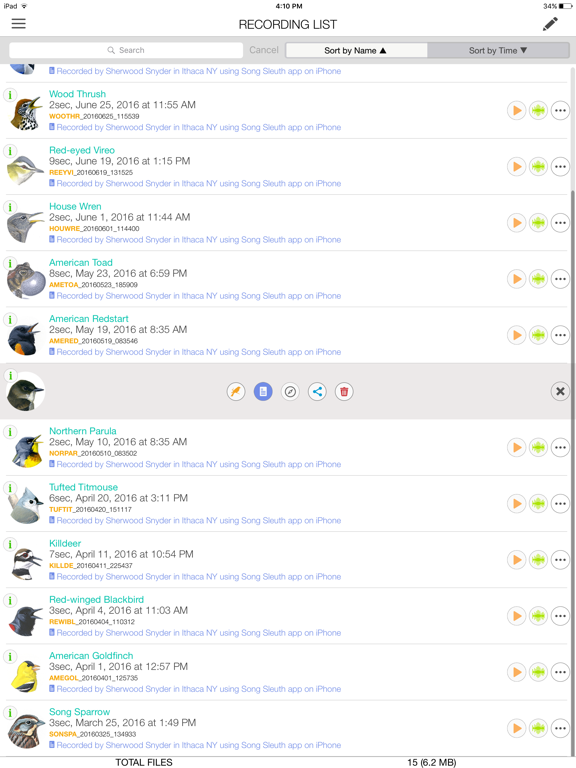Song Sleuth Bird Song Analyzer
w/ David Sibley Bird Reference
Free
2.3.4for iPhone, iPad and more
6.3
313 Ratings
Wildlife Acoustics
Developer
388.7 MB
Size
May 12, 2023
Update Date
Reference
Category
4+
Age Rating
Age Rating
Song Sleuth Bird Song Analyzer Screenshots
About Song Sleuth Bird Song Analyzer
Song Sleuth turns your iPhone or iPad into a bird song analysis powerhouse covering the 200 most common vocalizing land birds in North America. Developed by Wildlife Acoustics, in collaboration with world-renowned bird expert and illustrator David Sibley, the app records bird songs, allows you to compare your songs to known species, has a reference to research and learn bird song, and even suggests matching species.
Not just for beginners, the app also has features for intermediate birders who might need an identification hint or wish to study the included example recordings to take their ear birding to the next level. Advanced birders who don’t need any identification help will appreciate the ability to make and keep recordings for further study.
PLEASE READ BEFORE DOWNLOADING
Song Sleuth Auto-ID gets you started with suggested matches, but it is not perfect. Ultimately, it’s up to you to make the final identification. The app is intended to be an interactive and fun way to learn birding by ear. The more engaged you are in the process, the more we hope you will learn. Please read the following information on the app’s capabilities and limitations:
-The app does not identify simple calls, chips and scolds, only bird songs and more distinct calls that are characteristic of that species.
-The app does not recognize birds that are mimicking other birds such as the Thrashers and Mockingbird.
-It is ideal to get a recording of a single bird singing. The app can be confused by noise or background birds but tools are provided to trim and filter your recordings to improve the results.
- The app performs best outdoors with live birds, and not as well with pre-recorded sounds. Also, Song Sleuth automatically selects the birds that are likely to be in your area at the present time of year, so you need to be sure the birds you are playing are selected in the SPECIES LIST.
SONG SLEUTH HELPS YOU IDENTIFY SINGING BIRDS
Simply press the record button when you hear a bird singing and the app begins recording a few seconds back in time using the built-in microphone. Tap the record button again when the song is complete and Song Sleuth immediately shows you three most likely species. To assist you in determining the correct bird, you can listen to your recording and the example recordings of the likely matches as well as compare their spectrograms side-by-side.
SAVE, VIEW, LISTEN TO AND SHARE RECORDINGS
Recordings are saved in the RECORDING LIST where you can view the recording’s spectrogram, listen to the recording (and speed it up or slow down), add a text note, or view the GPS location. You can also trim the recording or filter the frequency range to remove extraneous sounds. Recordings can be shared with other Song Sleuth users via text messaging or email.
INCLUDES DAVID SIBLEY BIRD REFERENCE INFORMATION
The included David Sibley Bird Reference lets you learn more about each species. The reference includes Sibley illustrations of each bird, a description of each bird and its songs, zoomable range maps and a bar chart showing the likelihood of each bird’s presence in your area throughout the year, using Sibley’s extensive database of bird presence.
COMPLETE COLLECTION OF EXAMPLE RECORDINGS
Well-known nature recordist Lang Elliot and friends spent countless hours recording in the field to provide over 1,000 world-class recording examples of the included bird species. You can listen to a all the vocalizations made by each species or compare spectrograms to your own recordings or examples from other species.
SEE YOUR RECORDING LOCATIONS
Recording locations can be viewed on a satellite or road map or transferred to a computer and viewed in Google Earth. (Continued use of GPS running in the background can dramatically decrease battery life.)
Not just for beginners, the app also has features for intermediate birders who might need an identification hint or wish to study the included example recordings to take their ear birding to the next level. Advanced birders who don’t need any identification help will appreciate the ability to make and keep recordings for further study.
PLEASE READ BEFORE DOWNLOADING
Song Sleuth Auto-ID gets you started with suggested matches, but it is not perfect. Ultimately, it’s up to you to make the final identification. The app is intended to be an interactive and fun way to learn birding by ear. The more engaged you are in the process, the more we hope you will learn. Please read the following information on the app’s capabilities and limitations:
-The app does not identify simple calls, chips and scolds, only bird songs and more distinct calls that are characteristic of that species.
-The app does not recognize birds that are mimicking other birds such as the Thrashers and Mockingbird.
-It is ideal to get a recording of a single bird singing. The app can be confused by noise or background birds but tools are provided to trim and filter your recordings to improve the results.
- The app performs best outdoors with live birds, and not as well with pre-recorded sounds. Also, Song Sleuth automatically selects the birds that are likely to be in your area at the present time of year, so you need to be sure the birds you are playing are selected in the SPECIES LIST.
SONG SLEUTH HELPS YOU IDENTIFY SINGING BIRDS
Simply press the record button when you hear a bird singing and the app begins recording a few seconds back in time using the built-in microphone. Tap the record button again when the song is complete and Song Sleuth immediately shows you three most likely species. To assist you in determining the correct bird, you can listen to your recording and the example recordings of the likely matches as well as compare their spectrograms side-by-side.
SAVE, VIEW, LISTEN TO AND SHARE RECORDINGS
Recordings are saved in the RECORDING LIST where you can view the recording’s spectrogram, listen to the recording (and speed it up or slow down), add a text note, or view the GPS location. You can also trim the recording or filter the frequency range to remove extraneous sounds. Recordings can be shared with other Song Sleuth users via text messaging or email.
INCLUDES DAVID SIBLEY BIRD REFERENCE INFORMATION
The included David Sibley Bird Reference lets you learn more about each species. The reference includes Sibley illustrations of each bird, a description of each bird and its songs, zoomable range maps and a bar chart showing the likelihood of each bird’s presence in your area throughout the year, using Sibley’s extensive database of bird presence.
COMPLETE COLLECTION OF EXAMPLE RECORDINGS
Well-known nature recordist Lang Elliot and friends spent countless hours recording in the field to provide over 1,000 world-class recording examples of the included bird species. You can listen to a all the vocalizations made by each species or compare spectrograms to your own recordings or examples from other species.
SEE YOUR RECORDING LOCATIONS
Recording locations can be viewed on a satellite or road map or transferred to a computer and viewed in Google Earth. (Continued use of GPS running in the background can dramatically decrease battery life.)
Show More
What's New in the Latest Version 2.3.4
Last updated on May 12, 2023
Old Versions
+Fixes broken auto-identification.
Show More
Version History
2.3.4
May 12, 2023
+Fixes broken auto-identification.
2.3.3
Apr 22, 2023
+Several crash fixes.
2.3.2
Nov 28, 2022
+Minor bug fixes.
2.3.1
Nov 3, 2022
+Several crash fixes.
2.3
Oct 5, 2022
+Adds the option to not run automatic ID so you can use the app as a general recording app. Select "No automatic ID" in the state and province list and recordings will be saved directly from the RECORD AND ID screen without opening any of the ID screens. Recording periods are outlined in a white box on the spectrogram. Recordings are still initiated and ended with the record button and still start 3 seconds back in time.
+Many crash fixes.
+Many crash fixes.
2.2.10
Jul 11, 2022
+Fixes a display issue in the species search bar.
+Now requires iOS version 12 or higher to assure we can mantain a great user experience.
+Now requires iOS version 12 or higher to assure we can mantain a great user experience.
2.2.9
Jan 7, 2021
+Minor bug fixes
2.2.8
Nov 24, 2020
+Fixes several crash causes.
2.2.4
Jan 2, 2020
+Added a Quick Start guide to the Help section on the Information page. This was meant to make it into the last release, sorry!
2.2.3
Dec 31, 2019
+Added a Quick Start guide to the Help section on the Information page.
+iOS 13 related bug fixes.
+iOS 13 related bug fixes.
2.2
Jun 6, 2019
+Song Sleuth is now backwards compatible on older devices that cannot upgrade to Apple's newer Metal graphics rendering (devices stuck at iOS 10.3.3)
+The app will now remember which screen was open to minimize initializing time.
+Fixes the broken link to FAQ on the Information screen.
+The app will now remember which screen was open to minimize initializing time.
+Fixes the broken link to FAQ on the Information screen.
2.1.1
Dec 8, 2018
+Replaces Open GL graphics processing with Apple's newer Metal processing. This is for future compatibility but also might improve performance on older devices.
2.1
Nov 30, 2018
GENERAL IMPROVEMENTS
+General crash and bug fixes.
+Adds a link on the Information Screen to learn more about the Echo Meter Touch bat recorder, detector and analyzer. Check it out!
CLASSIFIER IMPROVEMENTS
+Big orange play button on the Likely Matches now automatically begins playback at the time offset and end point as selected by the blue box on the Isolate Song screen. The sound is also filtered so frequencies above and below the blue box are not played. This makes comparing your recording to the examples so you can determine a match, much more intuitive.
MAP IMPROVEMENTS
+Recording locations are now clustered when zoomed out in maps to reduce visual overload and prevent crashing.
+General crash and bug fixes.
+Adds a link on the Information Screen to learn more about the Echo Meter Touch bat recorder, detector and analyzer. Check it out!
CLASSIFIER IMPROVEMENTS
+Big orange play button on the Likely Matches now automatically begins playback at the time offset and end point as selected by the blue box on the Isolate Song screen. The sound is also filtered so frequencies above and below the blue box are not played. This makes comparing your recording to the examples so you can determine a match, much more intuitive.
MAP IMPROVEMENTS
+Recording locations are now clustered when zoomed out in maps to reduce visual overload and prevent crashing.
2.0.1
Aug 3, 2018
App version 2.0.1 includes the following improvements:
GENERAL IMPROVEMENTS
+Adds a Playback Speed and Audio Output pop-up setting window, available by pressing and holding on any play button in the app. Now you can choose earpiece or speaker from anywhere and the setting will be remembered. The playback speed resets back to 1X at every screen.
+Limits the initialization screen to only once per day so you can get to recording faster!
+In Compare Mode, adjusts contrast and brightness of example recordings to more closely match the user’s recording.
+Fix for app not running on some versions of iOS 10.
+Fix for app crashing on Similar Song List if there were only a few matching recordings.
+Several UI tweaks and bug fixes.
IDENTIFICATION IMPROVEMENTS
+Fix for the example recordings on the Likely Matches screen no longer jumping to the part of the recording that most closely matches the recorded song.
+When entering your own ID, numerical characters dashes and underscore are now allowed. We can't allow all characters.
+When you start typing to enter your own ID, "Enter Own ID" text now disappears.
+Made song isolation box easier to grab in landscape view if it overlaps the floating buttons at the bottom.
+Fix for the song isolation box being drawn so small that the handles overlap.
+Fix for the song isolation box moving when moving from portrait to landscape orientation.
+Fix for red dots as well as blue being shown on song isolation screen.
+Fix for species presence label misalignment in Likely Matches screen.
SPECTROGRAM IMPROVEMENTS
+Zoom levels are now remembered all across the app, except in Compare Mode where it is assumed the user will zoom in further than is desirable in other parts of the app.
+Makes settings drawer movable so you can drag it to just show contrast and brightness settings and still see most of the spectrogram to make the best adjustment.
+Fix for bottom buttons sometimes floating on the spectrogram in portrait view.
RECORDING IMPROVEMENTS
+Upside down mode for iPhone X! There is a new button at top of the recording screen that will flip the screen.
+Replaces noise to alert VoiceOver users that recording has started with a much less annoying tone.
You can view these release notes later by selecting Version History from the Information screen. Please email us by selecting "Contact Us" from the Information screen of the app with any suggestions, issues or questions. We are always looking for ways to improve the app for you. Happy birding!
GENERAL IMPROVEMENTS
+Adds a Playback Speed and Audio Output pop-up setting window, available by pressing and holding on any play button in the app. Now you can choose earpiece or speaker from anywhere and the setting will be remembered. The playback speed resets back to 1X at every screen.
+Limits the initialization screen to only once per day so you can get to recording faster!
+In Compare Mode, adjusts contrast and brightness of example recordings to more closely match the user’s recording.
+Fix for app not running on some versions of iOS 10.
+Fix for app crashing on Similar Song List if there were only a few matching recordings.
+Several UI tweaks and bug fixes.
IDENTIFICATION IMPROVEMENTS
+Fix for the example recordings on the Likely Matches screen no longer jumping to the part of the recording that most closely matches the recorded song.
+When entering your own ID, numerical characters dashes and underscore are now allowed. We can't allow all characters.
+When you start typing to enter your own ID, "Enter Own ID" text now disappears.
+Made song isolation box easier to grab in landscape view if it overlaps the floating buttons at the bottom.
+Fix for the song isolation box being drawn so small that the handles overlap.
+Fix for the song isolation box moving when moving from portrait to landscape orientation.
+Fix for red dots as well as blue being shown on song isolation screen.
+Fix for species presence label misalignment in Likely Matches screen.
SPECTROGRAM IMPROVEMENTS
+Zoom levels are now remembered all across the app, except in Compare Mode where it is assumed the user will zoom in further than is desirable in other parts of the app.
+Makes settings drawer movable so you can drag it to just show contrast and brightness settings and still see most of the spectrogram to make the best adjustment.
+Fix for bottom buttons sometimes floating on the spectrogram in portrait view.
RECORDING IMPROVEMENTS
+Upside down mode for iPhone X! There is a new button at top of the recording screen that will flip the screen.
+Replaces noise to alert VoiceOver users that recording has started with a much less annoying tone.
You can view these release notes later by selecting Version History from the Information screen. Please email us by selecting "Contact Us" from the Information screen of the app with any suggestions, issues or questions. We are always looking for ways to improve the app for you. Happy birding!
2.0
May 16, 2018
We are excited to present Song Sleuth 2.0 with numerous fixes, improvements, new features, new birds, and improved classification. Please read the updated user guide and view the new walk-through video to learn more about everything that has changed.
GENERAL APP IMPROVEMENTS
+Dozens of bug fixes and UI tweaks and improvements.
+Dramatically improved Voiceover support for sight-impaired users.
+New setting to hear playback through the bottom speaker, or on iPhone, through the earpiece speaker to minimize disturbance to birds in the field.
+New date-picker on the species list allows you to choose any two-week period. The app will then choose birds and show likelihood for that date range so you can study birds or explore similar songs off season.
+New sorting options allow you to sort the bird species list by likelihood, species grouping or alphabetically.
+Fixes an issue where Song Sleuth would automatically connect to Bluetooth headsets and car infotainment systems.
SPECIES IDENTIFICATION IMPROVEMENTS
+New bird classifiers! The following birds have been added to the app: Canyon Towhee, Juniper Titmouse, Cactus Wren, Marsh Wren, Rusty Blackbird, Swainson's Thrush, Black-throated Sparrow, Swamp Sparrow, Alder Flycatcher, Willow Flycatcher.
+Adds four “mimicker” bird species: Brown Thrasher, California Thrasher, Curve-billed Thrasher, and Northern Mockingbird. They join the Gray Catbird already in the app. The app cannot identify mimickers because of the variability and incredible imitation skill, but having the birds in the app will allow you to explore and learn more about their songs to assist in your own identification skills.
+Improvements to the classification algorithm and the addition of about twelve thousand additional training recordings improves ID of several trouble species. More species will be improved in the coming months as we continue to add more training data.
+New features to isolate the recorded song from noise and other songs for better ID. After a recording concludes you move a resizable box around only the song of interest. If you are unsure, press the play button at the bottom to hear only the sounds inside the blue box.
+New similar songs feature allows you to study and practice tricky song identification. Next to many example recordings in Sibley Reference and on the Likely Matches screen, you will now see a button to view similar songs. This opens a page showing other example recordings that are sorted by similarity. You can play the recordings or easily enter Compare Mode for each. When you press play on a similar song, it starts playback at the similar vocalization within that recording for easy back and forth comparison. Only birds that are currently selected on the Species List will be included so you can study only the similar songs in your area or at any time of year.
+Updated the presence likelihood information.
+If you run ID on a previously made recording, the Likely Matches screen now shows the presence likelihood based on the date of recording.
+Breaks out California Scrub-Jay into the recently reclassified Woodhouse's Scrub-Jay from Western Scrub-Jay.
SPECTROGRAM IMPROVEMENTS
+Adds Audio Gain setting to adjust input volume on iPad microphones or external microphones (iPhone microphone does not allow adjustment).
RECORDING LIST IMPROVEMENTS
+The recordings are now visible in Apple’s Files app.
You can view these release notes later by selecting Version History from the Information screen. Please email us by selecting "Contact Us" from the Information screen of the app with any suggestions, issues or questions. We are always looking for ways to improve the app for you. Happy birding!
GENERAL APP IMPROVEMENTS
+Dozens of bug fixes and UI tweaks and improvements.
+Dramatically improved Voiceover support for sight-impaired users.
+New setting to hear playback through the bottom speaker, or on iPhone, through the earpiece speaker to minimize disturbance to birds in the field.
+New date-picker on the species list allows you to choose any two-week period. The app will then choose birds and show likelihood for that date range so you can study birds or explore similar songs off season.
+New sorting options allow you to sort the bird species list by likelihood, species grouping or alphabetically.
+Fixes an issue where Song Sleuth would automatically connect to Bluetooth headsets and car infotainment systems.
SPECIES IDENTIFICATION IMPROVEMENTS
+New bird classifiers! The following birds have been added to the app: Canyon Towhee, Juniper Titmouse, Cactus Wren, Marsh Wren, Rusty Blackbird, Swainson's Thrush, Black-throated Sparrow, Swamp Sparrow, Alder Flycatcher, Willow Flycatcher.
+Adds four “mimicker” bird species: Brown Thrasher, California Thrasher, Curve-billed Thrasher, and Northern Mockingbird. They join the Gray Catbird already in the app. The app cannot identify mimickers because of the variability and incredible imitation skill, but having the birds in the app will allow you to explore and learn more about their songs to assist in your own identification skills.
+Improvements to the classification algorithm and the addition of about twelve thousand additional training recordings improves ID of several trouble species. More species will be improved in the coming months as we continue to add more training data.
+New features to isolate the recorded song from noise and other songs for better ID. After a recording concludes you move a resizable box around only the song of interest. If you are unsure, press the play button at the bottom to hear only the sounds inside the blue box.
+New similar songs feature allows you to study and practice tricky song identification. Next to many example recordings in Sibley Reference and on the Likely Matches screen, you will now see a button to view similar songs. This opens a page showing other example recordings that are sorted by similarity. You can play the recordings or easily enter Compare Mode for each. When you press play on a similar song, it starts playback at the similar vocalization within that recording for easy back and forth comparison. Only birds that are currently selected on the Species List will be included so you can study only the similar songs in your area or at any time of year.
+Updated the presence likelihood information.
+If you run ID on a previously made recording, the Likely Matches screen now shows the presence likelihood based on the date of recording.
+Breaks out California Scrub-Jay into the recently reclassified Woodhouse's Scrub-Jay from Western Scrub-Jay.
SPECTROGRAM IMPROVEMENTS
+Adds Audio Gain setting to adjust input volume on iPad microphones or external microphones (iPhone microphone does not allow adjustment).
RECORDING LIST IMPROVEMENTS
+The recordings are now visible in Apple’s Files app.
You can view these release notes later by selecting Version History from the Information screen. Please email us by selecting "Contact Us" from the Information screen of the app with any suggestions, issues or questions. We are always looking for ways to improve the app for you. Happy birding!
1.1.2
Apr 11, 2018
This 1.1.2 release adds access to the recordings through the Apple Files app. Recordings can be found at: On My iPhone/iPad-->Song Sleuth-->Recordings.
Many improvements coming soon in version 2.0!
Select Version History from the Information screen to view these release notes again. Please email us by selecting "Contact Us" from the Information screen of the app with any suggestions, issues or questions. Happy birding!
Many improvements coming soon in version 2.0!
Select Version History from the Information screen to view these release notes again. Please email us by selecting "Contact Us" from the Information screen of the app with any suggestions, issues or questions. Happy birding!
1.1.1
Dec 29, 2017
This release fixes some issues with certain versions of iOS 10. We have many improvements coming early spring.
Select Version History from the Information screen to view these release notes again. Please email us by selecting "Contact Us" from the Information screen of the app with any suggestions, issues or questions. Happy birding!
Select Version History from the Information screen to view these release notes again. Please email us by selecting "Contact Us" from the Information screen of the app with any suggestions, issues or questions. Happy birding!
1.1
Nov 29, 2017
This release adds compatibility with iPhone X and fixes an issue that causes crashing on iPads running the upcoming iOS 11.2. We have some great improvements planned for spring to help you get better identifications from the app. Stay tuned...
Select Version History from the Information screen to view these release notes again. Please email us by selecting "Contact Us" from the Information screen of the app with any suggestions, issues or questions. Happy birding!
Select Version History from the Information screen to view these release notes again. Please email us by selecting "Contact Us" from the Information screen of the app with any suggestions, issues or questions. Happy birding!
1.0.6
Oct 5, 2017
NOTE: If you are having issues using the app or think the suggested species matches are not correct, please review the FAQ which is available from the Information Screen of the app. Also make sure you have viewed the above linked tutorial video. Both of these resources provide information on how to get the best identification results and how to use all the tools provided by the app to help you determine the correct species. Improvements to the flow of the app are forthcoming to assist you in getting better results. And a word of caution: the app selects species to use in the identification process based on your location and the time of year. If you are testing by playing recorded sounds you need to be sure the bird is selected on the Species List screen. Also, a recording might sound similar to a real bird to you, but depending on the speaker and volume it can be different enough in non-obvious ways to confuse the app and lower accuracy.
GENERAL IMPROVEMENTS
+Fixes a bug where the frequency scale would display incorrectly on the compare screen when going to next or previous recording.
+Compare mode will now remember "play all" or "play screen" selection.
Select Version History from the Information screen to view these release notes again. Please email us by selecting "Contact Us" from the Information screen of the app with any suggestions, issues or questions. Happy birding!
GENERAL IMPROVEMENTS
+Fixes a bug where the frequency scale would display incorrectly on the compare screen when going to next or previous recording.
+Compare mode will now remember "play all" or "play screen" selection.
Select Version History from the Information screen to view these release notes again. Please email us by selecting "Contact Us" from the Information screen of the app with any suggestions, issues or questions. Happy birding!
1.0.5
Apr 23, 2017
NOTE: If you are having issues using the app or think the suggested species matches are not correct, please review the FAQ which is available from the Information Screen of the app. Also make sure you have viewed the above linked tutorial video. Both of these resources provide information on how to get the best identification results and how to use all the tools provided by the app to help you determine the correct species. A word of caution: the app selects species to use in the identification process based on your location and the time of year. If you are testing by playing recorded sounds you need to be sure the bird is selected on the Species List screen. Also, a recording might sound similar to a real bird to you, but depending on the speaker and volume it can be different enough in non-obvious ways to confuse the app and lower accuracy.
GENERAL IMPROVEMENTS
+The app will now work with external microphones, both digital Lightning connector based microphones or analog microphones that use the headphone jack. The app will continue to ignore Bluetooth microphones so as to prevent unintended connection with automobiles and earpieces.
+Fixes many minor bugs and crash causes.
+Fixes a crash when entering Compare Mode which was happening frequently on some devices.
+Fixes an issue where certain display elements would be blank if the user select a non-English language in iOS settings. Je suis désolé.
SPECTROGRAM IMPROVEMENTS
+Changes many spectrogram elements to be much more visible when viewing the spectrogram with a gray color palette.
+Increases the recording level on iPhone, which was previously lower than iPad. This will result in louder recordings.
+Removes increased noise at the start of recording on some devices.
+Fixes a persistent issue where recordings would occasionally not start back in time, instead starting at the present.
SPECIES IDENTIFICATION IMPROVEMENTS
+The audio is now much louder during playback of user recording on the Likely Matches screen. It is also louder when played from the recording list.
+Your recording now starts over when paused and restarted on the Likely Matches screen so you don’t need to listen to the entire recording during repeat listens.
RECORDING LIST IMPROVEMENTS
+Updates the layout of the recording list for better legibility.
Select Version History from the Information screen to view these release notes again. Please email us by selecting "Contact Us" from the Information screen of the app with any suggestions, issues or questions. Happy birding!
GENERAL IMPROVEMENTS
+The app will now work with external microphones, both digital Lightning connector based microphones or analog microphones that use the headphone jack. The app will continue to ignore Bluetooth microphones so as to prevent unintended connection with automobiles and earpieces.
+Fixes many minor bugs and crash causes.
+Fixes a crash when entering Compare Mode which was happening frequently on some devices.
+Fixes an issue where certain display elements would be blank if the user select a non-English language in iOS settings. Je suis désolé.
SPECTROGRAM IMPROVEMENTS
+Changes many spectrogram elements to be much more visible when viewing the spectrogram with a gray color palette.
+Increases the recording level on iPhone, which was previously lower than iPad. This will result in louder recordings.
+Removes increased noise at the start of recording on some devices.
+Fixes a persistent issue where recordings would occasionally not start back in time, instead starting at the present.
SPECIES IDENTIFICATION IMPROVEMENTS
+The audio is now much louder during playback of user recording on the Likely Matches screen. It is also louder when played from the recording list.
+Your recording now starts over when paused and restarted on the Likely Matches screen so you don’t need to listen to the entire recording during repeat listens.
RECORDING LIST IMPROVEMENTS
+Updates the layout of the recording list for better legibility.
Select Version History from the Information screen to view these release notes again. Please email us by selecting "Contact Us" from the Information screen of the app with any suggestions, issues or questions. Happy birding!
1.0.4
Mar 20, 2017
This 1.0.4 release has the fixes and improvements outlined below in addition to several minor bug fixes. If you are having issues using the app or think the suggested species matches are not correct, please review the new FAQ which is available from the Information Screen of the app. Also make sure you have viewed the above linked tutorial video. Both of these resources provide information on how to get the best identification results and how to use all the tools provided by the app to help you determine the correct species. A word of caution: the app selects species to use in the identification process based on your location and the time of year. If you are testing by playing recorded sounds you need to be sure the bird is selected on the Species List screen. Also, a recording might sound similar to a real bird to you, but depending on the speaker and volume it can be different enough in non-obvious ways to confuse the app and lower accuracy.
APP IMPROVEMENTS
-Changes the minimum iOS requirement to iOS 10 to prevent users from trying to use Song Sleuth on older iOS devices which lack sufficient RAM. If you are running an older version please update iOS before trying to install Song Sleuth:
1) Open the Settings app on your iPhone or iPad.
2) Navigate to "General" and then "Software Update".
3) Tap Download and Install.
SPECTROGRAM IMPROVEMENTS
-The zoom level of the spectrogram will now be set to 0-12 kHz every time it is opened to avoid users forgetting they are zoomed in and thus missing birds that are out of that frequency range.
-Fixed an issue with occasional increased background noise on the first 1/2 second of the audio stream which could adversely affect the identification algorithms.
-Changed default brightness to 50%.
BIRD IDENTIFICATION IMPROVEMENTS
-Changed playback of example recordings on the Likely Matches screen so that playback now starts with the most similar vocalization rather than starting with the first one.
-Improved ordering of example recordings on the Likely Matches screen.
-Fixed odd behavior of playback and pause buttons when playing the last example recording for a bird on the Likely Matches screen.
-Added "Likelihood right now" text in the Species List screen. Users were getting confused about the likelihood levels (i.e. common”,“scarce”,”never”). Some users thought that we are suggesting likelihood year-round, when really it is describing likelihood at the current date.
You can view these release notes later by selecting Version History from the Information screen. We are always looking for ways to improve the app for you. Please email us by selecting "Contact Us" from the Information screen of the app with any suggestions, issues or questions. Happy birding!
APP IMPROVEMENTS
-Changes the minimum iOS requirement to iOS 10 to prevent users from trying to use Song Sleuth on older iOS devices which lack sufficient RAM. If you are running an older version please update iOS before trying to install Song Sleuth:
1) Open the Settings app on your iPhone or iPad.
2) Navigate to "General" and then "Software Update".
3) Tap Download and Install.
SPECTROGRAM IMPROVEMENTS
-The zoom level of the spectrogram will now be set to 0-12 kHz every time it is opened to avoid users forgetting they are zoomed in and thus missing birds that are out of that frequency range.
-Fixed an issue with occasional increased background noise on the first 1/2 second of the audio stream which could adversely affect the identification algorithms.
-Changed default brightness to 50%.
BIRD IDENTIFICATION IMPROVEMENTS
-Changed playback of example recordings on the Likely Matches screen so that playback now starts with the most similar vocalization rather than starting with the first one.
-Improved ordering of example recordings on the Likely Matches screen.
-Fixed odd behavior of playback and pause buttons when playing the last example recording for a bird on the Likely Matches screen.
-Added "Likelihood right now" text in the Species List screen. Users were getting confused about the likelihood levels (i.e. common”,“scarce”,”never”). Some users thought that we are suggesting likelihood year-round, when really it is describing likelihood at the current date.
You can view these release notes later by selecting Version History from the Information screen. We are always looking for ways to improve the app for you. Please email us by selecting "Contact Us" from the Information screen of the app with any suggestions, issues or questions. Happy birding!
1.0.3
Mar 8, 2017
This 1.0.3 release has the fixes and improvements outlined below. If you are having issues using the app or think the matches are not correct, please view the new FAQ on the Information Screen of the app and make sure you have viewed the above linked tutorial video. Both of these resources provide information on how to get the best identification results and how to use all the tools provided by the app to help you determine the correct species. And a word of caution, the app selects birds to try and identify based on your location and the time of year. If you are testing by playing recorded sounds, you need to be sure the bird is selected on the Species list screen. Also, a recording might sound similar to us, but depending on the speaker and volume, it can be different enough to confuse the app, and accuracy is generally lower.
APP IMPROVEMENTS
-Added Frequently Asked Questions to the Information screen. Please read!
-Support for iOS devices with non-retina displays, such as iPad mini first generation.
-Fix for no species being selected in the Species List when the iOS langaueg is set to a non-English language.
-Fix to better handle bluetooth speakers with microphones. Now, the app will playback through the bluetooth speaker, but will continue to use the iOS built in microphone for recording.
-Fixed some UI anomalies on iPod Touch and small iPhone sized screens.
SPECTROGRAM IMPROVEMENTS
-Popup alert when you run the identification if have filtered some sounds in the recording by zooming in on the frequency axis of the spectrogram
You can view these release notes later by selecting Version History from the Information screen. We are always looking for ways to improve the app for you. Please email us by selecting "Contact Us" from the Information screen of the app with any suggestions, issues or questions. And if you like the app, please leave a positive review, or refresh a prior review, it is deeply appreciated. Happy birding!
APP IMPROVEMENTS
-Added Frequently Asked Questions to the Information screen. Please read!
-Support for iOS devices with non-retina displays, such as iPad mini first generation.
-Fix for no species being selected in the Species List when the iOS langaueg is set to a non-English language.
-Fix to better handle bluetooth speakers with microphones. Now, the app will playback through the bluetooth speaker, but will continue to use the iOS built in microphone for recording.
-Fixed some UI anomalies on iPod Touch and small iPhone sized screens.
SPECTROGRAM IMPROVEMENTS
-Popup alert when you run the identification if have filtered some sounds in the recording by zooming in on the frequency axis of the spectrogram
You can view these release notes later by selecting Version History from the Information screen. We are always looking for ways to improve the app for you. Please email us by selecting "Contact Us" from the Information screen of the app with any suggestions, issues or questions. And if you like the app, please leave a positive review, or refresh a prior review, it is deeply appreciated. Happy birding!
1.0.2
Feb 23, 2017
This 1.0.2 release has the following changes:
APP IMPROVEMENTS
-Better implementation of tutorial video.
-Fixes broken app store review link on the Information screen.
-Bug fixes that should cure all known crashes.
RECORDING IMPROVEMENTS
-Fix for erroneous meta-data in recordings.
You can view these release notes later by selecting Version History from the Information screen. We are always looking for ways to improve the app for you. Please email us by selecting "Contact Us" from the Information screen of the app with any suggestions, issues or questions. Happy birding!
APP IMPROVEMENTS
-Better implementation of tutorial video.
-Fixes broken app store review link on the Information screen.
-Bug fixes that should cure all known crashes.
RECORDING IMPROVEMENTS
-Fix for erroneous meta-data in recordings.
You can view these release notes later by selecting Version History from the Information screen. We are always looking for ways to improve the app for you. Please email us by selecting "Contact Us" from the Information screen of the app with any suggestions, issues or questions. Happy birding!
1.0.1
Feb 15, 2017
This 1.0.1 release has the following changes:
APP IMPROVEMENTS
-Fixed a bug which could cause an app crash after the user gives permission for iOS to use the built-in microphone on first run of the app.
BIRD IDENTIFICATION IMPROVEMENTS
-On the Likely Matches screen, the order of example recordings for each bird was not working correctly, so pressing the small orange play button sometimes played an example recording that was not necessarily similar. This is now improved and will again play the most similar example recording.
You can view these release notes later by selecting Version History from the Information screen. We are always looking for ways to improve the app for you. Please email us by selecting "Contact Us" from the Information screen of the app with any suggestions, issues or questions. Happy birding!
APP IMPROVEMENTS
-Fixed a bug which could cause an app crash after the user gives permission for iOS to use the built-in microphone on first run of the app.
BIRD IDENTIFICATION IMPROVEMENTS
-On the Likely Matches screen, the order of example recordings for each bird was not working correctly, so pressing the small orange play button sometimes played an example recording that was not necessarily similar. This is now improved and will again play the most similar example recording.
You can view these release notes later by selecting Version History from the Information screen. We are always looking for ways to improve the app for you. Please email us by selecting "Contact Us" from the Information screen of the app with any suggestions, issues or questions. Happy birding!
1.0
Feb 15, 2017
Song Sleuth Bird Song Analyzer FAQ
Song Sleuth Bird Song Analyzer is available in regions other than the following restricted countries:
Cameroon,Denmark,Finland,Honduras,Jamaica,Rwanda,Uruguay,Algeria,St. Lucia,Mauritania,Portugal,Uganda,Vietnam,Bosnia & Herzegovina,Benin,Dominican Republic,Latvia,Montserrat,Taiwan,Guinea-bissau,Moldova,Malawi,Sao Tome & Principe,Chad,Australia,Ecuador,Indonesia,Saudi Arabia,Seychelles,Bhutan,Congo, Democratic Republic,Madagascar,Nauru,Sweden,Turkmenistan,Bolivia,Switzerland,Romania,Argentina,Cyprus,Iceland,South Korea,Namibia,Russia,Spain,Grenada,Gambia,Japan,Lao Peoples Democratic Republic,Sierra Leone,Tanzania,Azerbaijan,Cape Verde,Sri Lanka,Montenegro,Trinidad and Tobago,Congo,Dominica,Cambodia,Mexico,Belize,China,Kenya,Malaysia,Pakistan,United Arab Emirates,Bermuda,Gabon,Hungary,Liberia,Mali,Nepal,Mauritius,Anguilla,Burkina Faso,India,Jordan,Kyrgyzstan,Kazakhstan,Lebanon,Nigeria,Netherlands,Costa Rica,Niger,Qatar,Suriname,Zambia,Egypt,Albania,Nicaragua,Panama,Paraguay,Turkey,Greece,Croatia,Kuwait,Lithuania,Mongolia,Senegal,Turks and Caicos,Vanuatu,Luxembourg,Norway,Oman,Poland,Belgium,Brunei Darussalam,Guyana,Iraq,St. Kitts and Nevis,Solomon Islands,Tonga,Brazil,Fiji,New Zealand,Barbados,Libya,Peru,Tunisia,Kosovo,Zimbabwe,Afghanistan,Belarus,Philippines,Cote Divoire,Guatemala,Macao,Slovenia,Slovakia,Swaziland,St. Vincent & The Grenadines,Cayman Islands,El Salvador,Thailand,Uzbekistan,Venezuela,Botswana,Ghana,Morocco,Maldives,Papua New Guinea,Singapore,Chile,Mozambique,Serbia,Austria,Estonia,Micronesia,Hong Kong,Myanmar,Malta,Ukraine,Tajikistan,Antigua And Barbuda,Bulgaria,Colombia,Germany,Georgia,Macedonia,Palau,British Virgin Islands,Yemen,Armenia,Angola,Bahrain,Bahamas,Czech Republic,Israel,Italy
Song Sleuth Bird Song Analyzer supports English
Click here to learn how to download Song Sleuth Bird Song Analyzer in restricted country or region.
Check the following list to see the minimum requirements of Song Sleuth Bird Song Analyzer.
iPhone
Requires iOS 12.0 or later.
iPad
Requires iPadOS 12.0 or later.
iPod touch
Requires iOS 12.0 or later.