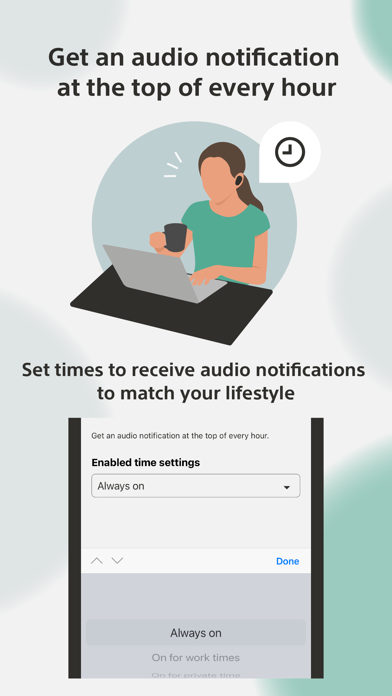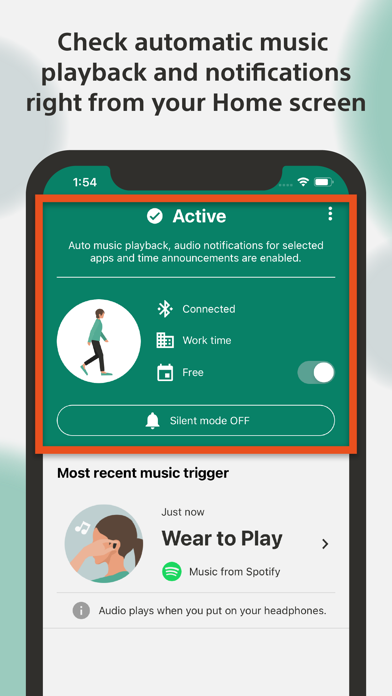Sony | Auto Play
Shortcuts to music and info
Free
2.3.0for iPhone, iPod touch
8.7
127 Ratings
Sony Corporation
Developer
60 MB
Size
Mar 18, 2024
Update Date
Lifestyle
Category
4+
Age Rating
Age Rating
Sony | Auto Play Screenshots
About Sony | Auto Play
Auto Play delivers music and audio notifications just when you need them.
Enjoy a change of mood with music delivered automatically when you do things like put on headphones or start moving, and audio alerts for important notifications, all without touching your phone. Connect with our partner services for automatic suggestions of your music favorites, or a soundscape to help you concentrate or relax.
*This app is compatible with Sony LinkBuds, LinkBuds S, LinkBuds UC, WF-1000XM5 and WH-1000XM5.
Features
[Music Auto Play]
- Wear to Play
Music will play when you take your headphones out of their case and put them on. You don't need to do anything on your phone. You can even get a read out of the date and the weather when you put on your headphones for the first time in a day.
- Running
Music plays when you start a run. This is perfect for exercising or for a change of mood.
- Gym
Music plays when you arrive at a pre-registered gym.
- On the Move
Music plays when you get up for a walk. This is perfect for a short break when you're studying or working.
[Time Announcements]
Get an audio notification at the top of every hour.
[App Audio Notifications]
Notifications are read out automatically when they arrive. You can set how often notifications are read for each app.
Note:
*Depending on your model, some features may operate differently. For more details, see the website below.
https://www.sony.net/autoplay_help
*Always use the latest version of your device OS and the application.
*System names, product names and service names appearing in the app are the registered trademarks or trademarks of the respective owners. "(TM)" or other marks were not used in this text.
*Terms and conditions for available partner services and their contents, as well as related software (including operating systems) apply.
*The contents of this application are subject to change without notice.
*This application may be updated or terminated without notice.
Enjoy a change of mood with music delivered automatically when you do things like put on headphones or start moving, and audio alerts for important notifications, all without touching your phone. Connect with our partner services for automatic suggestions of your music favorites, or a soundscape to help you concentrate or relax.
*This app is compatible with Sony LinkBuds, LinkBuds S, LinkBuds UC, WF-1000XM5 and WH-1000XM5.
Features
[Music Auto Play]
- Wear to Play
Music will play when you take your headphones out of their case and put them on. You don't need to do anything on your phone. You can even get a read out of the date and the weather when you put on your headphones for the first time in a day.
- Running
Music plays when you start a run. This is perfect for exercising or for a change of mood.
- Gym
Music plays when you arrive at a pre-registered gym.
- On the Move
Music plays when you get up for a walk. This is perfect for a short break when you're studying or working.
[Time Announcements]
Get an audio notification at the top of every hour.
[App Audio Notifications]
Notifications are read out automatically when they arrive. You can set how often notifications are read for each app.
Note:
*Depending on your model, some features may operate differently. For more details, see the website below.
https://www.sony.net/autoplay_help
*Always use the latest version of your device OS and the application.
*System names, product names and service names appearing in the app are the registered trademarks or trademarks of the respective owners. "(TM)" or other marks were not used in this text.
*Terms and conditions for available partner services and their contents, as well as related software (including operating systems) apply.
*The contents of this application are subject to change without notice.
*This application may be updated or terminated without notice.
Show More
What's New in the Latest Version 2.3.0
Last updated on Mar 18, 2024
Old Versions
Thank you for using Auto Play.
The UI and connection stability have been improved to let you enjoy Auto Play even more.
The UI and connection stability have been improved to let you enjoy Auto Play even more.
Show More
Version History
2.3.0
Mar 18, 2024
Thank you for using Auto Play.
The UI and connection stability have been improved to let you enjoy Auto Play even more.
The UI and connection stability have been improved to let you enjoy Auto Play even more.
2.2.2
Jan 16, 2024
Thank you for using Auto Play.
The UI and connection stability have been improved to let you enjoy Auto Play even more.
The UI and connection stability have been improved to let you enjoy Auto Play even more.
2.2.1
Nov 21, 2023
Thank you for using Auto Play.
The UI and connection stability have been improved to let you enjoy Auto Play even more.
The UI and connection stability have been improved to let you enjoy Auto Play even more.
2.2.0
Oct 24, 2023
Thank you for using Auto Play.
The UI and connection stability have been improved to let you enjoy Auto Play even more.
The UI and connection stability have been improved to let you enjoy Auto Play even more.
2.1.1
Sep 19, 2023
Thank you for using Auto Play! The Lifestyle settings screen displayed has been renewed so you can enjoy Auto Play even more. You can now display only the scenarios you use.
2.0.0
Jul 25, 2023
Thank you for using Auto Play! We've added new features so you can enjoy Auto Play even more.
- You can now select playlists from Apple Music and Endel.
- You can now select places for music playback.
- Running & Gym scenarios added.
- Now compatible with WH-1000XM5 and WF-1000XM5.
- You can now select playlists from Apple Music and Endel.
- You can now select places for music playback.
- Running & Gym scenarios added.
- Now compatible with WH-1000XM5 and WF-1000XM5.
1.7.1
Apr 5, 2023
- Improved app stability.
1.7.0
Mar 2, 2023
- Added date and weather audio notification feature to Wear to Play.
Get the date and weather when you put on your headphones for the first time of the day.
- Added support for Music app.
- Improved app stability.
Get the date and weather when you put on your headphones for the first time of the day.
- Added support for Music app.
- Improved app stability.
1.6.1
Feb 13, 2023
- Application stability has been improved.
1.6.0
Jan 16, 2023
- Fixed a bug that could cause this application to start music automatically when audio is playing.
- Application stability has been improved.
- Application stability has been improved.
1.5.0
Nov 17, 2022
- LinkBuds series now supports multipoint connections!(*) Update your software to connect your headphones to both your smartphone and PC and take advantage of the functions below.
1. After Call: Automatic music playback from your connected smartphone starts after an online meeting on your PC
2. After Work(*): Automatic music playback from your connected smartphone starts when you finish work and close your PC
- To improve the Auto Play experience, the screen layout and stability have been improved.
(*) Not available for LinkBuds UC
1. After Call: Automatic music playback from your connected smartphone starts after an online meeting on your PC
2. After Work(*): Automatic music playback from your connected smartphone starts when you finish work and close your PC
- To improve the Auto Play experience, the screen layout and stability have been improved.
(*) Not available for LinkBuds UC
1.2.1
Oct 16, 2022
Connection stability has been improved.
1.2.0
Aug 26, 2022
* Tutorial is now supported.
* Temporarily deactivate calendar settings is now supported.
* Speech detection can now be switched ON and OFF.
* Auto Play's stability has been improved to provide an even better experience.
* Temporarily deactivate calendar settings is now supported.
* Speech detection can now be switched ON and OFF.
* Auto Play's stability has been improved to provide an even better experience.
1.1.2
Jul 15, 2022
Auto Play's stability has been improved to provide an even better experience
1.1.1
Jun 29, 2022
Auto Play's stability has been improved to provide an even better experience
1.1.0
Jun 2, 2022
Sony | Auto Play FAQ
Sony | Auto Play is available in regions other than the following restricted countries:
Bahamas,Belize,Ecuador,Guinea-bissau,Jamaica,Turkmenistan,Trinidad and Tobago,Benin,Mali,Paraguay,Swaziland,Cote Divoire,Rwanda,Burkina Faso,Egypt,Nigeria,Nauru,Qatar,Venezuela,Angola,Barbados,Botswana,Chile,Colombia,Cambodia,St. Kitts and Nevis,Mongolia,Namibia,Serbia,Sao Tome & Principe,Kosovo,Antigua And Barbuda,Algeria,Mozambique,Albania,Bolivia,Morocco,Moldova,Macedonia,Mauritius,Papua New Guinea,Tonga,Costa Rica,St. Lucia,Brazil,Gabon,Seychelles,Senegal,Ukraine,Azerbaijan,Bhutan,Honduras,Slovakia,Armenia,Peru,British Virgin Islands,Vanuatu,Argentina,Iceland,Montenegro,Montserrat,Saudi Arabia,Congo, Democratic Republic,Cameroon,Dominica,Nicaragua,Ghana,Kyrgyzstan,Afghanistan,Turks and Caicos,Israel,Myanmar,Bosnia & Herzegovina,Mexico,Suriname,Tajikistan,Tanzania,Zimbabwe,Anguilla,Gambia,Iraq,Madagascar,United Arab Emirates,Lebanon,Uganda,Uzbekistan,Kenya,Kuwait,Cayman Islands,Maldives,Nepal,Russia,Sierra Leone,St. Vincent & The Grenadines,Georgia,Malawi,Niger,Dominican Republic,Guyana,Croatia,Sri Lanka,Yemen,South Africa,Belarus,Micronesia,Guatemala,Zambia,Congo,Jordan,Oman,Palau,Pakistan,Bahrain,Bermuda,Kazakhstan,Liberia,Macao,Mauritania,Solomon Islands,Brunei Darussalam,Fiji,Lao Peoples Democratic Republic,Libya,Chad,Cape Verde,Grenada,Panama,El Salvador,Tunisia,Uruguay
Sony | Auto Play supports English, Dutch, Finnish, French, German, Italian, Japanese, Korean, Portuguese, Simplified Chinese, Spanish, Swedish, Traditional Chinese, Turkish
Click here to learn how to download Sony | Auto Play in restricted country or region.
Check the following list to see the minimum requirements of Sony | Auto Play.
iPhone
Requires iOS 15.0 or later.
iPod touch
Requires iOS 15.0 or later.