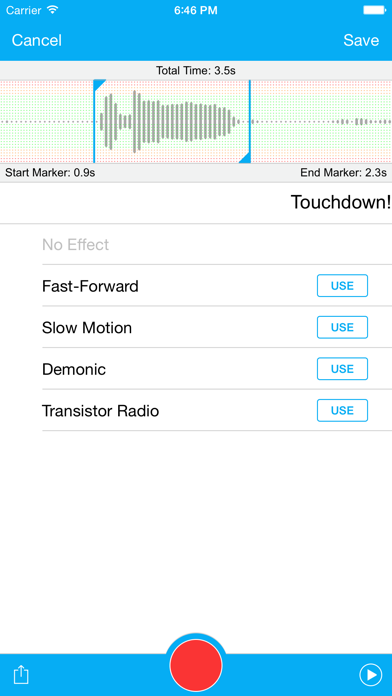SoundBored* Build Your Own Soundboard
Free
v1.1.0for iPhone, iPad and more
6.5
4 Ratings
Bret Hardman
Developer
11.8 MB
Size
Jan 22, 2015
Update Date
Entertainment
Category
4+
Age Rating
Age Rating
SoundBored* Build Your Own Soundboard Screenshots
About SoundBored* Build Your Own Soundboard
Record and store audio of yourself, friends, and loved ones easily with SoundBored*. Great for if you want to record a quick memo, something silly your children say, if you want to just give your friends a hard time, and much more.
•Record up to 30 seconds per audio clip
•Automatic and Manual marker placement
•Save multiple contents with custom images, that you can select from your photo library.
•Move/Copy audio between contents
•Playback previously recorded audio with one tap inside the selected content
•Add silly effects to the recorded audio, such as Fast-Forward, Slow Motion, Demonic, and Transistor Radio.
If you have any opinions on what you'd like to see added, feel free to e-mail me at:
rigidpro@outlook.com
I look forward to hearing from you.
•Record up to 30 seconds per audio clip
•Automatic and Manual marker placement
•Save multiple contents with custom images, that you can select from your photo library.
•Move/Copy audio between contents
•Playback previously recorded audio with one tap inside the selected content
•Add silly effects to the recorded audio, such as Fast-Forward, Slow Motion, Demonic, and Transistor Radio.
If you have any opinions on what you'd like to see added, feel free to e-mail me at:
rigidpro@outlook.com
I look forward to hearing from you.
Show More
What's New in the Latest Version v1.1.0
Last updated on Jan 22, 2015
Old Versions
This app has been updated by Apple to display the Apple Watch app icon.
NEW
• All blue objects become red while recording.
• Recording from Contents.
• Content can be edited within the selected content screen. By tapping on the image in top right.
• Image in "Edit Content"can now be adjusted.
• Audio cells have a new design. Slightly larger. Animated when swiped + swipe left to "delete", "edit", and "more" options.
FIX
• Demonic effect volume increase.
• Images in "Edit Content" Section no longer stretches.
NOTE
Please E-mail me if you have any suggestions.
rigidpro@outlook.com
NEW
• All blue objects become red while recording.
• Recording from Contents.
• Content can be edited within the selected content screen. By tapping on the image in top right.
• Image in "Edit Content"can now be adjusted.
• Audio cells have a new design. Slightly larger. Animated when swiped + swipe left to "delete", "edit", and "more" options.
FIX
• Demonic effect volume increase.
• Images in "Edit Content" Section no longer stretches.
NOTE
Please E-mail me if you have any suggestions.
rigidpro@outlook.com
Show More
Version History
v1.1.0
Jan 22, 2015
This app has been updated by Apple to display the Apple Watch app icon.
NEW
• All blue objects become red while recording.
• Recording from Contents.
• Content can be edited within the selected content screen. By tapping on the image in top right.
• Image in "Edit Content"can now be adjusted.
• Audio cells have a new design. Slightly larger. Animated when swiped + swipe left to "delete", "edit", and "more" options.
FIX
• Demonic effect volume increase.
• Images in "Edit Content" Section no longer stretches.
NOTE
Please E-mail me if you have any suggestions.
rigidpro@outlook.com
NEW
• All blue objects become red while recording.
• Recording from Contents.
• Content can be edited within the selected content screen. By tapping on the image in top right.
• Image in "Edit Content"can now be adjusted.
• Audio cells have a new design. Slightly larger. Animated when swiped + swipe left to "delete", "edit", and "more" options.
FIX
• Demonic effect volume increase.
• Images in "Edit Content" Section no longer stretches.
NOTE
Please E-mail me if you have any suggestions.
rigidpro@outlook.com
v1.0.1
Dec 16, 2014
Now Operational for iOS7
Fixed:
•Noise Reducer more subtle.
•Navigation Bar for Playback Screen color corrected.
•Navigation Bar for Transfer Audio Options corrected.
•Transfer Audio Options now work after recording/before saving a new audio.
•After Transfer Audio Options the selected Content screen will now refresh. Showing changes.
•Non-selectable content is now not selectable within the move/copy screen.
Fixed:
•Noise Reducer more subtle.
•Navigation Bar for Playback Screen color corrected.
•Navigation Bar for Transfer Audio Options corrected.
•Transfer Audio Options now work after recording/before saving a new audio.
•After Transfer Audio Options the selected Content screen will now refresh. Showing changes.
•Non-selectable content is now not selectable within the move/copy screen.
v1.0.0
Dec 7, 2014
SoundBored* Build Your Own Soundboard FAQ
Click here to learn how to download SoundBored* Build Your Own Soundboard in restricted country or region.
Check the following list to see the minimum requirements of SoundBored* Build Your Own Soundboard.
iPhone
Requires iOS 7.0 or later.
iPad
Requires iPadOS 7.0 or later.
iPod touch
Requires iOS 7.0 or later.
SoundBored* Build Your Own Soundboard supports English