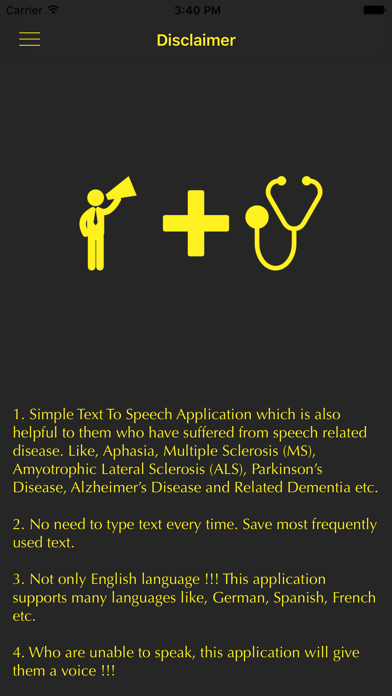Speak My Words-Text To Speech
Text To Speech For Disabled
FreeOffers In-App Purchases
3.0for iPhone, iPad and more
Age Rating
Speak My Words-Text To Speech Screenshots
About Speak My Words-Text To Speech
Who are unable to speak, This application will give you a voice. Sounds interesting?
Yes, There are many patients who cannot speak because of throat related diseases.
Like,
Speech Impaired / Mute
Aphasia
Multiple Sclerosis (MS)
Amyotrophic Lateral Sclerosis (ALS)
Parkinson’s Disease
Alzheimer’s Disease and Related Dementia etc.
Here is the application, You just need to type once and it will speak anytime!
You also can change language, Speech rate, volume etc. All features are described below:
Features:
1. Type and Speak - Text To Speech Option
2. Change Speech Rate, Pitch, Volume, Language
3. Save text and use it later
4. History Manager
5. No need to type overtime
6. Some common words, just press to speech
7. Available in your language (English, French, Spanish, Hindi, Russian, Chinese-Traditional, German, Japanese))
8. Image To Text Feature added - Take a photo with camera and this app will identify the text from taken photo and speak for you.
USE POLICY:
You can use this app as an entertainment purpose / for need / Personal. You can use this for commercial purpose even. To use commercial purpose you only need to notify developer via email once. Our intention is only to give a voice to speechless people. Let me know if you have any query / Suggestions:
droidoworld@gmail.com
Yes, There are many patients who cannot speak because of throat related diseases.
Like,
Speech Impaired / Mute
Aphasia
Multiple Sclerosis (MS)
Amyotrophic Lateral Sclerosis (ALS)
Parkinson’s Disease
Alzheimer’s Disease and Related Dementia etc.
Here is the application, You just need to type once and it will speak anytime!
You also can change language, Speech rate, volume etc. All features are described below:
Features:
1. Type and Speak - Text To Speech Option
2. Change Speech Rate, Pitch, Volume, Language
3. Save text and use it later
4. History Manager
5. No need to type overtime
6. Some common words, just press to speech
7. Available in your language (English, French, Spanish, Hindi, Russian, Chinese-Traditional, German, Japanese))
8. Image To Text Feature added - Take a photo with camera and this app will identify the text from taken photo and speak for you.
USE POLICY:
You can use this app as an entertainment purpose / for need / Personal. You can use this for commercial purpose even. To use commercial purpose you only need to notify developer via email once. Our intention is only to give a voice to speechless people. Let me know if you have any query / Suggestions:
droidoworld@gmail.com
Show More
What's New in the Latest Version 3.0
Last updated on Dec 28, 2023
Old Versions
- Rate and volume settings issue resolved
- Ad policy added for EULA
- Minor bug fixed and performance improved
- Ad policy added for EULA
- Minor bug fixed and performance improved
Show More
Version History
3.0
Dec 28, 2023
- Rate and volume settings issue resolved
- Ad policy added for EULA
- Minor bug fixed and performance improved
- Ad policy added for EULA
- Minor bug fixed and performance improved
2.9
Aug 18, 2023
Performance improved
Minor bug fixed
Minor bug fixed
2.8
Feb 12, 2023
(Recommended)
- Minor Bug Fixed
- Performance improved
- Compatible to latest OS
- Minor Bug Fixed
- Performance improved
- Compatible to latest OS
2.7
Jan 20, 2021
- Ad overlap issue resolve for small size devices
- Speak/Stop Button in Edit Text Screen layout issues is resolved for iPad
- Speak action added in History items
- Speak/Stop Button in Edit Text Screen layout issues is resolved for iPad
- Speak action added in History items
2.6
Jul 21, 2020
- (New Feature) Translate text in 50+ languages without internet connection
- Duplicate Text History save bug solved
- Speak/Stop button bug resolved
- Selected Language settings issue solved
- Duplicate Text History save bug solved
- Speak/Stop button bug resolved
- Selected Language settings issue solved
2.5.8
Jun 25, 2020
- Application Size reduced
- Developer Website Added
- Male / Female voice change guideline added into Disclaimer
- Minor Bug Fixed
- Developer Website Added
- Male / Female voice change guideline added into Disclaimer
- Minor Bug Fixed
2.5.6
May 20, 2020
- Minor bug fixed
2.5.5
Nov 16, 2019
- App Polishing with Look and Feel
- Minor Bug fixed
- Minor Bug fixed
2.5.3
Aug 8, 2019
Minor bug fixed
2.5.2
Aug 6, 2019
Minor bug fixed
2.5.1
Aug 4, 2019
Minor bugs fixed
2.5
Jun 24, 2019
- Minor Bug Fixed
- Performance Improved
- Performance Improved
2.3
Jan 10, 2019
- Image To Text Feature added - Take a photo with camera and this app will identify the text from taken photo and speak for you.
2.1
Sep 19, 2018
- Minor Bug Fixed
- Privacy Policy Added
- Privacy Policy Added
2.0
Sep 21, 2017
> History Manager function added
> Now available in 8 languages: (English, French, Spanish, Hindi, Russian, Chinese-Traditional, German, Japanese)
> Performance Improved, Bug Fixed
> Now available in 8 languages: (English, French, Spanish, Hindi, Russian, Chinese-Traditional, German, Japanese)
> Performance Improved, Bug Fixed
1.2
Jun 27, 2016
Speak My Words-Text To Speech FAQ
Click here to learn how to download Speak My Words-Text To Speech in restricted country or region.
Check the following list to see the minimum requirements of Speak My Words-Text To Speech.
iPhone
Requires iOS 13.0 or later.
iPad
Requires iPadOS 13.0 or later.
iPod touch
Requires iOS 13.0 or later.
Speak My Words-Text To Speech supports English, French, German, Hindi, Japanese, Russian, Spanish, Traditional Chinese
Speak My Words-Text To Speech contains in-app purchases. Please check the pricing plan as below:
Remove Ads
$1.99