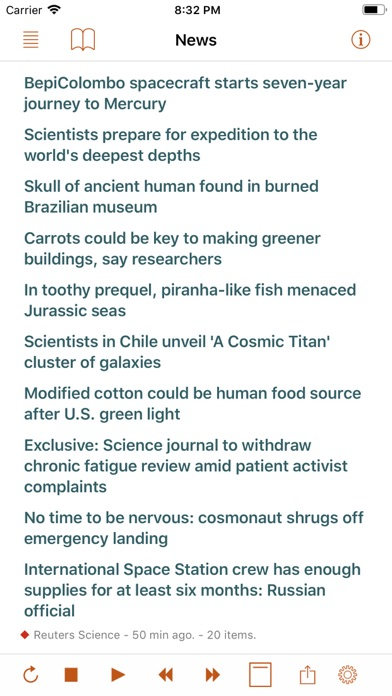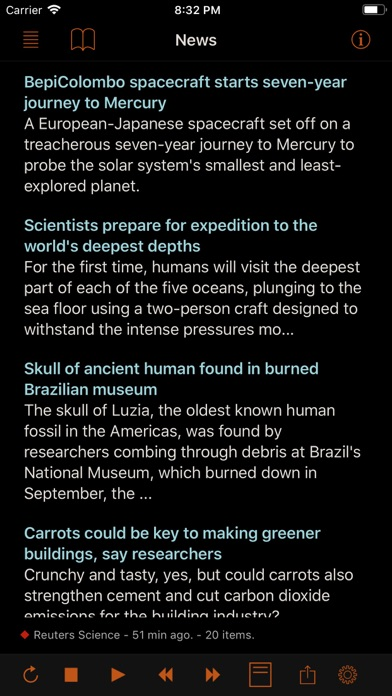Age Rating
Speak News - RSS news reader Screenshots
About Speak News - RSS news reader
Speak News reads stories from RSS/Atom news feeds, web pages, Wikipedia pages, or Google News queries to you using text-to-speech. Speak News app is built for iPhone, iPad, and iPod touch. Use Siri to open Speak News and listen to news stories hands-free using the earphones remote control. Just say “Hey Siri, Open Speak News” and the app will start reading your current news stories.
Complete Features
• Use Siri to open the app and listen to stories.
• Use Siri Shortcuts to perform several common activities with voice commands.
• Bookmarks can be RSS/Atom news feeds, web pages, Wikipedia pages, Google News queries, or Speak News keyword queries. Speak News queries can be created and performed while offline, searching the stories cached on the device.
• iCloud bookmark syncing
• Import bookmarks from a Feedly OPML feed library URL.
• Multitasking allows updating news feeds in the background while reading or listening to news in the foreground.
• Automatically selects appropriate international speech voices based on story language.
• Toolbar functions in a feed view include Play/Pause, Stop, Previous, Next, Update All Feeds, View Mode, Share, Settings.
• Share news headlines and links, or entire news feeds through the standard iOS Share social media activities view, including Message, Mail, Notes, Reminders, Twitter, Google+, Flipboard, Facebook, Evernote, etc.
• Current story info and Play/Pause, Previous, Next functions are available in the media player controls in the device's lock screen and Control Center.
• Speak News automatically rotates through available voices for the current language for each story. This gives more variety and distinction in the sequence of spoken news stories. For instance, in English, this gives U.S. , U.K. Ireland, New Zealand, and Australian voices.
• All stories are saved on your device for later reading and listening while offline.
• Efficient text-only story display makes loading and reading faster, and saves money on your cell phone plan by downloading minimal data.
• Display Styles include White, Light Gray, Sepia, Dark Gray, Dark Red, and Black. The "dark mode" Black and Dark Red styles are ideal for reading in dark environments.
• All text is responsive to the user's preferred text size as set in Settings > Display & Brightness > Text Size, and Settings > General > Accessibility > Larger Text.
• Toolbar functions in the Bookmarks view include New Bookmark, Go To Section, Find, Settings, Library, and Edit.
• Today Widget displays scrolling list of stories from current feed.
• Use the remote control on earphones to speak and pause stories, move to next or previous stories, or select a new RSS feed from your bookmarks.
• Create your own bookmarks and bookmark sections.
• Import bookmarks from Imaja’s Speak News RSS Feeds Library featuring a broad selection of essential and informative news feeds.
• Settings includes many controls for news story display, auto-reload, speech and auto-scrolling behavior, and user-interface sounds.
• Keyboard shortcuts are supported for Speak News functions for use with external Bluetooth keyboards.
• RSS feed details are viewable in the Edit Bookmark view.
• Word Usage action displays statistics on word frequencies in a story or a complete feed.
• Speak News supports a custom URL scheme for adding bookmarks.
Remote Control with Earphones
Tap the center button:
• One time to play or pause the speech.
• Two times to skip to the next story.
• Three times to skip to the previous story.
• Five times to enter Bookmark Selection Mode. In Bookmark Selection Mode, listen for the desired bookmark name and tap one time to open and start speaking the feed.
Settings
Use the Settings view to configure the text display, graphic style and behavior of Speak News.
Visit imaja.com/speaknews for more details and screenshots.
Follow @SpeakNewsApp on Twitter.
Complete Features
• Use Siri to open the app and listen to stories.
• Use Siri Shortcuts to perform several common activities with voice commands.
• Bookmarks can be RSS/Atom news feeds, web pages, Wikipedia pages, Google News queries, or Speak News keyword queries. Speak News queries can be created and performed while offline, searching the stories cached on the device.
• iCloud bookmark syncing
• Import bookmarks from a Feedly OPML feed library URL.
• Multitasking allows updating news feeds in the background while reading or listening to news in the foreground.
• Automatically selects appropriate international speech voices based on story language.
• Toolbar functions in a feed view include Play/Pause, Stop, Previous, Next, Update All Feeds, View Mode, Share, Settings.
• Share news headlines and links, or entire news feeds through the standard iOS Share social media activities view, including Message, Mail, Notes, Reminders, Twitter, Google+, Flipboard, Facebook, Evernote, etc.
• Current story info and Play/Pause, Previous, Next functions are available in the media player controls in the device's lock screen and Control Center.
• Speak News automatically rotates through available voices for the current language for each story. This gives more variety and distinction in the sequence of spoken news stories. For instance, in English, this gives U.S. , U.K. Ireland, New Zealand, and Australian voices.
• All stories are saved on your device for later reading and listening while offline.
• Efficient text-only story display makes loading and reading faster, and saves money on your cell phone plan by downloading minimal data.
• Display Styles include White, Light Gray, Sepia, Dark Gray, Dark Red, and Black. The "dark mode" Black and Dark Red styles are ideal for reading in dark environments.
• All text is responsive to the user's preferred text size as set in Settings > Display & Brightness > Text Size, and Settings > General > Accessibility > Larger Text.
• Toolbar functions in the Bookmarks view include New Bookmark, Go To Section, Find, Settings, Library, and Edit.
• Today Widget displays scrolling list of stories from current feed.
• Use the remote control on earphones to speak and pause stories, move to next or previous stories, or select a new RSS feed from your bookmarks.
• Create your own bookmarks and bookmark sections.
• Import bookmarks from Imaja’s Speak News RSS Feeds Library featuring a broad selection of essential and informative news feeds.
• Settings includes many controls for news story display, auto-reload, speech and auto-scrolling behavior, and user-interface sounds.
• Keyboard shortcuts are supported for Speak News functions for use with external Bluetooth keyboards.
• RSS feed details are viewable in the Edit Bookmark view.
• Word Usage action displays statistics on word frequencies in a story or a complete feed.
• Speak News supports a custom URL scheme for adding bookmarks.
Remote Control with Earphones
Tap the center button:
• One time to play or pause the speech.
• Two times to skip to the next story.
• Three times to skip to the previous story.
• Five times to enter Bookmark Selection Mode. In Bookmark Selection Mode, listen for the desired bookmark name and tap one time to open and start speaking the feed.
Settings
Use the Settings view to configure the text display, graphic style and behavior of Speak News.
Visit imaja.com/speaknews for more details and screenshots.
Follow @SpeakNewsApp on Twitter.
Show More
What's New in the Latest Version 2.24.9
Last updated on Mar 8, 2024
Old Versions
* Fixed bug and potential crash issue when opening the Voice Library Configuration view from the Settings view when in the News view.
Show More
Version History
2.24.9
Mar 8, 2024
* Fixed bug and potential crash issue when opening the Voice Library Configuration view from the Settings view when in the News view.
2.24.8
Mar 5, 2024
The Speak News news feed and web page text and text-to-speech reader app for iPhone and iPad gets improvements and bug fixes.
* Refined some user interface style elements and fixed a few minor style glitches.
* Fixed crash when opening the Siri Shortcuts view.
* Refined some user interface style elements and fixed a few minor style glitches.
* Fixed crash when opening the Siri Shortcuts view.
2.24.7
Feb 14, 2024
The Speak News news feed and web page text-to-speech reader app is updated with numerous user interface and aesthetic improvements and modernizations for the bookmarks and popover views. This update refines various graphics Display style options available in the Settings view. Tap the gear button in the toolbar to open the Settings view. Customize the visual environment for readability in different lighting situations.
2.24.4
Nov 19, 2023
Speak News gets a bug fix:
* The Done button now correctly appears in the New Bookmark and Edit Bookmark popover views on iPad.
* The Done button now correctly appears in the New Bookmark and Edit Bookmark popover views on iPad.
2.24.3
Aug 30, 2023
* Fixed a bug in loading the bookmark collection from iCloud.
2.24.2
Aug 13, 2023
Speak News gets a couple improvements:
* A vibrant new icon design that works better for dark mode on the iPhone and iPad, for those late night readers out there!
* Minor text-to-speech pronunciation improvements for common news phrases.
* A vibrant new icon design that works better for dark mode on the iPhone and iPad, for those late night readers out there!
* Minor text-to-speech pronunciation improvements for common news phrases.
2.24.1
Aug 1, 2023
Speak News gets some nice interface improvements.
* Several action views are now displayed as popovers instead of sheets: Update Feeds, Add New Bookmark, Go to Section, Move Selected Bookmarks, Choose Section, Settings, and Speak News App Info, particularly in landscape orientation on the iPhone or iPod touch.
* The popovers improve the experience by helping keep the context of the underlying view visible, including in landscape orientation.
* Improved background color consistency for popover views.
* Improved interface colors for the Edit Bookmark view in the app-based dark appearance.
* Fixed glitches with Done buttons.
* Several action views are now displayed as popovers instead of sheets: Update Feeds, Add New Bookmark, Go to Section, Move Selected Bookmarks, Choose Section, Settings, and Speak News App Info, particularly in landscape orientation on the iPhone or iPod touch.
* The popovers improve the experience by helping keep the context of the underlying view visible, including in landscape orientation.
* Improved background color consistency for popover views.
* Improved interface colors for the Edit Bookmark view in the app-based dark appearance.
* Fixed glitches with Done buttons.
2.23.1
May 11, 2023
* Minor text-to-speech pronunciation improvements.
2.23.0
Jan 3, 2023
Speak News gets a useful new feature and a bug fix:
* New option in Speak News app Settings view: "Maximum items per feed".
This determines how many items to save in the app's cache for each RSS feed. Previously, this was a fixed internal value of 80. Small numbers (30 items for example) will allow the app to operate faster, while larger numbers (80+) provide more news items in the app's cache for later viewing offline, also helpful if one wishes to keep track of older stories. The number of items in the cache can be larger than the number of items provided in a given reload of a feed, hence giving one access to older stories no longer in the active feed.
* Bug fix to improve the behavior of the "Hide toolbars when speaking" option in Settings.
* New option in Speak News app Settings view: "Maximum items per feed".
This determines how many items to save in the app's cache for each RSS feed. Previously, this was a fixed internal value of 80. Small numbers (30 items for example) will allow the app to operate faster, while larger numbers (80+) provide more news items in the app's cache for later viewing offline, also helpful if one wishes to keep track of older stories. The number of items in the cache can be larger than the number of items provided in a given reload of a feed, hence giving one access to older stories no longer in the active feed.
* Bug fix to improve the behavior of the "Hide toolbars when speaking" option in Settings.
2.22.1
Dec 5, 2022
Speak News enhances the presentation of news and web page text to minimize distractions while reading:
"Hide toolsbars when speaking" is a new option in the Speech Behavior section of the Settings view. When this option is on, the navigation bar at the top and the toolbar at the bottom will automatically hide when using the Speak action, or when two-finger tapping an article to start text-to-speech, and when choosing the Smooth Scroll action in the Share activities view.
* Single finger tap to stop the text-to-speech or smooth scroll action and make the navigation bar and toolbar visible again.
* The toolbars will also reappear when one swipes right from the left edge of the News view to return to the Bookmarks view.
* Speak News supports both modern and older devices, devices running iOS 9.3 through iOS 16 or later.
"Hide toolsbars when speaking" is a new option in the Speech Behavior section of the Settings view. When this option is on, the navigation bar at the top and the toolbar at the bottom will automatically hide when using the Speak action, or when two-finger tapping an article to start text-to-speech, and when choosing the Smooth Scroll action in the Share activities view.
* Single finger tap to stop the text-to-speech or smooth scroll action and make the navigation bar and toolbar visible again.
* The toolbars will also reappear when one swipes right from the left edge of the News view to return to the Bookmarks view.
* Speak News supports both modern and older devices, devices running iOS 9.3 through iOS 16 or later.
2.21.0
Oct 21, 2022
Speak News gets improvements and bug fixes for the Today widget:
* Better text font and layout for compact news display.
* Fixed glitches in widget update behavior.
* Speak News supports both modern and older devices, devices running iOS 9.3 through iOS 16 or later.
* Better text font and layout for compact news display.
* Fixed glitches in widget update behavior.
* Speak News supports both modern and older devices, devices running iOS 9.3 through iOS 16 or later.
2.20.2
Aug 18, 2022
Speak News gets improvements and bug fixes:
* Fixed a bug in the Edit Bookmark view; the Clear (x) buttons were inadvertently missing in the last update.
* Improved news feed and article page parsing and formatting, removing extraneous non-story items.
* Minor improvements for text-to-speech.
* Fixed a bug in the Edit Bookmark view; the Clear (x) buttons were inadvertently missing in the last update.
* Improved news feed and article page parsing and formatting, removing extraneous non-story items.
* Minor improvements for text-to-speech.
2.20.1
Jul 11, 2022
Speak News gets improvements and bug fixes:
* All new design for the Edit Bookmark view, easier to use and understand.
* Improved the presentation of the Edit Bookmark view for iPad.
* Minor bug fixes.
* All new design for the Edit Bookmark view, easier to use and understand.
* Improved the presentation of the Edit Bookmark view for iPad.
* Minor bug fixes.
2.19.7
Jun 4, 2022
* Improved news feed and article page parsing and formatting, removing extraneous non-story items.
2.19.6
May 17, 2022
Speak News gets improvements and bug fixes:
* Improved news article page parsing, cleaning up extraneous text items.
* Corrected some pronunciations in news text.
* Improved news article page parsing, cleaning up extraneous text items.
* Corrected some pronunciations in news text.
2.19.5
Feb 8, 2022
Speak News gets improvements and a couple bug fixes:
* Improved news article page parsing.
* Fixed a bug for opening a "custom URL" into Speak News when the app was already running in the background.
Note: One way to add a bookmark to Speak News for an RSS feed or a web page is to use a custom URL. A custom URL for Speak News is just like a URL except the "https" at the beginning is replaced with "speaknews". For example: speaknews://www.imaja.com/speaknews/features.xml . If a "speaknews:" link is located in a text file, message or email, and the Speak News app is installed on that device, the link will be clickable and will open into Speak News and add that URL as a bookmark.
* Fixed a bug in the Speak button for items in the Speak News Today Widget.
We appreciate your feedback; it helps us evolve these apps together to a better world for everyone! Please recommend or gift Speak News to your friends or colleagues. We have a lot of ideas and tasks to work on for Speak News and our other apps and appreciate your support and ideas!
Email us comments, suggestions, issues... Email: support@imaja.com
* Improved news article page parsing.
* Fixed a bug for opening a "custom URL" into Speak News when the app was already running in the background.
Note: One way to add a bookmark to Speak News for an RSS feed or a web page is to use a custom URL. A custom URL for Speak News is just like a URL except the "https" at the beginning is replaced with "speaknews". For example: speaknews://www.imaja.com/speaknews/features.xml . If a "speaknews:" link is located in a text file, message or email, and the Speak News app is installed on that device, the link will be clickable and will open into Speak News and add that URL as a bookmark.
* Fixed a bug in the Speak button for items in the Speak News Today Widget.
We appreciate your feedback; it helps us evolve these apps together to a better world for everyone! Please recommend or gift Speak News to your friends or colleagues. We have a lot of ideas and tasks to work on for Speak News and our other apps and appreciate your support and ideas!
Email us comments, suggestions, issues... Email: support@imaja.com
2.19.4
Jan 8, 2022
* Improved news article page parsing.
2.19.3
Dec 10, 2021
* Bug fixes for redundant news source names and headlines that appear in some news feeds.
2.19.2
Dec 4, 2021
Speak News gets text-to-speech improvements and other bug fixes:
* Speak News gets numerous improvements in text-to-speech for listening to news sources.
* Removed redundant news source names that appear in some news feeds.
* Improved punctuation of news items for onscreen readability.
* Fixed a bug in the collection of news feed item categories.
* Speak News gets numerous improvements in text-to-speech for listening to news sources.
* Removed redundant news source names that appear in some news feeds.
* Improved punctuation of news items for onscreen readability.
* Fixed a bug in the collection of news feed item categories.
2.19.1
Nov 21, 2021
Speak News gets a bookmark collection management feature and bug fixes:
* Added a way to delete multiple bookmarks at once, much faster.
* To delete multiple bookmarks at once
- Tap the folder icon in the top right toolbar of the Bookmarks view.
- The Bookmark view will shift into selection mode, with selection indicator circles to the left of each bookmark, and three action buttons in the top right toolbar: Move to Section (the folder icon), Delete (the trash can icon), and Done.
- Tap the desired bookmarks to add them to the selection, and the circles will indicate the selected bookmarks with a blue checkmark.
- Once the desired bookmarks are selected, tap the folder button, the trash button, or Done.
- The selected bookmarks will be deleted from the bookmarks collection.
* Fixed a bug in the text-to-speech for currency amounts in certain situations.
* Added a way to delete multiple bookmarks at once, much faster.
* To delete multiple bookmarks at once
- Tap the folder icon in the top right toolbar of the Bookmarks view.
- The Bookmark view will shift into selection mode, with selection indicator circles to the left of each bookmark, and three action buttons in the top right toolbar: Move to Section (the folder icon), Delete (the trash can icon), and Done.
- Tap the desired bookmarks to add them to the selection, and the circles will indicate the selected bookmarks with a blue checkmark.
- Once the desired bookmarks are selected, tap the folder button, the trash button, or Done.
- The selected bookmarks will be deleted from the bookmarks collection.
* Fixed a bug in the text-to-speech for currency amounts in certain situations.
2.18.3
Nov 18, 2021
Speak News gets a few text-to-speech improvements and bug fixes.
2.18.2
Oct 16, 2021
Speak News gets a new "Clean up cache" action, freeing up storage space on your device by removing obsolete news feed cache files.
* To do the "Clean up cache" action, open the Speak News App Info view by tapping the question mark (?) button in the Bookmarks view.
* Choose "Clean up cache". A bell tone will sound when the cache cleanup is completed. It takes a while, and only runs in the background while Speak News is the active app.
* The "Clean up cache" action takes place in the background without taking up too much processing power. For example, on a device with about 2000 bookmarks in Speak News, the Clean up cache action could take about 10 minutes, depending on the state of the cache. Check the Speak News App Info view to see the cache size get reduced over time.
* To do the "Clean up cache" action, open the Speak News App Info view by tapping the question mark (?) button in the Bookmarks view.
* Choose "Clean up cache". A bell tone will sound when the cache cleanup is completed. It takes a while, and only runs in the background while Speak News is the active app.
* The "Clean up cache" action takes place in the background without taking up too much processing power. For example, on a device with about 2000 bookmarks in Speak News, the Clean up cache action could take about 10 minutes, depending on the state of the cache. Check the Speak News App Info view to see the cache size get reduced over time.
2.18.1
Sep 30, 2021
* Improvements and a bug fix for Home screen quick actions behavior.
2.18.0
Sep 28, 2021
Speak News gets new Home screen quick actions:
* Touch and hold the Speak News app icon on the Home screen to display the quick actions menu.
* The quick actions include: New Bookmark with Clipboard, Update While Reading, Pause Speech, and Start Speech.
* To use the New Bookmark With Clipboard action, copy a URL for an RSS feed or web page to the Clipboard, then choose the quick action from the Speak News app icon on the Home screen.
* Note: Home screen quick actions are available on iOS 13.0 or later.
* Speak News supports both modern and older devices, devices running iOS 9.3 through iOS 15 or later.
* Touch and hold the Speak News app icon on the Home screen to display the quick actions menu.
* The quick actions include: New Bookmark with Clipboard, Update While Reading, Pause Speech, and Start Speech.
* To use the New Bookmark With Clipboard action, copy a URL for an RSS feed or web page to the Clipboard, then choose the quick action from the Speak News app icon on the Home screen.
* Note: Home screen quick actions are available on iOS 13.0 or later.
* Speak News supports both modern and older devices, devices running iOS 9.3 through iOS 15 or later.
2.17.10
Aug 29, 2021
Speak News gets a few bug fixes:
* Fixed the chaotic scrolling bug in the Bookmarks view during automatic bookmark updating.
* Fixed a launch bug that occured in certain situations.
* Fixed a launch bug that could occur in rare situations in the restoration of local bookmarks.
* Fixed the chaotic scrolling bug in the Bookmarks view during automatic bookmark updating.
* Fixed a launch bug that occured in certain situations.
* Fixed a launch bug that could occur in rare situations in the restoration of local bookmarks.
Speak News - RSS news reader Price
Today:
$6.99
Lowest:
$6.99
Highest:
$7.99
Speak News - RSS news reader FAQ
Click here to learn how to download Speak News - RSS news reader in restricted country or region.
Check the following list to see the minimum requirements of Speak News - RSS news reader.
iPhone
Requires iOS 12.0 or later.
iPad
Requires iPadOS 12.0 or later.
iPod touch
Requires iOS 12.0 or later.
Speak News - RSS news reader supports English