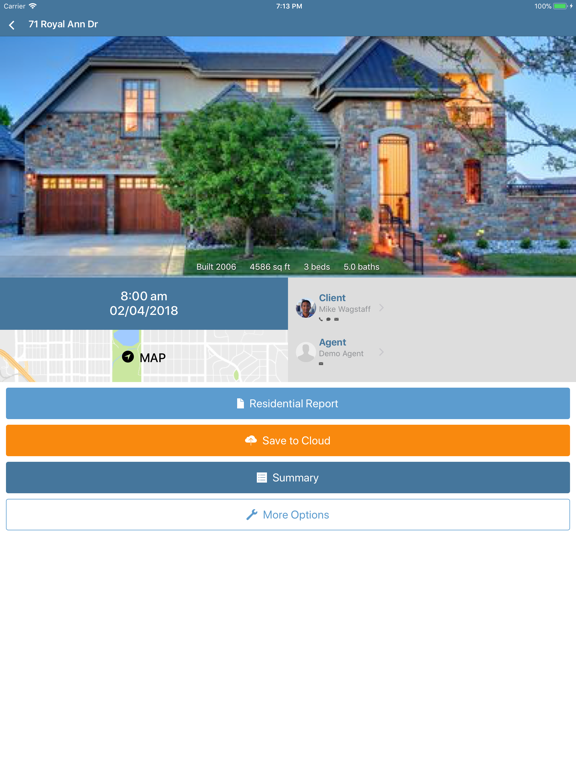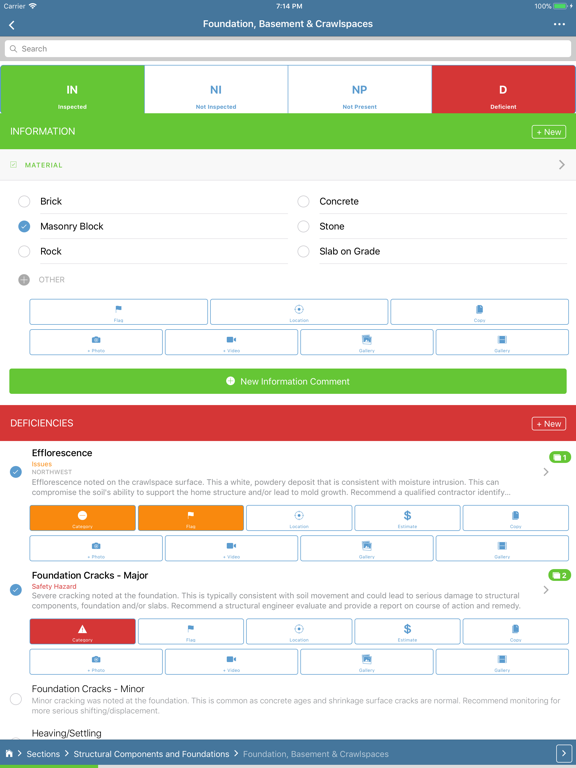Spectora Inspection Software
Home Inspection Software
Free
9.3.0for iPhone, iPad and more
Age Rating
Spectora Inspection Software Screenshots
About Spectora Inspection Software
Modern, Fast, Easy-to-Use Mobile Home Inspection Software by Spectora.
Use the most intuitive mobile home inspection app on the market. Featuring a clean, modern interface, Spectora allows you to quickly mark defects and take photos for home inspections. With build-as-you-go templates and intuitive design, you'll finish inspections faster than ever and produce appealing, modern, web-based inspection reports that clients and agents love.
The Spectora property inspection app is designed to sync seamlessly with your web-based Spectora home inspection software. Web-based software allows Mac and PC use, or any operating system with a web browser.
Efficiently write home inspection reports from your iPhone or iPad with custom, auto-populated comments so you're not typing on-site while interacting with your clients. Fast photo annotations allow you to easily add arrows, circles or squares to point out defects. Sync data to the cloud to finish up the report later, or publish on-site directly from the mobile app.
Spectora Mobile Home Inspection Software Features:
*Offline Inspections - no need for a connection between report import and export
* Offline Summary - review your recommendations with a client before leaving the site, even if you have no connection
*Export data to the cloud so it's at your desktop when you get home, or
*Publish directly from the mobile app
*Simple, clean layout and navigation
*Save default comments to your template for any section, item or defect (big time saver for common recommendations & defects!)
*Progress bar and per-section/item indicators show your progress
*Sections/Items show checkmarks when complete
*Flag-for-later feature to remind yourself of comments to finish later
*In-app reminders to yourself for each section/item
*Customizable to suit your workflow
*Location Builder lets you quickly add location tags from your presets
*Optionally include cost estimates
*Take videos or use the library to add existing videos
*Use the camera or photo roll for pictures
*Photo editor can add arrows/circles to point out defects with simple one-finger gestures
*Multiple photos per defect
*Large tap targets
*Breadcrumbs for quick navigation
*Automatic in-app content download for rapid feature addition and quick bug fixes
Spectora Mobile iOS app requires a Spectora account. Free trials available risk-free.
Come see how the Spectora platform can save you time and grow your business - no gimmicks.
Use the most intuitive mobile home inspection app on the market. Featuring a clean, modern interface, Spectora allows you to quickly mark defects and take photos for home inspections. With build-as-you-go templates and intuitive design, you'll finish inspections faster than ever and produce appealing, modern, web-based inspection reports that clients and agents love.
The Spectora property inspection app is designed to sync seamlessly with your web-based Spectora home inspection software. Web-based software allows Mac and PC use, or any operating system with a web browser.
Efficiently write home inspection reports from your iPhone or iPad with custom, auto-populated comments so you're not typing on-site while interacting with your clients. Fast photo annotations allow you to easily add arrows, circles or squares to point out defects. Sync data to the cloud to finish up the report later, or publish on-site directly from the mobile app.
Spectora Mobile Home Inspection Software Features:
*Offline Inspections - no need for a connection between report import and export
* Offline Summary - review your recommendations with a client before leaving the site, even if you have no connection
*Export data to the cloud so it's at your desktop when you get home, or
*Publish directly from the mobile app
*Simple, clean layout and navigation
*Save default comments to your template for any section, item or defect (big time saver for common recommendations & defects!)
*Progress bar and per-section/item indicators show your progress
*Sections/Items show checkmarks when complete
*Flag-for-later feature to remind yourself of comments to finish later
*In-app reminders to yourself for each section/item
*Customizable to suit your workflow
*Location Builder lets you quickly add location tags from your presets
*Optionally include cost estimates
*Take videos or use the library to add existing videos
*Use the camera or photo roll for pictures
*Photo editor can add arrows/circles to point out defects with simple one-finger gestures
*Multiple photos per defect
*Large tap targets
*Breadcrumbs for quick navigation
*Automatic in-app content download for rapid feature addition and quick bug fixes
Spectora Mobile iOS app requires a Spectora account. Free trials available risk-free.
Come see how the Spectora platform can save you time and grow your business - no gimmicks.
Show More
What's New in the Latest Version 9.3.0
Last updated on Dec 3, 2020
Old Versions
- New gallery photo selector with better performance and stability
- Faster photo/video uploading
- 360 photo support
- Faster photo/video uploading
- 360 photo support
Show More
Version History
9.3.0
Dec 3, 2020
- New gallery photo selector with better performance and stability
- Faster photo/video uploading
- 360 photo support
- Faster photo/video uploading
- 360 photo support
8.0.0
Oct 26, 2019
General bugfixes and UI enhancement
6.3.0
Sep 30, 2019
- Additional fixes for iOS 13
6.2.32
Sep 28, 2019
- Various fixes and performance improvements including some specifically for iOS 13.
6.2.1
Dec 7, 2018
- Fix for keyboard related bug
6.2.0
Dec 6, 2018
- Fixes crashes on select devices
6.0.12
Aug 31, 2018
- Updates plugins for latest compatibility
- Corrects copy-paste issue
- Bug fixes and performance enhancements
- Corrects copy-paste issue
- Bug fixes and performance enhancements
5.0.0
Mar 4, 2018
- Adds live syncing between devices (great for team inspections or when using multiple devices)
- Adds ability to customize ratings (IN/NI/NP/D)
- Utilizes new per-report settings, allowing complete customizability of different templates
- New comments now appear on the bottom and are automatically scrolled to
- Allows comment reordering
- Fixes bugs related to photo taking and saving
- Several stability enhancements
- Adds ability to customize ratings (IN/NI/NP/D)
- Utilizes new per-report settings, allowing complete customizability of different templates
- New comments now appear on the bottom and are automatically scrolled to
- Allows comment reordering
- Fixes bugs related to photo taking and saving
- Several stability enhancements
4.0.3
Nov 15, 2017
* IMPORTANT * This upgrade uses a new database in your phone. Be sure to save all incomplete inspections to the cloud before upgrading, as unsaved data will be lost. *
- Save-as-you-go continuously saves your inspection data to the server when a connection is present so you never have to worry about lost data again
- In-app updates no longer require resetting the database, so you can now safely update even if you have incomplete inspections
- Adds crash reporting to better diagnose crashes
- Performance and stability enhancements
- Core performance/stability upgrade (WKWebView)
- New comment text editor
- Fixes bugs:
- Inspection notes
- Keyboard cursor
- Cover photo changes
- Annotated images
- Save-as-you-go continuously saves your inspection data to the server when a connection is present so you never have to worry about lost data again
- In-app updates no longer require resetting the database, so you can now safely update even if you have incomplete inspections
- Adds crash reporting to better diagnose crashes
- Performance and stability enhancements
- Core performance/stability upgrade (WKWebView)
- New comment text editor
- Fixes bugs:
- Inspection notes
- Keyboard cursor
- Cover photo changes
- Annotated images
3.5.2
Nov 8, 2017
- iPhone X support
- Fingerprint log-in
- Fixes bug with optional item photos not showing up
- Fixes bug with annotated images not uploading when sourced from a remote server
- Stability enhancements
- Fingerprint log-in
- Fixes bug with optional item photos not showing up
- Fixes bug with annotated images not uploading when sourced from a remote server
- Stability enhancements
3.0.0
Aug 5, 2017
- Video! You can now record videos or add videos from your library.
- Cost Estimates - You have the option to include cost estimates - great for investor inspections and markets where clients want repair pricing estimates.
- Mobile Summary - Review all your recommendations with a client before leaving the site - No Internet connection required
- Photo Ordering - drag-and-drop to the order you want them displayed
- Search Past Inspections - find an inspection when you get a call in the field
- Flag for Later - Mark a comment for yourself to complete later
- Progress indicators - see which sections and items you still have to address
- Cost Estimates - You have the option to include cost estimates - great for investor inspections and markets where clients want repair pricing estimates.
- Mobile Summary - Review all your recommendations with a client before leaving the site - No Internet connection required
- Photo Ordering - drag-and-drop to the order you want them displayed
- Search Past Inspections - find an inspection when you get a call in the field
- Flag for Later - Mark a comment for yourself to complete later
- Progress indicators - see which sections and items you still have to address
2.2.1
Jun 4, 2017
- Faster page load speeds throughout the app make inspections quicker than ever!
- Option to go directly from taking the photo to annotations.
- Draw shapes easier - simple one-handed touch-and-drag gestures to add circles, boxes and arrows
- Quickly add multiple shapes in a row
- Smart default colors for shapes in photo annotator (red for safety, orange for defects, green for info)
- Import multiple photos from your photo gallery
- Backup inspection photos to a unique album in your photo gallery
- Improved stability and performance during import/export process
- Adds ability to save new multi choice options to your template
- Adds ability to choose different answer formats when adding new comments to template
- App stays awake during import/export
- Bug fixes and UI enhancements
- Option to go directly from taking the photo to annotations.
- Draw shapes easier - simple one-handed touch-and-drag gestures to add circles, boxes and arrows
- Quickly add multiple shapes in a row
- Smart default colors for shapes in photo annotator (red for safety, orange for defects, green for info)
- Import multiple photos from your photo gallery
- Backup inspection photos to a unique album in your photo gallery
- Improved stability and performance during import/export process
- Adds ability to save new multi choice options to your template
- Adds ability to choose different answer formats when adding new comments to template
- App stays awake during import/export
- Bug fixes and UI enhancements
1.0.2
Feb 10, 2017
v1.0.2 - build 27
New features in this version:
- Location Builder: quickly add location tags from your presets
- Better progress bar and item tracking so you can see what you still have to inspect
- Use photos from your camera roll
- Improved performance
- Various bug fixes
New features in this version:
- Location Builder: quickly add location tags from your presets
- Better progress bar and item tracking so you can see what you still have to inspect
- Use photos from your camera roll
- Improved performance
- Various bug fixes
1.0.0
Jan 20, 2017
- Adds ability to import photos from your photo library
- Adds ability to instantly update app functionality from within the app (Menu->Settings). This allows for bug fixes and some feature additions to be applied immediately. (Major functionality updates, such as those that require additional plugins or permissions, will still require an update through the App Store.) This feature means we can roll out features much faster and fix bugs on the same day you report them!
- Adds ability to instantly update app functionality from within the app (Menu->Settings). This allows for bug fixes and some feature additions to be applied immediately. (Major functionality updates, such as those that require additional plugins or permissions, will still require an update through the App Store.) This feature means we can roll out features much faster and fix bugs on the same day you report them!
0.5.2
Jan 16, 2017
0.5.2
- Fixes hanging inspection import bug
- Fixes hanging inspection import bug
0.5.0
Jan 5, 2017
IMPORTANT UPGRADE INSTRUCTIONS:
- Before downloading the new version, save all inspections to the cloud.
- After download, you must "Reset App Memory" under Settings.
v.0.5.1
- Offline functionality - after initial import you can do your entire inspection without a network connection
- Schedule inspections from the mobile app
- Import past inspections - great for a re-inspection or updating a recent inspection with new info
- Publish reports from the mobile app - finish reports on-site
- Improved UI - important buttons are more prominent
- Improved photo editor performance
- Support for date format as comment type
- Before downloading the new version, save all inspections to the cloud.
- After download, you must "Reset App Memory" under Settings.
v.0.5.1
- Offline functionality - after initial import you can do your entire inspection without a network connection
- Schedule inspections from the mobile app
- Import past inspections - great for a re-inspection or updating a recent inspection with new info
- Publish reports from the mobile app - finish reports on-site
- Improved UI - important buttons are more prominent
- Improved photo editor performance
- Support for date format as comment type
0.2.4
Dec 15, 2016
Spectora Inspection Software FAQ
Click here to learn how to download Spectora Inspection Software in restricted country or region.
Check the following list to see the minimum requirements of Spectora Inspection Software.
iPhone
Requires iOS 10.0 or later.
iPad
Requires iPadOS 10.0 or later.
iPod touch
Requires iOS 10.0 or later.
Spectora Inspection Software supports English, Catalan, French, German, Italian, Polish, Portuguese, Simplified Chinese, Spanish