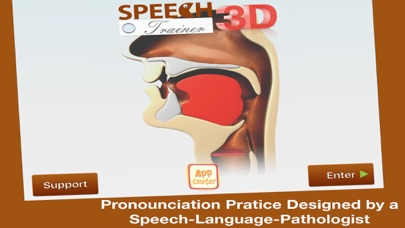Speech Trainer 3D
Digital Speech Sound Animation
$7.99
5.0for iPhone, iPad and more
Age Rating
Speech Trainer 3D Screenshots
About Speech Trainer 3D
Speech Trainer 3-D is a unique application created specifically to help individuals with speech-sound disorders and English language learners. Speech Trainer 3-D provides an animated video model for both consonants and vowel sounds. With both a side and front view, Speech Trainer 3-D provides 32 English language sounds: 23 consonants and 8 vowels. Designed by a certified speech-language pathologist, Speech Trainer 3-D is perfect for those individuals struggling with sound production and for use by SLPs, special educators, and parents alike.
Purpose
Speech Trainer 3-D was created to be used as a therapy tool to assist individuals in correctly producing target sounds. Speech Trainer incorporates both an animated video of the speech sound as well as a systematic breakdown for describing the movements necessary for each sound. Both video modeling and video prompting are useful for many individuals when learning new skills1.
In addition to the animated video model, Speech Trainer 3-D uses the camera function built into the iPad 2 and higher to allow the learner to see a side-by-side picture of the model and his or her own face making the sound. Incorporating the built-in camera allows the professional to utilize both a visual and a tactile prompt for the client, which may in turn, encourage longer productions and improve the muscle coordination needed for speech2.
How to Use
Speech Trainer 3-D is designed to be used individually or in group practice. Once the app is loaded, the user can choose whether to work on consonants or vowels. When a phoneme type has been selected, the app will open with a phoneme bar along the top of the page and the side-view of a model of the speech mechanism. For consonants, the user can simply slide the selection bar sideways to access all of the consonant sounds. When the phoneme is selected, a “play” arrow is tapped and the video model moves while the sound is produced. To hear the systematic breakdown of movements, a double “fast-forward” arrow is pushed. A square will surround the area being discussed. Subsequent taps on the double arrow will move to the next prompt.
The app opens in a default side-view; however, a frontal view is available. In this view, the speech-mechanism model is replaced with a person modeling the sounds. The app also provides an audio example of 2-4 words for each sound.
The iPad camera is activated when the iPad is rotated to the landscape position. At that time, the user will see their image in the camera beside the avatar. The user will then be able to use the video modeling to make encourage accurate production of sounds.
Customization
Speech Trainer 3-D allows the user to specify which sound in the English language to target. Transitioning between multiple sounds is easily accomplished with the tap of a button. Changing from the side medical model of the speech mechanism to the mirror like human model is done with a quick tap. Finally, adding a self-monitoring component is encouraged by simply rotating the iPad and engaging the iPad’s built-in camera.
Features
•Full color medical model of the speech mechanism
•Systematic breakdown of each phoneme with video
•32 English phonemes: 23 consonants and 8 vowels
•Both side and frontal views for demonstrating the sound
•Built-in camera feature to encourage self-monitoring
Speech Trainer 3D demonstrates the sounds in two views: Front and Side View. Speech Trainer uses the International Phonetics Alphabet, which is the best way to represent each sound.
Speech Trainer has 30 sounds represented; 23 consonants and 7 vowels.
Purpose
Speech Trainer 3-D was created to be used as a therapy tool to assist individuals in correctly producing target sounds. Speech Trainer incorporates both an animated video of the speech sound as well as a systematic breakdown for describing the movements necessary for each sound. Both video modeling and video prompting are useful for many individuals when learning new skills1.
In addition to the animated video model, Speech Trainer 3-D uses the camera function built into the iPad 2 and higher to allow the learner to see a side-by-side picture of the model and his or her own face making the sound. Incorporating the built-in camera allows the professional to utilize both a visual and a tactile prompt for the client, which may in turn, encourage longer productions and improve the muscle coordination needed for speech2.
How to Use
Speech Trainer 3-D is designed to be used individually or in group practice. Once the app is loaded, the user can choose whether to work on consonants or vowels. When a phoneme type has been selected, the app will open with a phoneme bar along the top of the page and the side-view of a model of the speech mechanism. For consonants, the user can simply slide the selection bar sideways to access all of the consonant sounds. When the phoneme is selected, a “play” arrow is tapped and the video model moves while the sound is produced. To hear the systematic breakdown of movements, a double “fast-forward” arrow is pushed. A square will surround the area being discussed. Subsequent taps on the double arrow will move to the next prompt.
The app opens in a default side-view; however, a frontal view is available. In this view, the speech-mechanism model is replaced with a person modeling the sounds. The app also provides an audio example of 2-4 words for each sound.
The iPad camera is activated when the iPad is rotated to the landscape position. At that time, the user will see their image in the camera beside the avatar. The user will then be able to use the video modeling to make encourage accurate production of sounds.
Customization
Speech Trainer 3-D allows the user to specify which sound in the English language to target. Transitioning between multiple sounds is easily accomplished with the tap of a button. Changing from the side medical model of the speech mechanism to the mirror like human model is done with a quick tap. Finally, adding a self-monitoring component is encouraged by simply rotating the iPad and engaging the iPad’s built-in camera.
Features
•Full color medical model of the speech mechanism
•Systematic breakdown of each phoneme with video
•32 English phonemes: 23 consonants and 8 vowels
•Both side and frontal views for demonstrating the sound
•Built-in camera feature to encourage self-monitoring
Speech Trainer 3D demonstrates the sounds in two views: Front and Side View. Speech Trainer uses the International Phonetics Alphabet, which is the best way to represent each sound.
Speech Trainer has 30 sounds represented; 23 consonants and 7 vowels.
Show More
What's New in the Latest Version 5.0
Last updated on Jan 24, 2019
Old Versions
Enhancements for iOS 12
Show More
Version History
5.0
Jan 24, 2019
Enhancements for iOS 12
4.0
Apr 26, 2018
Bug fixes and updates to the latest iOS
3.0
Jan 4, 2017
- We have updated the examples
- We added a slower production option
- Updated for iOS 10 functions.
- Reduced app size
- We added a slower production option
- Updated for iOS 10 functions.
- Reduced app size
2.1
Nov 6, 2014
Various small fixes
2.0
Jan 14, 2014
We have redesigned the user interface of Speech Trainer and also fixed bugs associated with iOS 7.0
1.1
May 10, 2011
Version 1.1 add camera functionality to the iPhone 4 and iPad 2. Now you can compare your own productions to the ones provided on the application side by side.
1.0.3
Apr 11, 2011
- Added example of each sound
- Reduced size of the application
- Improved performance
- Added some new functionality ( Facebook, Contact us)
- New name
- Reduced size of the application
- Improved performance
- Added some new functionality ( Facebook, Contact us)
- New name
1.0.2
Apr 6, 2011
- Fixes problem with some step by step being out of synch
1.0
Apr 2, 2011
Speech Trainer 3D FAQ
Click here to learn how to download Speech Trainer 3D in restricted country or region.
Check the following list to see the minimum requirements of Speech Trainer 3D.
iPhone
Requires iOS 8.0 or later.
iPad
Requires iPadOS 8.0 or later.
iPod touch
Requires iOS 8.0 or later.
Speech Trainer 3D supports English