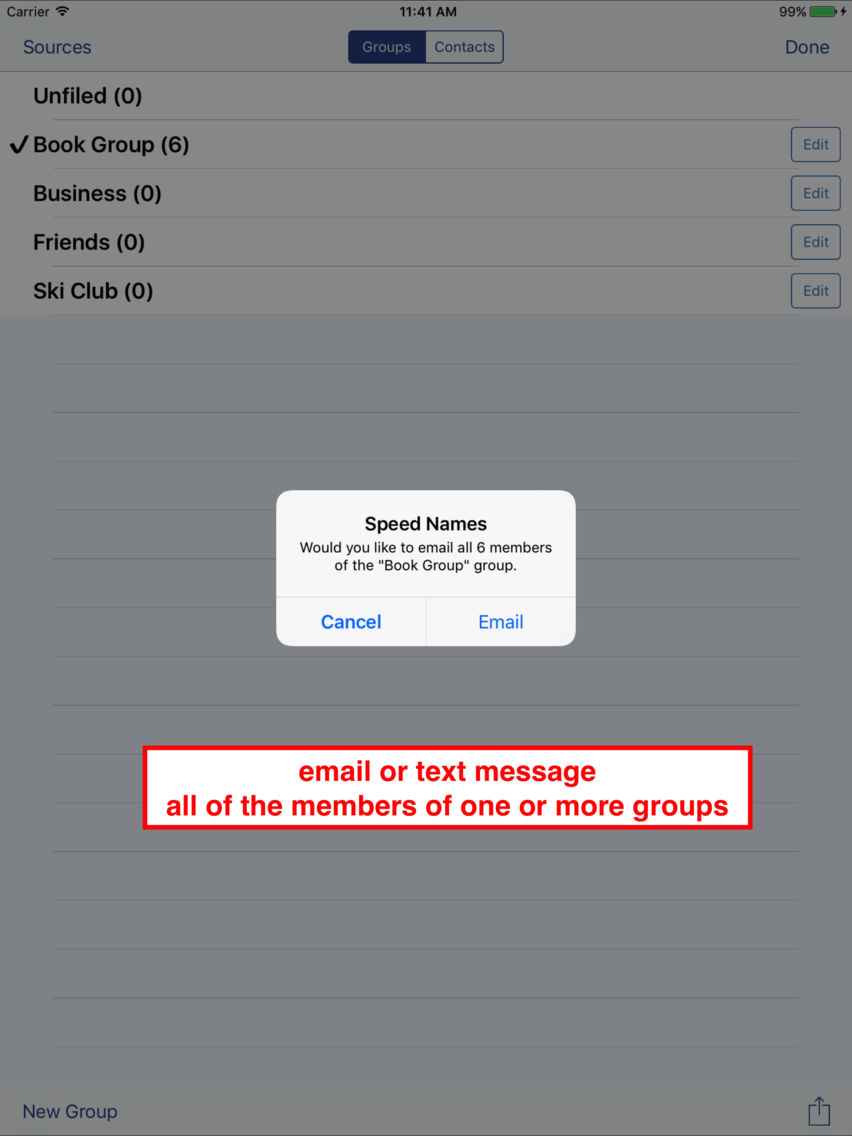Speed Names - Contacts
Groups, Email and Texting
$0.99
3.70for iPhone, iPad
Age Rating
Speed Names - Contacts Screenshots
About Speed Names - Contacts
Speed Names is the absolute QUICKEST and EASIEST way to add a contact to your iPhone or iPod Touch! Speed Names also provides easy filing of your existing contacts into groups. Speed Names can even move contacts between different contact databases (ie. Google Contacts, Exchange).
All from a single screen, you enter the name, phone number, email and note. Then simply tap a single button and the name is added! No shuffling between handfuls of screens. Simply enter the information in one screen. It's that easy!
Key features:
* Speed Names will allow you to add, edit and delete groups for your Contact list
* Easily file your existing contacts into groups or choose which group to display the contacts for, even allowing you to display all the unfiled items in a list
* Single screen data entry
Additional features include:
* Can move contacts between different contact databases (ie. Google Contacts, Exchange)
* Names in Contacts list is sorted by last name (or by company)
* Double tapping on a name in Contacts list displays ALL information about contact and allows information to be edited
* SMS support- send text messages to group members or an individual
* When moving contacts to an Exchange server, will only copy contacts and leave original contacts in tact
* Completely redesigned user interface- much easier to use and beautiful, vivid screens
We want to thank all our customers for supporting our apps. We hope you will continue to provide us feedback and encourage you to post reviews.
-----
Silverware is also the creator of XpenseTracker, MileTracker, Flight Update Pro and other top rated apps.
Questions/comments: For a quick reply, email us at support@SilverwareSoftware.com
All from a single screen, you enter the name, phone number, email and note. Then simply tap a single button and the name is added! No shuffling between handfuls of screens. Simply enter the information in one screen. It's that easy!
Key features:
* Speed Names will allow you to add, edit and delete groups for your Contact list
* Easily file your existing contacts into groups or choose which group to display the contacts for, even allowing you to display all the unfiled items in a list
* Single screen data entry
Additional features include:
* Can move contacts between different contact databases (ie. Google Contacts, Exchange)
* Names in Contacts list is sorted by last name (or by company)
* Double tapping on a name in Contacts list displays ALL information about contact and allows information to be edited
* SMS support- send text messages to group members or an individual
* When moving contacts to an Exchange server, will only copy contacts and leave original contacts in tact
* Completely redesigned user interface- much easier to use and beautiful, vivid screens
We want to thank all our customers for supporting our apps. We hope you will continue to provide us feedback and encourage you to post reviews.
-----
Silverware is also the creator of XpenseTracker, MileTracker, Flight Update Pro and other top rated apps.
Questions/comments: For a quick reply, email us at support@SilverwareSoftware.com
Show More
What's New in the Latest Version 3.70
Last updated on Oct 26, 2017
Old Versions
* Fixes a bug when used on iOS 11.
Show More
Version History
3.70
Oct 26, 2017
* Fixes a bug when used on iOS 11.
3.62
Mar 11, 2016
* Fixes a bug under iOS 9.1 and greater where certain fields where not copied when copying/moving contacts.
* Now requires iOS 7.1 or greater.
* Now requires iOS 7.1 or greater.
3.61
Jun 23, 2015
* Now detects if user has disallowed access to Contacts List.
3.6
Jun 11, 2015
* Fixed bug when moving contacts from built-in Contacts list to another source.
* Supports larger iPhone 6 and iPhone 6 Plus screens.
* Now prompts when emailing if you wish to address the email using To, CC or BCC.
* Supports larger iPhone 6 and iPhone 6 Plus screens.
* Now prompts when emailing if you wish to address the email using To, CC or BCC.
3.5
Oct 28, 2013
* Now iOS 7 savvy
3.2
Nov 19, 2012
* Minor user interface changes for iPad
3.1
Oct 29, 2012
* Now a universal app (for iPhone AND iPad)
3.0
Oct 5, 2012
* iOS 6 compatible
* iPhone 5 savvy
* iPhone 5 savvy
2.81
Apr 10, 2012
* FIXED - Now prevents the creating of duplicate group names.
2.8
Feb 29, 2012
* NEW - Added ability to sort by Name or Company
* NEW - Added "select all" button
* FIXED - minor bug fixes
* NEW - Added "select all" button
* FIXED - minor bug fixes
2.7
Nov 10, 2011
* Minor bug fixes
2.65
May 2, 2011
* NEW - Now when moving contacts to an Exchange server, will only copy contacts and leave original contacts in tact.
2.62
Mar 4, 2011
* Minor bug fix
2.61
Feb 18, 2011
*This is a follow-up to our comprehensive 2.0 & 2.5 upgrades*
*NEW- When moving contact(s) to a different source (Exchange, MobileMe, etc), gives option to copy them rather than move them.
*NEW- Now alerts when it is found that a source does not support adding new contacts. Some installations of Exchange do this.
*FIXED- Resolves all known bugs.
Additional NEW features added in 2.5:
NEW*- Can move contacts between different contact databases (ie. MobileMe, Exchange)
NEW*- Names in Contacts list now sorted by last name (or by company)
NEW*- Double tapping on a name in Contacts list displays ALL information about contact and allows information to be edited
Major 2.0 upgrade added these features:
NEW* -Completely redesigned user interface- much easier to use and beautiful, vivid screens
NEW* -Supports other sources like MobileMe and Exchange
NEW* -SMS support- send text messages to group members or an individual
NEW* -New enhancements for iPhone 4 include Retina support for sharp graphics and multi-tasking support
*NEW- When moving contact(s) to a different source (Exchange, MobileMe, etc), gives option to copy them rather than move them.
*NEW- Now alerts when it is found that a source does not support adding new contacts. Some installations of Exchange do this.
*FIXED- Resolves all known bugs.
Additional NEW features added in 2.5:
NEW*- Can move contacts between different contact databases (ie. MobileMe, Exchange)
NEW*- Names in Contacts list now sorted by last name (or by company)
NEW*- Double tapping on a name in Contacts list displays ALL information about contact and allows information to be edited
Major 2.0 upgrade added these features:
NEW* -Completely redesigned user interface- much easier to use and beautiful, vivid screens
NEW* -Supports other sources like MobileMe and Exchange
NEW* -SMS support- send text messages to group members or an individual
NEW* -New enhancements for iPhone 4 include Retina support for sharp graphics and multi-tasking support
2.6
Jan 23, 2011
* Improved display of contact names within Contacts view.
* Fixed bug when moving contact to/from an Exchange contacts list.
* Fixed bug when moving contact to/from an Exchange contacts list.
2.5
Jan 5, 2011
*This is a follow-up to our comprehensive 2.0 upgrade*
Additional NEW features added in 2.5:
NEW* Can move contacts between different contact databases (ie. MobileMe, Exchange)
NEW* Names in Contacts list now sorted by last name (or by company)
NEW* Double tapping on a name in Contacts list displays ALL information about contact and allows information to be edited
Major 2.0 upgrade added these features:
NEW* -Completely redesigned user interface- much easier to use and beautiful, vivid screens
NEW* -Supports other sources like MobileMe and Exchange
NEW* -SMS support- send text messages to group members or an individual
NEW* -New enhancements for iPhone 4 include Retina support for sharp graphics and multi-tasking support
Additional NEW features added in 2.5:
NEW* Can move contacts between different contact databases (ie. MobileMe, Exchange)
NEW* Names in Contacts list now sorted by last name (or by company)
NEW* Double tapping on a name in Contacts list displays ALL information about contact and allows information to be edited
Major 2.0 upgrade added these features:
NEW* -Completely redesigned user interface- much easier to use and beautiful, vivid screens
NEW* -Supports other sources like MobileMe and Exchange
NEW* -SMS support- send text messages to group members or an individual
NEW* -New enhancements for iPhone 4 include Retina support for sharp graphics and multi-tasking support
2.0
Dec 15, 2010
NEW* -Completely redesigned user interface- much easier to use and beautiful, vivid screens
NEW* -Supports other sources like MobileMe and Exchange
NEW* -SMS support- send text messages to group members or an individual
NEW* -New enhancements for iPhone 4 include Retina support for sharp graphics and multi-tasking support
NEW* -Supports other sources like MobileMe and Exchange
NEW* -SMS support- send text messages to group members or an individual
NEW* -New enhancements for iPhone 4 include Retina support for sharp graphics and multi-tasking support
1.4
Jan 20, 2009
* User interface changes.
* Minor bug fix.
* Minor bug fix.
1.3
Oct 20, 2008
1.2
Sep 9, 2008
1.1
Aug 9, 2008
1.00
Jul 28, 2008
Speed Names - Contacts FAQ
Click here to learn how to download Speed Names - Contacts in restricted country or region.
Check the following list to see the minimum requirements of Speed Names - Contacts.
iPhone
iPad
Speed Names - Contacts supports English