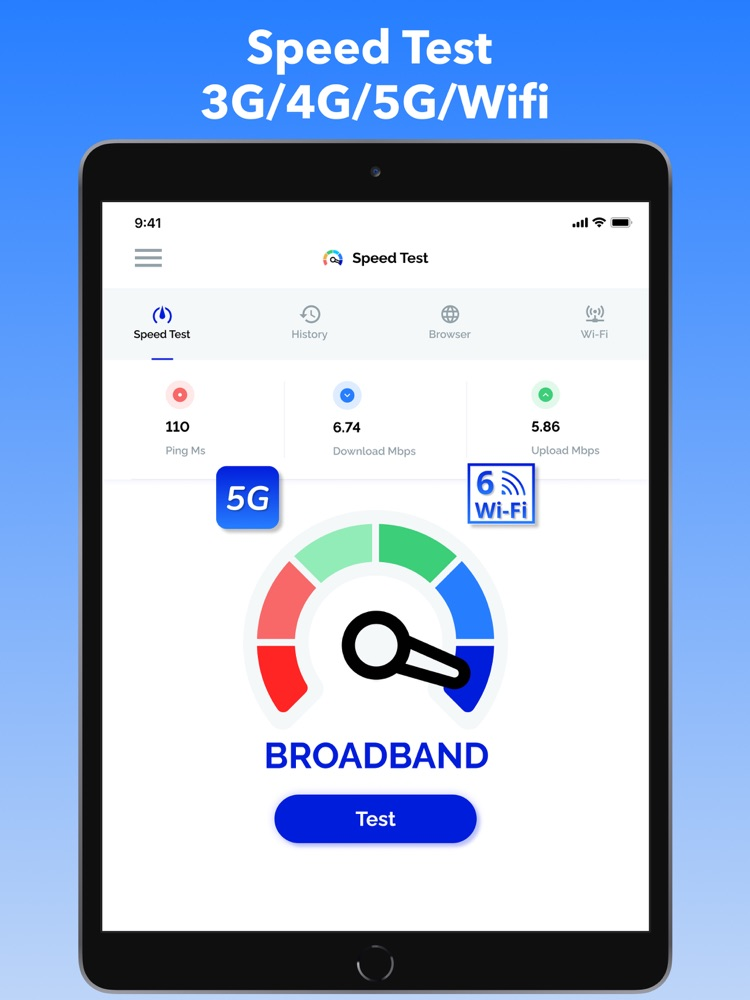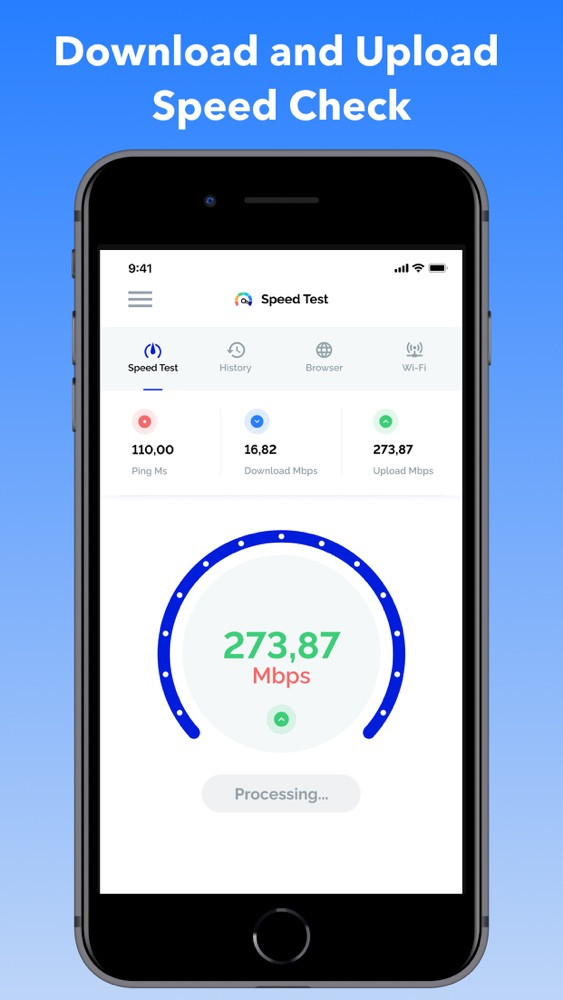Speed Test and WIFI Analyzer
Free
2.0for iPhone, iPad
Age Rating
Speed Test and WIFI Analyzer Screenshots
About Speed Test and WIFI Analyzer
This is the most powerful set of professional tools for network testing and analysis - WiFi.
Use the app to check internet speed and network performance! Once the speed meter has finished testing, you will get all the details about your internet connection such as ping, download and upload speed.
Ping indicates whether your connection speed is fast and stable or not, if the ping returns high ms, it means that the network connection is not good, unstable, prone to jerks and delays. Ping rates greater than 150ms can cause lag during gaming, while less than 20ms is considered very low latency.
The test works by downloading multiple blocks of data to your phone, adjusting the size and number of connections to download as it runs. This maximizes the speed of your connection, ensuring it runs as fast as possible.
PREMIUM FEATURES:
The most accurate and reliable way to perform a speed test
Advanced ping test to check the stability of your network
Wireless network analysis
Keep track of past tests with detailed reports;
The application does not contain free content! You must be signed in to access the app.
Payment will be charged to your iTunes account upon confirmation of your subscription purchase.
Subscriptions will automatically renew unless auto-renew is turned off at least 24 hours before the end of the current period and payment is charged to your iTunes account.
The cost of renewal will depend on your subscription plan. Our Standard Subscription Plans:
1 week subscription is $5.99
For other currencies, the price corresponds to the price level in the price matrix in the App Store.
A subscription with a free trial automatically upgrades to a paid subscription. Free trial auto-renewal can be canceled or managed in your Account Settings after purchase. The cancellation will take effect 24 hours after the last day of the current subscription period and you will be downgraded to the free service.
Please note: Any unused portion of a three-day free trial will be forfeited when you purchase a premium subscription during the free trial.
If you have any questions or suggestions on how we can improve the app, please contact us at.
For any other information, please see our privacy policy and terms of use.
Privacy Policy: https://docs.google.com/document/d/1AYzLCt8JFRSB-qn6LlrksEWjt48I8ghazIMuK6y3yqU/edit?usp=sharing
Terms of Use: https://docs.google.com/document/d/1k9axPj1XmoLx6lmVezXfscc9WXFcL0dl6ML2Nw27HFM/edit?usp=sharing
Use the app to check internet speed and network performance! Once the speed meter has finished testing, you will get all the details about your internet connection such as ping, download and upload speed.
Ping indicates whether your connection speed is fast and stable or not, if the ping returns high ms, it means that the network connection is not good, unstable, prone to jerks and delays. Ping rates greater than 150ms can cause lag during gaming, while less than 20ms is considered very low latency.
The test works by downloading multiple blocks of data to your phone, adjusting the size and number of connections to download as it runs. This maximizes the speed of your connection, ensuring it runs as fast as possible.
PREMIUM FEATURES:
The most accurate and reliable way to perform a speed test
Advanced ping test to check the stability of your network
Wireless network analysis
Keep track of past tests with detailed reports;
The application does not contain free content! You must be signed in to access the app.
Payment will be charged to your iTunes account upon confirmation of your subscription purchase.
Subscriptions will automatically renew unless auto-renew is turned off at least 24 hours before the end of the current period and payment is charged to your iTunes account.
The cost of renewal will depend on your subscription plan. Our Standard Subscription Plans:
1 week subscription is $5.99
For other currencies, the price corresponds to the price level in the price matrix in the App Store.
A subscription with a free trial automatically upgrades to a paid subscription. Free trial auto-renewal can be canceled or managed in your Account Settings after purchase. The cancellation will take effect 24 hours after the last day of the current subscription period and you will be downgraded to the free service.
Please note: Any unused portion of a three-day free trial will be forfeited when you purchase a premium subscription during the free trial.
If you have any questions or suggestions on how we can improve the app, please contact us at.
For any other information, please see our privacy policy and terms of use.
Privacy Policy: https://docs.google.com/document/d/1AYzLCt8JFRSB-qn6LlrksEWjt48I8ghazIMuK6y3yqU/edit?usp=sharing
Terms of Use: https://docs.google.com/document/d/1k9axPj1XmoLx6lmVezXfscc9WXFcL0dl6ML2Nw27HFM/edit?usp=sharing
Show More
What's New in the Latest Version 2.0
Last updated on Jun 13, 2022
Old Versions
Bug fixes and performance improvements
Show More
Version History
2.0
Jun 13, 2022
Bug fixes and performance improvements
1.0
May 25, 2022
Speed Test and WIFI Analyzer FAQ
Click here to learn how to download Speed Test and WIFI Analyzer in restricted country or region.
Check the following list to see the minimum requirements of Speed Test and WIFI Analyzer.
iPhone
iPad
Speed Test and WIFI Analyzer supports Arabic, Catalan, Chinese, Croatian, Czech, Danish, Dutch, English, Finnish, French, German, Greek, Hebrew, Hindi, Hungarian, Indonesian, Italian, Japanese, Korean, Malay, Norwegian Bokmål, Polish, Portuguese, Romanian, Russian, Slovak, Spanish, Swedish, Thai, Turkish, Ukrainian, Vietnamese