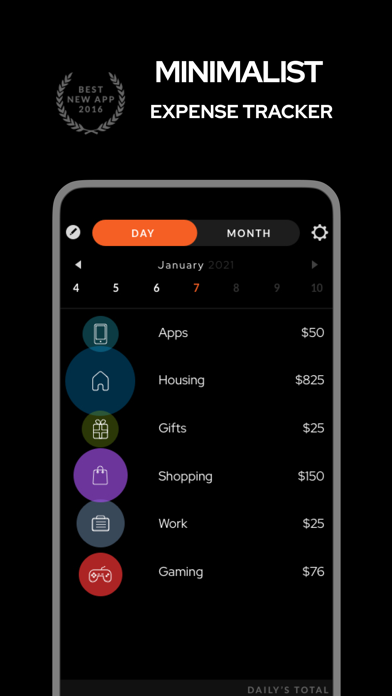Spentable
Track your expense and savings
$1.99
2.8for iPhone, Apple Watch and more
Age Rating
Spentable Screenshots
About Spentable
Featured as Best Finance / Productivity / Lifestyle App
Spentable Features:
- A super easy to use tracking experience: choose a category and input the amount.
- A monthly expense chart gives you a glimpse of your monthly spending habits.
- Dozens of predefined categories OR create your own categories with Emoji Icons!
- Adjust the order of the categories in a way that suits your needs.
- Support us and get the following features as well!
- The Apple Watch OS App.
- The Notification Center Widget.
- Keep track of unlimited expense data.
- Great future updates!
---
"Once upon a time, there was a kid named Steven. Steven graduated from a local university, and applied for a local job. He worked really hard at his job, and made an honest living.
However, Steven didn’t know how to manage his spending. Every month he would spend and spend and eventually his income would run out, without saving a dime.
“I want to save more money!” He thought to himself. So he set out to turn his financial life around.
To his luck, he found an app called Spentable. An app that allowed him to use the notification center to quickly add expenses to a predefined category. No typing, just choose a category, input a number, and press enter, all from the notification center.
Steven soon saved up enough money to get himself an Apple Watch, which he used to enter his expenses through the Apple Watch Spentable app. He simply lifted his wrist, and in one single tap, he was in. His phone never left his pocket.
Steven went on to get a car, buy a house and marry the guy of his dreams, all thanks to Spentable.
Get Spentable. Get the love of your life.
Spentable Features:
- A super easy to use tracking experience: choose a category and input the amount.
- A monthly expense chart gives you a glimpse of your monthly spending habits.
- Dozens of predefined categories OR create your own categories with Emoji Icons!
- Adjust the order of the categories in a way that suits your needs.
- Support us and get the following features as well!
- The Apple Watch OS App.
- The Notification Center Widget.
- Keep track of unlimited expense data.
- Great future updates!
---
"Once upon a time, there was a kid named Steven. Steven graduated from a local university, and applied for a local job. He worked really hard at his job, and made an honest living.
However, Steven didn’t know how to manage his spending. Every month he would spend and spend and eventually his income would run out, without saving a dime.
“I want to save more money!” He thought to himself. So he set out to turn his financial life around.
To his luck, he found an app called Spentable. An app that allowed him to use the notification center to quickly add expenses to a predefined category. No typing, just choose a category, input a number, and press enter, all from the notification center.
Steven soon saved up enough money to get himself an Apple Watch, which he used to enter his expenses through the Apple Watch Spentable app. He simply lifted his wrist, and in one single tap, he was in. His phone never left his pocket.
Steven went on to get a car, buy a house and marry the guy of his dreams, all thanks to Spentable.
Get Spentable. Get the love of your life.
Show More
What's New in the Latest Version 2.8
Last updated on Aug 10, 2021
Old Versions
Bug fixes
Better data syncing between the app on the Apple Watch and the iPhone
Better data syncing between the app on the Apple Watch and the iPhone
Show More
Version History
2.8
Aug 10, 2021
Bug fixes
Better data syncing between the app on the Apple Watch and the iPhone
Better data syncing between the app on the Apple Watch and the iPhone
2.7
Feb 4, 2021
- Supported syncing with iCloud
- Supported CSV export and import
- Bug fixes in the widget
- Supported CSV export and import
- Bug fixes in the widget
2.6
Sep 16, 2020
- Support iOS14 with the new widget styles!
2.5.1
Sep 4, 2020
- Bug fixes
- Supported Light & Dark mode
- Supported Light & Dark mode
2.5
Aug 8, 2020
- Bug fixes
- Supported Light & Dark mode
- Supported Light & Dark mode
2.4.4
May 25, 2018
New feature:
Summarize your expenses in Weekly mode!
Version 2.4.4
- Change complication to daily remain budget from daily expense
- Fix various floating point number format errors in display
Summarize your expenses in Weekly mode!
Version 2.4.4
- Change complication to daily remain budget from daily expense
- Fix various floating point number format errors in display
2.4.3
May 11, 2016
YOU WISHED FOR IT:
Summarize your expenses in Weekly mode!
Version 2.4.2
- Fixed bug that incorrect daily progress in widget is shown
- Fix bug that wrong year is shown on the last week of the year
Version 2.4
- Daily Total on Widget
- Fix UI glitches on Watch
On the Watch:
- Expense Summary Animation
- - - - - -
Super Redesign!
Apple Watch OS2 App!
Add expenses from Notification Center!
Improved Apple Watch App navigation and synchronization!
AND MUCH MUCH MORE!
Summarize your expenses in Weekly mode!
Version 2.4.2
- Fixed bug that incorrect daily progress in widget is shown
- Fix bug that wrong year is shown on the last week of the year
Version 2.4
- Daily Total on Widget
- Fix UI glitches on Watch
On the Watch:
- Expense Summary Animation
- - - - - -
Super Redesign!
Apple Watch OS2 App!
Add expenses from Notification Center!
Improved Apple Watch App navigation and synchronization!
AND MUCH MUCH MORE!
2.4.2
Apr 1, 2016
YOU WISHED FOR IT:
Summarize your expenses in Weekly mode!
Version 2.4.2
- Fixed bug that incorrect daily progress in widget is shown
- Fix bug that wrong year is shown on the last week of the year
Version 2.4
- Daily Total on Widget
- Fix UI glitches on Watch
On the Watch:
- Expense Summary Animation
- - - - - -
Super Redesign!
Apple Watch OS2 App!
Add expenses from Notification Center!
Improved Apple Watch App navigation and synchronization!
AND MUCH MUCH MORE!
Summarize your expenses in Weekly mode!
Version 2.4.2
- Fixed bug that incorrect daily progress in widget is shown
- Fix bug that wrong year is shown on the last week of the year
Version 2.4
- Daily Total on Widget
- Fix UI glitches on Watch
On the Watch:
- Expense Summary Animation
- - - - - -
Super Redesign!
Apple Watch OS2 App!
Add expenses from Notification Center!
Improved Apple Watch App navigation and synchronization!
AND MUCH MUCH MORE!
2.4.1
Mar 9, 2016
YOU WISHED FOR IT:
Summarize your expenses in Weekly mode!
Version 2.4.1
Version 2.4
- Daily Total on Widget
- Fix UI glitches on Watch
Version 2.3
- Weekly Display Expenses
- Fixed UI Error when Removing Items
On the Watch:
- Expense Summary Animation
- - - - - -
Super Redesign!
Apple Watch OS2 App!
Add expenses from Notification Center!
Improved Apple Watch App navigation and synchronization!
AND MUCH MUCH MORE!
Summarize your expenses in Weekly mode!
Version 2.4.1
Version 2.4
- Daily Total on Widget
- Fix UI glitches on Watch
Version 2.3
- Weekly Display Expenses
- Fixed UI Error when Removing Items
On the Watch:
- Expense Summary Animation
- - - - - -
Super Redesign!
Apple Watch OS2 App!
Add expenses from Notification Center!
Improved Apple Watch App navigation and synchronization!
AND MUCH MUCH MORE!
2.4
Jan 15, 2016
YOU WISHED FOR IT:
Summarize your expenses in Weekly mode!
Version 2.4
- Daily Total on Widget
- Fix UI glitches on Watch
Version 2.3
- Weekly Display Expenses
- Fixed UI Error when Removing Items
On the Watch:
- Expense Summary Animation
Version 2.2
- Easier to input an expense item on the watch
- You can now easily choose your symbol of currency!
- Patched many UI Glitches
- - - - - -
Super Redesign!
Apple Watch OS2 App!
Add expenses from Notification Center!
Improved Apple Watch App navigation and synchronization!
AND MUCH MUCH MORE!
Summarize your expenses in Weekly mode!
Version 2.4
- Daily Total on Widget
- Fix UI glitches on Watch
Version 2.3
- Weekly Display Expenses
- Fixed UI Error when Removing Items
On the Watch:
- Expense Summary Animation
Version 2.2
- Easier to input an expense item on the watch
- You can now easily choose your symbol of currency!
- Patched many UI Glitches
- - - - - -
Super Redesign!
Apple Watch OS2 App!
Add expenses from Notification Center!
Improved Apple Watch App navigation and synchronization!
AND MUCH MUCH MORE!
2.3
Dec 21, 2015
YOU WISHED FOR IT:
Summarize your expenses in Weekly mode
Version 2.3
- Weekly Display Expenses
- Fixed UI Error when Removing Items
On the Watch:
- Expense Summary Animation
Version 2.2
- Easier to input an expense item on the watch
- You can now easily choose your symbol of currency!
- Patched many UI Glitches
- - - - - -
Super Redesign!
Apple Watch OS2 App!
Add expenses from Notification Center!
Improved Apple Watch App navigation and synchronization!
AND MUCH MUCH MORE!
Summarize your expenses in Weekly mode
Version 2.3
- Weekly Display Expenses
- Fixed UI Error when Removing Items
On the Watch:
- Expense Summary Animation
Version 2.2
- Easier to input an expense item on the watch
- You can now easily choose your symbol of currency!
- Patched many UI Glitches
- - - - - -
Super Redesign!
Apple Watch OS2 App!
Add expenses from Notification Center!
Improved Apple Watch App navigation and synchronization!
AND MUCH MUCH MORE!
2.2
Oct 29, 2015
Super Redesign!
Apple Watch OS2 App!
Add expenses from Notification Center!
Improved Apple Watch App navigation and synchronization!
AND MUCH MUCH MORE!
Version 2.2
- Easier to input an expense item on the watch
- You can now easily choose your symbol of currency!
- Patched many UI Glitches
Apple Watch OS2 App!
Add expenses from Notification Center!
Improved Apple Watch App navigation and synchronization!
AND MUCH MUCH MORE!
Version 2.2
- Easier to input an expense item on the watch
- You can now easily choose your symbol of currency!
- Patched many UI Glitches
2.1
Sep 30, 2015
Super Redesign!
Apple Watch OS2 App!
Add expenses from Notification Center!
Improved Apple Watch App navigation and synchronization!
AND MUCH MUCH MORE!
Apple Watch OS2 App!
Add expenses from Notification Center!
Improved Apple Watch App navigation and synchronization!
AND MUCH MUCH MORE!
2.0
Sep 21, 2015
Super Redesign!
Apple Watch OS2 App!
Add expenses from Notification Center!
AND MUCH MUCH MORE!
Apple Watch OS2 App!
Add expenses from Notification Center!
AND MUCH MUCH MORE!
1.0
Feb 9, 2012
Spentable FAQ
Click here to learn how to download Spentable in restricted country or region.
Check the following list to see the minimum requirements of Spentable.
iPhone
Requires iOS 11.0 or later.
Apple Watch
Requires watchOS 6.0 or later.
iPod touch
Requires iOS 11.0 or later.
Spentable supports English, Arabic, Catalan, Croatian, Czech, Danish, Dutch, Finnish, French, German, Greek, Hindi, Hungarian, Indonesian, Italian, Japanese, Korean, Malay, Norwegian Bokmål, Polish, Portuguese, Romanian, Russian, Simplified Chinese, Slovak, Spanish, Swedish, Thai, Traditional Chinese, Turkish, Ukrainian, Vietnamese
Spentable contains in-app purchases. Please check the pricing plan as below:
Today Widgets Extension
$2.99
Related Videos
Latest introduction video of Spentable on iPhone