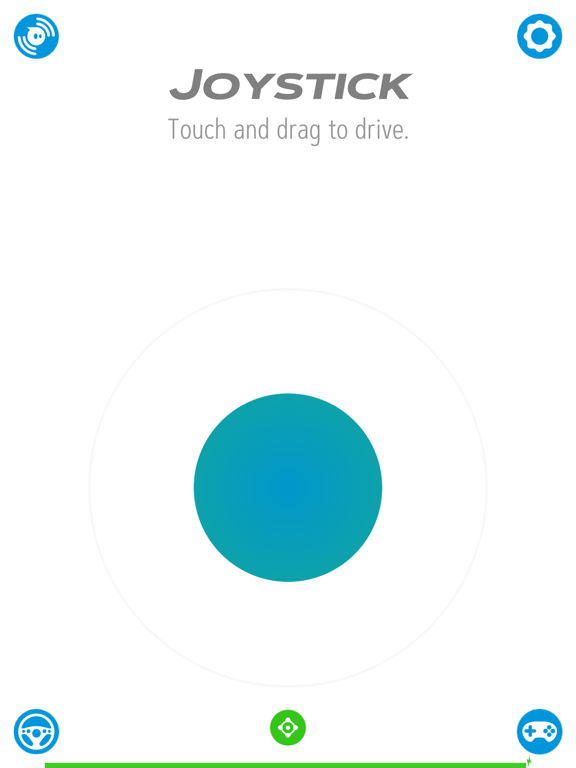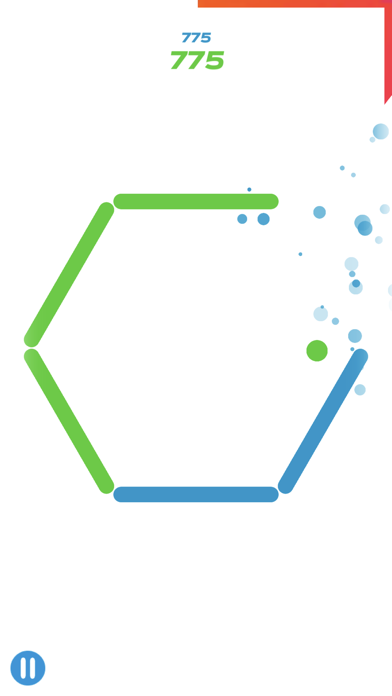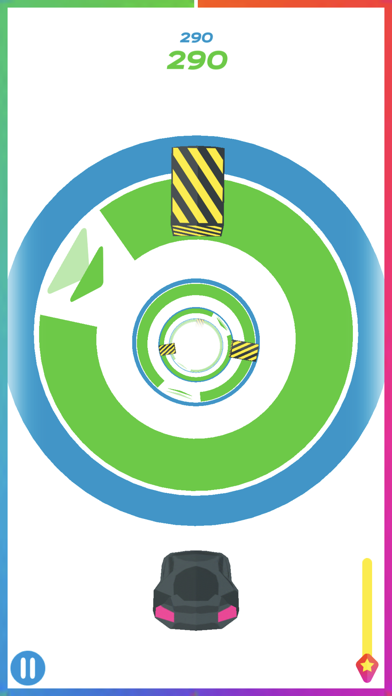Sphero Play
Drive & play with Sphero bots
Free
2.4.5for iPhone, iPad and more
9.5
6K+ Ratings
Sphero, Inc.
Developer
227.1 MB
Size
Jan 17, 2023
Update Date
Entertainment
Category
4+
Age Rating
Age Rating
Sphero Play Screenshots
About Sphero Play
Drive and play games from ONE app with your Sphero Mini, Sphero 2.0, SPRK, SPRK+, and BOLT. Connect and control your robots with several exciting drive modes, use your robot as a controller to play games, or try out Block Drive for an intro to programming with colorful blocks.
Features include:
DRIVE MODES
Drive your robots several ways with the Sphero Play app. Use the joystick and slingshot controls, tilt your device, or use your voice. Our sports-themed drive modes keep things fun with the ability to swing your device to "golf"*, or flick to "kick" your robot.
BLOCK DRIVE PROGRAMMING
Learn programming basics by controlling your robot with colorful movement and light blocks.
GAMES
Use your robot as a controller to shoot your way through space, race your vehicle through a tunnel avoiding obstacles and scoring points, or rotate your ball to destroy a polygon of bricks.
Need robots? We know a guy. Visit sphero.com and order today.
*This mode is not available on iPads.
Features include:
DRIVE MODES
Drive your robots several ways with the Sphero Play app. Use the joystick and slingshot controls, tilt your device, or use your voice. Our sports-themed drive modes keep things fun with the ability to swing your device to "golf"*, or flick to "kick" your robot.
BLOCK DRIVE PROGRAMMING
Learn programming basics by controlling your robot with colorful movement and light blocks.
GAMES
Use your robot as a controller to shoot your way through space, race your vehicle through a tunnel avoiding obstacles and scoring points, or rotate your ball to destroy a polygon of bricks.
Need robots? We know a guy. Visit sphero.com and order today.
*This mode is not available on iPads.
Show More
What's New in the Latest Version 2.4.5
Last updated on Jan 17, 2023
Old Versions
• Maintenance update to ensure compatibility
Show More
Version History
2.4.5
Jan 17, 2023
• Maintenance update to ensure compatibility
2.4.4
Nov 23, 2020
• Maintenance update to ensure compatibility
2.4.3
Feb 27, 2020
• New Sphero Mini firmware with driving improvements
• Various bug fixes
• Various bug fixes
2.4.2
Oct 1, 2019
• New drive mode available! Block Drive allows you to control your robot with playful horizontal block coding.
• iOS 13 aiming issues resolved
• Performance improvements
• iOS 13 aiming issues resolved
• Performance improvements
2.4.1
Sep 21, 2019
• New drive mode available! Block Drive allows you to control your robot with playful horizontal block coding.
• iOS 13 aiming issues resolved
• Performance improvements
• iOS 13 aiming issues resolved
• Performance improvements
2.4.0
Sep 13, 2019
• New drive mode available! Block Drive allows you to control your robot with playful horizontal block coding.
• Performance improvements
• Performance improvements
2.3.0
Dec 28, 2018
• Sphero 2.0 support
• Sphero SPRK support
• Performance improvements
• Connection reliability improvements
• Updated drive selection screen
• New drive mode available! Golf drive allows you to send your robot rolling with a swing of your device. Line up your shots and perfect your technique for maximum control.*
*This mode is not available on iPads
• Sphero SPRK support
• Performance improvements
• Connection reliability improvements
• Updated drive selection screen
• New drive mode available! Golf drive allows you to send your robot rolling with a swing of your device. Line up your shots and perfect your technique for maximum control.*
*This mode is not available on iPads
2.2.0
Sep 10, 2018
- Rebranded as Sphero Play
- Sphero SPRK+ support
- Sphero BOLT support
- New and improved connection flow
- Automatic reconnection
- Various bug fixes
- Minor performance improvements
- Sphero SPRK+ support
- Sphero BOLT support
- New and improved connection flow
- Automatic reconnection
- Various bug fixes
- Minor performance improvements
2.1.1
May 24, 2018
Updated privacy policy for GDPR.
2.1.0
May 1, 2018
New drive mode available! Kick drive allows you to send your robot rolling with the flick of a finger. You can also tap to trap the ball and curve your flick to add spin.
Various bug fixes and performance improvements on lower end devices. Neat!
Various bug fixes and performance improvements on lower end devices. Neat!
2.0.0
Mar 26, 2018
Various bug fixes and performance improvements on lower end devices. Neat!
1.3.2
Feb 12, 2018
Various bug fixes and performance improvements on lower end devices. Neat!
1.3.1
Dec 22, 2017
Various bug fixes and performance improvements on lower end devices. Neat!
1.30
Nov 22, 2017
- Scream Drive: The louder you talk or sing, the faster your robot will accelerate.
- Desktoy modes: Play with your Mini away from your phone or tablet. Desktoy modes are available only with Sphero Mini.
Learn more here: http://mini-desktop-instructions.sphero.com/
- Speed throttle: Tune your robot's maximum speed for an optimal driving experience. This new feature works with all drive modes.
- Face Drive improvements: A pause and play button have been added to improve driving control.
- Various bug fixes and performance improvements on lower end devices. Neat!
- Desktoy modes: Play with your Mini away from your phone or tablet. Desktoy modes are available only with Sphero Mini.
Learn more here: http://mini-desktop-instructions.sphero.com/
- Speed throttle: Tune your robot's maximum speed for an optimal driving experience. This new feature works with all drive modes.
- Face Drive improvements: A pause and play button have been added to improve driving control.
- Various bug fixes and performance improvements on lower end devices. Neat!
1.021
Oct 26, 2017
Various bug fixes
1.02
Oct 7, 2017
Various bug fixes
1.01
Oct 4, 2017
Various bug fixes
1.0
Sep 28, 2017
Sphero Play FAQ
Click here to learn how to download Sphero Play in restricted country or region.
Check the following list to see the minimum requirements of Sphero Play.
iPhone
Requires iOS 10.0 or later.
iPad
Requires iPadOS 10.0 or later.
iPod touch
Requires iOS 10.0 or later.
Sphero Play supports English, Dutch, French, German, Italian, Japanese, Korean, Portuguese, Simplified Chinese, Spanish, Thai, Traditional Chinese