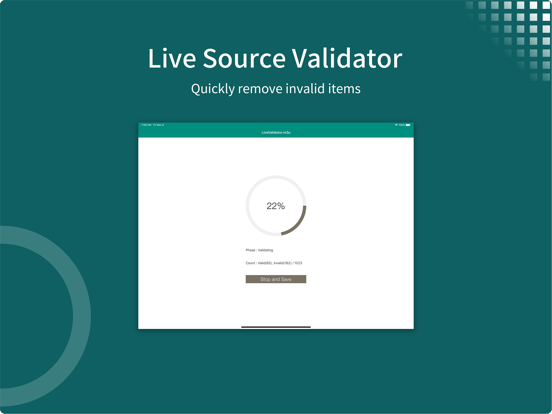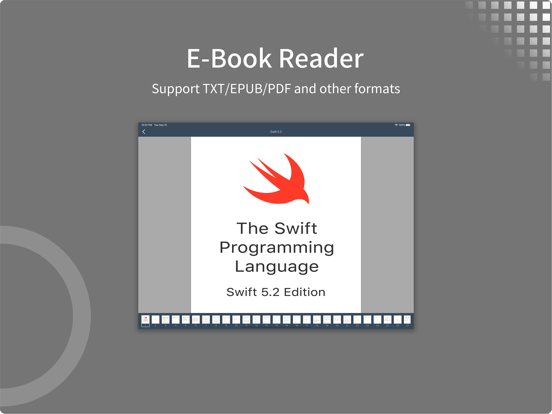zFuse - Media Player
Manage and play your all media
FreeOffers In-App Purchases
1.10.82for iPhone, iPad and more
9.1
606 Ratings
s-joys Co., Ltd.
Developer
187.3 MB
Size
Mar 22, 2024
Update Date
Entertainment
Category
4+
Age Rating
Age Rating
zFuse - Media Player Screenshots
About zFuse - Media Player
- zFuse can play all video formats and encodings, allowing you to play video files on your mobile device without need to convert to MP4.
- zFuse supports ASS/SSA/SUP effects subtitles, you can experience the full effects subtitles like on your PC / Mac.
- zFuse has powerful networking technologies that allow you play media from your PC or NAS directly ,without any space occupied in your limited device, without the need to download anything.
- zFuse also allows you to easily download files or directory directly from your PC or NAS, it must be the best friend for your trip.
- zFuse supports a variety of gestures, just move your fingers, you can adjust the playback position, font size, control volume and brightness.
- zFuse takes great care to protect your privacy, it has folder encryption, so you no longer have to worry about privacy issues.
- zFuse more detailed features are as follows:
* SMB / CIFS playback/discovery (play media files on your pc easily).
* Download media file or directory from SAMBA / DLNA directly.
* UPnP / DLNA playback/discovery.
* Airplay playback.
* Support iPad Picture In Picture mode.
* Support iPad split-screen multitasking .
* Hardware acceleration.
* Supports HDR Tone Mapping on non-HDR display.
* Support Subtitle effects.
* 0.5x-3.0x playback speed control.
* 0.5x-5.0x zoom screen.
* Media preview in seeking.
* Built-in audio enhancement.
* Multi soundtrack selection.
* Embedded/External subtitle-track selection.
* Subtitle synchronization .
* Support for external subtitle font selection .
* Preview for playlist file before run it.
* Play bluray directory.
* Manage and edit playlist on the fly.
* Screen mirroring.
* File Management:
- Delete, Move,Rename, Create Folder.
- Support for Wi-Fi transmission, without connecting the USB cable to transfer files.
- Support create of streaming-media playlist.
- Support file decompression: 7z, zip, rar, tar, bz, bz2, etc.
* Gesture function :
- The horizontal of drag : adjust the playback position.
- On the left side of the screen vertically drag : adjust the volume.
- On the right of the screen vertically drag : adjust the brightness.
- On the screen zoom : screen size adjustment.
- Double-click : play/pause.
- Two finger Double-click : change video aspect screen.
* Support external keyboard:
- Space : pause/play.
- Left Arrow : backward seek.
- Right Arrow : forward seek.
- Up Arrow : increase volume.
- Down Arrow : decrease volume.
- Esc : exit play.
- S : change the playback speed.
- B : play previous.
- N : play next.
- Z : change screen scale.
* Supported video formats : MP4, MOV, MKV, AVI, WMV, FLV, RMVB, ASF,OGV and so on.
* Supported audio formats : MP3, WAV, WMA, FLAC, APE and so on.
* Support subtitle format : SRT, SSA, ASS, SUP, VTT.
* Supported image formats : JPG, PNG, BMP,TIFF,GIF,HEIC etc.
* Supported book formats : EPUB, TXT, PDF.
* Support editing format : Json, HTML,XML, C/C++, Lua, Java, Objective-C, Swift, Python, JavaScript.
* Supported document formats : Word, Excel, PowerPoint, Numbers, Keynote, Pages, RTF, CSV.
- zFuse supports ASS/SSA/SUP effects subtitles, you can experience the full effects subtitles like on your PC / Mac.
- zFuse has powerful networking technologies that allow you play media from your PC or NAS directly ,without any space occupied in your limited device, without the need to download anything.
- zFuse also allows you to easily download files or directory directly from your PC or NAS, it must be the best friend for your trip.
- zFuse supports a variety of gestures, just move your fingers, you can adjust the playback position, font size, control volume and brightness.
- zFuse takes great care to protect your privacy, it has folder encryption, so you no longer have to worry about privacy issues.
- zFuse more detailed features are as follows:
* SMB / CIFS playback/discovery (play media files on your pc easily).
* Download media file or directory from SAMBA / DLNA directly.
* UPnP / DLNA playback/discovery.
* Airplay playback.
* Support iPad Picture In Picture mode.
* Support iPad split-screen multitasking .
* Hardware acceleration.
* Supports HDR Tone Mapping on non-HDR display.
* Support Subtitle effects.
* 0.5x-3.0x playback speed control.
* 0.5x-5.0x zoom screen.
* Media preview in seeking.
* Built-in audio enhancement.
* Multi soundtrack selection.
* Embedded/External subtitle-track selection.
* Subtitle synchronization .
* Support for external subtitle font selection .
* Preview for playlist file before run it.
* Play bluray directory.
* Manage and edit playlist on the fly.
* Screen mirroring.
* File Management:
- Delete, Move,Rename, Create Folder.
- Support for Wi-Fi transmission, without connecting the USB cable to transfer files.
- Support create of streaming-media playlist.
- Support file decompression: 7z, zip, rar, tar, bz, bz2, etc.
* Gesture function :
- The horizontal of drag : adjust the playback position.
- On the left side of the screen vertically drag : adjust the volume.
- On the right of the screen vertically drag : adjust the brightness.
- On the screen zoom : screen size adjustment.
- Double-click : play/pause.
- Two finger Double-click : change video aspect screen.
* Support external keyboard:
- Space : pause/play.
- Left Arrow : backward seek.
- Right Arrow : forward seek.
- Up Arrow : increase volume.
- Down Arrow : decrease volume.
- Esc : exit play.
- S : change the playback speed.
- B : play previous.
- N : play next.
- Z : change screen scale.
* Supported video formats : MP4, MOV, MKV, AVI, WMV, FLV, RMVB, ASF,OGV and so on.
* Supported audio formats : MP3, WAV, WMA, FLAC, APE and so on.
* Support subtitle format : SRT, SSA, ASS, SUP, VTT.
* Supported image formats : JPG, PNG, BMP,TIFF,GIF,HEIC etc.
* Supported book formats : EPUB, TXT, PDF.
* Support editing format : Json, HTML,XML, C/C++, Lua, Java, Objective-C, Swift, Python, JavaScript.
* Supported document formats : Word, Excel, PowerPoint, Numbers, Keynote, Pages, RTF, CSV.
Show More
What's New in the Latest Version 1.10.82
Last updated on Mar 22, 2024
Old Versions
1. Added the function of adjusting the vertical offset of subtitles.
2. Optimized some HDR Tonemap algorithms.
3. The logic of the player interface has been optimized.
4. Fixed some UI issues.
2. Optimized some HDR Tonemap algorithms.
3. The logic of the player interface has been optimized.
4. Fixed some UI issues.
Show More
Version History
1.10.82
Mar 22, 2024
1. Added the function of adjusting the vertical offset of subtitles.
2. Optimized some HDR Tonemap algorithms.
3. The logic of the player interface has been optimized.
4. Fixed some UI issues.
2. Optimized some HDR Tonemap algorithms.
3. The logic of the player interface has been optimized.
4. Fixed some UI issues.
1.10.80
Mar 12, 2024
1. Added the function of displaying subtitles in picture-in-picture (please enable it in settings).
2. Optimized the auto brightness of HDR subtitles.
3. Fixed the color gamut problem of GIF captured by long pressing the screenshot key.
4. Fixed some problems with the image browser.
5. Fixed some interface issues.
2. Optimized the auto brightness of HDR subtitles.
3. Fixed the color gamut problem of GIF captured by long pressing the screenshot key.
4. Fixed some problems with the image browser.
5. Fixed some interface issues.
1.10.78
Feb 12, 2024
1. Added the function of screenshot key and long pressing the screenshot key to generate GIF.
2. Added screen rotation option that follows the system.
3. Fixed the color problem of HDR media preview and HDR pictures.
4. Restored the function of cutting media.
5. Fixed some interface issues.
2. Added screen rotation option that follows the system.
3. Fixed the color problem of HDR media preview and HDR pictures.
4. Restored the function of cutting media.
5. Fixed some interface issues.
1.10.76
Feb 8, 2024
1. Fixed some live related issues.
2. Fixed some renderer related issues.
3. Fixed some UI issues.
2. Fixed some renderer related issues.
3. Fixed some UI issues.
1.10.74
Jan 26, 2024
1. Fixed some live related issues.
2. Fixed some renderer related issues.
2. Fixed some renderer related issues.
1.10.72
Jan 20, 2024
1. Fixed some issues during PiP mode playback.
2. Updated the media decoder.
3. Fixed some UI issues.
2. Updated the media decoder.
3. Fixed some UI issues.
1.10.70
Dec 29, 2023
1. Fixed some issues during PiP mode playback.
2. Updated the media decoder.
3. Fixed some UI issues.
2. Updated the media decoder.
3. Fixed some UI issues.
1.10.66
Nov 23, 2023
1. Optimized subtitle brightness control.
2. Optimized the scrolling mode of the reader.
3. Fixed some interface issues.
2. Optimized the scrolling mode of the reader.
3. Fixed some interface issues.
1.10.64
Nov 10, 2023
1. Fixed some issues during PiP mode playback.
2. Fixed some UI issues.
2. Fixed some UI issues.
1.10.62
Oct 14, 2023
1. Optimized the image browser.
2. Updated some codecs.
3. Fixed some UI issues.
2. Updated some codecs.
3. Fixed some UI issues.
1.10.60
Sep 16, 2023
1. Added double-click fast forward/rewind.
2. Updated some codecs.
3. Fixed some UI issues.
2. Updated some codecs.
3. Fixed some UI issues.
1.10.58
Sep 9, 2023
1. Added double-click fast forward/rewind.
2. Updated some codecs.
3. Fixed some UI issues.
2. Updated some codecs.
3. Fixed some UI issues.
1.10.56
Sep 2, 2023
1. Fixed the issue of automatically skipping the end when playing some audio files.
2. Fixed some interface issues.
2. Fixed some interface issues.
1.10.54
Aug 7, 2023
1. Updated some codecs.
2. Fixed some UI issues.
2. Fixed some UI issues.
1.10.52
Jul 30, 2023
1. Updated some codecs.
2. Fixed some UI issues.
2. Fixed some UI issues.
1.10.50
Jul 7, 2023
1. Added ability to show live media information when long press.
2. Added long press 8x speed playback option.
3. Added 4x speed playback option.
4. Fixed the issue that some embedded subtitles could not be displayed.
5. Fixed the issue that the reading time in some formats was incorrect.
6. Fixed some UI issues.
2. Added long press 8x speed playback option.
3. Added 4x speed playback option.
4. Fixed the issue that some embedded subtitles could not be displayed.
5. Fixed the issue that the reading time in some formats was incorrect.
6. Fixed some UI issues.
1.10.38
Jun 25, 2023
1. Optimized the HDR performance of Metal renderer.
2. Fixed some UI issues.
2. Fixed some UI issues.
1.10.36
May 28, 2023
1. Optimized the HDR performance of Metal renderer.
2. Fixed some UI issues.
2. Fixed some UI issues.
1.10.32
May 19, 2023
1. Optimized the HDR performance of Metal renderer.
2. Fixed some UI issues.
2. Fixed some UI issues.
1.10.30
Apr 21, 2023
1. Optimized the HDR performance of Metal renderer.
2. Fixed some UI issues.
2. Fixed some UI issues.
1.10.28
Mar 11, 2023
1. Optimized sync to zFuseTV performance.
2. Fixed some UI issues.
2. Fixed some UI issues.
1.10.26
Feb 26, 2023
1. Optimized the HDR performance of Metal renderer.
2. Fixed some UI issues.
2. Fixed some UI issues.
1.10.22
Feb 11, 2023
1. Fixed some UI issues in iOS16.3.
2. Fixed some crashes.
2. Fixed some crashes.
1.10.20
Feb 8, 2023
1. Fixed some UI issues in iOS16.3.
2. Fixed some crashes.
2. Fixed some crashes.
1.10.18
Jan 29, 2023
1. Added automatic adjustment of subtitle brightness.
2. Improved compatibility with VTT subtitles.
3. Fixed the issue that alist could not be played.
4. Fixed some UI issues.
2. Improved compatibility with VTT subtitles.
3. Fixed the issue that alist could not be played.
4. Fixed some UI issues.
zFuse - Media Player FAQ
Click here to learn how to download zFuse - Media Player in restricted country or region.
Check the following list to see the minimum requirements of zFuse - Media Player.
iPhone
Requires iOS 14.2 or later.
iPad
Requires iPadOS 14.2 or later.
iPod touch
Requires iOS 14.2 or later.
zFuse - Media Player supports English, Japanese, Korean, Russian, Simplified Chinese, Spanish, Traditional Chinese
zFuse - Media Player contains in-app purchases. Please check the pricing plan as below:
Remove ads
$9.99
Related Videos
Latest introduction video of zFuse - Media Player on iPhone