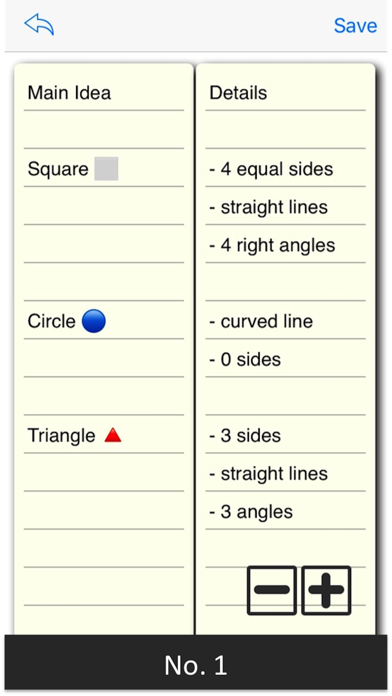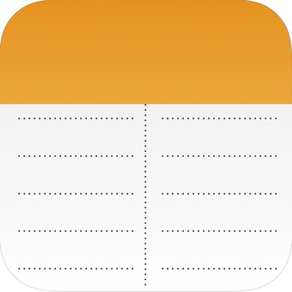
Split Note : Two Column Notes
It can be written in 2 columns
Free
1.0.1for iPhone, iPod touch
Age Rating
Split Note : Two Column Notes Screenshots
About Split Note : Two Column Notes
"Split Note" is a simple notebook app that you can write in 2 columns as its name suggests.
Writing notes in two columns makes effective use of the screen size.
In addition, since it allows you to enter and view two items at the same time in parallel, it also leads to more efficient work.
# Example of use
- Idea Memo
Left column: fill in the theme
Right column: fill in details
- Schedule
Left column: fill in date and time
Right column: fill in the details of the schedule
- Vocabulary Notebook
Left column: fill in English words
Right column: fill in Japanese translation
- List of Baggage Contents
Left column: fill in the list of your own belongings
Right column: fill in the list of children's belongings
- Cooking Menu
Left column: fill in a weekly cooking menu
Right column: fill in required foodstuff
The rest is up to your ingenuity.
Taking notes in two columns is said to be "Two-Column Note-Taking", and as one of effective methods to write notes in a clear and systematic manner, attention is very much in the field of education and business We are gathering.
It is a simple and easy way to fill in the subject in the left column and fill the details in the right column, but it is useful for structuring the relationship of things by organizing in two stages.
# Usage
(See screenshots No.3,4)
1. You can create a new document by tapping the "+" icon.
2. You can edit by tapping the saved document.
3. You can delete saved documents by swiping left.
4. You can save the document by tapping the "Save" icon.
5. You can change the character size by tapping the "+" icon, "-" icon in the bottom right.
The screen will not be locked while using this application, so you can concentrate on your work.
By all means, please try this.
Writing notes in two columns makes effective use of the screen size.
In addition, since it allows you to enter and view two items at the same time in parallel, it also leads to more efficient work.
# Example of use
- Idea Memo
Left column: fill in the theme
Right column: fill in details
- Schedule
Left column: fill in date and time
Right column: fill in the details of the schedule
- Vocabulary Notebook
Left column: fill in English words
Right column: fill in Japanese translation
- List of Baggage Contents
Left column: fill in the list of your own belongings
Right column: fill in the list of children's belongings
- Cooking Menu
Left column: fill in a weekly cooking menu
Right column: fill in required foodstuff
The rest is up to your ingenuity.
Taking notes in two columns is said to be "Two-Column Note-Taking", and as one of effective methods to write notes in a clear and systematic manner, attention is very much in the field of education and business We are gathering.
It is a simple and easy way to fill in the subject in the left column and fill the details in the right column, but it is useful for structuring the relationship of things by organizing in two stages.
# Usage
(See screenshots No.3,4)
1. You can create a new document by tapping the "+" icon.
2. You can edit by tapping the saved document.
3. You can delete saved documents by swiping left.
4. You can save the document by tapping the "Save" icon.
5. You can change the character size by tapping the "+" icon, "-" icon in the bottom right.
The screen will not be locked while using this application, so you can concentrate on your work.
By all means, please try this.
Show More
What's New in the Latest Version 1.0.1
Last updated on Jan 2, 2018
Old Versions
This app has been updated by Apple to display the Apple Watch app icon.
A minor bug was fixed.
A minor bug was fixed.
Show More
Version History
1.0.1
Jan 2, 2018
This app has been updated by Apple to display the Apple Watch app icon.
A minor bug was fixed.
A minor bug was fixed.
1.0.0
Dec 28, 2017
Split Note : Two Column Notes FAQ
Click here to learn how to download Split Note : Two Column Notes in restricted country or region.
Check the following list to see the minimum requirements of Split Note : Two Column Notes.
iPhone
Requires iOS 9.0 or later.
iPod touch
Requires iOS 9.0 or later.
Split Note : Two Column Notes supports English, French, German, Italian, Japanese, Korean, Simplified Chinese, Spanish