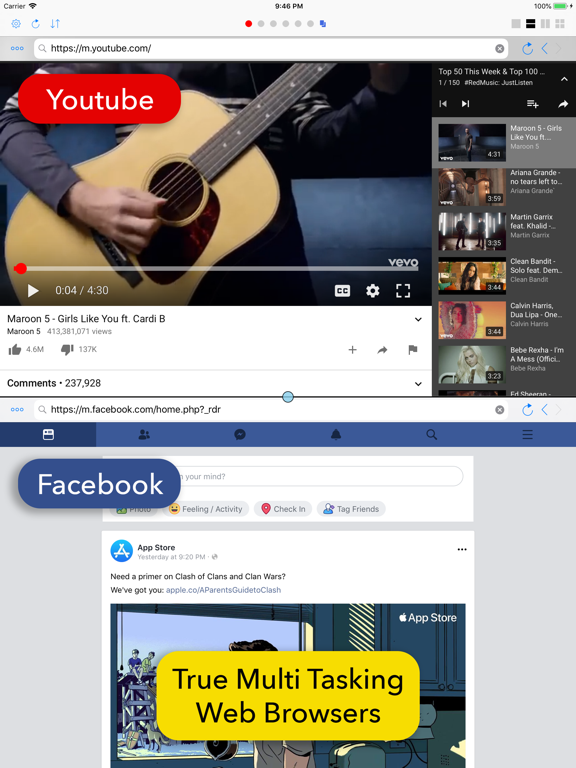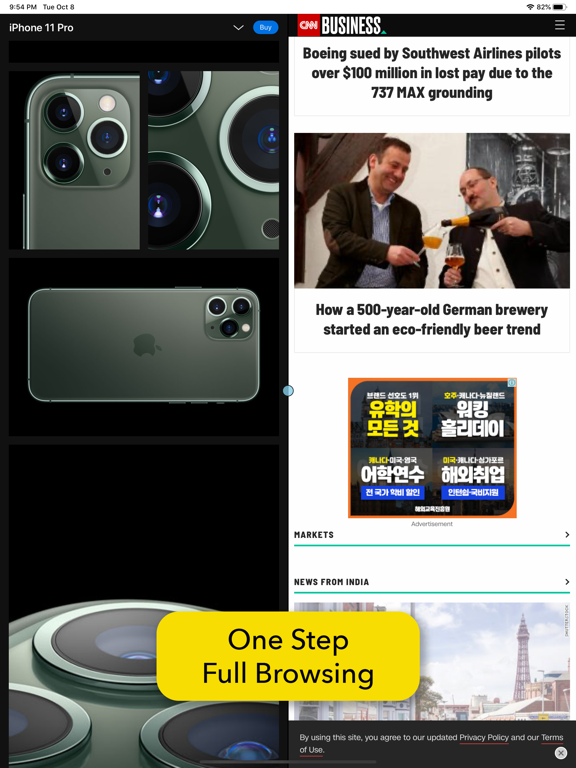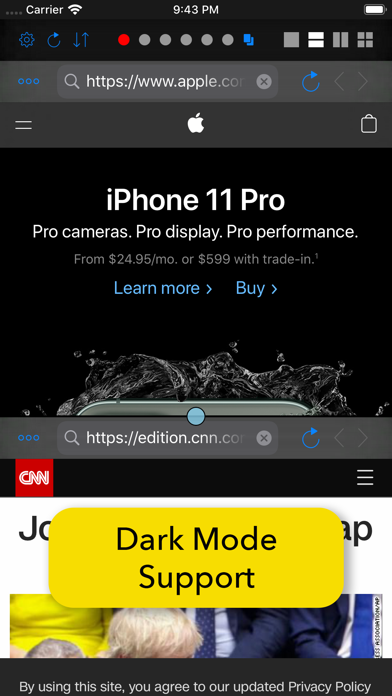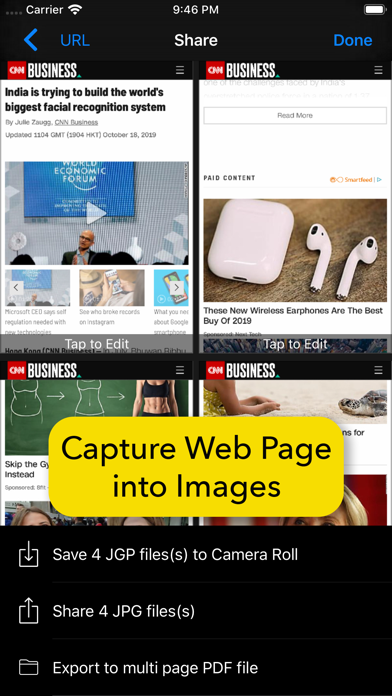Split Screen: MultiTasking Web
Split Screen Up to 4 Web Views
$2.99
1.0.20for iPhone, iPad and more
8.9
13 Ratings
kyoung hee park
Developer
8.3 MB
Size
Jan 21, 2024
Update Date
Utilities
Category
17+
Age Rating
Age Rating
Split Screen: MultiTasking Web Screenshots
About Split Screen: MultiTasking Web
An innovative web browser which supports true multitasking and concurrent multiple web pages.
For instance, you can enjoy music video on YouTube while contacting your friend on Facebook. Or you can read news on CNN while searching some topics on Google. You can do all these tasks at the same time without leaving current web page.
Unlike other apps which support only 2 concurrent web browsers, this app supports up to 4 concurrent web browsers. It is especially useful on iPad. You can take a full advantage of the big screen of iPad.
Increase your productivity with this incredible multi tasking app!
• Split screen up to 4 concurrent web browsers.
• Supports up to 6 concurrent sessions (Each session supports up to 4 concurrent web browsers).
• Switch between single, horizontal, vertical and 2 by 2 layout with single tap.
• Swap each web page with single tap.
• Supports history, favorite and most visited sites.
• Supports protection of privacy with bio authentication - Face ID and Touch ID.
• Supports stored login credential. You don't need to type id and password every time you login to web sites like Facebook and Youtube.
• Save current page area as image.
• Capture whole web page into images and save as PDF.
• Open current page in Safari.
For instance, you can enjoy music video on YouTube while contacting your friend on Facebook. Or you can read news on CNN while searching some topics on Google. You can do all these tasks at the same time without leaving current web page.
Unlike other apps which support only 2 concurrent web browsers, this app supports up to 4 concurrent web browsers. It is especially useful on iPad. You can take a full advantage of the big screen of iPad.
Increase your productivity with this incredible multi tasking app!
• Split screen up to 4 concurrent web browsers.
• Supports up to 6 concurrent sessions (Each session supports up to 4 concurrent web browsers).
• Switch between single, horizontal, vertical and 2 by 2 layout with single tap.
• Swap each web page with single tap.
• Supports history, favorite and most visited sites.
• Supports protection of privacy with bio authentication - Face ID and Touch ID.
• Supports stored login credential. You don't need to type id and password every time you login to web sites like Facebook and Youtube.
• Save current page area as image.
• Capture whole web page into images and save as PDF.
• Open current page in Safari.
Show More
What's New in the Latest Version 1.0.20
Last updated on Jan 21, 2024
Old Versions
- Minor bugs fixed.
Show More
Version History
1.0.20
Jan 21, 2024
- Minor bugs fixed.
1.0.19
Mar 19, 2023
- You can set "DuckDuckGo" as default search engine.
1.0.18
Apr 4, 2021
- Misc bug fix
1.0.17
Feb 22, 2021
- Supports more concurrent sessions.
- Minor UI enhancement.
- Minor UI enhancement.
1.0.16
Dec 11, 2020
- Bug fix for crashing while searching suggestion
1.0.15
Nov 18, 2020
- Minor bug fix
1.0.14
Oct 13, 2020
- Minor bug fix
1.0.13
Sep 24, 2020
- Supports iOS14
- Minor bugs fixed
- Minor bugs fixed
1.0.12
Sep 17, 2020
- compatibility fix for iOS14
1.0.11
Sep 2, 2020
- Supports ab block
1.0.10
Apr 30, 2020
- Bug fix for font resizing on iPad
1.0.9
Apr 23, 2020
- Dynamic font resizing
- Automatic keyword suggestion
- Automatic keyword suggestion
1.0.8
Nov 12, 2019
- Minor Bug Fix
1.0.7
Oct 27, 2019
- You can select search engine you want. Supports 7 trending search engines.
1.0.6
Oct 25, 2019
- Options for deleting history in the Settings window.
1.0.5
Oct 19, 2019
- Now you can capture whole web page into multiple images!
1.0.4
Oct 8, 2019
- Supports one step full screen browsing
1.0.3
Oct 3, 2019
- Support for iOS13
- Support for Dark mode
- Support for Dark mode
1.0.2
Nov 15, 2018
- Support for iOS 12
- Support for new iPhone devices
- Support for new iPhone devices
1.0.1
Aug 1, 2018
- App name and screenshot changed for better app description
- Minor bug fixes
- Minor bug fixes
1.0
Jul 28, 2018
Split Screen: MultiTasking Web FAQ
Split Screen: MultiTasking Web is available in regions other than the following restricted countries:
Maldives,South Korea,Libya,Morocco,Brazil,Gabon,Saudi Arabia,Afghanistan,Iraq,United Arab Emirates
Split Screen: MultiTasking Web supports English, Japanese, Korean, Simplified Chinese
Click here to learn how to download Split Screen: MultiTasking Web in restricted country or region.
Check the following list to see the minimum requirements of Split Screen: MultiTasking Web.
iPhone
Requires iOS 13.0 or later.
iPad
Requires iPadOS 13.0 or later.
iPod touch
Requires iOS 13.0 or later.