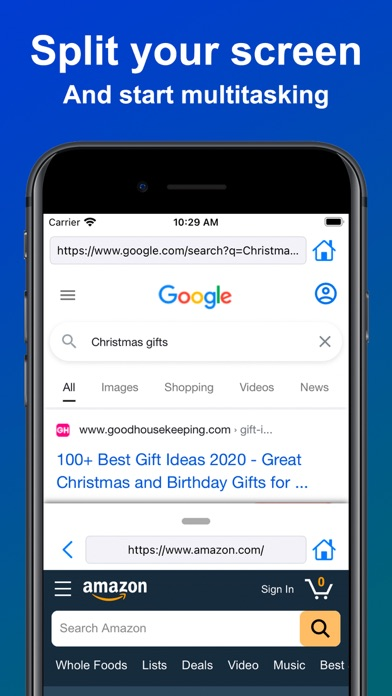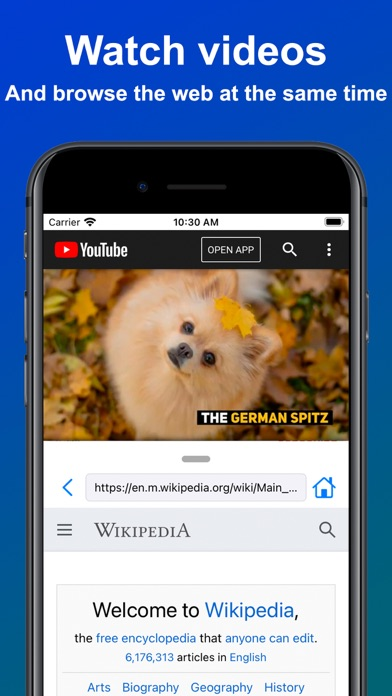Split View Multitasking Screen
Dual web browser
FreeOffers In-App Purchases
1.1.222for iPhone, iPad and more
9.1
548 Ratings
Arthur Eduardo Skaetta Alvarez Desenvolvimento de Software LTDA.
Developer
36.5 MB
Size
Apr 15, 2024
Update Date
Productivity
Category
17+
Age Rating
Age Rating
Split View Multitasking Screen Screenshots
About Split View Multitasking Screen
Have you ever wanted to watch videos or listen to music while doing something else? Split View unleashes multitasking capabilities to your iPhone and iPad with a powerful split screen and endless possibilities.
- Multitask as you want
Browse websites, check your emails, upload photos, post on your social networks, get in touch with friends, do your work, research, shop, do anything you want in parallel at the same time!
- Optimize your time
Multitasking allows you to be faster and more efficient doing your chores, for example you can edit a spreadsheet while reading an email or messaging someone!
- Fast & secure
Split View uses the most modern web frameworks to deliver a fast and secure experience for everyone!
Split View is now available for all iOS devices!
------
Terms of Use: https://multitaskingbrowser.firebaseapp.com/terms.html
Privacy Policy: https://multitaskingbrowser.firebaseapp.com/privacy.html
- Multitask as you want
Browse websites, check your emails, upload photos, post on your social networks, get in touch with friends, do your work, research, shop, do anything you want in parallel at the same time!
- Optimize your time
Multitasking allows you to be faster and more efficient doing your chores, for example you can edit a spreadsheet while reading an email or messaging someone!
- Fast & secure
Split View uses the most modern web frameworks to deliver a fast and secure experience for everyone!
Split View is now available for all iOS devices!
------
Terms of Use: https://multitaskingbrowser.firebaseapp.com/terms.html
Privacy Policy: https://multitaskingbrowser.firebaseapp.com/privacy.html
Show More
What's New in the Latest Version 1.1.222
Last updated on Apr 15, 2024
Old Versions
Improvements to the user interface;
Improving quality of assets
Improving quality of assets
Show More
Version History
1.1.222
Apr 15, 2024
Improvements to the user interface;
Improving quality of assets
Improving quality of assets
1.1.221
Apr 8, 2024
Improvements to the user interface;
Improving quality of assets
Improving quality of assets
1.1.220
Apr 1, 2024
Improvements to the user interface;
Improving quality of assets
Improving quality of assets
1.1.219
Mar 25, 2024
Improvements to the user interface;
Improving quality of assets
Improving quality of assets
1.1.218
Mar 18, 2024
Improvements to the user interface;
Improving quality of assets
Improving quality of assets
1.1.217
Mar 11, 2024
Improvements to the user interface;
Improving quality of assets
Improving quality of assets
1.1.216
Mar 4, 2024
Improvements to the user interface;
Improving quality of assets
Improving quality of assets
1.1.215
Feb 26, 2024
Improvements to the user interface;
Improving quality of assets
Improving quality of assets
1.1.214
Feb 19, 2024
Improvements to the user interface;
Improving quality of assets
Improving quality of assets
1.1.213
Feb 12, 2024
Improvements to the user interface;
Improving quality of assets
Improving quality of assets
1.1.211
Jan 29, 2024
Improvements to the user interface;
Improving quality of assets
Improving quality of assets
1.1.210
Jan 22, 2024
Improvements to the user interface;
Improving quality of assets
Improving quality of assets
1.1.209
Jan 15, 2024
Improvements to the user interface;
Improving quality of assets
Improving quality of assets
1.1.208
Jan 8, 2024
Improvements to the user interface;
Improving quality of assets
Improving quality of assets
1.1.207
Jan 1, 2024
Improvements to the user interface;
Improving quality of assets
Improving quality of assets
1.1.206
Dec 25, 2023
Improvements to the user interface;
Improving quality of assets
Improving quality of assets
1.1.205
Dec 18, 2023
Improvements to the user interface;
Improving quality of assets
Improving quality of assets
1.1.204
Dec 15, 2023
Improvements to the user interface;
Improving quality of assets
Improving quality of assets
1.1.203
Dec 4, 2023
Improvements to the user interface;
Improving quality of assets
Improving quality of assets
1.1.202
Nov 27, 2023
Improvements to the user interface;
Improving quality of assets
Improving quality of assets
1.1.201
Nov 20, 2023
Improvements to the user interface;
Improving quality of assets
Improving quality of assets
1.1.200
Nov 17, 2023
Improvements to the user interface;
Improving quality of assets
Improving quality of assets
1.1.199
Nov 13, 2023
Improvements to the user interface;
Improving quality of assets
Improving quality of assets
1.1.198
Nov 6, 2023
Improvements to the user interface;
Improving quality of assets
Improving quality of assets
1.1.197
Nov 3, 2023
Improvements to the user interface;
Improving quality of assets
Improving quality of assets
Split View Multitasking Screen FAQ
Click here to learn how to download Split View Multitasking Screen in restricted country or region.
Check the following list to see the minimum requirements of Split View Multitasking Screen.
iPhone
Requires iOS 12.0 or later.
iPad
Requires iPadOS 12.0 or later.
iPod touch
Requires iOS 12.0 or later.
Split View Multitasking Screen supports English
Split View Multitasking Screen contains in-app purchases. Please check the pricing plan as below:
SplitView Monthly
$0.99
SplitView Premium
$2.99