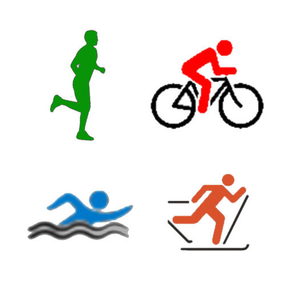
SportsLogger
$0.99
1.1for iPhone, iPad
Age Rating
SportsLogger Screenshots
About SportsLogger
SportsLogger - the perfect app to log your sport activities such as running, biking, cross country skiing and nordic walking.
Swimming activities can be easily added manually to the history.
This makes the app also very useful for triathletes.
Sports Logger runs exclusively on your phone and does not require any login or register in a social network.
After starting the app you get an overview of all your sport activities.
Shows you a week, month and year summary from all your trainings as a list or as a pie chart.
Training data like time, distance, speed, average speed, average pace, max. speed and altitude will be displayed and updated reguarly.
The covered distance is displayed in an “Openstreetmap” view.
A speed diagram, an altitude profile and a table view of the km periods give you a great overview of your training.
All important data are saved in a history (log) after finishing training.
These data can be sent to a PC by e-mail. E.g. for post-processing in Microsoft Excel.
As option an acoustic signal can indicate each passed kilometer.
A threshold can be set which stops recording automatically in case speed drops below 2 km/h.
This saves the hassle of stopping and starting the activity, for example at short traffic light breaks.
The white background of the app also serves as lighting and makes you additionally more recognizable during nightly runs.
Have fun with the SportsLogger app.
Swimming activities can be easily added manually to the history.
This makes the app also very useful for triathletes.
Sports Logger runs exclusively on your phone and does not require any login or register in a social network.
After starting the app you get an overview of all your sport activities.
Shows you a week, month and year summary from all your trainings as a list or as a pie chart.
Training data like time, distance, speed, average speed, average pace, max. speed and altitude will be displayed and updated reguarly.
The covered distance is displayed in an “Openstreetmap” view.
A speed diagram, an altitude profile and a table view of the km periods give you a great overview of your training.
All important data are saved in a history (log) after finishing training.
These data can be sent to a PC by e-mail. E.g. for post-processing in Microsoft Excel.
As option an acoustic signal can indicate each passed kilometer.
A threshold can be set which stops recording automatically in case speed drops below 2 km/h.
This saves the hassle of stopping and starting the activity, for example at short traffic light breaks.
The white background of the app also serves as lighting and makes you additionally more recognizable during nightly runs.
Have fun with the SportsLogger app.
Show More
What's New in the Latest Version 1.1
Last updated on Apr 11, 2016
Old Versions
- New weekly report hours/day
- New monthly report hours/week
- Date "Training status since" on welcome page can now be defined within settings (i.e. to start of year or training start date of the new season)
Show More
Version History
1.1
Jul 15, 2014
- New weekly report hours/day
- New monthly report hours/week
- Date "Training status since" on welcome page can now be defined within settings (i.e. to start of year or training start date of the new season)
SportsLogger FAQ
Click here to learn how to download SportsLogger in restricted country or region.
Check the following list to see the minimum requirements of SportsLogger.
iPhone
iPad
SportsLogger supports English

























