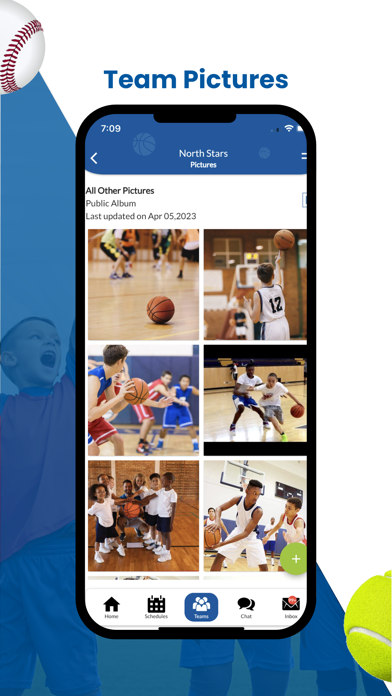SportsPlus
Sports app for players & teams
FreeOffers In-App Purchases
7.4.0for iPhone, iPad
Age Rating
SportsPlus Screenshots
About SportsPlus
SportsPlus is a modern and feature-rich sports management software platform for clubs, leagues, governing bodies, tournament operators, sports facility managers, teams, coaches, officials, players, and parents. SportsPlus is a mobile-friendly, secure, all-in-one sports platform that allows staff members to handle the registrations, payments, scheduling, teams, leagues, tournaments, facility booking, communication, fundraising, members, volunteer signup, tryout management, live-scoring, surveys, and the website.
SportsPlus mobile app is fully integrated with the SportsPlus platform. The mobile app helps the staff with team communication, scheduling, roster management, tryout evaluations, live-scoring, volunteer management, fundraiser, and facility management. In addition, the mobile app helps players and parents with RSVP, access schedules, managing family members, registration, facility booking, communication, etc.
SportsPlus mobile app helps staff members with,
Facility Booking: Open facilities for booking and collect payments online.
Team Roster: Manage team rosters and provide access to player details.
Team Schedule: Create and manage games, practices, and events with reminders and instant notifications.
Availability: Updating player's availability based on the availability of the players and can update their availability.
Attendance: Update and manage the attendance of each player for the schedules.
Game Lineup: Set up and provide access to the game lineup for the upcoming games.
Team Chat: Communicate with team members in real-time.
Team Messaging: Send messages (Email, SMS, Mobile notifications, Online messages) to the team members.
Task Management: Add tasks and allow team members to volunteer and sign up. Assign tasks to members along with hours.
Resources, Announcements: Upload and share resources, including documents, pictures, and videos. Post announcements.
Game Results: If given permission, update the game score, standings, game recap, and most valuable player.
Team Request: Approve or deny the requests to join a team.
Admin Controls: Configure accessibility, security, and privacy options.
Organization Schedules: Access and manage all the organization's teams and the upcoming game, practice, and event schedules.
Customize home screen content and publish flash news.
Access and manage team attendance, announcements, and resources.
RSVP: Track, reset, and notify team members.
Tryout Management: Manage and evaluate players. Generate evaluation reports. Place players into teams.
Live-Scoring: Start the game and record the scores. Optionally record player scores.
SportsPlus mobile app helps players and parents with,
Schedules, RSVP: Access team schedules and update the game, practice, or event availability.
Subscribe to the schedules on their calendar and access the member card.
Attendance: Access the attendance of the schedule based on past availability.
Team Chat: Chat with team members in real-time. Share scores, pictures, and messages. Receive mobile notifications.
Team Messaging: Send messages (Email, SMS, Mobile notifications, Online messages) to the team members.
Team Roster: Access team member details as permitted by staff.
Game Lineup: Access the game lineup of the upcoming games.
Task Management: Sign up for the tasks. Receive reminders.
Pictures: Upload and share pictures securely and conditionally.
Resources, Announcements: Access resources and announcements.
Team Request: Request to join a team.
Family Members: Switch between the family member accounts and access all family member's teams, schedules, and messages.
Facility Booking: Reserve facilities and make payment online. Access and manage existing reservations.
Registrations: Register for programs and make payments online.
Shop: Access the shop and purchase items quickly and easily. Access hotel and flight booking options.
Live-Scoring: Access game live scores, including player stats.
SportsPlus mobile app is fully integrated with the SportsPlus platform. The mobile app helps the staff with team communication, scheduling, roster management, tryout evaluations, live-scoring, volunteer management, fundraiser, and facility management. In addition, the mobile app helps players and parents with RSVP, access schedules, managing family members, registration, facility booking, communication, etc.
SportsPlus mobile app helps staff members with,
Facility Booking: Open facilities for booking and collect payments online.
Team Roster: Manage team rosters and provide access to player details.
Team Schedule: Create and manage games, practices, and events with reminders and instant notifications.
Availability: Updating player's availability based on the availability of the players and can update their availability.
Attendance: Update and manage the attendance of each player for the schedules.
Game Lineup: Set up and provide access to the game lineup for the upcoming games.
Team Chat: Communicate with team members in real-time.
Team Messaging: Send messages (Email, SMS, Mobile notifications, Online messages) to the team members.
Task Management: Add tasks and allow team members to volunteer and sign up. Assign tasks to members along with hours.
Resources, Announcements: Upload and share resources, including documents, pictures, and videos. Post announcements.
Game Results: If given permission, update the game score, standings, game recap, and most valuable player.
Team Request: Approve or deny the requests to join a team.
Admin Controls: Configure accessibility, security, and privacy options.
Organization Schedules: Access and manage all the organization's teams and the upcoming game, practice, and event schedules.
Customize home screen content and publish flash news.
Access and manage team attendance, announcements, and resources.
RSVP: Track, reset, and notify team members.
Tryout Management: Manage and evaluate players. Generate evaluation reports. Place players into teams.
Live-Scoring: Start the game and record the scores. Optionally record player scores.
SportsPlus mobile app helps players and parents with,
Schedules, RSVP: Access team schedules and update the game, practice, or event availability.
Subscribe to the schedules on their calendar and access the member card.
Attendance: Access the attendance of the schedule based on past availability.
Team Chat: Chat with team members in real-time. Share scores, pictures, and messages. Receive mobile notifications.
Team Messaging: Send messages (Email, SMS, Mobile notifications, Online messages) to the team members.
Team Roster: Access team member details as permitted by staff.
Game Lineup: Access the game lineup of the upcoming games.
Task Management: Sign up for the tasks. Receive reminders.
Pictures: Upload and share pictures securely and conditionally.
Resources, Announcements: Access resources and announcements.
Team Request: Request to join a team.
Family Members: Switch between the family member accounts and access all family member's teams, schedules, and messages.
Facility Booking: Reserve facilities and make payment online. Access and manage existing reservations.
Registrations: Register for programs and make payments online.
Shop: Access the shop and purchase items quickly and easily. Access hotel and flight booking options.
Live-Scoring: Access game live scores, including player stats.
Show More
What's New in the Latest Version 7.4.0
Last updated on Apr 24, 2024
Old Versions
Allows organization staff to
Manage facility bookings (Approve, Cancel, etc.)
Turning off the team chat
Configure to send live scoring notifications on game events
Allow adding additional points when updating scores
Allows org and team staff to
Hide team staff member contact details
Notify officials when updating games
Notify officials based on RSVP status
Allow selecting MVP for both teams
Specify position for team staff members
Improved player and team stats navigation
Allows all members to
Access weekly event overview easily
Receive live scoring notifications on game events
Enhanced native member card
Allow half a facility booking
Enhanced live scoring console
Redesigned account options for easy access
Easy access to all new notifications on login
Enhanced family member navigation and access
Allow to request account deletion
Manage facility bookings (Approve, Cancel, etc.)
Turning off the team chat
Configure to send live scoring notifications on game events
Allow adding additional points when updating scores
Allows org and team staff to
Hide team staff member contact details
Notify officials when updating games
Notify officials based on RSVP status
Allow selecting MVP for both teams
Specify position for team staff members
Improved player and team stats navigation
Allows all members to
Access weekly event overview easily
Receive live scoring notifications on game events
Enhanced native member card
Allow half a facility booking
Enhanced live scoring console
Redesigned account options for easy access
Easy access to all new notifications on login
Enhanced family member navigation and access
Allow to request account deletion
Show More
Version History
7.4.0
Apr 24, 2024
Allows organization staff to
Manage facility bookings (Approve, Cancel, etc.)
Turning off the team chat
Configure to send live scoring notifications on game events
Allow adding additional points when updating scores
Allows org and team staff to
Hide team staff member contact details
Notify officials when updating games
Notify officials based on RSVP status
Allow selecting MVP for both teams
Specify position for team staff members
Improved player and team stats navigation
Allows all members to
Access weekly event overview easily
Receive live scoring notifications on game events
Enhanced native member card
Allow half a facility booking
Enhanced live scoring console
Redesigned account options for easy access
Easy access to all new notifications on login
Enhanced family member navigation and access
Allow to request account deletion
Manage facility bookings (Approve, Cancel, etc.)
Turning off the team chat
Configure to send live scoring notifications on game events
Allow adding additional points when updating scores
Allows org and team staff to
Hide team staff member contact details
Notify officials when updating games
Notify officials based on RSVP status
Allow selecting MVP for both teams
Specify position for team staff members
Improved player and team stats navigation
Allows all members to
Access weekly event overview easily
Receive live scoring notifications on game events
Enhanced native member card
Allow half a facility booking
Enhanced live scoring console
Redesigned account options for easy access
Easy access to all new notifications on login
Enhanced family member navigation and access
Allow to request account deletion
7.3.0
Jan 22, 2024
Allows organization staff to
Open registration for tryouts
Assign players into pools, jersey color, and number
Assign evaluators and configure evaluation criterion
Evaluate players by entering scores
Generate evaluation reports
Compare players
Assign players to teams
Invite players to join teams
Setup live scoring metrics
Allows staff and team members to
Access live scoring console (if allowed)
Start the game for live scoring
Perform live scoring throughout the game
Close the game and record the stats
Live scoring is available for all major sports, including Baseball, Soccer, Basketball, Lacrosse, Football, Volleyball, Hockey, Softball, Field Hockey, Rugby, Tennis, Golf, and more.
Open registration for tryouts
Assign players into pools, jersey color, and number
Assign evaluators and configure evaluation criterion
Evaluate players by entering scores
Generate evaluation reports
Compare players
Assign players to teams
Invite players to join teams
Setup live scoring metrics
Allows staff and team members to
Access live scoring console (if allowed)
Start the game for live scoring
Perform live scoring throughout the game
Close the game and record the stats
Live scoring is available for all major sports, including Baseball, Soccer, Basketball, Lacrosse, Football, Volleyball, Hockey, Softball, Field Hockey, Rugby, Tennis, Golf, and more.
7.2.0
Oct 25, 2023
Organization staff can
Open facilities for booking and collect payments online.
Add new teams with members.
Allow or disallow team staff to manage league and season games.
Configure the official labels
Organization and team staff can
Reset the RSVP and track game availability while creating and updating schedules.
Update the game recap along with the most valuable player.
Notify players, parents, and team staff while viewing, creating, and updating schedules. Send RSVP reminders.
Team staff can
Add members to the team based on the organization roster privacy settings.
Access team member medical info in the roster based on the organization admin settings.
Access attendance and update team member attendance.
Assign the label to the game lineup.
Team members can
Easily switch teams on the team chat screen.
Access attendance from the team portal.
All members can
Book facilities, one or more at a time, and make payments.
Provide all required data while booking a facility along with documents.
Cancel upcoming facility bookings.
Update jersey details on the member profile
Set an alert for the upcoming schedule from the schedule details screen.
Access hotel and flight booking options on the schedule details screen.
Enhanced UI/UX for facility booking and scheduling.
Improved the performance of various operations throughout the app.
Open facilities for booking and collect payments online.
Add new teams with members.
Allow or disallow team staff to manage league and season games.
Configure the official labels
Organization and team staff can
Reset the RSVP and track game availability while creating and updating schedules.
Update the game recap along with the most valuable player.
Notify players, parents, and team staff while viewing, creating, and updating schedules. Send RSVP reminders.
Team staff can
Add members to the team based on the organization roster privacy settings.
Access team member medical info in the roster based on the organization admin settings.
Access attendance and update team member attendance.
Assign the label to the game lineup.
Team members can
Easily switch teams on the team chat screen.
Access attendance from the team portal.
All members can
Book facilities, one or more at a time, and make payments.
Provide all required data while booking a facility along with documents.
Cancel upcoming facility bookings.
Update jersey details on the member profile
Set an alert for the upcoming schedule from the schedule details screen.
Access hotel and flight booking options on the schedule details screen.
Enhanced UI/UX for facility booking and scheduling.
Improved the performance of various operations throughout the app.
7.1.8
Apr 22, 2023
The organization admin can customize the home screen content and the order of the content.
Schedules presentation and navigation enhancements.
Enhanced mobile notification navigation
Options for publishing flash news.
Enhanced functionality allowing players,
RSVP from the home screen
Filter the schedules
Access family member schedules
Subscribe to the schedules on their calendars
Access bookings, registrations, shop
Redesigned member account and profile
Enhanced presentation and navigation
Messaging, Notifications
Team dashboard, admin
Scores & Results
Announcements, Resources
Facility Reservations
Enhanced functionality allowing team staff
Update and delete the announcements.
Create, update, and delete the resources.
Update their RSVP from the home screen.
Purchase a premium membership subscription at $9.99 per year for all family members.
Access to member card with QR code.
Schedules presentation and navigation enhancements.
Enhanced mobile notification navigation
Options for publishing flash news.
Enhanced functionality allowing players,
RSVP from the home screen
Filter the schedules
Access family member schedules
Subscribe to the schedules on their calendars
Access bookings, registrations, shop
Redesigned member account and profile
Enhanced presentation and navigation
Messaging, Notifications
Team dashboard, admin
Scores & Results
Announcements, Resources
Facility Reservations
Enhanced functionality allowing team staff
Update and delete the announcements.
Create, update, and delete the resources.
Update their RSVP from the home screen.
Purchase a premium membership subscription at $9.99 per year for all family members.
Access to member card with QR code.
7.1.7
Apr 17, 2023
The organization admin can customize the home screen content (teams, schedules, tasks, reservations) and the order of the content.
Schedules presentation and navigation enhancements - Upcoming and past schedules tabs, RSVP options, volunteer tasks.
Enhanced mobile notification navigation
Options for publishing the news and announcements as flash news on the home screen.
Enhanced functionality allowing players,
RSVP from the home screen
Filter the schedules
Access family member schedules
Subscribe to the schedules on their calendars
Import the contacts to their mobile devices
Access bookings, registrations, shop
Redesigned member account and profile
Access to member card with QR code
Enhanced presentation and navigation
Messaging, Notifications
Team dashboard, admin
Scores & Results
Announcements, Resources
Facility Reservations
Enhanced functionality allowing team staff
Update and delete the announcements.
Create, update, and delete the resources.
Update their RSVP from the home screen.
Schedules presentation and navigation enhancements - Upcoming and past schedules tabs, RSVP options, volunteer tasks.
Enhanced mobile notification navigation
Options for publishing the news and announcements as flash news on the home screen.
Enhanced functionality allowing players,
RSVP from the home screen
Filter the schedules
Access family member schedules
Subscribe to the schedules on their calendars
Import the contacts to their mobile devices
Access bookings, registrations, shop
Redesigned member account and profile
Access to member card with QR code
Enhanced presentation and navigation
Messaging, Notifications
Team dashboard, admin
Scores & Results
Announcements, Resources
Facility Reservations
Enhanced functionality allowing team staff
Update and delete the announcements.
Create, update, and delete the resources.
Update their RSVP from the home screen.
7.0.7
Oct 17, 2022
Enhancements to view and manage notifications received.
Easy access to register for programs, place shop orders, reserve facilities, and cancel facility reservations.
Enhanced messaging, allowing to send attachments and save messages as drafts. Reply to messages.
Based on the org admin settings, as allowed by the org admin, the team staff can manage the league and season games, team member roles, and update the league standings.
The practice session duration limit can be enforced.
The conflicts are detected while adding and updating the schedule.
Game ties are allowed.
The org staff can access and manage all organization schedules, including attaching labels, add and update schedules, cancel and uncancel schedules, and access and manage all teams.
Update set-based game scores.
The game officials can RSVP for games.
More options for making team member details available in the team roster.
Support for tournament pool and bracket game management.
Enhanced dashboard and footer navigation options.
Easy access to register for programs, place shop orders, reserve facilities, and cancel facility reservations.
Enhanced messaging, allowing to send attachments and save messages as drafts. Reply to messages.
Based on the org admin settings, as allowed by the org admin, the team staff can manage the league and season games, team member roles, and update the league standings.
The practice session duration limit can be enforced.
The conflicts are detected while adding and updating the schedule.
Game ties are allowed.
The org staff can access and manage all organization schedules, including attaching labels, add and update schedules, cancel and uncancel schedules, and access and manage all teams.
Update set-based game scores.
The game officials can RSVP for games.
More options for making team member details available in the team roster.
Support for tournament pool and bracket game management.
Enhanced dashboard and footer navigation options.
6.1.0
Nov 29, 2021
The team staff can assign volunteers and volunteer hours.
The team staff can send a notification message while assigning the volunteer tasks to the team members.
The track availability option is made available to track the availability of the staff members.
The team staff can manage the default game lineup of a team and the game lineup of the upcoming games.
The team staff can view the details of the officials and volunteers.
Enhanced field reservation options for organization members, including payments.
The team members can also send text messages.
The organization's athletes can send requests to join teams.
The users can view and delete the sent messages.
Athletes can update their school grades from the member info page.
Enhanced navigation of push notifications to teams.
Fixed multiple bugs and performance issues.
The team staff can send a notification message while assigning the volunteer tasks to the team members.
The track availability option is made available to track the availability of the staff members.
The team staff can manage the default game lineup of a team and the game lineup of the upcoming games.
The team staff can view the details of the officials and volunteers.
Enhanced field reservation options for organization members, including payments.
The team members can also send text messages.
The organization's athletes can send requests to join teams.
The users can view and delete the sent messages.
Athletes can update their school grades from the member info page.
Enhanced navigation of push notifications to teams.
Fixed multiple bugs and performance issues.
6.0.0
Jun 10, 2021
#Organization staff members can view, update and cancel the upcoming practices.
#Team staff can update the team member details.
#Enhanced real-time team chat.
#Enhanced presentation, navigation, and overall user experience
#Enhanced the team roster page
#Team members can send messages to all or selected team members.
#Easy access to register for a program and purchase shop items.
#Easy access to contact SportsPlus support.
#Improved organization enforced security and privacy options.
#Bug fixes and performance enhancements.
For more details, please check the release notes on our help portal.
#Team staff can update the team member details.
#Enhanced real-time team chat.
#Enhanced presentation, navigation, and overall user experience
#Enhanced the team roster page
#Team members can send messages to all or selected team members.
#Easy access to register for a program and purchase shop items.
#Easy access to contact SportsPlus support.
#Improved organization enforced security and privacy options.
#Bug fixes and performance enhancements.
For more details, please check the release notes on our help portal.
5.2
Jun 18, 2020
# Added inbox which allows accessing and managing messages
# Supported emojis in communication such as team live
# Detected and presented the conflicts on game and practice update
# Added options allowing team staff to update the availability of players
# Added options which enables members to update certain profile properties
# Organization quick links are made available inside the mobile app
# Enhanced the team pictures management options and the presentation
# Allowed users navigating to the schedule details from the dashboard
# Displayed number of unread notifications as badge count
# Enhanced the app usability by addressing certain navigation and presentation issues
# Bug fixes and performance enhancements
# For more details, please check the release notes on our help portal
# Supported emojis in communication such as team live
# Detected and presented the conflicts on game and practice update
# Added options allowing team staff to update the availability of players
# Added options which enables members to update certain profile properties
# Organization quick links are made available inside the mobile app
# Enhanced the team pictures management options and the presentation
# Allowed users navigating to the schedule details from the dashboard
# Displayed number of unread notifications as badge count
# Enhanced the app usability by addressing certain navigation and presentation issues
# Bug fixes and performance enhancements
# For more details, please check the release notes on our help portal
4.5.1
Mar 23, 2020
# Team Live Chat - Communicate with team members with pictures in real-time with mobile notifications
# Display mobile notification count and play sound
# Admin Controls - Schedule changes can be restricted by the organization admin
# Schedule Conflict Detection - While adding or updating schedules detects and presents conflicts
# Schedule Update - Allows updating of team practices and events
# Schedule Presentation Enhancements
# Restricts players on updating the player availability based on team settings
# Not allowing creating and updating schedules for closed fields
# Game score update enhancements
# Display the latest schedule first in the dashboard
# Upload team pictures in bulk and based on team settings
# Email and phone number are made tappable
# Family member display enhancements
# Few bug fixes and performance enhancements.
# For more details, please check the release notes on our help portal.
# Display mobile notification count and play sound
# Admin Controls - Schedule changes can be restricted by the organization admin
# Schedule Conflict Detection - While adding or updating schedules detects and presents conflicts
# Schedule Update - Allows updating of team practices and events
# Schedule Presentation Enhancements
# Restricts players on updating the player availability based on team settings
# Not allowing creating and updating schedules for closed fields
# Game score update enhancements
# Display the latest schedule first in the dashboard
# Upload team pictures in bulk and based on team settings
# Email and phone number are made tappable
# Family member display enhancements
# Few bug fixes and performance enhancements.
# For more details, please check the release notes on our help portal.
4.0
Dec 22, 2018
# Family Member Switching - It’s easy now to switch between the family member accounts.
# Provision to Allow/Restrict Adding Roster - From the admin area, it is now simple to allow/restrict access for making changes to the team roster.
# Team Communication - Communicate with all the team members.
# Update Game Scores - Based on the organization admin league settings, the staff members & officials may now update the game scores that also updates the league standings.
# Schedules on the Dashboard - All the upcoming matches, practices & events are now displayed on the dashboard.
# Upload Profile Picture - Upload/change the profile picture.
# Update Game Schedules - View and update team game schedules by team staff. View and update organization game schedules by organization staff.
# Bug fixes.
# Provision to Allow/Restrict Adding Roster - From the admin area, it is now simple to allow/restrict access for making changes to the team roster.
# Team Communication - Communicate with all the team members.
# Update Game Scores - Based on the organization admin league settings, the staff members & officials may now update the game scores that also updates the league standings.
# Schedules on the Dashboard - All the upcoming matches, practices & events are now displayed on the dashboard.
# Upload Profile Picture - Upload/change the profile picture.
# Update Game Schedules - View and update team game schedules by team staff. View and update organization game schedules by organization staff.
# Bug fixes.
2.1.1
Feb 2, 2018
Enhanced player availability with full controls and options.
Enhanced the presentation of the overall app
Fixed few minor bugs
Removed the background location feature that uses geolocation. The app does not use any location services.
Enhanced the presentation of the overall app
Fixed few minor bugs
Removed the background location feature that uses geolocation. The app does not use any location services.
2.0
Nov 29, 2016
The following enhancements and bug fixes are part of Thapos mobile app 2.0 release.
* Allow to add team practice session
* Allow to view team pictures
* Allow to add a non member to the team roster
* Better error reporting to the end users
* Introduced forgot password functionality
* Bug fixes in team roster and schedule
* Various performance enhancements
* Allow to add team practice session
* Allow to view team pictures
* Allow to add a non member to the team roster
* Better error reporting to the end users
* Introduced forgot password functionality
* Bug fixes in team roster and schedule
* Various performance enhancements
1.3
Sep 10, 2016
The following enhancements and bug fixes are part of Thapos mobile app 1.3 release.
* Addition of team event creation feature
* Allow to view cancelled events
* Addition of videos in resources
* Addition of new sports.
* Allow to sign in with email address or login name
* Internet connectivity bug fix
* Bug fixes in practice and team events availability
* Schedule locations related bug fixes
* Addition of team event creation feature
* Allow to view cancelled events
* Addition of videos in resources
* Addition of new sports.
* Allow to sign in with email address or login name
* Internet connectivity bug fix
* Bug fixes in practice and team events availability
* Schedule locations related bug fixes
1.2
Jul 19, 2016
The following features added in the version 1.2
* Member Sign Up.
* Team Creation.
* Game Schedule Addition for Team.
* Team Roster Update.
* Volunteer Sign Up for Team.
* Player Availability Management.
* Posting Team Announcements.
* Team Admin Settings.
* Updating Game Results.
* Team Shop Page Addition.
* Member Sign Up.
* Team Creation.
* Game Schedule Addition for Team.
* Team Roster Update.
* Volunteer Sign Up for Team.
* Player Availability Management.
* Posting Team Announcements.
* Team Admin Settings.
* Updating Game Results.
* Team Shop Page Addition.
1.1
May 27, 2016
The following features added in the new version 1.1
* Access to team roster
* Access to team schedules (Matches, practices and team events)
* Access to team results
* Access to team sponsors
* Access to team roster
* Access to team schedules (Matches, practices and team events)
* Access to team results
* Access to team sponsors
1.0
Apr 20, 2016
SportsPlus FAQ
Click here to learn how to download SportsPlus in restricted country or region.
Check the following list to see the minimum requirements of SportsPlus.
iPhone
Requires iOS 16.0 or later.
iPad
Requires iPadOS 16.0 or later.
SportsPlus supports English
SportsPlus contains in-app purchases. Please check the pricing plan as below:
SportsPlus Premium Access
$9.99