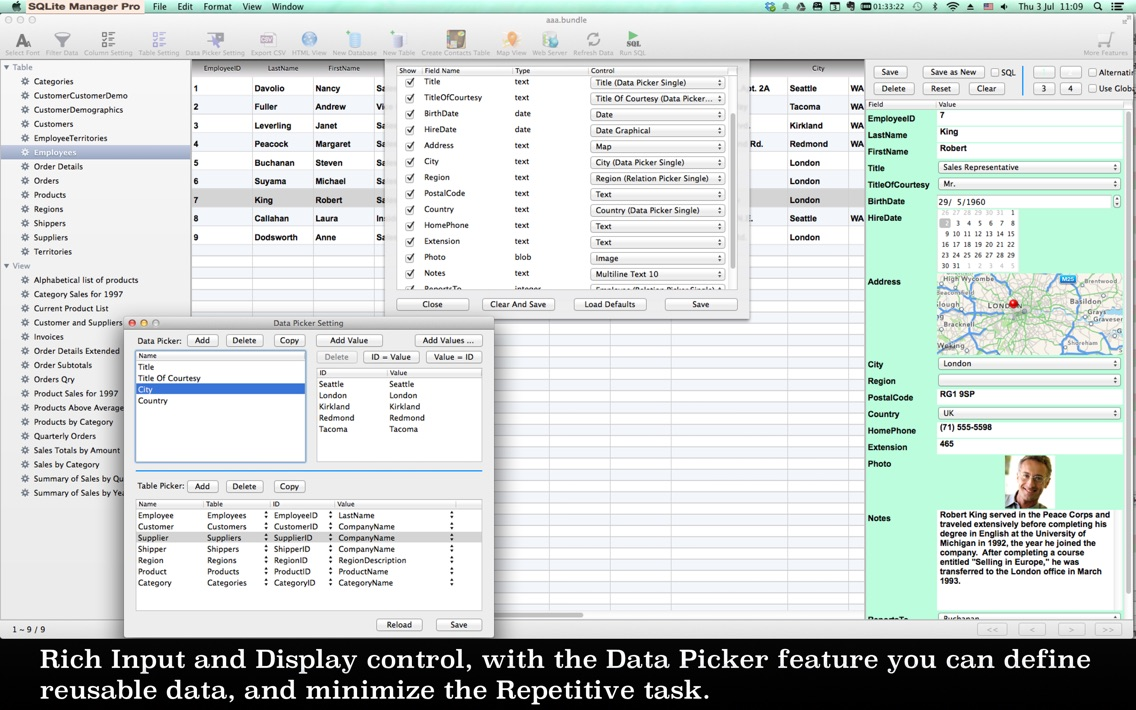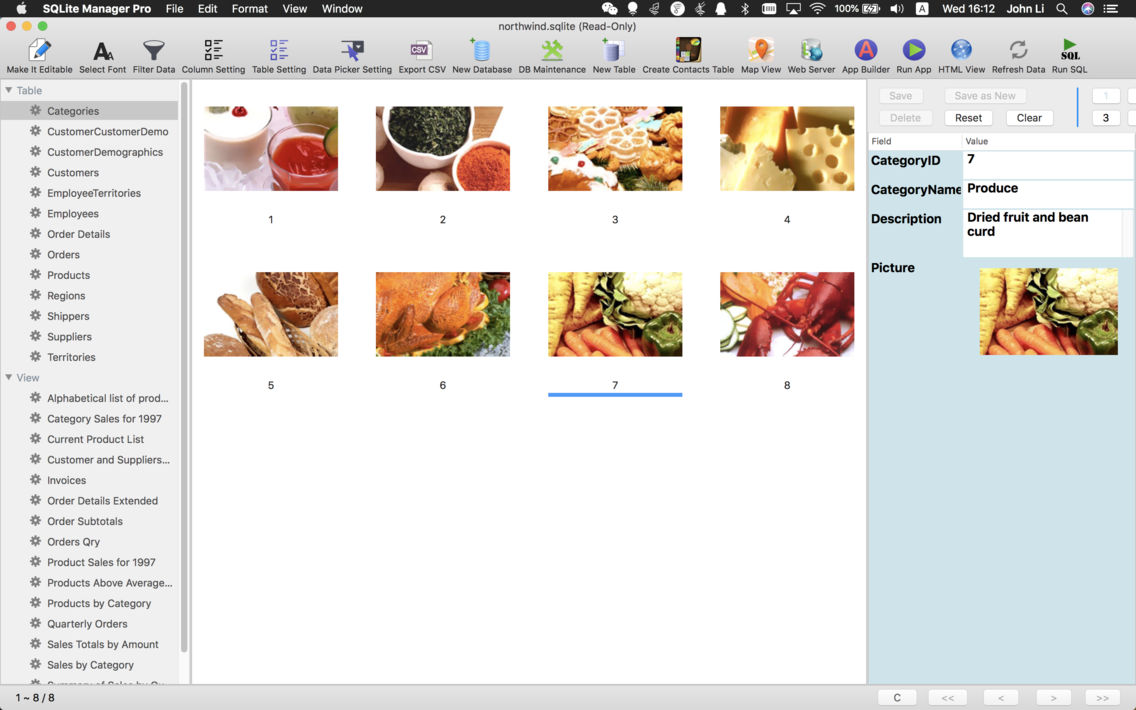SQLite Manager Pro
Professional SQLite Management
$9.99
1.7for iPhone
Age Rating
SQLite Manager Pro Screenshots
About SQLite Manager Pro
Manage Sqlite Database with Sqlite Manager Pro, you can view data easily with Filter, Sort, Paging, and edit it directly on your Mac, create new databases and new tables.
(The Pro version have all features included, don't have any in-app purchase product)
* View table data with paging list
* 10+ data view UI control (include Map, Date Time, Checkbox, Rating, Color ...)
* Filter/Search table data on column
* Sort table data by click on the column header
* Choose tables to show and columns to show
* Drag drop rearrange column order and change column width in main table
* Zoom data via change data font size
* Open multiple database at same time
* Full screen view data
* CSV data import and export
* Html View with customisable template
* Works great with companion mobile app 'Sqlite Database Manager' for iPhone and iPad
Photo collection view:
If table data have photo/image field, you can switch to photo collection view by click on toggle C/T button next to page control buttons.
'Edit Data' Features:
* 10+ data edit UI control (include Map, Date Time, Checkbox, Rating, Color Picker,Dropdown, Multi-select...)
* Update table row data
* Delete table row data
* Add table row data
* Cross table ID,Value single or multi-select using the Data Picker
'DB Creator' Features:
* Create Database
* Create Table
* Create contacts table by import Contacts
* Import CSV Data
'Map View' Features:
* View Geolocation on map
Support two format:
1. Latitude and Longitude column data;
2. any column contain this format geolocation: {lat:11.123,lng:34.56}
* Auto update Geolocation by search address
Select address column to search, and select save to column to save the found geolocation.
Please select the column which have enough length to save Latitude and Longitude.
'Instant Web Server' Features:
* Publish data on local network with one single click, view and add data on any web browser from mobile devices or computers
* Easy setup template for list page and detail page
* Build-in form to add data
* Configable URL Path, template and server port
* Build-in 10+ Html Table Template
'App Builder'
* Build customised User Interface for your database
* Bind database table row data to user control
* Support Rows Table List, Row detail data controls, search field
(The Pro version have all features included, don't have any in-app purchase product)
* View table data with paging list
* 10+ data view UI control (include Map, Date Time, Checkbox, Rating, Color ...)
* Filter/Search table data on column
* Sort table data by click on the column header
* Choose tables to show and columns to show
* Drag drop rearrange column order and change column width in main table
* Zoom data via change data font size
* Open multiple database at same time
* Full screen view data
* CSV data import and export
* Html View with customisable template
* Works great with companion mobile app 'Sqlite Database Manager' for iPhone and iPad
Photo collection view:
If table data have photo/image field, you can switch to photo collection view by click on toggle C/T button next to page control buttons.
'Edit Data' Features:
* 10+ data edit UI control (include Map, Date Time, Checkbox, Rating, Color Picker,Dropdown, Multi-select...)
* Update table row data
* Delete table row data
* Add table row data
* Cross table ID,Value single or multi-select using the Data Picker
'DB Creator' Features:
* Create Database
* Create Table
* Create contacts table by import Contacts
* Import CSV Data
'Map View' Features:
* View Geolocation on map
Support two format:
1. Latitude and Longitude column data;
2. any column contain this format geolocation: {lat:11.123,lng:34.56}
* Auto update Geolocation by search address
Select address column to search, and select save to column to save the found geolocation.
Please select the column which have enough length to save Latitude and Longitude.
'Instant Web Server' Features:
* Publish data on local network with one single click, view and add data on any web browser from mobile devices or computers
* Easy setup template for list page and detail page
* Build-in form to add data
* Configable URL Path, template and server port
* Build-in 10+ Html Table Template
'App Builder'
* Build customised User Interface for your database
* Bind database table row data to user control
* Support Rows Table List, Row detail data controls, search field
Show More
What's New in the Latest Version 1.7
Last updated on Mar 25, 2019
Old Versions
- Update Dark mode support to all UI screen.
- Legacy 'bundle method to make edit' is removed, recommend use the more simple open parent folder to edit.
- Legacy 'bundle method to make edit' is removed, recommend use the more simple open parent folder to edit.
Show More
Version History
1.7
Mar 25, 2019
- Update Dark mode support to all UI screen.
- Legacy 'bundle method to make edit' is removed, recommend use the more simple open parent folder to edit.
- Legacy 'bundle method to make edit' is removed, recommend use the more simple open parent folder to edit.
1.6
Mar 20, 2019
- New feature Import CSV works now.
- Export CSV have new 'Export All Data' button to export all table or SQL result data.
- New setting for config rows per page, App menu -> Preferences...
- Update for Mojave dark mode.
- Export CSV have new 'Export All Data' button to export all table or SQL result data.
- New setting for config rows per page, App menu -> Preferences...
- Update for Mojave dark mode.
1.5
Jul 6, 2018
- New Photo collection view
If table data have photo/image field, you can switch to photo collection view by click on toggle C/T button next to page control buttons.
If table data have photo/image field, you can switch to photo collection view by click on toggle C/T button next to page control buttons.
1.3
Jul 3, 2018
- New photo view window and control for image field
- Fix SQL history list
- Fix SQL history list
1.2
Jun 28, 2018
- Now you can make database editable by open it's parent folder.
1.1
Sep 5, 2015
- Bug Fix.
1.0
Jun 2, 2015
SQLite Manager Pro FAQ
Click here to learn how to download SQLite Manager Pro in restricted country or region.
Check the following list to see the minimum requirements of SQLite Manager Pro.
iPhone
SQLite Manager Pro supports English