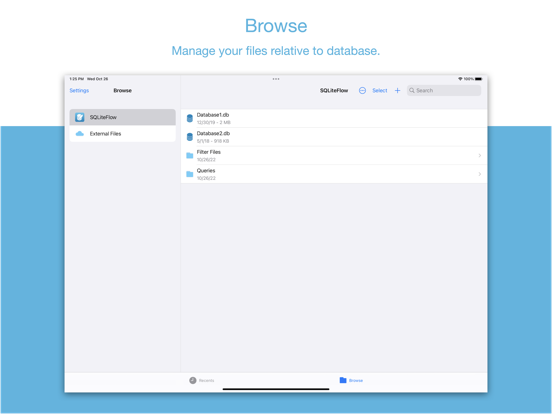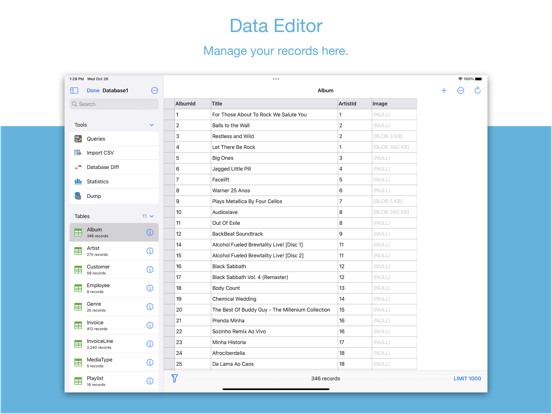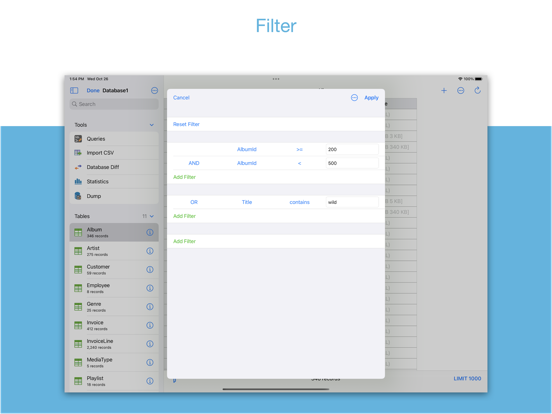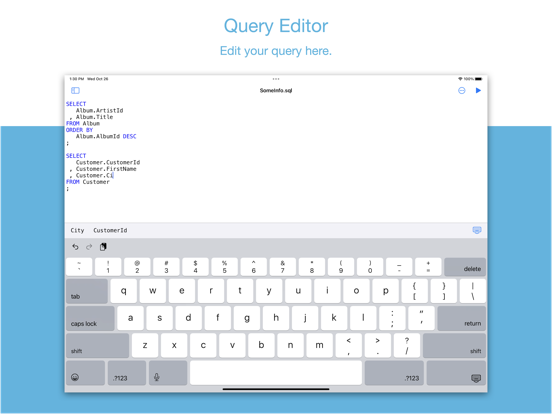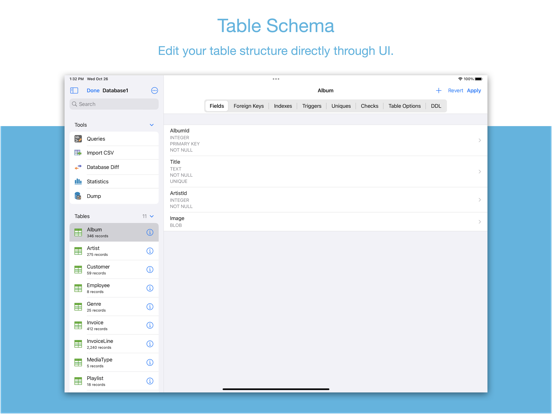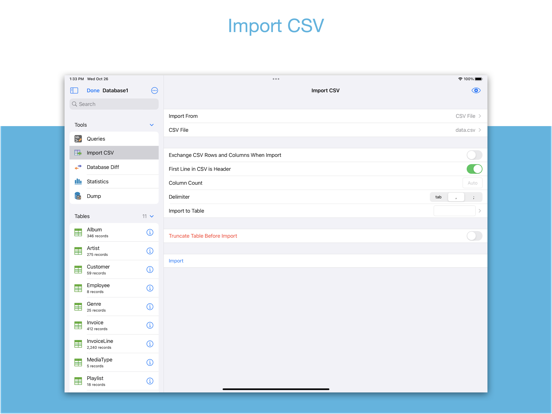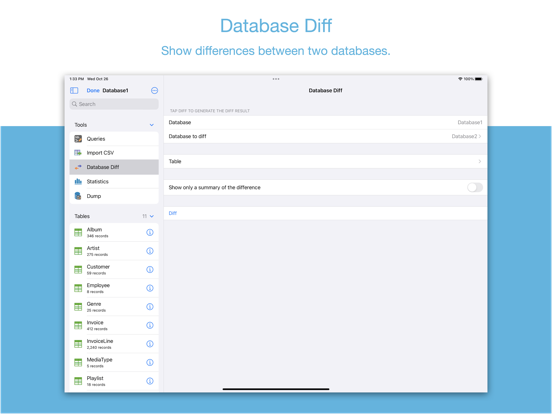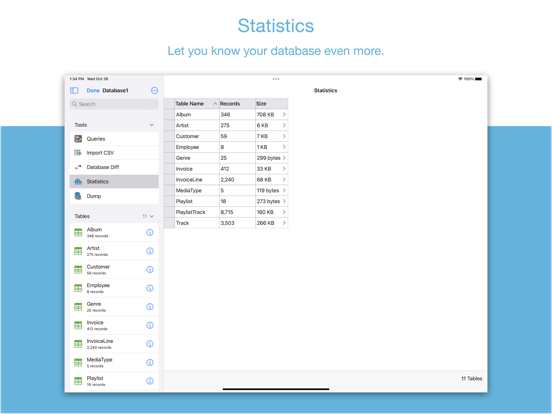SQLiteFlow - SQLite Editor
Manage your SQLite databases
FreeOffers In-App Purchases
6.3.5for iPhone, iPad
Age Rating
SQLiteFlow - SQLite Editor Screenshots
About SQLiteFlow - SQLite Editor
Two-week free trial! So you can purchase SQLiteFlow after you know you like it! SQLiteFlow is an SQLite editor for Mac & iOS which is intuitive, stable and reliable to use.
It contains features as described below:
Browse
• Manage files. Supports add, remove, duplicate, rename folders, SQLite databases, SQL files, CSV files, etc.
• Supports import database from iCloud Drive by the file picker.
• Supports open external SQL files, CSV files and Filter files.
• Supports open external folders. Requires iOS 13.0 or iPadOS 13.0.
• Supports show recents files.
Query Editor
• Multi-query execution.
• Syntax highlighting.
• SQL auto-completion.
• Format query.
Data Editor
• View, edit or add table data.
• Multiple cells/rows/columns selection.
• View table data with a convenient filter.
• Sort records by tapping on column title.
• Edit blob data as hex or show it as preview if possible.
Alter Table
• View, edit or add table fields, indexes, foreign keys, checks.
• View triggers.
• View DDL.
Table List:
• Supports display each table's name and records count.
Connect
• Supports let SQLiteFlow(macOS) connect databases in this app.
Drag and Drop
• Supports drag and drop to import or export SQLite databases and SQL files in iPad.
Database Statistics
• Supports show records count of each table.
• Supports show total size of each table
• Supports show size of each table's content.
• Supports show size of each table's index.
This feature may help you get more insight about your SQLite databases' data storage information, which may let you see if there're any chances to let SQLite working in a more effective way in your device.
ER Diagram
• Supports toggle field type hide or show.
• Supports Relationship Guessing.
• Supports copy as Mermaid markdown.
Database Diff
• Supports generate SQL text that can let you transform a database content into another.
• Supports show a summary of the differences between two databases.
Import
• Supports import CSV data.
• Supports import JSON data.
Export
• In Data Editor or Query Results, supports export data to CSV, JSON, Markdown or List.
• In Data Editor, supports export data to Insert Statement or Update Statement if possible.
Multiple Windows
• Supports multiple windows for iPadOS 13 or later.
Dark Mode
• Supports dark mode.
visionOS
• Supports visionOS.
Shortcuts
• Supports "Run Query" action.
• Supports "Import CSV" action.
• Supports "Import JSON" action.
Terms of Use: https://www.apple.com/legal/internet-services/itunes/dev/stdeula/
It contains features as described below:
Browse
• Manage files. Supports add, remove, duplicate, rename folders, SQLite databases, SQL files, CSV files, etc.
• Supports import database from iCloud Drive by the file picker.
• Supports open external SQL files, CSV files and Filter files.
• Supports open external folders. Requires iOS 13.0 or iPadOS 13.0.
• Supports show recents files.
Query Editor
• Multi-query execution.
• Syntax highlighting.
• SQL auto-completion.
• Format query.
Data Editor
• View, edit or add table data.
• Multiple cells/rows/columns selection.
• View table data with a convenient filter.
• Sort records by tapping on column title.
• Edit blob data as hex or show it as preview if possible.
Alter Table
• View, edit or add table fields, indexes, foreign keys, checks.
• View triggers.
• View DDL.
Table List:
• Supports display each table's name and records count.
Connect
• Supports let SQLiteFlow(macOS) connect databases in this app.
Drag and Drop
• Supports drag and drop to import or export SQLite databases and SQL files in iPad.
Database Statistics
• Supports show records count of each table.
• Supports show total size of each table
• Supports show size of each table's content.
• Supports show size of each table's index.
This feature may help you get more insight about your SQLite databases' data storage information, which may let you see if there're any chances to let SQLite working in a more effective way in your device.
ER Diagram
• Supports toggle field type hide or show.
• Supports Relationship Guessing.
• Supports copy as Mermaid markdown.
Database Diff
• Supports generate SQL text that can let you transform a database content into another.
• Supports show a summary of the differences between two databases.
Import
• Supports import CSV data.
• Supports import JSON data.
Export
• In Data Editor or Query Results, supports export data to CSV, JSON, Markdown or List.
• In Data Editor, supports export data to Insert Statement or Update Statement if possible.
Multiple Windows
• Supports multiple windows for iPadOS 13 or later.
Dark Mode
• Supports dark mode.
visionOS
• Supports visionOS.
Shortcuts
• Supports "Run Query" action.
• Supports "Import CSV" action.
• Supports "Import JSON" action.
Terms of Use: https://www.apple.com/legal/internet-services/itunes/dev/stdeula/
Show More
What's New in the Latest Version 6.3.5
Last updated on Mar 31, 2024
Old Versions
• Supports show database ER diagram. You can go to Menu - Database - ER Diagram to display it.
• ER Diagram, supports toggle field type hide and show.
• ER Diagram, supports enable Relationship Guessing. If this setting is enable, the diagram would treat two tables have relationship if they have appropriate table and field name even if they are not declared have relationship. For example, a table Customer and a table Invoice (which has a field named CustomerID) will be treated have relationship even if there's no foreign key declaration on table Invoice.
• ER Diagram, supports copy as Mermaid markdown.
• ER Diagram, supports toggle field type hide and show.
• ER Diagram, supports enable Relationship Guessing. If this setting is enable, the diagram would treat two tables have relationship if they have appropriate table and field name even if they are not declared have relationship. For example, a table Customer and a table Invoice (which has a field named CustomerID) will be treated have relationship even if there's no foreign key declaration on table Invoice.
• ER Diagram, supports copy as Mermaid markdown.
Show More
Version History
6.3.5
Mar 31, 2024
• Supports show database ER diagram. You can go to Menu - Database - ER Diagram to display it.
• ER Diagram, supports toggle field type hide and show.
• ER Diagram, supports enable Relationship Guessing. If this setting is enable, the diagram would treat two tables have relationship if they have appropriate table and field name even if they are not declared have relationship. For example, a table Customer and a table Invoice (which has a field named CustomerID) will be treated have relationship even if there's no foreign key declaration on table Invoice.
• ER Diagram, supports copy as Mermaid markdown.
• ER Diagram, supports toggle field type hide and show.
• ER Diagram, supports enable Relationship Guessing. If this setting is enable, the diagram would treat two tables have relationship if they have appropriate table and field name even if they are not declared have relationship. For example, a table Customer and a table Invoice (which has a field named CustomerID) will be treated have relationship even if there's no foreign key declaration on table Invoice.
• ER Diagram, supports copy as Mermaid markdown.
6.3.4
Mar 21, 2024
• Bug fixes and stability improvements.
6.3.3
Mar 16, 2024
• Bug fixes and stability improvements.
6.3.2
Mar 9, 2024
• Bug fixes and stability improvements.
6.3.1
Mar 7, 2024
• Bug fixes and stability improvements.
6.3.0
Mar 7, 2024
Redesign purchase plans, this update has no effect on existing users.
All plans can let user enjoy all features of the app.
• 2-week Trial, the free trial start automatically at your first time download the app, no in-app purchases will be involved. App will be locked when free trial ends.
• Pay-As-You-Go, a monthly subscription that let user enjoy the app. App will be locked when subscription expired.
• Unlimited Annual, an annually subscription that let user enjoy the app. App will be locked when subscription expired.
• Lifetime License, buy once, own the app. This plan was previously named Full App, so existing purchased user should already have this.
All plans can let user enjoy all features of the app.
• 2-week Trial, the free trial start automatically at your first time download the app, no in-app purchases will be involved. App will be locked when free trial ends.
• Pay-As-You-Go, a monthly subscription that let user enjoy the app. App will be locked when subscription expired.
• Unlimited Annual, an annually subscription that let user enjoy the app. App will be locked when subscription expired.
• Lifetime License, buy once, own the app. This plan was previously named Full App, so existing purchased user should already have this.
6.2.5
Feb 27, 2024
• Supports visionOS.
• Additional bug fixes and stability improvements.
• Additional bug fixes and stability improvements.
6.2.2
Jan 14, 2024
• Import, supports import data by SQL file.
• Additional bug fixes and stability improvements.
• Additional bug fixes and stability improvements.
6.2.1
Nov 15, 2023
• Export, add an export type: List. The List type behaves similar with the list output mode in sqlite3 command line shell, but show BLOB data as empty. Available on Data Editor, Query Editor and Run Query Shortcuts action.
• Data Editor, supports show 16 bytes BLOB as UUID string. You can go to Settings - Data Editor to enable it.
• Data Editor, supports show 16 bytes BLOB as UUID string. You can go to Settings - Data Editor to enable it.
6.2.0
Nov 6, 2023
• Supports import JSON to a table.
• Shortcuts. Supports import JSON to a table. Requires iOS 16.4 or later.
• Allows user changing file extension in Browse.
• UI enhancement.
• Shortcuts. Supports import JSON to a table. Requires iOS 16.4 or later.
• Allows user changing file extension in Browse.
• UI enhancement.
6.1.0
Oct 15, 2023
• Fix a bunch of compatible issues with the latest version of iOS.
• This version of SQLiteFlow now requires iOS 16.1 or later.
• This version of SQLiteFlow now requires iOS 16.1 or later.
6.0.0
Apr 11, 2023
• Database Diff. Supports use primary key instead of RowID to pair to diff, and this option is enabled by default now.
• Shortcuts. The Run Query action now offers an option to exclude query message in result.
• This version of SQLiteFlow now requires iOS 15.0 or later.
• Shortcuts. The Run Query action now offers an option to exclude query message in result.
• This version of SQLiteFlow now requires iOS 15.0 or later.
5.8.6
Dec 11, 2022
• Query Editor. Supports find text. (Require iOS 16 or later.)
• Table Schema. Add extra space at top to make context info more clearer. And the extra space is also a trick to avoid back button be tapped by accident.
• Additional bug fixes and stability improvements.
• Table Schema. Add extra space at top to make context info more clearer. And the extra space is also a trick to avoid back button be tapped by accident.
• Additional bug fixes and stability improvements.
5.8.5
Oct 27, 2022
• Bug fixes and stability improvements.
5.8.4
Oct 23, 2022
• Bug fixes and stability improvements.
5.8.3
Sep 20, 2022
• Bug fixes and stability improvements.
5.8.2
Jul 20, 2022
• Import CSV, supports transpose rows and columns when import.
• Import CSV, if “First Line in CSV is Header” is enabled, and is set to import to an existing table, then if the sequence of the header fields is different from the sequence of the table fields, you can now import it correctly.
• Import CSV, if “First Line in CSV is Header” is enabled, and is set to import to an existing table, then if the header fields is a subset of the table fields, you can now import it correctly if database constraints allows.
• Import CSV, if “First Line in CSV is Header” is enabled, and is set to import to an existing table, then if the sequence of the header fields is different from the sequence of the table fields, you can now import it correctly.
• Import CSV, if “First Line in CSV is Header” is enabled, and is set to import to an existing table, then if the header fields is a subset of the table fields, you can now import it correctly if database constraints allows.
5.8.0
Jun 27, 2022
• Bug fixes and stability improvements.
5.7.2
Jun 11, 2022
• Bug fixes and stability improvements.
5.7.1
Jun 1, 2022
• Fix a potential crash issue when editing query.
• Additional bug fixes and stability improvements.
• Additional bug fixes and stability improvements.
5.7.0
May 22, 2022
• The speed of loading databases has been significantly improved.
• Data Editor, upgrade show blob as image to show blob as preview. So blob data can not only display as image if possible, but also can display as some other types based on its content if possible, like movie, pdf, etc.
• Data Editor, supports use filter when view views.
• Supports enable or disable display table record counts when open database.
• Import CSV, supports display CSV Data through Quick Look. (Please note that during our test, if the CSV data is too large to display in a short time, then it will be displayed as a brief file info instead of a full CSV content.)
• Data Editor, upgrade show blob as image to show blob as preview. So blob data can not only display as image if possible, but also can display as some other types based on its content if possible, like movie, pdf, etc.
• Data Editor, supports use filter when view views.
• Supports enable or disable display table record counts when open database.
• Import CSV, supports display CSV Data through Quick Look. (Please note that during our test, if the CSV data is too large to display in a short time, then it will be displayed as a brief file info instead of a full CSV content.)
5.3.1
Mar 30, 2022
• Bug fixes and stability improvements.
5.3.0
Sep 29, 2021
• Data Editor, more convenient filter behavior.
• Query Editor, supports customize syntax highlighting.
• Additional bug fixes and stability improvements.
• Query Editor, supports customize syntax highlighting.
• Additional bug fixes and stability improvements.
5.1.2
Aug 18, 2021
• Shortcuts, allows "Run Query" and "Import CSV" run when device is locked to make it convenient for automation purpose.
5.1.1
Aug 12, 2021
• Bug fixes and stability improvements.
SQLiteFlow - SQLite Editor FAQ
Click here to learn how to download SQLiteFlow - SQLite Editor in restricted country or region.
Check the following list to see the minimum requirements of SQLiteFlow - SQLite Editor.
iPhone
Requires iOS 16.1 or later.
iPad
Requires iPadOS 16.1 or later.
SQLiteFlow - SQLite Editor supports English, Japanese, Simplified Chinese, Traditional Chinese
SQLiteFlow - SQLite Editor contains in-app purchases. Please check the pricing plan as below:
2-week Trial
$0.00
Lifetime License
$29.99
Pay-As-You-Go
$1.99
Unlimited Annual
$8.99