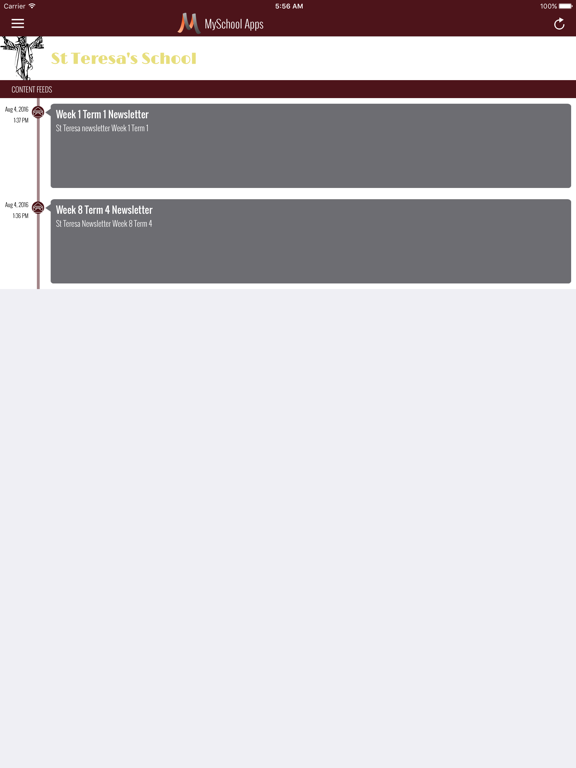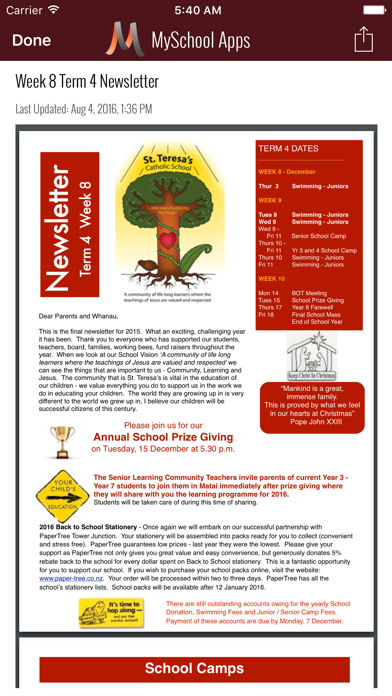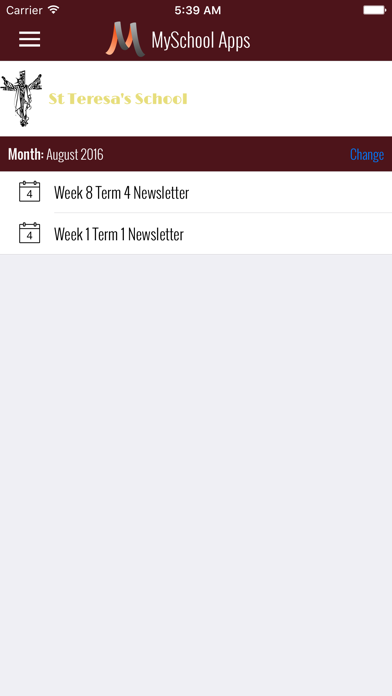St. Teresa MySchool Apps
Free
3.5for iPhone, iPad and more
Age Rating
St. Teresa MySchool Apps Screenshots
About St. Teresa MySchool Apps
MySchoolApps is an easy to use app which immediately provides parents and caregivers with everything they need to know about what is happening at the school.
MySchoolApps is a convenient, reliable way to receive school notifications. Gone are the days of notices getting lost in children’s schoolbags!
With MySchooApps school notices, newsletters, any alerts, or other important information will be communicated directly and immediately to the parent’s or caregiver’s smartphone.
MySchoolApps communicates directly with iPhone, iPad and iPod touch devices.
How does MySchoolApps work?
As soon as the school registers with MySchoolApps we will configure their school mobile app. This is a fast process, enabling the school to quickly start creating content categories and uploading notifications and/or documents.
What does MySchoolApps offer?
MySchoolApps’ flexibility means it can offer:
• Unlimited free instant Push message Notifications (Push anything instantly)
• Unlimited Push message categories for parents to subscribe to
• Alerts
• Events
• News
• Newsletters
• Timetables
• Information pages (Create unlimited content pages easily and quickly)
• Permission Notes
• Parent eForms for Sick Note/Absent and Change of details
• Links to website pages
• Embedded PDF documents
• Embedded Videos/Maps and GPS directions
• Create your own unlimited custom eForms with payment and signatures if required.
• Unlimited content Categories (created easily and quickly)
• RSS Feed and Google Calendar integration
• Social Media Integration with Twitter and Facebook.
• Social Media sharing (Option for parents/students to share app content on their own Facebook/Twitter feeds )
• Website integration (Post content once, and publish everywhere)
• Includes free MySchoolApps Website which syncs seamlessly with the app
• Reply by SMS and Email( Great for Parent/Student Feedback)
• Unlimited photo galleries (create a photo gallery on any content entry)
• Password protected content
MySchoolApps is Easy to Update
Teachers and staff can update the status of any event with the easy to use admin tools from their computer or their smartphone.
MySchoolApps is a convenient, reliable way to receive school notifications. Gone are the days of notices getting lost in children’s schoolbags!
With MySchooApps school notices, newsletters, any alerts, or other important information will be communicated directly and immediately to the parent’s or caregiver’s smartphone.
MySchoolApps communicates directly with iPhone, iPad and iPod touch devices.
How does MySchoolApps work?
As soon as the school registers with MySchoolApps we will configure their school mobile app. This is a fast process, enabling the school to quickly start creating content categories and uploading notifications and/or documents.
What does MySchoolApps offer?
MySchoolApps’ flexibility means it can offer:
• Unlimited free instant Push message Notifications (Push anything instantly)
• Unlimited Push message categories for parents to subscribe to
• Alerts
• Events
• News
• Newsletters
• Timetables
• Information pages (Create unlimited content pages easily and quickly)
• Permission Notes
• Parent eForms for Sick Note/Absent and Change of details
• Links to website pages
• Embedded PDF documents
• Embedded Videos/Maps and GPS directions
• Create your own unlimited custom eForms with payment and signatures if required.
• Unlimited content Categories (created easily and quickly)
• RSS Feed and Google Calendar integration
• Social Media Integration with Twitter and Facebook.
• Social Media sharing (Option for parents/students to share app content on their own Facebook/Twitter feeds )
• Website integration (Post content once, and publish everywhere)
• Includes free MySchoolApps Website which syncs seamlessly with the app
• Reply by SMS and Email( Great for Parent/Student Feedback)
• Unlimited photo galleries (create a photo gallery on any content entry)
• Password protected content
MySchoolApps is Easy to Update
Teachers and staff can update the status of any event with the easy to use admin tools from their computer or their smartphone.
Show More
What's New in the Latest Version 3.5
Last updated on Dec 23, 2017
Old Versions
- messaging feature
- bug fixes
- bug fixes
Show More
Version History
3.5
Dec 23, 2017
- messaging feature
- bug fixes
- bug fixes
3.4
Sep 20, 2017
- messages mark all read/unread
3.3
Sep 11, 2017
- bug fixes
3.2
Sep 9, 2017
- code refactoring
- app optimization
- upgraded to swift 3.1
- app optimization
- upgraded to swift 3.1
3.1
Aug 9, 2017
- bug fixes
3.0
Aug 6, 2017
- bug fixes
2.9
Aug 2, 2017
- bug fixes
2.8
May 5, 2017
- bug fixes
2.7
May 1, 2017
- Added support for iOS 8
- Added reachability checking for internet connection
- Added reachability checking for internet connection
2.6
Apr 17, 2017
* app-crashes after login - fixed
2.5
Feb 22, 2017
* bug fix
2.4
Feb 15, 2017
* bug fix
2.3
Jan 7, 2017
* bug fix - cool content url
2.2
Dec 24, 2016
* updated scrolling sponsor's UI
* text color for unread messages
* text color for unread messages
2.1
Dec 20, 2016
* Bug fix
2.0
Dec 16, 2016
* Added sponsors carousel
* Bug fix
* Bug fix
1.9
Dec 3, 2016
* Bug fix
1.8
Nov 29, 2016
* Bug fix
1.7
Nov 16, 2016
bug fix
1.6
Nov 10, 2016
* bug fix
1.5.7
Nov 7, 2016
Bug fix
* sponsor's page
* absentee's page
* sponsor's page
* absentee's page
1.5.6
Nov 3, 2016
We have fixed some problems(Alert's date and time).
1.5.5
Oct 22, 2016
We have fixed some problems.
1.5.4
Oct 17, 2016
We have fixed a bug that crashes the app when opened.
1.5.2
Oct 10, 2016
Frontend and bug fixes.
St. Teresa MySchool Apps FAQ
Click here to learn how to download St. Teresa MySchool Apps in restricted country or region.
Check the following list to see the minimum requirements of St. Teresa MySchool Apps.
iPhone
Requires iOS 10.0 or later.
iPad
Requires iPadOS 10.0 or later.
iPod touch
Requires iOS 10.0 or later.
St. Teresa MySchool Apps supports English