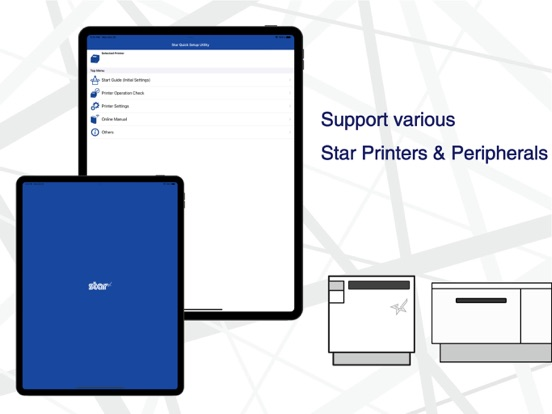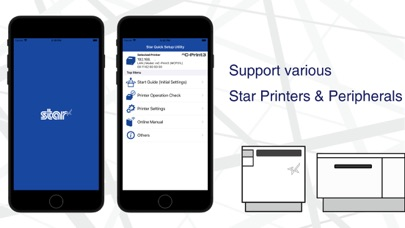Star Quick Setup Utility
Free
1.6.0for iPhone, iPad and more
3.7
26 Ratings
STAR MICRONICS CO.,LTD.
Developer
28.5 MB
Size
Feb 26, 2024
Update Date
Business
Category
4+
Age Rating
Age Rating
Star Quick Setup Utility Screenshots
About Star Quick Setup Utility
Star Quick Setup Utility enables you to quickly set up Star POS printers and these peripheral devices provided by Star Micronics.
Moreover, it is helpful to check printers and peripheral devices' operation or to change various parameters.
There are links to online manuals, so it also helps to trouble.
[Supported Printers and Peripheral devices]
- mC-Label3
- mC-Print3
- mC-Print2
- mPOP
- TSP100IV
- TSP100III
- Wireless LAN Unit
[Features]
** Initial Settings **
- Search Printer
- Use Star SteadyLAN
- Use Star Wireless LAN Unit
- Use Star Micronics Cloud Services
- Check Available Functions
** Printer Operation Check **
- Printer Test (Print sample receipt / Print photo)
- Printer Status
- Printer Self Printing
- Print Job
- Cash Drawer / Buzzer Test
- Barcode Reader / HID Device Test
- Customer Display Test
- Melody Speaker Test
** Printer Settings **
- Memory Switch Settings / Advanced Settings
- Star Configuration Export / Import
- Logo Settings
- Interface Settings (Bluetooth / Network / USB)
- Cloud Settings (Star CloudPRNT / Star Micronics Cloud Service)
- Peripheral Settings (Wireless LAN Unit / Barcode Reader)
- Label Settings (One Touch Label / Print Media / Parts Cleaning / Parts Replacing)
- Firmware Update
** Online Manual **
- Open the online manual
Moreover, it is helpful to check printers and peripheral devices' operation or to change various parameters.
There are links to online manuals, so it also helps to trouble.
[Supported Printers and Peripheral devices]
- mC-Label3
- mC-Print3
- mC-Print2
- mPOP
- TSP100IV
- TSP100III
- Wireless LAN Unit
[Features]
** Initial Settings **
- Search Printer
- Use Star SteadyLAN
- Use Star Wireless LAN Unit
- Use Star Micronics Cloud Services
- Check Available Functions
** Printer Operation Check **
- Printer Test (Print sample receipt / Print photo)
- Printer Status
- Printer Self Printing
- Print Job
- Cash Drawer / Buzzer Test
- Barcode Reader / HID Device Test
- Customer Display Test
- Melody Speaker Test
** Printer Settings **
- Memory Switch Settings / Advanced Settings
- Star Configuration Export / Import
- Logo Settings
- Interface Settings (Bluetooth / Network / USB)
- Cloud Settings (Star CloudPRNT / Star Micronics Cloud Service)
- Peripheral Settings (Wireless LAN Unit / Barcode Reader)
- Label Settings (One Touch Label / Print Media / Parts Cleaning / Parts Replacing)
- Firmware Update
** Online Manual **
- Open the online manual
Show More
What's New in the Latest Version 1.6.0
Last updated on Feb 26, 2024
Old Versions
* Supported POP10CBI.
* Added the paper jam sensor status in Printer Status function (TSP100IV SK Ver. 2.1 or later).
* Added tear-off setting to One Touch Label function (mC-Label3 Ver. 1.3 or later).
* Improved some UI.
* Added the paper jam sensor status in Printer Status function (TSP100IV SK Ver. 2.1 or later).
* Added tear-off setting to One Touch Label function (mC-Label3 Ver. 1.3 or later).
* Improved some UI.
Show More
Version History
1.6.0
Feb 26, 2024
* Supported POP10CBI.
* Added the paper jam sensor status in Printer Status function (TSP100IV SK Ver. 2.1 or later).
* Added tear-off setting to One Touch Label function (mC-Label3 Ver. 1.3 or later).
* Improved some UI.
* Added the paper jam sensor status in Printer Status function (TSP100IV SK Ver. 2.1 or later).
* Added tear-off setting to One Touch Label function (mC-Label3 Ver. 1.3 or later).
* Improved some UI.
1.5.0
Nov 14, 2023
Fixed a minor issue.
1.4.0
Sep 13, 2023
Improved "Use Star Wireless LAN Unit" function.
1.3.0
Jun 6, 2023
Added functions for mC-Label3 (Network settings/USB settings).
1.2.0
Apr 17, 2023
- Support mC-Label3.
- Added a function to show logo images registered on the printer in "Logo Settings". (Except mPOP)
- Added a function to download images created with Label Builder on Star Micronics Cloud Service.
- Fixed minor issues.
- Added a function to show logo images registered on the printer in "Logo Settings". (Except mPOP)
- Added a function to download images created with Label Builder on Star Micronics Cloud Service.
- Fixed minor issues.
1.1.1
Oct 19, 2022
Fixed a minor issue.
1.1.0
May 16, 2022
- Support POP10CI.
- Add TCP #9100/9101, LPR, UDP #22222, and Telnet enable/disable settings to "Network Settings".
- Fix minor issues.
- Add TCP #9100/9101, LPR, UDP #22222, and Telnet enable/disable settings to "Network Settings".
- Fix minor issues.
1.0.0
Nov 30, 2021
Star Quick Setup Utility FAQ
Click here to learn how to download Star Quick Setup Utility in restricted country or region.
Check the following list to see the minimum requirements of Star Quick Setup Utility.
iPhone
Requires iOS 13.0 or later.
iPad
Requires iPadOS 13.0 or later.
iPod touch
Requires iOS 13.0 or later.
Star Quick Setup Utility supports English, Japanese