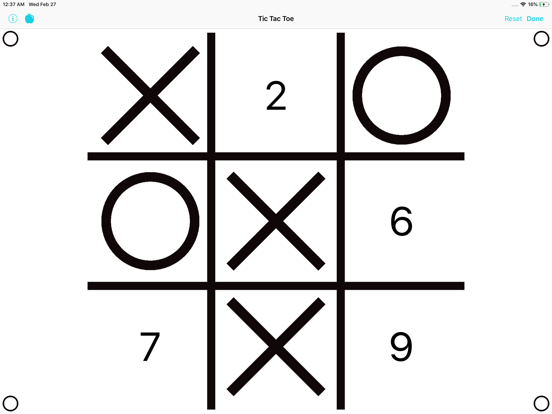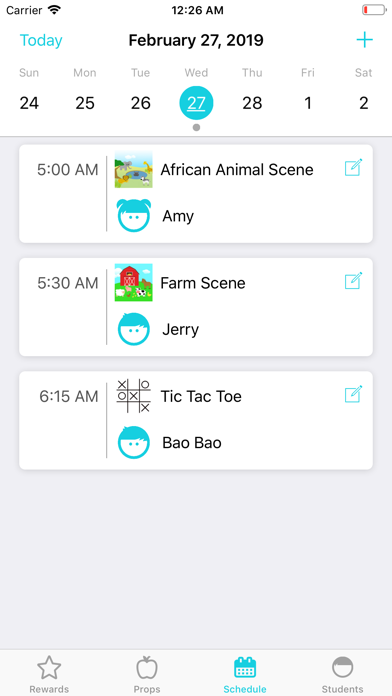Stars 2 Apples
Your Sidekick for Teaching ESL
$3.99
1.5.2for iPhone, iPad and more
Age Rating
Stars 2 Apples Screenshots
About Stars 2 Apples
Stars 2 Apples helps online ESL teachers stay organized and helps engage students with exciting rewards and props.
REWARDS
Motivate your students by rewarding them with fun rewards right from your phone or tablet. You can easily create your own rewards within the app and share them with others.
PROPS
Help your students learn new concepts with pictures. You can easily create your own props and organize them your own way.
KEEP A SCHEDULE
Prepare for your classes by selecting what reward and props you want to use for each of your upcoming classes.
ADD STUDENTS
Add your students to the app to keep track of what rewards you use for them and any interests they have.
Permission Notice:
Camera: Needed to allow the user to take photos for making rewards and props.
Photos: Needed to allow the user to use photos for making rewards and props.
REWARDS
Motivate your students by rewarding them with fun rewards right from your phone or tablet. You can easily create your own rewards within the app and share them with others.
PROPS
Help your students learn new concepts with pictures. You can easily create your own props and organize them your own way.
KEEP A SCHEDULE
Prepare for your classes by selecting what reward and props you want to use for each of your upcoming classes.
ADD STUDENTS
Add your students to the app to keep track of what rewards you use for them and any interests they have.
Permission Notice:
Camera: Needed to allow the user to take photos for making rewards and props.
Photos: Needed to allow the user to use photos for making rewards and props.
Show More
What's New in the Latest Version 1.5.2
Last updated on Oct 21, 2021
Old Versions
Hello teachers! This update fixes a bug where the Add Prop Image button in the add/edit Prop screen was not working. Thanks to Teacher Julia for bringing issue this to our attention!
And thank YOU for your continued support of Stars 2 Apples!
And thank YOU for your continued support of Stars 2 Apples!
Show More
Version History
1.5.2
Oct 21, 2021
Hello teachers! This update fixes a bug where the Add Prop Image button in the add/edit Prop screen was not working. Thanks to Teacher Julia for bringing issue this to our attention!
And thank YOU for your continued support of Stars 2 Apples!
And thank YOU for your continued support of Stars 2 Apples!
1.5.1
Sep 23, 2021
Version 1.5.1 introduces an update where the "Favorites" row no longer truncates with an ellipsis, and now instead will display every favorite inline.
This update joins several Quality of Life updates and bug fixes introduced in Version 1.5, including:
- a refreshed UI on tableview screens
- polished "App Icon" selection screen
- several bug fixes during the reward/prop download process, including the “Too Many Redirects” error and Matching Game rewards not working
- the awful Blank Rewards bug that comes from transferring/restoring your phone will be a thing of the past as well
- typo fixes
Thank you for your continued support of Stars 2 Apples!
This update joins several Quality of Life updates and bug fixes introduced in Version 1.5, including:
- a refreshed UI on tableview screens
- polished "App Icon" selection screen
- several bug fixes during the reward/prop download process, including the “Too Many Redirects” error and Matching Game rewards not working
- the awful Blank Rewards bug that comes from transferring/restoring your phone will be a thing of the past as well
- typo fixes
Thank you for your continued support of Stars 2 Apples!
1.5
Sep 19, 2021
This version includes several Quality of Life updated and bug fixes, including:
- a refreshed UI on tableview screens
- polished "App Icon" selection screen
- several bug fixes during the reward/prop download process, including the “Too Many Redirects” error and Matching Game rewards not working
- the awful Blank Rewards bug that comes from transferring/restoring your phone will be a thing of the past as well
- typo fixes
Thank you for your continued support of Stars 2 Apples.
- a refreshed UI on tableview screens
- polished "App Icon" selection screen
- several bug fixes during the reward/prop download process, including the “Too Many Redirects” error and Matching Game rewards not working
- the awful Blank Rewards bug that comes from transferring/restoring your phone will be a thing of the past as well
- typo fixes
Thank you for your continued support of Stars 2 Apples.
1.4.7
Jun 10, 2020
This update fixes an issue where imported Rewards/Props missing a Category would fail to import.
Categories are what Tags should have been from the beginning; fully customizable indexes for you to organize your Rewards and Props. We're putting the power of organizing completely in your hands.
Notable differences between Categories and Tags are:
- A given Category only exists for either Props OR Rewards. This addresses the 'empty row'/'missing rewards' confusion that was introduced in a recent update.
- Rewards/Props can only be assigned to one Category at a time, so you will only ever see any given reward in one place on that screen, ever. We hope this provides a more straightforward experience.
- Categories will allow you to drill in deeper, almost like a folder for rewards/props; Tap on the category name to see a screen of all items for that category. This way you won't have to scroll endlessly on that single tiny row if you have many rewards or props assigned to the category.
- Tags, which used to serve the organizing purpose, now act only as searchable terms that help you find specific Rewards/Props that much more quickly.
Thank you for using Stars 2 Apples!
Categories are what Tags should have been from the beginning; fully customizable indexes for you to organize your Rewards and Props. We're putting the power of organizing completely in your hands.
Notable differences between Categories and Tags are:
- A given Category only exists for either Props OR Rewards. This addresses the 'empty row'/'missing rewards' confusion that was introduced in a recent update.
- Rewards/Props can only be assigned to one Category at a time, so you will only ever see any given reward in one place on that screen, ever. We hope this provides a more straightforward experience.
- Categories will allow you to drill in deeper, almost like a folder for rewards/props; Tap on the category name to see a screen of all items for that category. This way you won't have to scroll endlessly on that single tiny row if you have many rewards or props assigned to the category.
- Tags, which used to serve the organizing purpose, now act only as searchable terms that help you find specific Rewards/Props that much more quickly.
Thank you for using Stars 2 Apples!
1.4.6
Jun 9, 2020
This update fixes an issue where imported Rewards/Props were sometimes missing a Category.
Categories are what Tags should have been from the beginning; fully customizable indexes for you to organize your Rewards and Props. We're putting the power of organizing completely in your hands.
Notable differences between Categories and Tags are:
- A given Category only exists for either Props OR Rewards. This addresses the 'empty row'/'missing rewards' confusion that was introduced in a recent update.
- Rewards/Props can only be assigned to one Category at a time, so you will only ever see any given reward in one place on that screen, ever. We hope this provides a more straightforward experience.
- Categories will allow you to drill in deeper, almost like a folder for rewards/props; Tap on the category name to see a screen of all items for that category. This way you won't have to scroll endlessly on that single tiny row if you have many rewards or props assigned to the category.
- Tags, which used to serve the organizing purpose, now act only as searchable terms that help you find specific Rewards/Props that much more quickly.
Thank you for using Stars 2 Apples!
Categories are what Tags should have been from the beginning; fully customizable indexes for you to organize your Rewards and Props. We're putting the power of organizing completely in your hands.
Notable differences between Categories and Tags are:
- A given Category only exists for either Props OR Rewards. This addresses the 'empty row'/'missing rewards' confusion that was introduced in a recent update.
- Rewards/Props can only be assigned to one Category at a time, so you will only ever see any given reward in one place on that screen, ever. We hope this provides a more straightforward experience.
- Categories will allow you to drill in deeper, almost like a folder for rewards/props; Tap on the category name to see a screen of all items for that category. This way you won't have to scroll endlessly on that single tiny row if you have many rewards or props assigned to the category.
- Tags, which used to serve the organizing purpose, now act only as searchable terms that help you find specific Rewards/Props that much more quickly.
Thank you for using Stars 2 Apples!
1.4.5
Jun 1, 2020
This update includes bugs fixes for some issues that popped up during the last Categories update.
Categories are what Tags should have been from the beginning; fully customizable indexes for you to organize your Rewards and Props. We're putting the power of organizing completely in your hands.
Notable differences between Categories and Tags are:
- A given Category only exists for either Props OR Rewards. This addresses the 'empty row'/'missing rewards' confusion that was introduced in a recent update.
- Rewards/Props can only be assigned to one Category at a time, so you will only ever see any given reward in one place on that screen, ever. We hope this provides a more straightforward experience.
- Categories will allow you to drill in deeper, almost like a folder for rewards/props; Tap on the category name to see a screen of all items for that category. This way you won't have to scroll endlessly on that single tiny row if you have many rewards or props assigned to the category.
- Tags, which used to serve the organizing purpose, now act only as searchable terms that help you find specific Rewards/Props that much more quickly.
Thank you for using Stars 2 Apples!
Categories are what Tags should have been from the beginning; fully customizable indexes for you to organize your Rewards and Props. We're putting the power of organizing completely in your hands.
Notable differences between Categories and Tags are:
- A given Category only exists for either Props OR Rewards. This addresses the 'empty row'/'missing rewards' confusion that was introduced in a recent update.
- Rewards/Props can only be assigned to one Category at a time, so you will only ever see any given reward in one place on that screen, ever. We hope this provides a more straightforward experience.
- Categories will allow you to drill in deeper, almost like a folder for rewards/props; Tap on the category name to see a screen of all items for that category. This way you won't have to scroll endlessly on that single tiny row if you have many rewards or props assigned to the category.
- Tags, which used to serve the organizing purpose, now act only as searchable terms that help you find specific Rewards/Props that much more quickly.
Thank you for using Stars 2 Apples!
1.4.4
May 28, 2020
This new update introduces "Categories", which are what Tags should have been from the beginning; fully customizable indexes for you to organize your Rewards and Props. We're putting the power of organizing completely in your hands.
Notable differences between Categories and Tags are:
- A given Category only exists for either Props OR Rewards. This addresses the 'empty row'/'missing rewards' confusion that was introduced in a recent update.
- Rewards/Props can only be assigned to one Category at a time, so you will only ever see any given reward in one place on that screen, ever. We hope this provides a more straightforward experience.
- Categories will allow you to drill in deeper, almost like a folder for rewards/props; Tap on the category name to see a screen of all items for that category. This way you won't have to scroll endlessly on that single tiny row if you have many rewards or props assigned to the category.
- Tags, which used to serve the organizing purpose, now act only as searchable terms that help you find specific Rewards/Props that much more quickly.
The Reward and Prop search experience has also been powered up a bit, making it even easier to find what you are looking for. Give it a try!
Notable differences between Categories and Tags are:
- A given Category only exists for either Props OR Rewards. This addresses the 'empty row'/'missing rewards' confusion that was introduced in a recent update.
- Rewards/Props can only be assigned to one Category at a time, so you will only ever see any given reward in one place on that screen, ever. We hope this provides a more straightforward experience.
- Categories will allow you to drill in deeper, almost like a folder for rewards/props; Tap on the category name to see a screen of all items for that category. This way you won't have to scroll endlessly on that single tiny row if you have many rewards or props assigned to the category.
- Tags, which used to serve the organizing purpose, now act only as searchable terms that help you find specific Rewards/Props that much more quickly.
The Reward and Prop search experience has also been powered up a bit, making it even easier to find what you are looking for. Give it a try!
1.4.3
May 10, 2020
Another update with bug fixes and small improvements!
This time around, keep an eye out for:
- Props can now always rotate! No matter what, even when when navigating to them from a Reward with a locked orientation (Landscape or Portrait)
-Added ability to save images from rewards to the phone's photos app. Tap the saved image to bring up the usual menu with "load from photo library" and "delete image" options, and now there will be a new option to "save to photo library"
- Fixed a bug where imported rewards with the same internal ID would overwrite each other. Now you are instead presented with the choice to overwrite the previous reward or to make a new separate one
- Fixed and issue where the "No Students" empty state would sometimes appear erroneously
- When editing/making a Reward, the "Reward Not Ready" alerts now show all missing requirements before the reward can be saved instead of showing only the one next missing requirement
- Now allowing "-" character in tags
- Classrooms now sort alphabetically by default
- Updated drag and drop behavior for image lists in edit reward screen
- Fixed crashes that happened when tapping the "i" icons in the edit reward screen
- Fixed some UI hiccups when switching templates in the edit reward screen
Thank you for using Stars 2 Apples!
This time around, keep an eye out for:
- Props can now always rotate! No matter what, even when when navigating to them from a Reward with a locked orientation (Landscape or Portrait)
-Added ability to save images from rewards to the phone's photos app. Tap the saved image to bring up the usual menu with "load from photo library" and "delete image" options, and now there will be a new option to "save to photo library"
- Fixed a bug where imported rewards with the same internal ID would overwrite each other. Now you are instead presented with the choice to overwrite the previous reward or to make a new separate one
- Fixed and issue where the "No Students" empty state would sometimes appear erroneously
- When editing/making a Reward, the "Reward Not Ready" alerts now show all missing requirements before the reward can be saved instead of showing only the one next missing requirement
- Now allowing "-" character in tags
- Classrooms now sort alphabetically by default
- Updated drag and drop behavior for image lists in edit reward screen
- Fixed crashes that happened when tapping the "i" icons in the edit reward screen
- Fixed some UI hiccups when switching templates in the edit reward screen
Thank you for using Stars 2 Apples!
1.4.2
May 1, 2020
It may not look like much at first, but look closely and you will see many small changes that add up to a large update!
Bug fixes:
- Fixed a crash that happened when trying to create a Tic Tac Toe reward.
- Creating a new schedule now correctly remember the day you were on in the calendar view when you started the new schedule.
- Hidden Rewards/Props can now be found again at the very bottom of the Rewards/Props dashboard views.
Updates:
- The spotlight-esque tutorial has been replaced with a tooltip-esque tutorial! As new features are added in the future, keep an eye out for new tool tips that point out new features.
- The tag picker now allows for multiple tag section, and a more straightforward interface for adding new tags.
- You can now create "Classrooms" for students as way to group certain students together. You can make as many classrooms as you want, and can move students between the classrooms whenever you want. However you want to organize them, you now have the power to do so!
- Along with that, on the Student dashboard screen, you can drag-and-drop students between different classrooms, or press and hold for edit and delete shortcuts.
- The edit button at the top-left of the Reward/Prop dashboard screens is gone. Now, whenever you want to Edit or Share one of these Reward/Prop items, simply press and hold on the item and a context menu will appear. From this menu you can choose to View, Edit, or Share the item!
- The Reward/Prop dashboard screens have been reworked to be more performant. If you have high numbers of Rewards or Props, this should help to load the screens more quickly!
- Additionally on the same screens, you will notice that when you do not have Rewards/Props for a given tag, there will now be an empty row instead of skipping the row.
As well as other stability updates and optimizations under the hood that lay the foundation for large future updates.
Thank you for using Stars 2 Apples!
Bug fixes:
- Fixed a crash that happened when trying to create a Tic Tac Toe reward.
- Creating a new schedule now correctly remember the day you were on in the calendar view when you started the new schedule.
- Hidden Rewards/Props can now be found again at the very bottom of the Rewards/Props dashboard views.
Updates:
- The spotlight-esque tutorial has been replaced with a tooltip-esque tutorial! As new features are added in the future, keep an eye out for new tool tips that point out new features.
- The tag picker now allows for multiple tag section, and a more straightforward interface for adding new tags.
- You can now create "Classrooms" for students as way to group certain students together. You can make as many classrooms as you want, and can move students between the classrooms whenever you want. However you want to organize them, you now have the power to do so!
- Along with that, on the Student dashboard screen, you can drag-and-drop students between different classrooms, or press and hold for edit and delete shortcuts.
- The edit button at the top-left of the Reward/Prop dashboard screens is gone. Now, whenever you want to Edit or Share one of these Reward/Prop items, simply press and hold on the item and a context menu will appear. From this menu you can choose to View, Edit, or Share the item!
- The Reward/Prop dashboard screens have been reworked to be more performant. If you have high numbers of Rewards or Props, this should help to load the screens more quickly!
- Additionally on the same screens, you will notice that when you do not have Rewards/Props for a given tag, there will now be an empty row instead of skipping the row.
As well as other stability updates and optimizations under the hood that lay the foundation for large future updates.
Thank you for using Stars 2 Apples!
1.4.1
Apr 30, 2020
It may not look like much at first, but look closely and you will see many small changes that add up to a large update!
Bug fixes:
- Creating a new schedule now correctly remember the day you were on in the calendar view when you started the new schedule.
- Hidden Rewards/Props can now be found again at the very bottom of the Rewards/Props dashboard views.
Updates:
- The spotlight-esque tutorial has been replaced with a tooltip-esque tutorial! As new features are added in the future, keep an eye out for new tool tips that point out new features.
- The tag picker now allows for multiple tag section, and a more straightforward interface for adding new tags.
- You can now create "Classrooms" for students as way to group certain students together. You can make as many classrooms as you want, and can move students between the classrooms whenever you want. However you want to organize them, you now have the power to do so!
- Along with that, on the Student dashboard screen, you can drag-and-drop students between different classrooms, or press and hold for edit and delete shortcuts.
- The edit button at the top-left of the Reward/Prop dashboard screens is gone. Now, whenever you want to Edit or Share one of these Reward/Prop items, simply press and hold on the item and a context menu will appear. From this menu you can choose to View, Edit, or Share the item!
- The Reward/Prop dashboard screens have been reworked to be more performant. If you have high numbers of Rewards or Props, this should help to load the screens more quickly!
- Additionally on the same screens, you will notice that when you do not have Rewards/Props for a given tag, there will now be an empty row instead of skipping the row.
As well as other stability updates and optimizations under the hood that lay the foundation for large future updates.
Thank you for using Stars 2 Apples!
Bug fixes:
- Creating a new schedule now correctly remember the day you were on in the calendar view when you started the new schedule.
- Hidden Rewards/Props can now be found again at the very bottom of the Rewards/Props dashboard views.
Updates:
- The spotlight-esque tutorial has been replaced with a tooltip-esque tutorial! As new features are added in the future, keep an eye out for new tool tips that point out new features.
- The tag picker now allows for multiple tag section, and a more straightforward interface for adding new tags.
- You can now create "Classrooms" for students as way to group certain students together. You can make as many classrooms as you want, and can move students between the classrooms whenever you want. However you want to organize them, you now have the power to do so!
- Along with that, on the Student dashboard screen, you can drag-and-drop students between different classrooms, or press and hold for edit and delete shortcuts.
- The edit button at the top-left of the Reward/Prop dashboard screens is gone. Now, whenever you want to Edit or Share one of these Reward/Prop items, simply press and hold on the item and a context menu will appear. From this menu you can choose to View, Edit, or Share the item!
- The Reward/Prop dashboard screens have been reworked to be more performant. If you have high numbers of Rewards or Props, this should help to load the screens more quickly!
- Additionally on the same screens, you will notice that when you do not have Rewards/Props for a given tag, there will now be an empty row instead of skipping the row.
As well as other stability updates and optimizations under the hood that lay the foundation for large future updates.
Thank you for using Stars 2 Apples!
1.4.0
Apr 28, 2020
It may not look like much at first, but look closely and you will see many small changes that add up to a large update!
Among these changes are:
- The spolight-esque tutorial has been replaced with a tooltip-esque tutorial! As new features are added in the future, keep an eye out for new tool tips that point out new features.
- The tag picker now allows for multiple section, and a more straightforward interface for adding new tags.
- You can now create "Classrooms" for students as way to group certain together. You can make as many classrooms as you want, and can move students between the classrooms whenever you want. However you want to organize them, you now have the power to do so!
- Along with that, on the Student dashboard screen, you can drag-and-drop students between different classrooms.
- The edit button at the top-left of the Reward/Prop dashboard screens is gone. Now, whenever you want to Edit or Share one of these assets, simply press and hold on the Reward/Prop item and a context menu will appear. From this menu you can choose to View, Edit, or Share the item!
- The Reward/Prop dashboard screens have been reworked to be more performant. If you have high numbers of Rewards or Props, this should help to load the screens more quickly!
- Additionally on the same screens, you will notice that when you do not have Rewards/Props for a given tag, there will now be an empty row instead of skipping the row.
As well as other stability updates and optimizations under the hood that lay the foundation for large future updates.
Thank you for using Stars 2 Apples!
Among these changes are:
- The spolight-esque tutorial has been replaced with a tooltip-esque tutorial! As new features are added in the future, keep an eye out for new tool tips that point out new features.
- The tag picker now allows for multiple section, and a more straightforward interface for adding new tags.
- You can now create "Classrooms" for students as way to group certain together. You can make as many classrooms as you want, and can move students between the classrooms whenever you want. However you want to organize them, you now have the power to do so!
- Along with that, on the Student dashboard screen, you can drag-and-drop students between different classrooms.
- The edit button at the top-left of the Reward/Prop dashboard screens is gone. Now, whenever you want to Edit or Share one of these assets, simply press and hold on the Reward/Prop item and a context menu will appear. From this menu you can choose to View, Edit, or Share the item!
- The Reward/Prop dashboard screens have been reworked to be more performant. If you have high numbers of Rewards or Props, this should help to load the screens more quickly!
- Additionally on the same screens, you will notice that when you do not have Rewards/Props for a given tag, there will now be an empty row instead of skipping the row.
As well as other stability updates and optimizations under the hood that lay the foundation for large future updates.
Thank you for using Stars 2 Apples!
1.3.6
Feb 11, 2020
Error messages when downloading new files are now more helpful, giving you greater insight on how to solve potential problems.
1.3.5
Dec 2, 2019
Happy Holidays, Teachers! This release includes some minor bug fixes: you can now share rewards that have "/" in the title, and the Guess The Word answer label now shows displays correctly even when you're using Dark Mode. Thank you for using Stars 2 Apples!
1.3.4
Oct 25, 2019
Fixes a bug that prevented users from importing rewards.
1.3.3
Oct 24, 2019
Fixed an issue where sometimes text would overlap on certain screens, preventing users from creating new rewards, props, and class times.
1.3.2
Oct 13, 2019
Fixed the bug that prevented users on iOS 13 from importing rewards by sharing from an S2A file.
1.3.1
Oct 10, 2019
Fixed bug where certain colors (like the covers on the Find A Star rewards) would appear to be washed out.
1.3
Sep 13, 2019
This update gets the app ready for iOS 13, as well as updated functionality for everyone!
- Re-engineered the way you import photos - it now allows you to choose an album instead of showing all photos in a single view!
- Replaced all of the bottom sheet views (entering names, picking template types, etc.) with a more reliable full screen modal view.
We hope you enjoy this update, and that it continues to make your life easier in the classroom!
- Re-engineered the way you import photos - it now allows you to choose an album instead of showing all photos in a single view!
- Replaced all of the bottom sheet views (entering names, picking template types, etc.) with a more reliable full screen modal view.
We hope you enjoy this update, and that it continues to make your life easier in the classroom!
1.2.2
Aug 30, 2019
Happy Back to School, Teachers! We've prepared some brand new School Supply themed rewards and props to celebrate!
Other changes in this update include:
- There's a new optional Display Thumbnail option that can be added to any custom reward, which allows you to upload any image you desire to use as the reward thumbnail.
- On Teacher Vs. Student rewards, you can now use the "Points Position" option to display the points at the top or bottom of each reward image - it's up to you!
- There's a new option in the settings screen to reset the rewards that come with the app. Now if the reward initializing process is interrupted and some of the rewards the app comes with are missing their images, this setting should resolve the issue.
- Removing a background from a custom reward now works as intended!
-Other general bug fixes and optimizations
Other changes in this update include:
- There's a new optional Display Thumbnail option that can be added to any custom reward, which allows you to upload any image you desire to use as the reward thumbnail.
- On Teacher Vs. Student rewards, you can now use the "Points Position" option to display the points at the top or bottom of each reward image - it's up to you!
- There's a new option in the settings screen to reset the rewards that come with the app. Now if the reward initializing process is interrupted and some of the rewards the app comes with are missing their images, this setting should resolve the issue.
- Removing a background from a custom reward now works as intended!
-Other general bug fixes and optimizations
1.2.1
Aug 27, 2019
Happy Back to School, Teachers! We've prepared some brand new School Supply themed rewards and props to celebrate!
Other changes in this update include:
- There's a new optional Display Thumbnail option that can be added to any custom reward, which allows you to upload any image you desire to use as the reward thumbnail.
- On Teacher Vs. Student rewards, you can now use the "Points Position" option to display the points at the top or bottom of each reward image - it's up to you!
- There's a new option in the settings screen to reset the rewards that come with the app. Now if the reward initializing process is interrupted and some of the rewards the app comes with are missing their images, this setting should resolve the issue.
- Removing a background from a custom reward now works as intended!
-Other general bug fixes and optimizations
Other changes in this update include:
- There's a new optional Display Thumbnail option that can be added to any custom reward, which allows you to upload any image you desire to use as the reward thumbnail.
- On Teacher Vs. Student rewards, you can now use the "Points Position" option to display the points at the top or bottom of each reward image - it's up to you!
- There's a new option in the settings screen to reset the rewards that come with the app. Now if the reward initializing process is interrupted and some of the rewards the app comes with are missing their images, this setting should resolve the issue.
- Removing a background from a custom reward now works as intended!
-Other general bug fixes and optimizations
1.2
Jun 27, 2019
New in this update:
- Happy Independence Day! We added some 4th of July rewards! Look in the Holiday section to find 3 new 4th of July rewards.
- iPad users: the highly requested orientation rotation has been added! The app now rotates on each main screen.
- On all devices: Props can now rotate, and landscape rewards can be turned upside down.
- New reward templates added: Picture Prizes, Teacher vs. Student, and Tic Tac Toe. Be sure to tap the “i” icon above each section in a template if you need help creating a reward!
- More rewards added: Picture Prizes Teacher vs. Student, and Tic Tac Toe rewards!
- Diversity added to “Make a body” rewards and “Family” reward
- Creating a thumbnail is now at the bottom when making a reward. Thumbnails can now only be created with the thumbnail editor for simplicity and consistency.
- Optimized loading rewards
- Bug fixes
Happy teaching!
- Happy Independence Day! We added some 4th of July rewards! Look in the Holiday section to find 3 new 4th of July rewards.
- iPad users: the highly requested orientation rotation has been added! The app now rotates on each main screen.
- On all devices: Props can now rotate, and landscape rewards can be turned upside down.
- New reward templates added: Picture Prizes, Teacher vs. Student, and Tic Tac Toe. Be sure to tap the “i” icon above each section in a template if you need help creating a reward!
- More rewards added: Picture Prizes Teacher vs. Student, and Tic Tac Toe rewards!
- Diversity added to “Make a body” rewards and “Family” reward
- Creating a thumbnail is now at the bottom when making a reward. Thumbnails can now only be created with the thumbnail editor for simplicity and consistency.
- Optimized loading rewards
- Bug fixes
Happy teaching!
1.1.1
May 25, 2019
New in this update:
- We have added a whiteboard! Inside any reward, tap the pencil icon in the top-left corner to open a whiteboard that you can use in your teaching. It even saves the drawing when you close the whiteboard and then open it again in the same reward session!
- You can now easily access your next prop by scrolling! Scroll left to right to go through the props in order, or jump to a prop by tapping the prop that you want to show next in the prop drawer.
Thank you for all of your support with Stars 2 Apples! We strive to continuously make this app a better teaching tool for you!
- We have added a whiteboard! Inside any reward, tap the pencil icon in the top-left corner to open a whiteboard that you can use in your teaching. It even saves the drawing when you close the whiteboard and then open it again in the same reward session!
- You can now easily access your next prop by scrolling! Scroll left to right to go through the props in order, or jump to a prop by tapping the prop that you want to show next in the prop drawer.
Thank you for all of your support with Stars 2 Apples! We strive to continuously make this app a better teaching tool for you!
1.1
May 20, 2019
New in this update:
- We have added a whiteboard! Inside any reward, tap the pencil icon in the top-left corner to open a whiteboard that you can use in your teaching.
- You can now easily access your next prop by scrolling! Scroll left to right to go through the props in order, or jump to a prop by tapping the prop that you want to show next in the prop drawer.
Thank you for all of your support with Stars 2 Apples! We strive to continuously make this app a better teaching tool for you!
- We have added a whiteboard! Inside any reward, tap the pencil icon in the top-left corner to open a whiteboard that you can use in your teaching.
- You can now easily access your next prop by scrolling! Scroll left to right to go through the props in order, or jump to a prop by tapping the prop that you want to show next in the prop drawer.
Thank you for all of your support with Stars 2 Apples! We strive to continuously make this app a better teaching tool for you!
1.0.5
Apr 15, 2019
Happy Easter, teachers!
In this small update, you can now manually add a reward to the "Recent Rewards" for a student. Just tap "Add Manually" above the Recent Rewards table on a student's profile to access this feature.
Also, our Privacy Policy has been updated. You can check out the latest version here: https://www.stars2apples.com/privacy/
In this small update, you can now manually add a reward to the "Recent Rewards" for a student. Just tap "Add Manually" above the Recent Rewards table on a student's profile to access this feature.
Also, our Privacy Policy has been updated. You can check out the latest version here: https://www.stars2apples.com/privacy/
1.0.4
Apr 6, 2019
New in this update:
- Our logo has a new look!
- New Easter themed rewards: Easter FAS and Egg Decorating
- New templates for making your own rewards: matching game and picture reveal
- New matching game rewards!
- Make a body rewards
- New props: Alphabet, numbers, and body parts
- Backgrounds can now be GIFs
- Added “i” icons to each section of the custom reward screen to better guide you through the process
- Made letters and word bigger in Guess the Word
- Bug fixes
- Our logo has a new look!
- New Easter themed rewards: Easter FAS and Egg Decorating
- New templates for making your own rewards: matching game and picture reveal
- New matching game rewards!
- Make a body rewards
- New props: Alphabet, numbers, and body parts
- Backgrounds can now be GIFs
- Added “i” icons to each section of the custom reward screen to better guide you through the process
- Made letters and word bigger in Guess the Word
- Bug fixes
Stars 2 Apples FAQ
Click here to learn how to download Stars 2 Apples in restricted country or region.
Check the following list to see the minimum requirements of Stars 2 Apples.
iPhone
Requires iOS 11.0 or later.
iPad
Requires iPadOS 11.0 or later.
iPod touch
Requires iOS 11.0 or later.
Stars 2 Apples supports English
Related Videos
Latest introduction video of Stars 2 Apples on iPhone
Latest introduction video of Stars 2 Apples on iPhone