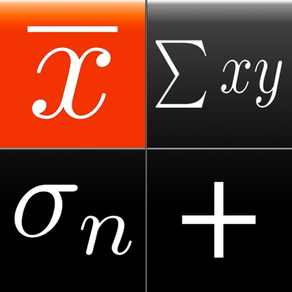
Age Rating
Statistics Calculator++ Screenshots
About Statistics Calculator++
Simplify your statistics with Statistics Calculator++
Perform powerful statistical analysis without needing a manual. Enter your data easily using "Add X," "Add Y," and "Add Z" buttons, and let Statistics Calculator++ handle the rest. Analyze results in a clear table, including sum, mean, standard deviation, quartiles, and more. Visualize your data with box and whisker plots and histograms.
Powerful regression analysis:
Choose from linear, logarithmic, exponential, power, and quadratic regressions. The intuitive interface simplifies selecting models and calculating predictions for x and y values. View residuals, residual sum of squares, and how the regression model fits your data in a graph.
Save and import data with ease:
Store multiple data lists and use them in calculations effortlessly. Import data directly from Microsoft Excel or Apple Numbers. Plus, your data is always saved within the app, so you never lose it.
More than just statistics:
Probability distributions: Normal, Student's t, Chi-Squared, F, Binomial, Poisson, Geometric, Beta, and Gamma.
Confidence intervals and hypothesis tests: Step-by-step explanations for common statistical tests.
Advanced calculations: Fraction manipulation, angle conversions, permutation/combination, LCM/GCD, prime factorization, quadratic solver, system of linear equations solver, rectangular/polar conversions, dice rolling.
Statistics Calculator++ is a powerful and user-friendly tool for:
Students
Scientists
Engineers
Anyone who needs statistical analysis
Download Statistics Calculator++ today and experience the simplicity of powerful statistics!
Perform powerful statistical analysis without needing a manual. Enter your data easily using "Add X," "Add Y," and "Add Z" buttons, and let Statistics Calculator++ handle the rest. Analyze results in a clear table, including sum, mean, standard deviation, quartiles, and more. Visualize your data with box and whisker plots and histograms.
Powerful regression analysis:
Choose from linear, logarithmic, exponential, power, and quadratic regressions. The intuitive interface simplifies selecting models and calculating predictions for x and y values. View residuals, residual sum of squares, and how the regression model fits your data in a graph.
Save and import data with ease:
Store multiple data lists and use them in calculations effortlessly. Import data directly from Microsoft Excel or Apple Numbers. Plus, your data is always saved within the app, so you never lose it.
More than just statistics:
Probability distributions: Normal, Student's t, Chi-Squared, F, Binomial, Poisson, Geometric, Beta, and Gamma.
Confidence intervals and hypothesis tests: Step-by-step explanations for common statistical tests.
Advanced calculations: Fraction manipulation, angle conversions, permutation/combination, LCM/GCD, prime factorization, quadratic solver, system of linear equations solver, rectangular/polar conversions, dice rolling.
Statistics Calculator++ is a powerful and user-friendly tool for:
Students
Scientists
Engineers
Anyone who needs statistical analysis
Download Statistics Calculator++ today and experience the simplicity of powerful statistics!
Show More
What's New in the Latest Version 1.72
Last updated on Mar 4, 2024
Old Versions
Great news! We expanded the availability of our latest features. Now, users with iPhones running iOS 15.0 and above can experience everything we introduced in the recent update. This means even more people can enjoy the app's full potential.
Show More
Version History
1.72
Mar 4, 2024
Great news! We expanded the availability of our latest features. Now, users with iPhones running iOS 15.0 and above can experience everything we introduced in the recent update. This means even more people can enjoy the app's full potential.
1.71
Feb 26, 2024
- We redesigned the statistics and regression views for a more modern look and ease of navigation.
- Added screenshots in the App Store for smaller iPhone sizes.
- Added screenshots in the App Store for smaller iPhone sizes.
1.70
Feb 20, 2024
We redesigned the statistics and regression views for a more modern look and ease of navigation. We hope you like the new design. Please let us know what you think.
1.69
Jun 11, 2023
We changed the default color of the buttons. If you don't like them, don't worry, because we also added a feature that you can set the color of the buttons based on your preference. This update also extends the support for the dark mode for the main screen.
1.68
May 1, 2023
Bug fixes
1.67
Nov 11, 2022
Long press on the screen for copy/paste capability.
1.66
May 7, 2022
Performance improvements.
1.65
Mar 6, 2021
We added the capability to draw a Moving Average Plot. It's useful to find longer term trends in time series data such as stock prices or number of items sold over time. You can change the period and offset in the plot.
1.64
Jan 19, 2021
We expanded the line graph capability to be able to choose between three graph types: line, area and bar. Simply choose "Plot" under the statistics for X, or Y or (X, Y) to plot the values of X, or Y versus the index, or X versus Y.
1.63
Jan 6, 2021
This update resolves an issue for users who have their iPhone set to a region where comma is used as decimal point. This update fixes the issue for Probability Distributions, Confidence Interval and Hypothesis Test sections.
1.62
Dec 14, 2020
We added the capability to plot line graphs. You can plot a line graph of X, or Y values versus index or Y values versus X values.
1.61
Dec 8, 2020
We improved the import csv files feature. Now you can assign the imported columns from a .csv file to any of the lists (x, y, frequency, or other custom named lists).
1.60
Nov 3, 2020
We improved the copy-paste from the Universal Clipboard feature. Now you can copy the values of a list (from one row or column or multiple rows and columns) from your homework file, Excel or Numbers spreadsheets, or even tables in Notes app or any other file from your mac or iPhone and paste it into this calculator to do statistical analysis. Since this feature takes advantage of the Universal Clipboard it works across your devices. Copy from your Mac or iPad and paste right into this app.
1.59
Oct 16, 2020
Now you can copy the values of a list from your homework file, Excel or Numbers spreadsheets, or any other file from your mac or iPhone and paste it into this calculator to do statistical analysis. This feature takes advantage of the Universal Clipboard and therefore works between your devices.
1.58
Sep 29, 2020
- Histogram Plot Improvement: Now you can trace the histogram plot by touching the bars and moving your finger on the plot.
- Confidence Intervals and Hypothesis Test Improvement: Now you can preview the list before selecting it to use in Confidence Interval or Hypothesis Test calculations.
- Confidence Intervals and Hypothesis Test Improvement: Now you can preview the list before selecting it to use in Confidence Interval or Hypothesis Test calculations.
1.57
Sep 13, 2020
We improved the Scatter Plot. Now you can trace the scatter plot points by touching the points and moving your finger on the plot. Furthermore, you can share the scatter plot.
1.56
Sep 4, 2020
- We added Confidence Interval calculation and step by step explanation for "Population Mean" with known population standard deviation (Z-Interval).
1.55
Aug 21, 2020
Added Scatter Plot. If you have entered X and Y values and they have the same number of elements, you can go to Statistics and see the option to view a Scatter Plot of (X,Y) Values.
1.54
Aug 5, 2020
- Added hypothesis test for population mean difference with known population standard deviations (with step by step explanation and graph)
1.53
Jul 26, 2020
- Added hypothesis test for population mean with known population standard deviation (with step by step explanation and graph)
1.52
Jul 10, 2020
- Added hypothesis test for population mean difference with step by step explanation and graph
1.51
Jun 25, 2020
- Added hypothesis test for population mean with step by step explanation and graph
- Added capability to share or save screenshots of Histogram, Box and Whisker Plots, or Probability Distributions
- Added capability to share or save screenshots of Histogram, Box and Whisker Plots, or Probability Distributions
1.50
Jun 12, 2020
- Now you have hypothesis tests for one population proportion and difference in two population proportions. That includes step by step explanation and graph.
1.49
May 29, 2020
- Now you can perform hypothesis test for one population proportion. That includes step by step explanation and graph.
1.48
May 15, 2020
- Confidence Interval calculation and step by step explanation for "Population Mean", "Difference in Population Means", "One Population Proportion" and "Difference in Two Population Proportions".
Statistics Calculator++ Price
Today:
$1.99
Lowest:
$0.99
Highest:
$4.99
Statistics Calculator++ FAQ
Click here to learn how to download Statistics Calculator++ in restricted country or region.
Check the following list to see the minimum requirements of Statistics Calculator++.
iPhone
Requires iOS 15.0 or later.
iPod touch
Requires iOS 15.0 or later.
Statistics Calculator++ supports English
Related Videos
Latest introduction video of Statistics Calculator++ on iPhone
Latest introduction video of Statistics Calculator++ on iPhone
Latest introduction video of Statistics Calculator++ on iPhone































