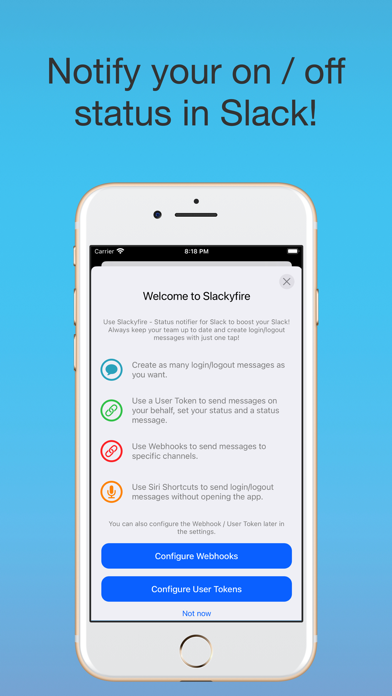Status notifier for Slack
Keep your Slack team informed!
FreeOffers In-App Purchases
1.0.4for iPhone, iPod touch
Age Rating
Status notifier for Slack Screenshots
About Status notifier for Slack
Use "Slackyfire - Status notifier for Slack" to boost your Slack!
Always keep your team up to date and send login / logout messages with just one tap!
"Slackyfire - Status notifier for Slack" can be used to post messages to your Slack team!
Feature overview:
- Create and send messages to login / logout in your Slack team
- Use User Tokens to send messages in behalf of yourself
- Use User Tokens to send messages in predefined channels
- Use User Tokens to update your status in Slack
-- Update away status
-- Update Icon
- Use incoming Webhooks to send messages to Slack channels
- Use Siri Shortcuts to login / logout to your slack team without opening the app
For feedback or feature requests please use the feedback section in the app or send an email to support@tobiashauss.de.
If you like the app, please rate it in the App Store to support future development.
Always keep your team up to date and send login / logout messages with just one tap!
"Slackyfire - Status notifier for Slack" can be used to post messages to your Slack team!
Feature overview:
- Create and send messages to login / logout in your Slack team
- Use User Tokens to send messages in behalf of yourself
- Use User Tokens to send messages in predefined channels
- Use User Tokens to update your status in Slack
-- Update away status
-- Update Icon
- Use incoming Webhooks to send messages to Slack channels
- Use Siri Shortcuts to login / logout to your slack team without opening the app
For feedback or feature requests please use the feedback section in the app or send an email to support@tobiashauss.de.
If you like the app, please rate it in the App Store to support future development.
Show More
What's New in the Latest Version 1.0.4
Last updated on Aug 21, 2023
Old Versions
Features
- Minor improvements
- Add button added to "Messages" view
- Minor improvements
- Add button added to "Messages" view
Show More
Version History
1.0.4
Aug 21, 2023
Features
- Minor improvements
- Add button added to "Messages" view
- Minor improvements
- Add button added to "Messages" view
1.0.3
Jul 11, 2023
Features
- Minor improvements
- Add button added to "Messages" view
- Minor improvements
- Add button added to "Messages" view
1.0.2
Mar 30, 2023
Features
- Minor improvements
- Add button added to "Messages" view
- Minor improvements
- Add button added to "Messages" view
1.0.1
Mar 28, 2023
Status notifier for Slack FAQ
Status notifier for Slack is available in regions other than the following restricted countries:
Japan,Brazil
Status notifier for Slack supports English, German
Status notifier for Slack contains in-app purchases. Please check the pricing plan as below:
PRO Version
$3.99
Click here to learn how to download Status notifier for Slack in restricted country or region.
Check the following list to see the minimum requirements of Status notifier for Slack.
iPhone
Requires iOS 14.0 or later.
iPod touch
Requires iOS 14.0 or later.