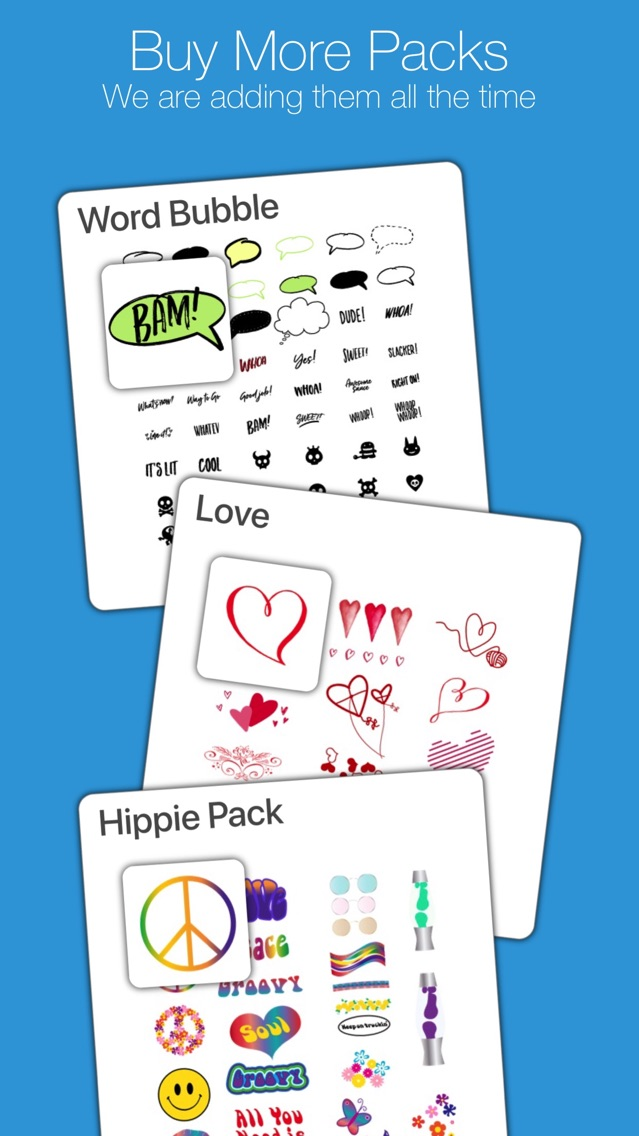Stickers by RocketLife
Free
1.14for iPhone, iPad
Age Rating
Stickers by RocketLife Screenshots
About Stickers by RocketLife
Give your texts more character! Download the app, get 25 FREE Bluemoji stickers, then add more sticker packs whenever you want. See creative tips below.
••••••••• How to Use •••••••••
1. Open iMessage and choose a conversation or start a new one.
2. Tap the Apps button (“A”) next to the text area.
3. Swipe left or right at the bottom of the screen until you see Stickers by RocketLife (the Bluemoji face). Tap the face.
4. Tap a sticker to add it to a message, or tap and hold to enable drag mode.
5. Drag the sticker onto a text bubble or a photo.
••••••••• Creative Tips •••••••••
Tip 1: Multitouch Drag: To rotate or resize a sticker, start dragging with one finger, then touch your thumb to the screen and pinch or drag sideways.
Tip 2: Be a Stacker! Drag stickers on top of each other to create new characters and scenes. (This works best when you add your first sticker by tapping rather than dragging.)
••••••••• Add-on Packs (In-App Purchase) •••••••••
1. Word Bubbles
2. Bluemoji Shoutouts
3. Dress Up
4. Birthday
5. Love and Wishes
6. Hippie Pack
7. Dreams (new)
8. Baby Prints (new)
9. Welcome, Baby (new)
10. Mr. & Mrs. (new)
11. The Everything Pack — includes all 10 packs at a special price
••••••••• Questions? Suggestions? •••••••••
Write to us: answers@rocketlife.com
FAQ and support: https://stickers.rocketlife.com
••••••••• How to Use •••••••••
1. Open iMessage and choose a conversation or start a new one.
2. Tap the Apps button (“A”) next to the text area.
3. Swipe left or right at the bottom of the screen until you see Stickers by RocketLife (the Bluemoji face). Tap the face.
4. Tap a sticker to add it to a message, or tap and hold to enable drag mode.
5. Drag the sticker onto a text bubble or a photo.
••••••••• Creative Tips •••••••••
Tip 1: Multitouch Drag: To rotate or resize a sticker, start dragging with one finger, then touch your thumb to the screen and pinch or drag sideways.
Tip 2: Be a Stacker! Drag stickers on top of each other to create new characters and scenes. (This works best when you add your first sticker by tapping rather than dragging.)
••••••••• Add-on Packs (In-App Purchase) •••••••••
1. Word Bubbles
2. Bluemoji Shoutouts
3. Dress Up
4. Birthday
5. Love and Wishes
6. Hippie Pack
7. Dreams (new)
8. Baby Prints (new)
9. Welcome, Baby (new)
10. Mr. & Mrs. (new)
11. The Everything Pack — includes all 10 packs at a special price
••••••••• Questions? Suggestions? •••••••••
Write to us: answers@rocketlife.com
FAQ and support: https://stickers.rocketlife.com
Show More
What's New in the Latest Version 1.14
Last updated on Nov 8, 2017
Old Versions
We've added four new graphic packs, plus a bonus: If you already own the Everything Pack, you get the four new packs for free!
• Dreams
• Baby Prints
• Welcome, Baby
• Mr. & Mrs. (wedding designs)
To browse the new packs, click the Stickers by RocketLife icon in iMessage, then click the up arrow.
Show More
Version History
1.14
Jun 20, 2017
We've added four new graphic packs, plus a bonus: If you already own the Everything Pack, you get the four new packs for free!
• Dreams
• Baby Prints
• Welcome, Baby
• Mr. & Mrs. (wedding designs)
To browse the new packs, click the Stickers by RocketLife icon in iMessage, then click the up arrow.
Stickers by RocketLife FAQ
Click here to learn how to download Stickers by RocketLife in restricted country or region.
Check the following list to see the minimum requirements of Stickers by RocketLife.
iPhone
iPad
Stickers by RocketLife supports English