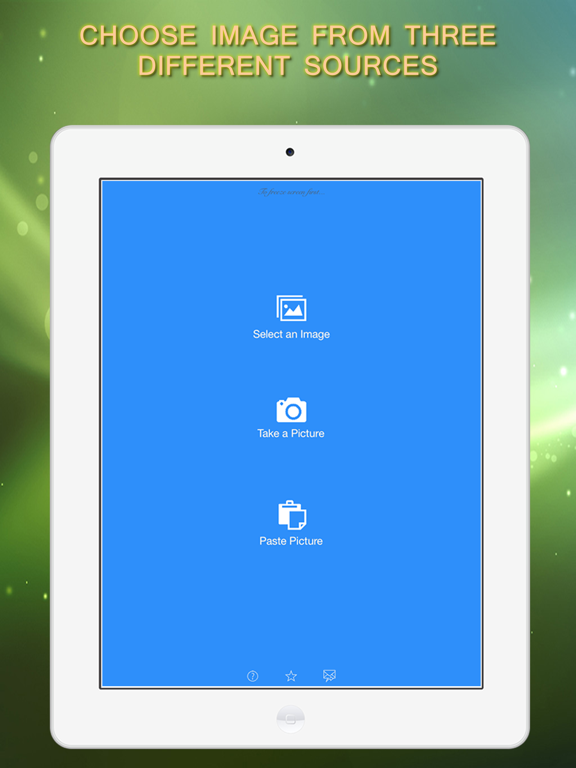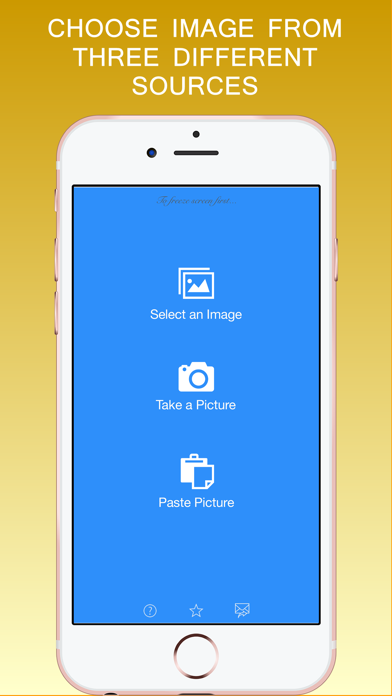9.1
48 Ratings
Naeimeh Jami Alahmadi
Developer
2.5 MB
Size
Jul 12, 2018
Update Date
Photo & Video
Category
4+
Age Rating
Age Rating
Still Screen Pro Screenshots
About Still Screen Pro
If you want to quickly freeze the image on the screen and avoid accidental touch or rotation, then this app is for you. You can hold your phone or tablet whatever way you like without worrying about touching the screen and image moving away. The image will remain on the screen with its orientation locked.
Below are a few situations that you will find Still Screen app extremely helpful:
- Use it on your phone when viewing your shopping list image in the store. Hold your phone in whatever way you like and the shopping list stays on your screen.
- Freeze the screen when you are passing your phone to other people to see an image. You have surely experienced that people accidentally touched the screen and moved away from the intended image. Use Still Screen app to avoid similar situation in future.
- You want to give your phone to a cashier to scan a coupon bar code but don’t want him or her to accidentally touch the coupon image and move away from the screen. Again, use Still Screen app to freeze the image of coupon before giving it to cashier.
- Use it to freeze the image of your boarding pass before boarding the plane.
- You want to trace something from an image of your iPad. Use Still Screen to freeze the image temporarily during tracing.
Below are a few situations that you will find Still Screen app extremely helpful:
- Use it on your phone when viewing your shopping list image in the store. Hold your phone in whatever way you like and the shopping list stays on your screen.
- Freeze the screen when you are passing your phone to other people to see an image. You have surely experienced that people accidentally touched the screen and moved away from the intended image. Use Still Screen app to avoid similar situation in future.
- You want to give your phone to a cashier to scan a coupon bar code but don’t want him or her to accidentally touch the coupon image and move away from the screen. Again, use Still Screen app to freeze the image of coupon before giving it to cashier.
- Use it to freeze the image of your boarding pass before boarding the plane.
- You want to trace something from an image of your iPad. Use Still Screen to freeze the image temporarily during tracing.
Show More
What's New in the Latest Version 1.5
Last updated on Jul 12, 2018
Old Versions
This app has been updated by Apple to display the Apple Watch app icon.
Bug fixes
Bug fixes
Show More
Version History
1.5
Jul 12, 2018
This app has been updated by Apple to display the Apple Watch app icon.
Bug fixes
Bug fixes
1.4
Dec 22, 2016
Minor bug fixes
1.3
Nov 15, 2016
- Added zoom and pan options to the image viewer
- Fixed home screen orientation issue when returning from landscape view
- Other bug fixes and performance improvements
- Fixed home screen orientation issue when returning from landscape view
- Other bug fixes and performance improvements
1.2
Aug 16, 2016
performance enhancements
1.1
Feb 23, 2015
Bug fixes.
1.0
Jan 21, 2015
Still Screen Pro Price
Today:
$2.99
Lowest:
$1.99
Highest:
$2.99
Still Screen Pro FAQ
Click here to learn how to download Still Screen Pro in restricted country or region.
Check the following list to see the minimum requirements of Still Screen Pro.
iPhone
Requires iOS 8.1 or later.
iPad
Requires iPadOS 8.1 or later.
iPod touch
Requires iOS 8.1 or later.
Still Screen Pro supports English