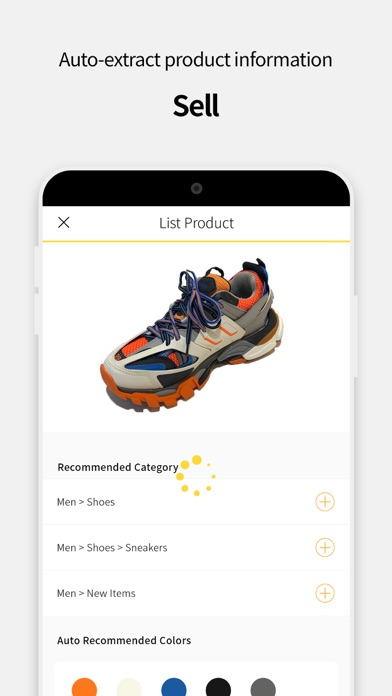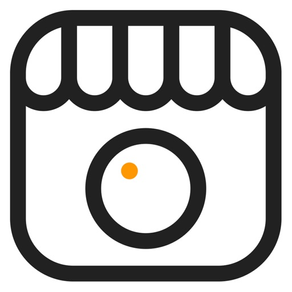
STORE Camera: Snap, Edit, Sell
Products. Orders. Inventory.
Free
4.5.7for iPhone, iPod touch
6.5
51 Ratings
STORE Camera Inc.
Developer
71.1 MB
Size
Sep 16, 2021
Update Date
Photo & Video
Category
4+
Age Rating
Age Rating
STORE Camera: Snap, Edit, Sell Screenshots
About STORE Camera: Snap, Edit, Sell
STORE Camera is an app that all online sellers must have in 2020.
[No need for fancy DSLR! STORE Camera is optimized for shooting professional product photos]
Brightness, horizontal leveling and grids provide the necessary functions for shooting products.
You can take fairly simple photos to post on Craigslist and OfferUp or take professional product photos to list on marketplaces like Amazon and Etsy.
[Adjust and correct your product images on STORE Camera no less than Photoshop]
1. AI-based Background Removal
Removing background is a must in order to sell on global marketplaces, such as Amazon and Lazada. AI-based technology in STORE Camera quickly removes the background of product photos.
2. Change Partial Colors
One product shot is enough for various color variants. Partial Colors can also be used to modify the color to the actual color you want.
3. Edit Photos with Just a Tap
You can easily edit your product image’s white balance, brightness, lighting, sharpness, contrast, saturation, etc. with just a few taps.
4. Use Templates to Drive Sales
STORE Camera offers a variety of templates that you can use to make your own special product thumbnails and banners. Use texts and shapes of the templates to create compelling images for your consumers.
5. Create Custom Filters
Create your own custom filters and have them saved to your custom filter slots. Curate your custom filters that are perfectly tailored to your product photos.
[Link with multiple marketplaces and web stores to increase business efficiency]
STORE Camera saves you the hassle of uploading product images and descriptions every time you want to list your product on different e-commerce platforms. Product images that you took and edited in STORE Camera can be used to list on multiple marketplaces all at once.
[High-definition, low-capacity images]
The quality of a photo taken with STORE Camera is as high as the photo taken with DSLR Camera, but the capacity is stored at 1/10th of a normal camera app.
[Take a photo, edit and sell your product in just 5 minutes]
What if it takes a whole day to shoot, edit, and list a product even if there are professional photographers and designers?
STORE Camera saves both money and time for online sellers.
In this mobile commerce era, shoot product photos, edit the images and manage product sales by just your smartphone.
[Link with stores to increase business efficiency.]
Link with multiple marketplaces and web stores to increase business efficiency.
STORE Camera saves you the hassle of uploading product images and descriptions every time you want to list your product on different e-commerce platforms. Product images that you took and edited in STORE Camera can be used to list on multiple marketplaces all at once.
Sales management features, such as orders and inventory, are coming soon.
[Feedback]
App > Settings > Feedback
[No need for fancy DSLR! STORE Camera is optimized for shooting professional product photos]
Brightness, horizontal leveling and grids provide the necessary functions for shooting products.
You can take fairly simple photos to post on Craigslist and OfferUp or take professional product photos to list on marketplaces like Amazon and Etsy.
[Adjust and correct your product images on STORE Camera no less than Photoshop]
1. AI-based Background Removal
Removing background is a must in order to sell on global marketplaces, such as Amazon and Lazada. AI-based technology in STORE Camera quickly removes the background of product photos.
2. Change Partial Colors
One product shot is enough for various color variants. Partial Colors can also be used to modify the color to the actual color you want.
3. Edit Photos with Just a Tap
You can easily edit your product image’s white balance, brightness, lighting, sharpness, contrast, saturation, etc. with just a few taps.
4. Use Templates to Drive Sales
STORE Camera offers a variety of templates that you can use to make your own special product thumbnails and banners. Use texts and shapes of the templates to create compelling images for your consumers.
5. Create Custom Filters
Create your own custom filters and have them saved to your custom filter slots. Curate your custom filters that are perfectly tailored to your product photos.
[Link with multiple marketplaces and web stores to increase business efficiency]
STORE Camera saves you the hassle of uploading product images and descriptions every time you want to list your product on different e-commerce platforms. Product images that you took and edited in STORE Camera can be used to list on multiple marketplaces all at once.
[High-definition, low-capacity images]
The quality of a photo taken with STORE Camera is as high as the photo taken with DSLR Camera, but the capacity is stored at 1/10th of a normal camera app.
[Take a photo, edit and sell your product in just 5 minutes]
What if it takes a whole day to shoot, edit, and list a product even if there are professional photographers and designers?
STORE Camera saves both money and time for online sellers.
In this mobile commerce era, shoot product photos, edit the images and manage product sales by just your smartphone.
[Link with stores to increase business efficiency.]
Link with multiple marketplaces and web stores to increase business efficiency.
STORE Camera saves you the hassle of uploading product images and descriptions every time you want to list your product on different e-commerce platforms. Product images that you took and edited in STORE Camera can be used to list on multiple marketplaces all at once.
Sales management features, such as orders and inventory, are coming soon.
[Feedback]
App > Settings > Feedback
Show More
What's New in the Latest Version 4.5.7
Last updated on Sep 16, 2021
Old Versions
Change of Operational Policy
Show More
Version History
4.5.7
Sep 16, 2021
Change of Operational Policy
4.5.6
May 12, 2021
Change of Operational Policy
4.5.4
May 10, 2021
Change of Operational Policy
4.5.1
Dec 21, 2020
v4.5.1
On Selling
- You can now set which day and time you want to receive push notifications.
- A new marketplace, JD.ID, is fully integrated and available now!
On Selling
- You can now set which day and time you want to receive push notifications.
- A new marketplace, JD.ID, is fully integrated and available now!
4.5.0
Dec 7, 2020
v4.5.0
On Selling
- A brand new MY Dashboard is now available. Manage your orders and products all in one place!
- Receive push notifications regarding orders and customer support.
- You can now edit products for Shopee, Shopify and Cafe24.
On Templates
- Undo and redo actions are available in Templates.
- When leaving a template, we ask you to save your template project so that you can go back to it anytime in the My Projects tab.
On Selling
- A brand new MY Dashboard is now available. Manage your orders and products all in one place!
- Receive push notifications regarding orders and customer support.
- You can now edit products for Shopee, Shopify and Cafe24.
On Templates
- Undo and redo actions are available in Templates.
- When leaving a template, we ask you to save your template project so that you can go back to it anytime in the My Projects tab.
4.4.1
Nov 23, 2020
v4.4.1
On Templates
- A new category, "Product Detail," along with new templates are added.
- You can duplicate text, image, shape layers now.
- You can also duplicate template projects in the My Projects page.
- Selecting individual layers in the layer list is available.
On Templates
- A new category, "Product Detail," along with new templates are added.
- You can duplicate text, image, shape layers now.
- You can also duplicate template projects in the My Projects page.
- Selecting individual layers in the layer list is available.
4.4.0
Nov 5, 2020
v4.4.0
On Selling
- Coupang's fixed option names are gone; option names for Coupang can now be freely entered.
- "Load Product Data" and "Relist Product" features are now available.
- Integration Info page can be found in the Store Detail page, where you learn how to link with each store.
On Templates
- 16 new fonts are added in Templates.
On Selling
- Coupang's fixed option names are gone; option names for Coupang can now be freely entered.
- "Load Product Data" and "Relist Product" features are now available.
- Integration Info page can be found in the Store Detail page, where you learn how to link with each store.
On Templates
- 16 new fonts are added in Templates.
4.3.1
Oct 14, 2020
v4.3.1
On Selling
- More local marketplaces, Bukalapak and Godomall5, are now available on STORE Camera!
On Camera
- Shadow feature is finally added when editing product photos. Now you can add shadows to your product images after removing background.
- Improved HD filter's performance.
On Selling
- More local marketplaces, Bukalapak and Godomall5, are now available on STORE Camera!
On Camera
- Shadow feature is finally added when editing product photos. Now you can add shadows to your product images after removing background.
- Improved HD filter's performance.
4.2.0
Sep 11, 2020
v4.2.0
On Selling
- One of the major marketplaces in South Korea, 'Coupang', is available now on STORE Camera!
On Selling
- One of the major marketplaces in South Korea, 'Coupang', is available now on STORE Camera!
4.1.1
Sep 8, 2020
v4.1.1
- Fixed a bug that made the app crash on iOS 12.
- Fixed a bug that made the app crash on iOS 12.
4.1.0
Aug 31, 2020
v4.1.0
On Templates
- 6 new shapes added in Templates
On Selling
- New linkable stores are available: '11st'(South Korea), 'Shopee Philippines' are open!
- Product Specs feature is added when listing a product on marketplaces and webstores. Easily write display important product info for your customers.
- Size presets are now available when listing a product.
On Templates
- 6 new shapes added in Templates
On Selling
- New linkable stores are available: '11st'(South Korea), 'Shopee Philippines' are open!
- Product Specs feature is added when listing a product on marketplaces and webstores. Easily write display important product info for your customers.
- Size presets are now available when listing a product.
4.0.0
Aug 21, 2020
v4.0.0
STORE Camera iOS App Release
- We're proud to announce that STORE Camera iOS app is officially launched! The iOS app is now updated to the brand new UI. You can now link with multiple e-commerce platforms and list your products online for sale. If you know any friends who have iPhone and are willing to sell things online, please share this update!
On Camera
- You are now able to adjust the brightness in Partial Color.
STORE Camera iOS App Release
- We're proud to announce that STORE Camera iOS app is officially launched! The iOS app is now updated to the brand new UI. You can now link with multiple e-commerce platforms and list your products online for sale. If you know any friends who have iPhone and are willing to sell things online, please share this update!
On Camera
- You are now able to adjust the brightness in Partial Color.
3.2.8
Feb 21, 2020
- fixed a network problem that occurs while running the app
- improved Templates' shapes feature
- improved Templates' shapes feature
3.2.7
Dec 19, 2019
Complete re-design of the Album
- the new UI makes editing and sorting of the Album photos much easier and faster
- photo slider interface has become more direct and simple
- other minor bug fixes
- the new UI makes editing and sorting of the Album photos much easier and faster
- photo slider interface has become more direct and simple
- other minor bug fixes
3.2.6
Nov 8, 2019
- Fixed a bug in Partial Brightness that doesn't display where you brighten the photo
- Fixed a bug that makes the app crash when using Remove Background
- Fixed a bug that makes the app crash when using Remove Background
3.2.5
Nov 4, 2019
- Fixed a bug that makes the app crash when using iCloud
3.2.4
Nov 1, 2019
- fixed a bug in which iCloud is turned on, the png photos' transparency is removed
3.2.3
Oct 21, 2019
- view templates by their categories, such as sizes and themes
- improved bottom tabbar menu for better navigation throughout the app
- squashed bugs and improved app stability
- improved bottom tabbar menu for better navigation throughout the app
- squashed bugs and improved app stability
3.2.2
Sep 17, 2019
- improved web access stability
- fixed a bug where layers' select box doesn't disappear after deleting in Templates
- fixed a bug where layers' select box doesn't disappear after deleting in Templates
3.2.1
Sep 7, 2019
- added new shapes and stroke feature to the shapes in Templates
- improved overall UI of Templates
- squashed bugs and improved app features
- improved overall UI of Templates
- squashed bugs and improved app features
3.2.0
Aug 3, 2019
- improved Templates text line-height accuracy
- strengthened app performance under different network environments
- strengthened app performance under different network environments
3.1.9
Jul 17, 2019
Bug fix what app is crashed when back button is pressed with blank layer in Layered image editor.
3.1.8
Jul 16, 2019
- now supports multi-image uploading in Templates.
- added image swapping in Templates. Simply double-tap an image to replace it with another image in the same place
- added image swapping in Templates. Simply double-tap an image to replace it with another image in the same place
3.1.7
Jul 8, 2019
- improved overall UI in camera edit and background removal
- added a feature that allows you to easily swap out images when you double-tap an image in Templates
- fixed other bugs
- added a feature that allows you to easily swap out images when you double-tap an image in Templates
- fixed other bugs
3.1.6
Jun 18, 2019
- increased the number of image uploads from 8 to unlimited when registering product photos
- minor improvements on the album UI and photo edit toolbars
- minor improvements on the album UI and photo edit toolbars
STORE Camera: Snap, Edit, Sell FAQ
Click here to learn how to download STORE Camera: Snap, Edit, Sell in restricted country or region.
Check the following list to see the minimum requirements of STORE Camera: Snap, Edit, Sell.
iPhone
Requires iOS 11.0 or later.
iPod touch
Requires iOS 11.0 or later.
STORE Camera: Snap, Edit, Sell supports English, Indonesian, Korean